Last updated on March 14, 2024

Blade Banish | Illustration by Lie Setiawan
Magic is a complicated game, and Magic Arena, which does much to simplify the playing of Magic, has its own complexities. One of those is the UX, specifically the Home screen and the Play Blade.
I’ve got a rundown for you of what all that looks like and where to find things, as well as a bit of the history of Play Blade design since Arena’s inception. Ready player one?
What’s On the MTG Arena Home Screen?
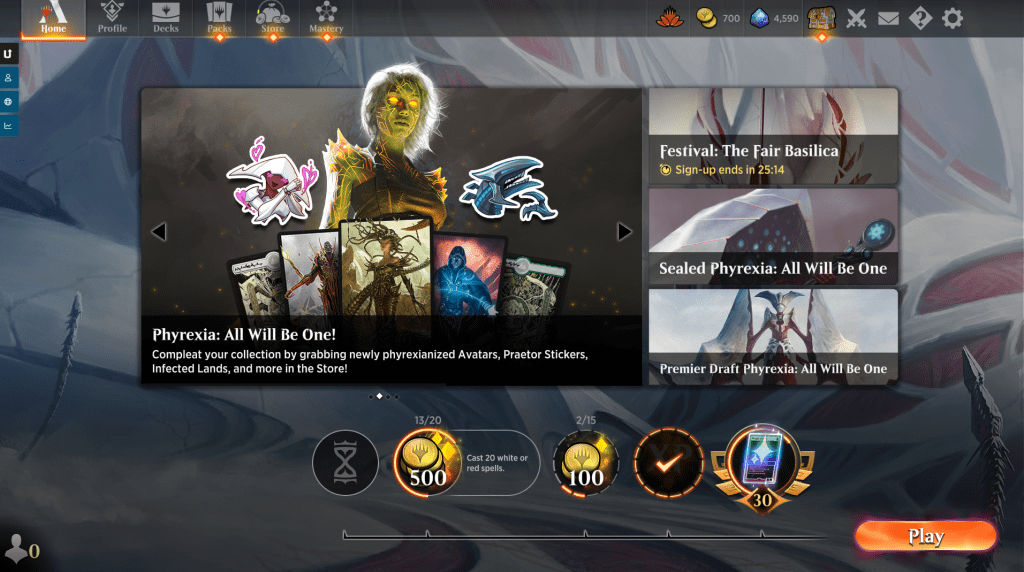
The main Home tab above greets you when you open up MTG Arena. Here you see the overall menu system along the top. On the left of this top navigation bar you have tabs for your Profile, Decks, Packs, Store, and Mastery. Does it bother you that I have unopened packs in there? Are you just itching for me to crack open that virtual loot?
Tough noogies. I do what I want.
On the right on the top navigation bar you’ve got markers of any game tokens you may have, wildcards, gold, gems, and the Vault, your accumulated resources in the game. To the right of that is the Direct Challenge option (crossed swords), your WotC mailbox (mail icon), a “More Information” tab where you can find articles on things like set rotation and places to replay the introductory tutorials (question mark diamond), as well as the button for the settings menu (gear icon).
Although this screen has changed a bit over time, most of the basic functions have been there from the beginning as you can see here in one of CGB’s videos from November 2019, when Arena left beta:
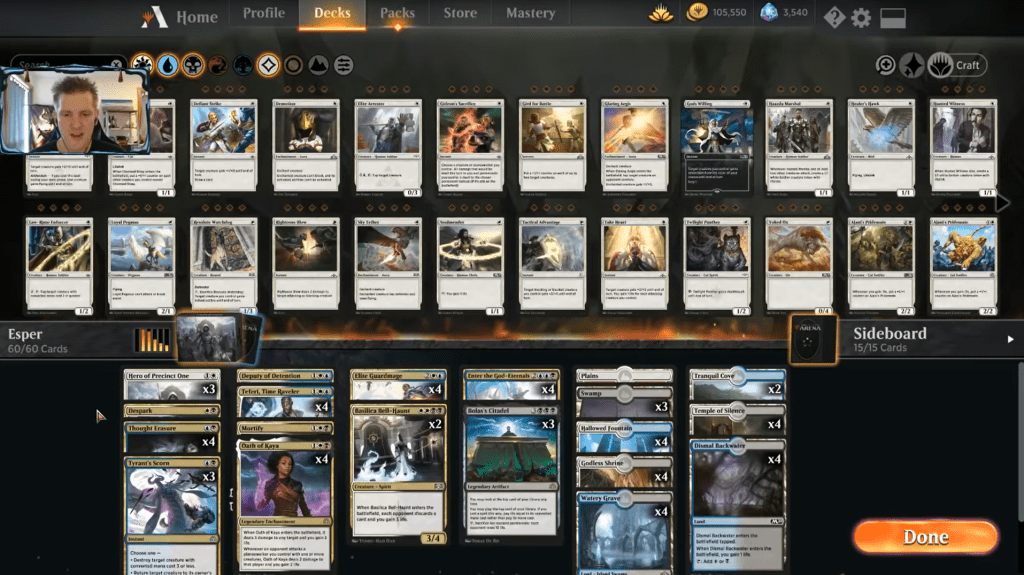
Doesn’t he look so cute and innocent back then? Didn’t we all?
When you click that “Play” button on the bottom right of the Home tab, that’s when things get real.
What’s On the MTG Arena Play Blade?
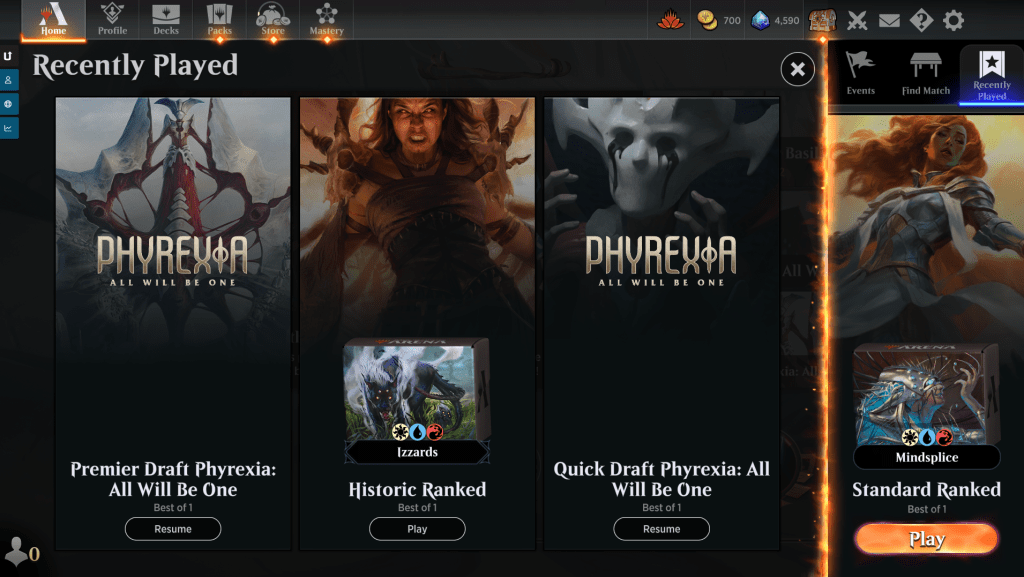
A new submenu appears on the upper right after you click “Play”. It opens to the tab you were on the last time you opened it. In my case this is “Recently Played”; I’ve been drafting and climbing to Mythic in Historic with an Izzet () wizards deck splashing Lurrus of the Dream-Den.
The left area of the screen now shows the available formats in the category that you have selected in the right. Your options are “Events”, “Find Match”, and “Recently Played”. The “Play” button on the bottom right will now start a game of whatever format you currently have selected. For me that’s Ranked Standard with a Jeskai () Mindsplice Apparatus build I’ve been obsessively brewing since the card was printed.
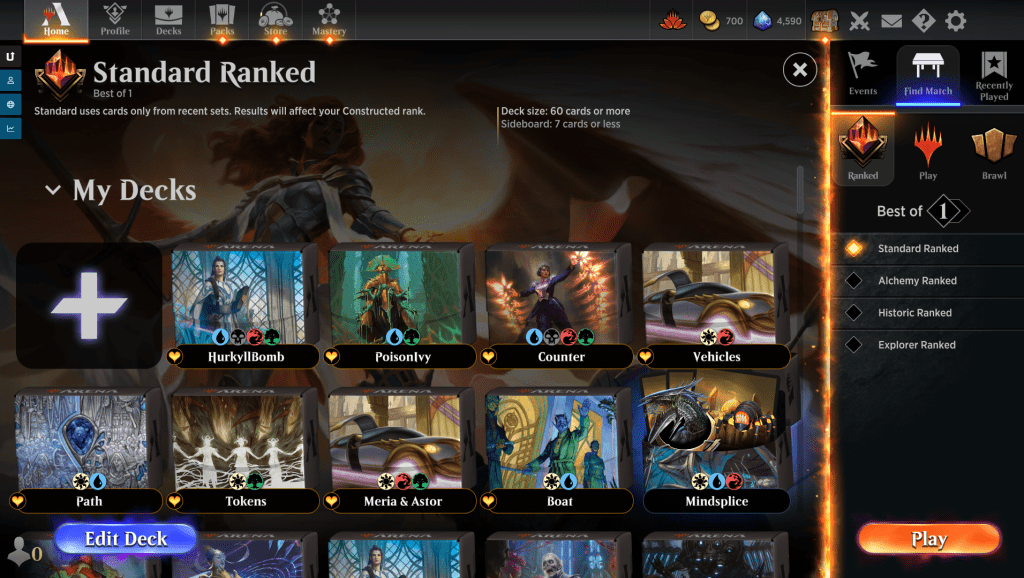
The next option over from “Recently Played” is “Find Match”, which brings you to a menu of three more options; “Ranked”, “Play”, and “Brawl”. You can select the format and a BO1 or BO3, and select the decks you can play on the left.
This brings us to my first pet peeve. If you select Explorer for example, then all your Standard decks will still be at the top because, well, you can theoretically play them in Explorer.
I feel all naked now that you can see my janky decks. But I swear that Hurkyl, Master Wizard is the card Arcane Bombardment needs to move up a tier.
Aaaaannnnnnndd you stop tuning into my deckbuilding advice forever…
*cough*
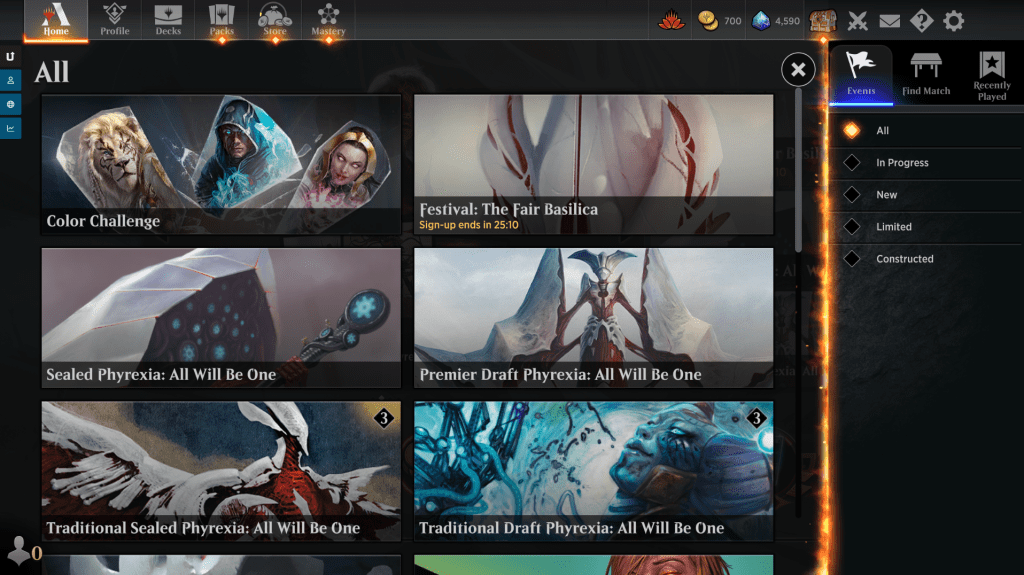
To the left of “Find Match” is “Events”. Special events like Midweek Magic, Draft formats, various buy-in events, and festivals are all here in tiles you can scroll to browse. They’re unfortunately in a rather opaque order and the system that filters this,(a text menu on the right) works really differently than the “Play” menu, which remains confusing.
The Evolution of the MTGA Play Blade
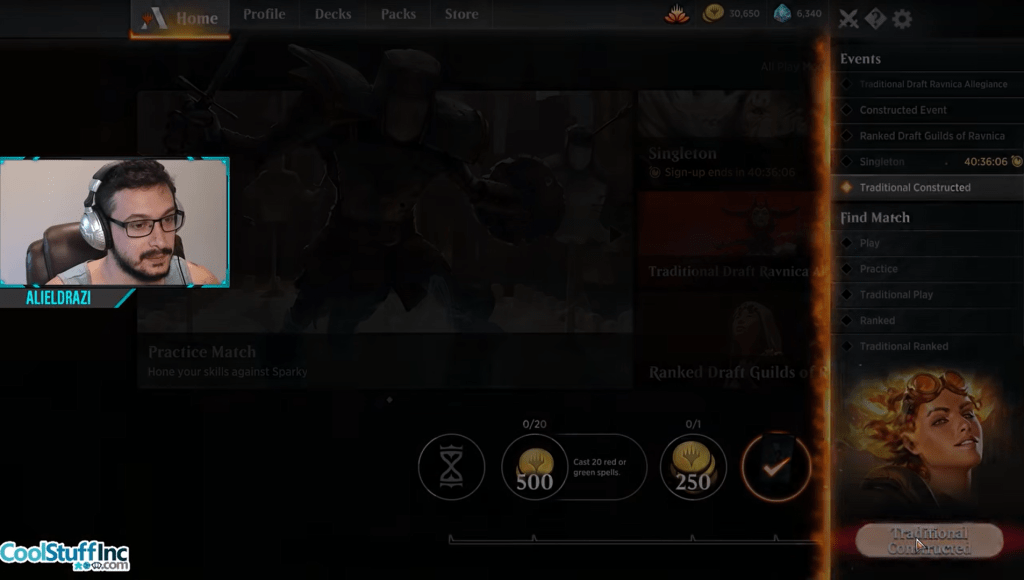
The Play Blade has gone through many changes over the years. Above is a beta look from April 2019 with Ali Aintrazi, also cute and innocent.
You can see him mousing over the options, which are pretty confusing. Events at the top include many of the same kinds of things you see today, but they don’t populate as tiles on the left, which remains a vast black unused space. The “Find Match” menu is especially confusing, and this is when there was only one format, Standard! “Traditional” is what you would select for BO3.
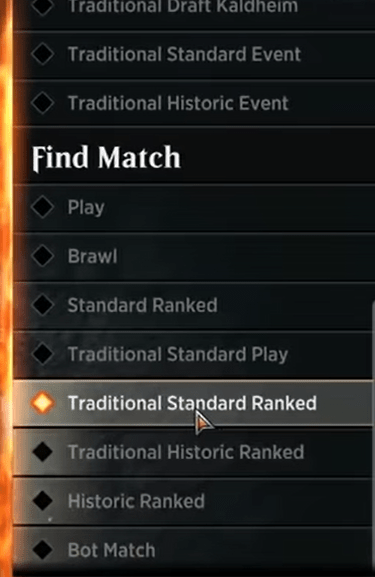
The Play Blade became longer and longer as more formats and modes were added to the game, what WotC eventually referred to as a “wall of text.”
In fall of 2020 WotC announced that a rework of the Play Blade was in development, which finally dropped on December 2, 2021. The reaction was mixed, with loud negative voices calling it a “trainwreck,” a “new nightmare,” and “pathetically bad.” Although loud negative reactions to any substantive change from Wizards seems to have become the norm on Magic Reddit and Twitter, these weren’t just knee-jerk reactions.
The new Play Blade solved the wall of text problem by adding nested menu systems that required more clicks. The new system was overall more organized, but once you got used to each new addition in the old wall of text you could get to the places you wanted faster than with the current version. Much of the biggest critique seems to be with the “Events” tab and the strange combination of big tiles on the left and an afterthought-looking selectable list on the right.
The new design also rolled out alongside Alchemy, which had an immediate negative groundswell to digital card designs and, more importantly, the economy. The Play Blade itself seemed as if it were designed to highlight Alchemy, defaulting to it in the play modes while the deckbuilder defaulted to it as well.
Wrap Up

Murderous Cut | Illustration by Yohann Schepacz
It seems clear that we aren’t in the final form of the Play Blade, although there's no stream of “in development” news on this. Negative comments are still to be found in Magic social media, but the furor seems to have died down. That sets the stage for what are likely to be incremental alterations instead of a wholesale redesign over the next few years.
I still have some things that frustrate me about the Play Blade, as do most Arena players, but I also know that it’s a reasonably complex task to manage the menus on this, mostly given the variety of different modes and events. There are currently 12 different formats in the “Find Match” submenu and 16 different events in “Events.” That’s a lot to organize.
Got any burning Arena questions? Leave them in the comments or take the discussion to the Draftsim Discord. Oh, and make sure you've got Arena Tutor if you're playing on braving the MTGA Play Blade.
Happy brewing!
Follow Draftsim for awesome articles and set updates: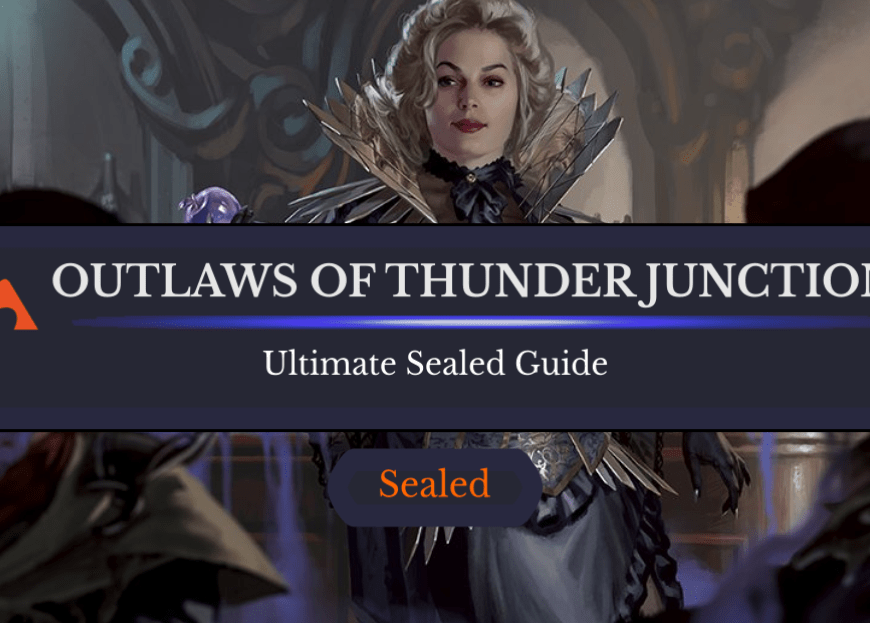
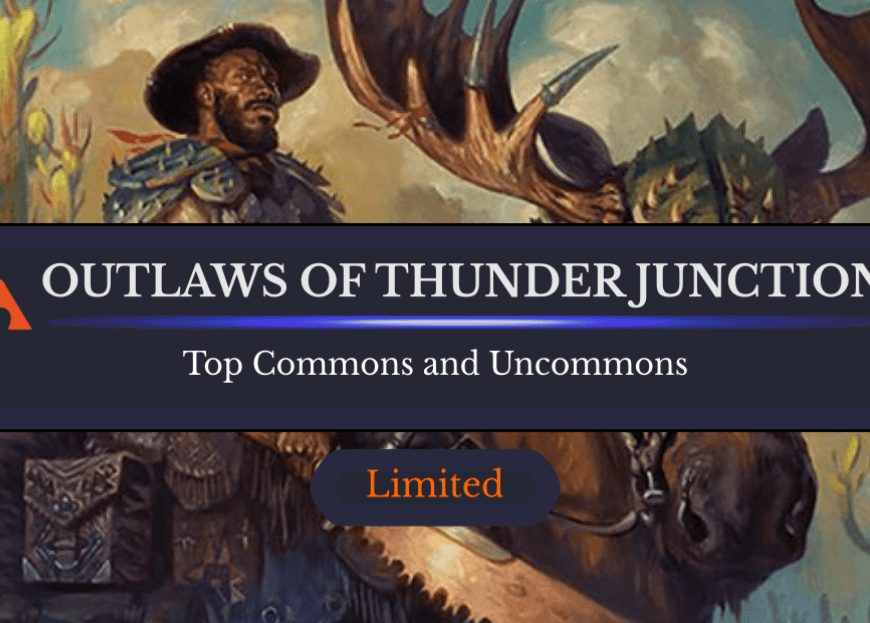
Add Comment