Last updated on March 6, 2023

Ever since MTG Arena was officially released in September 2019, WotC has made quite a few changes to the card game’s digital platform. Some were for the better, while others left players floundering for answers.
If you’re new to Arena and were still completing its New Player Experience (NPE) tutorials, then you’ll be all too familiar with one of Wizards’ most recent changes: The Color Challenges. Despite a brief mention and rundown of the new tutorial in their March State of the Game—the full guide they mention hasn't been published yet, it seems—this change has left many new players wondering what the heck is going on and where Account Mastery and dual decks went.
If you count yourself among them, then we’ve got your back! I played through all the Challenges and scoured the interwebs for the answers to all your questions. So, sit back, relax, and worry not, as we guide you through MTG Arena’s Color Challenges and hopefully shed some light on what you can expect.
Unlocking Decks in MTG Arena
Unfortunately, even if you “skip the tutorial,” there's no way to unlock all the decks without going through the New Player Experience. So if you want all five mono-colored decks and all ten dual-colored decks, you have to jump through these hoops. Skipping the tutorial only unlocks the play modes, not the decks.
New Player Experience: The Color Challenges
Arena’s NPE starts off with five bot matches against planeswalkers, each representing one of Magic’s five colors: white, blue, black, red, and green. You then face off against Nicol Bolas, the big-bad in MTG’s storyline (and mascot of Arena Tutor), using the skills and cards that you’ve unlocked so far.
What used to happen after this “tutorial” is that you’d be able to play the game as normal (if somewhat restricted at first), earning Mastery Orbs as you leveled up which allowed you to unlock more cards along with the game’s 10 dual-colored starter decks through the Account Mastery Tree.
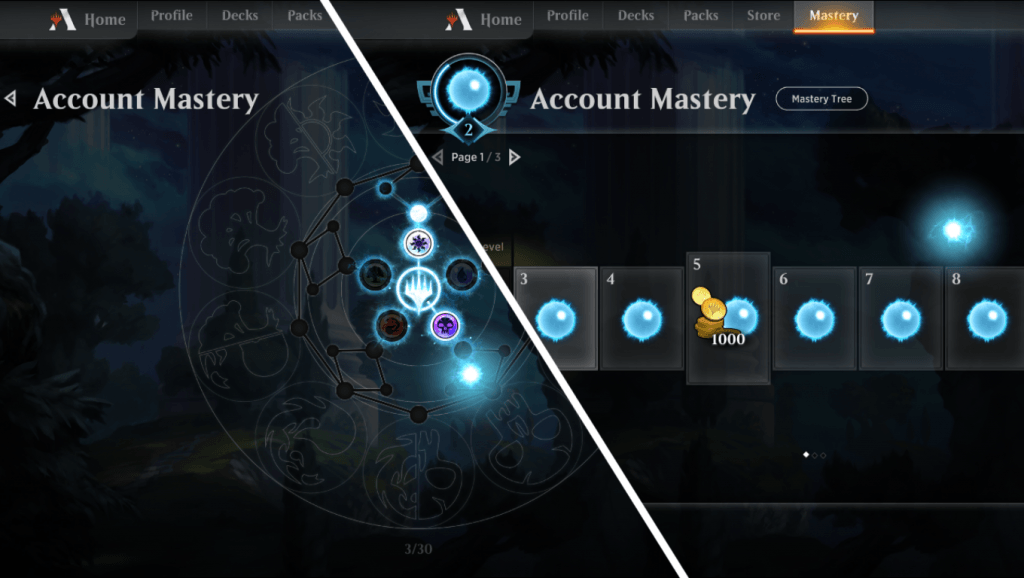
Now, though, things have changed quite a bit. You’ll still complete the initial guided tour with Sparky, completing a match with each mono-colored deck before rounding off what you’ve learned with a “boss battle” of sorts. That’s where the similarities end, though.
The Mastery tree is no more, and you don’t unlock the five mono-colored decks after the five tutorial matches you face with Sparky’s guidance (even though you still get the completion screen saying that you did). The new Color Challenges fill this role, which total 25 games before you’re able to play normally. Unless you skip them, which you can do, but we’ll get to that in a bit.
You can access the Color Challenges by clicking the quest button on the main page as Sparky is pointing out here:
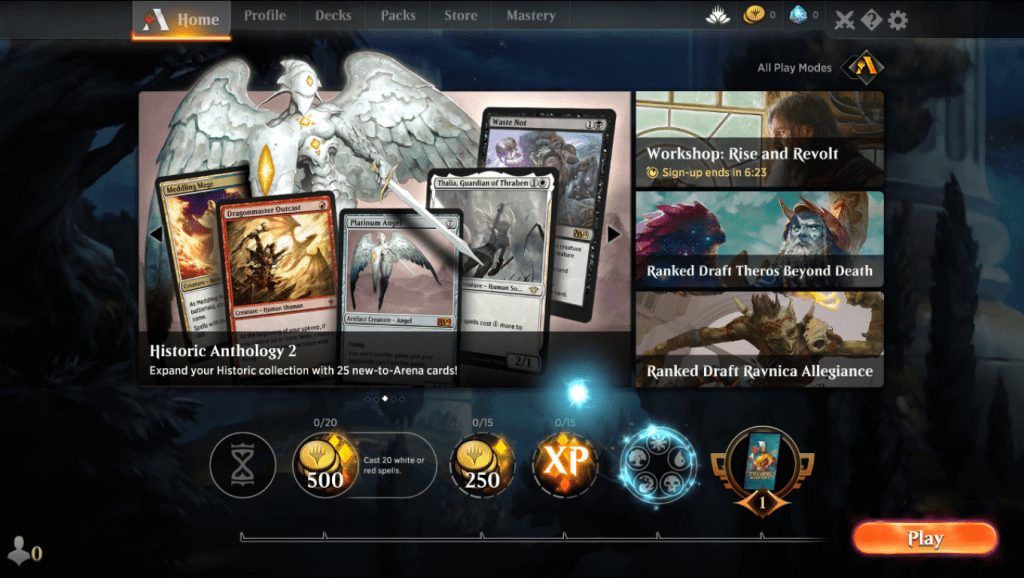
All event modes were unlocked in the screenshot above—head here to see how to do that
To start a Color Challenge, select which one you want to do from the list on the right and then click “Start”.
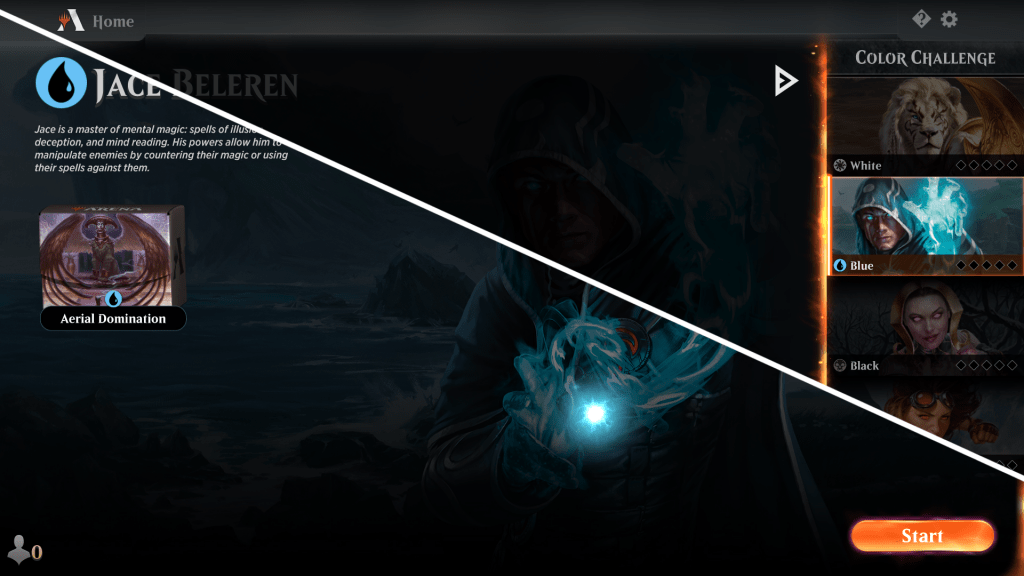
In each Color Challenge, the first four games will see you face off against the “main” planeswalkers of each other color. White is championed by Ajani Goldmane, blue sees you battle with Jace Beleren, Liliana Vess comes at you for black, red is Chandra Nalaar’s battlefield, and Vivien Reid rounds off the gang for green.
For example, if you’re playing through the white Color Challenges, you’ll battle Jace, Liliana, Chandra, and Vivien, but not Ajani. The idea is that you’re being led by the Color Challenge’s “face,” so you’re not battling them in their own color.
Each of the five Color Challenges include five matches, or “challenges.” The first four are bot matches against the other color’s name-dropped planeswalker, while the fifth and final game sees you battle another player. It’s important to note that this queue is literally Arena's regular “Play” queue, so you could go up against anything.
Quick note: Whether you win or lose against a real player during each color’s final challenge, you’ll still complete it and receive its rewards. More on that in a bit.
You’re also not able to edit the decks until you’ve completed the first four challenges of their color. You’ll see them on your deck screen—they’ll be greyed out with a red lock icon over them until you “unlock” them—and be able to view the cards in them, but you won’t be able to make any changes. Once you’ve completed the bot challenges and have moved on to the fifth challenge against a real player, though, you’ll be able to edit the deck to suit how you want to play it.
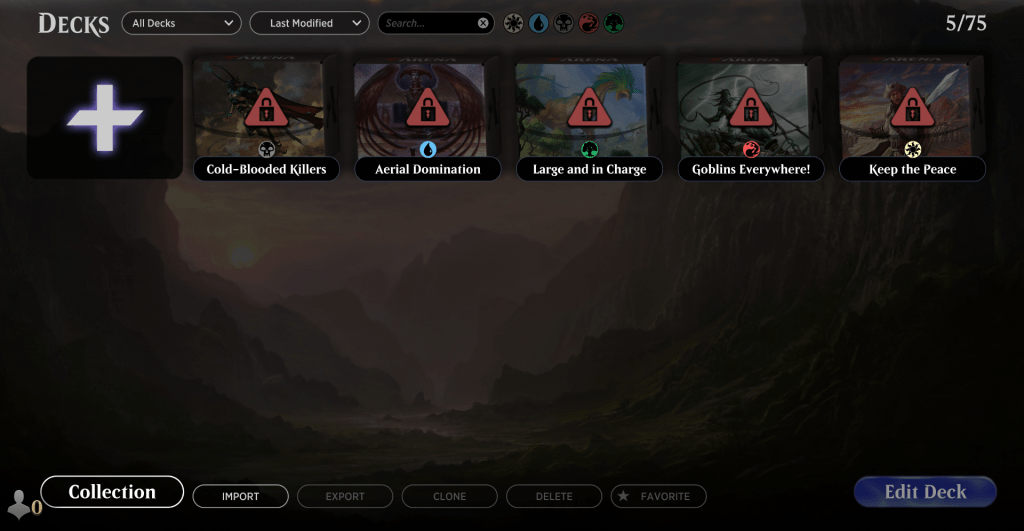
Each time you complete one of the first four challenges in each color, you’ll earn three cards to “upgrade” that deck. You’ll be prompted to complete the upgrade and will see what cards are being added to the deck on the left, while those on the right will be removed to make room. The final challenge in each color rewards you with a card style along with one uncommon and two common wildcards.

If you lose a bot match at any point, you don’t lose any progress, so that’s a plus. You just replay that challenge until you beat your opponent. You’ll also get some advice that will highlight what that particular challenge is trying to teach you, be it a spell, tactic, or mechanic.
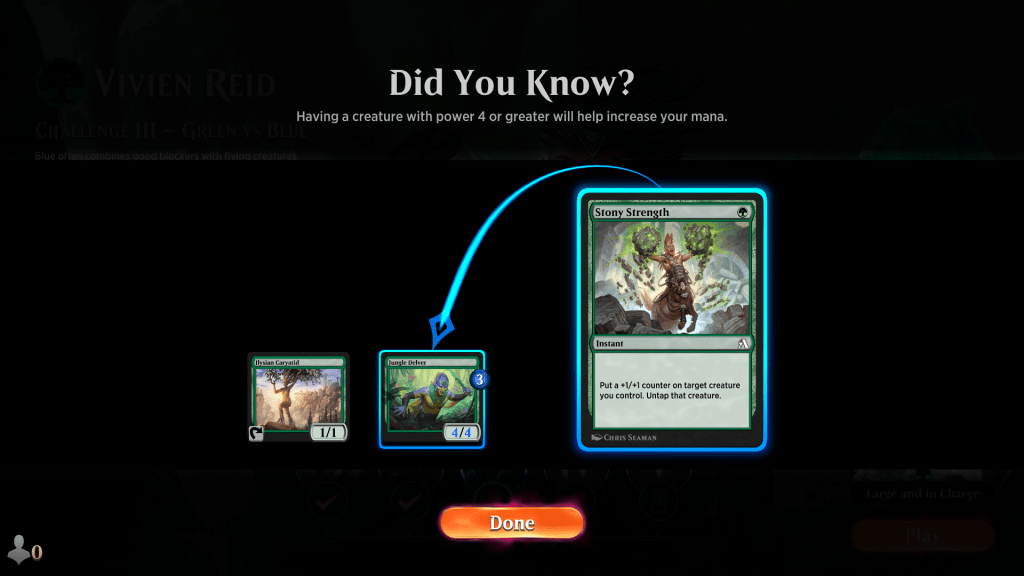
Once you’ve finally completed all 25 matches in the Color Challenges, you’ll have unlocked all the mono-colored starter decks and their upgrades, but you’re not done yet! The dual-colored starter decks come next, but we’ll get to that in a bit.
Before we jump into the mono-colored decklists and upgrades, let's talk rotation. Wizards announced in their August State of the Game that they'll be “rotation-proofing” the mono-colored decks you get from the Color Challenges. To do this, they're creating a “base set” of cards that will always be legal in BO1 matches, at least until further notice. They've dubbed this the “MTG Arena Beginner Set,” and you can see the full lists of cards (some new!) here.
Ajani’s Challenge
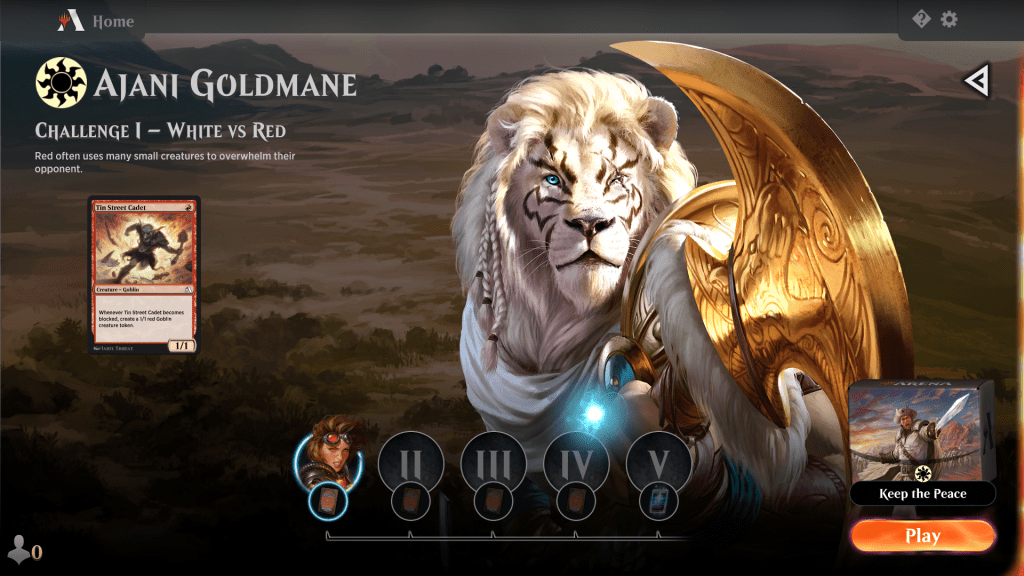
We’ll start from the top, which leaves us to kick things off with white, led by the wise Ajani Goldmane. White is all about angels and lifegain, so this is what most of the cards focus on. Before any upgrades, here’s what your mono-white deck will look like:
Keep the Peace starting decklist
Creature (24)
Charmed Stray x4
Sanctuary Cat x2
Fencing Ace
Hallowed Priest x4
Impassioned Orator x3
Moorland Inquisitor
Shrine Keeper x4
Angel of Vitality
Leonin Warleader
Serra Angel
Spiritual Guardian
Inspiring Commander
Instant (5)
Tactical Advantage x4
Confront the Assault
Enchantment (6)
Knight's Pledge x3
Pacifism x2
Angelic Reward
Land (25)
Plains x25
Let’s go down the list to check out what you get for each win with white:
- Challenge 1: Bond of Discipline and Leonin Warleader, replacing 2 Shrine Keepers
- Challenge 2: Moorland Inquisitor and Goring Ceratops, replacing 2 Shrine Keepers
- Challenge 3: Fencing Ace and Inspiring Commander, replacing 2 Sanctuary Cats
- Challenge 4: Angel of Vitality, Pacifism, and Angelic Guardian, replacing 3 Knight's Pledges
- Challenge 5: Card style for Impassioned Orator plus one uncommon and two common Wildcards
Keep the Peace completed decklist
Creature (25)
Charmed Stray x4
Fencing Ace x2
Hallowed Priest x4
Impassioned Orator x3
Moorland Inquisitor x2
Angel of Vitality x2
Leonin Warleader x2
Serra Angel
Spiritual Guardian
Angelic Guardian
Inspiring Commander x2
Goring Ceratops
Instant (5)
Tactical Advantage x4
Confront the Assault
Sorcery (1)
Enchantment (4)
Land (25)
Plains x25
Jace’s Challenge
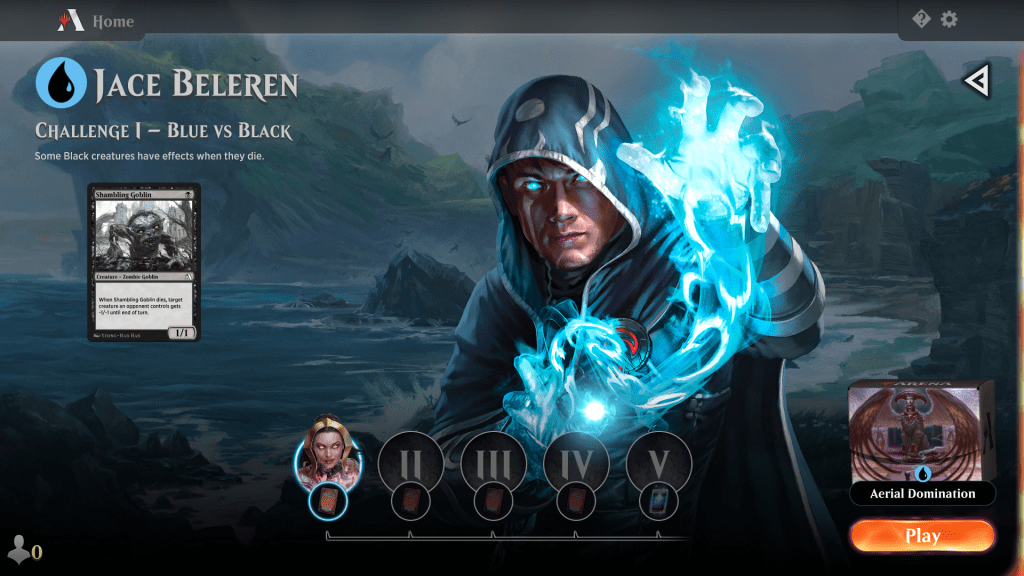
Next up is blue, where you’ll follow the mind-mage Jace Beleren into battle. Blue is usually about control, but flyers and card draw are the staples you’ll use here. Here’s what you’ll start off with as you enter these challenges:
Aerial Destruction starting decklist
Creature (26)
Wall of Runes x2
Zephyr Gull x4
Sworn Guardian x2
Waterkin Shaman x2
Armored Whirl Turtle x3
Cloudkin Seer x4
Warden of Evos Isle x3
Octoprophet x2
Windstorm Drake x2
Soulblade Djinn
Riddlemaster Sphinx
Instant (4)
Sorcery (2)
Enchantment (4)
River's Favor x2
Waterknot x2
Land (25)
Island x25
Flying over the challenges that blue sets out for you will net you these rewards:
- Challenge 1: Frilled Sea Serpent and Windreader Sphinx, replacing 2 River's Favors
- Challenge 2: Waterkin Shaman and Riddlemaster Sphinx, replacing 2 Zephyr Gulls
- Challenge 3: Glint and Overflowing Insight, replacing 2 Zephyr Gulls
- Challenge 4: Waterknot, Winged Words, and Soulblade Djinn, replacing 3 Armored Whirl Turtles
- Challenge 5: Card style for Cloudkin Seer plus one uncommon and two common Wildcards
Aerial Destruction completed decklist
Creature (23)
Wall of Runes x2
Sworn Guardian x2
Waterskin Shaman x3
Cloudkin Seer x3
Warden of Evos Isle x3
Octoprophet x2
Windstorm Drake x2
Soulblade Djinn x2
Frilled Sea Serpent
Riddlemaster Sphinx x2
Windreader Sphinx
Instant (5)
Sorcery (4)
Overflowing Insight
Winged Words x2
Sleep
Enchantment (3)
Waterknot x3
Land (25)
Island x25
Liliana’s Challenge
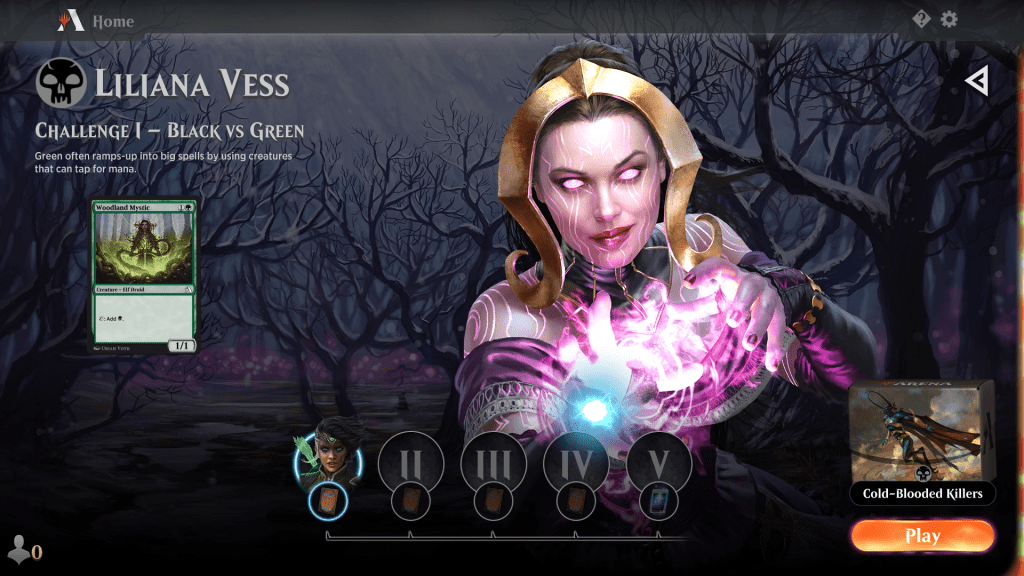
Third up to the pitch is black, my personal favorite, which is headed by the necromancer Liliana Vess. Black is equal measures life and death, and uses both to their advantage with lifelink, deathtouch, and more. Your starting decklist is going to look like this:
Cold-Blooded Killers starting decklist
Creature (22)
Sanitarium Skeleton x2
Typhoid Rats x2
Krovikan Scoundrel x2
Malakir Cullblade x3
Vampire Opportunist x2
Scathe Zombies x4
Mardu Outrider
Savage Gorger x2
Skeleton Archer
Sengir Vampire x2
Demon of Loathing
Instant (10)
Compound Fracture x4
Cruel Cut
Unlikely Aid x3
Murder x2
Sorcery (3)
Raise Dead x3
Land (25)
Swamp x25
Using the grave to send your opponents there will get you these upgrades:
- Challenge 1: Savage Gorger and Mordu Outrider, replacing 2 Scathe Zombiess
- Challenge 2: Skeleton Archer and Nightmare, replacing 2 Krovikan Scoundrels
- Challenge 3: Eternal Thirst and Soulhunter Rakshasa, replacing 2 Scathe Zombiess
- Challenge 4: Murder, Bad Deal, and Demon of Loathing, replacing 3 Raise Deads
- Challenge 5: Card style for Skeleton Archer plus one uncommon and two common Wildcards
Cold-Blooded Killers completed decklist
Creature (22)
Sanitarium Skeleton x2
Typhoid Rats x2
Malakir Cullblade x3
Vampire Opportunist x2
Mardu Outrider x2
Savage Gorger x3
Skeleton Archer x2
Sengir Vampire x2
Soulhunter Rakshasa
Nightmare
Demon of Loathing x2
Instant (11)
Compound Fracture x4
Cruel Cut
Unlikely Aid x3
Murder x3
Sorcery (1)
Enchantment (1)
Land (25)
Swamp x25
Chandra’s Challenge
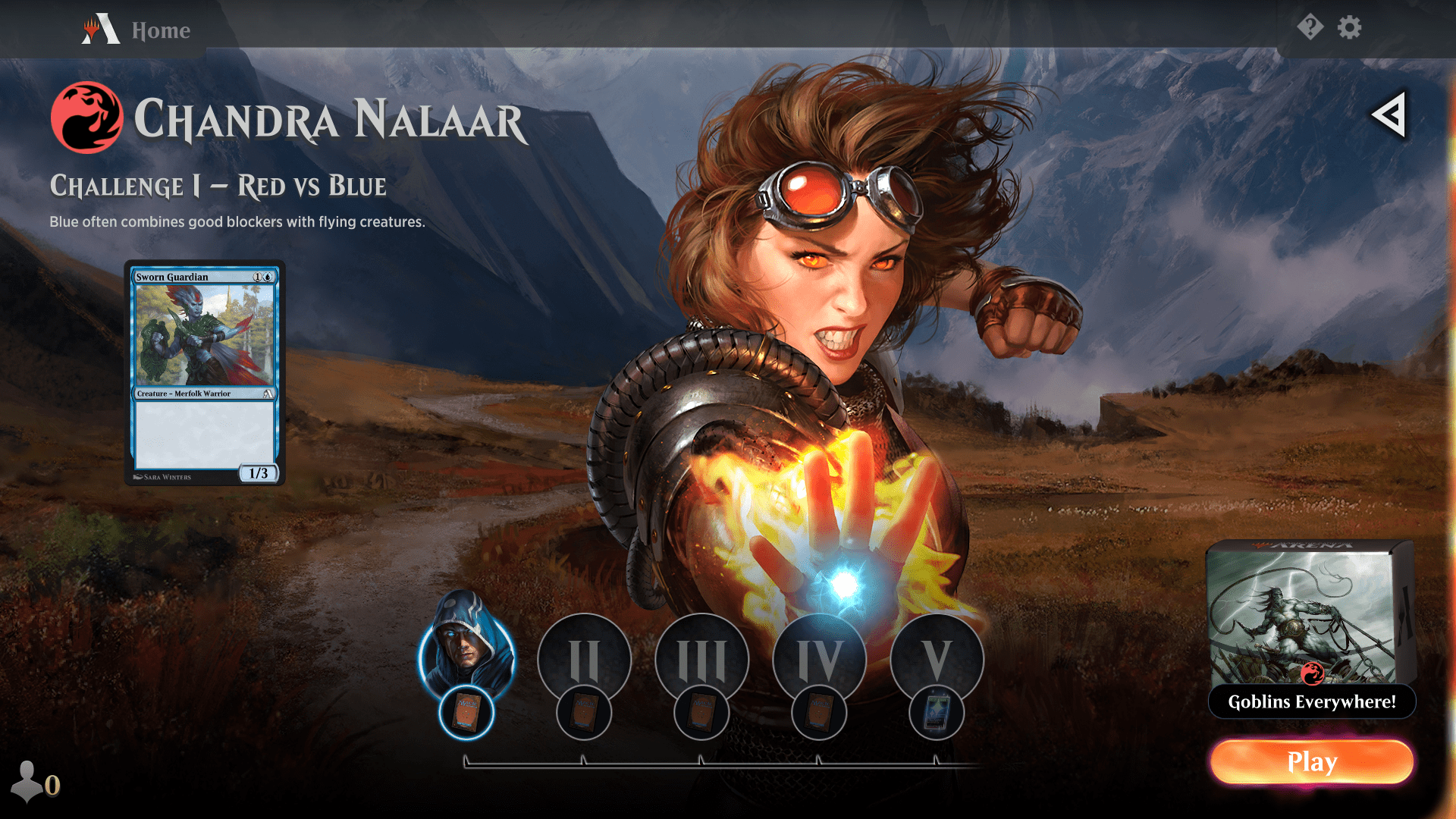
Getting close to the end and red is our next stop. This lively color is headed by Chandra Nalaar, a pyromancer of no small talent, and embodies “hit ‘em quick and hit ‘em hard” with instants abound and lots of cheap but effective creatures. Here’s your starting list:
Goblins Everywhere! starting decklist
Creature (18)
Raging Goblin x2
Tin Street Cadet x3
Goblin Tunneler
Nest Robber x4
Molten Ravager
Hurloon Minotaur x4
Goblin Gang Leader
Ogre Battledriver
Siege Dragon
Instant (8)
Shock x3
Storm Strike x2
Burn Bright x2
Inescapable Blaze
Sorcery (7)
Goblin Gathering x4
Reduce to Ashes x3
Enchantment (2)
Land (25)
Mountain x25
Once you’ve left your opponents in the dust as nothing but charred ash, here’s what you’ll be getting:
- Challenge 1: Goblin Tunneler and Siege Dragon, replacing 2 Raging Goblins
- Challenge 2: Goblin Gang Leader and Ogre Battledriver, replacing 2 Hurloon Minotaurs
- Challenge 3: Molten Ravager and Immortal Phoenix, replacing 2 Hurloon Minotaurs
- Challenge 4: Volcanic Dragon, Inescapable Blaze, and Goblin Trashmaster, replacing 3 Reduce to Ashes’
- Challenge 5: Card style for Burn Bright plus one uncommon and two common Wildcards
Goblins Everywhere! complete decklist
Creature (20)
Tin Street Cadet x3
Goblin Tunneler x2
Nest Rober x4
Molten Ravager x2
Goblin Gan Leader x2
Goblin Trashmaster
Ogre Battledriver x2
Immortal Phoenix
Volcanic Dragon
Siege Dragon x2
Instant (9)
Shock x3
Storm Strike x2
Burn Bright x2
Inescapable Blaze x2
Sorcery (4)
Enchantment (2)
Land (25)
Mountain x25
Vivien’s Challenge
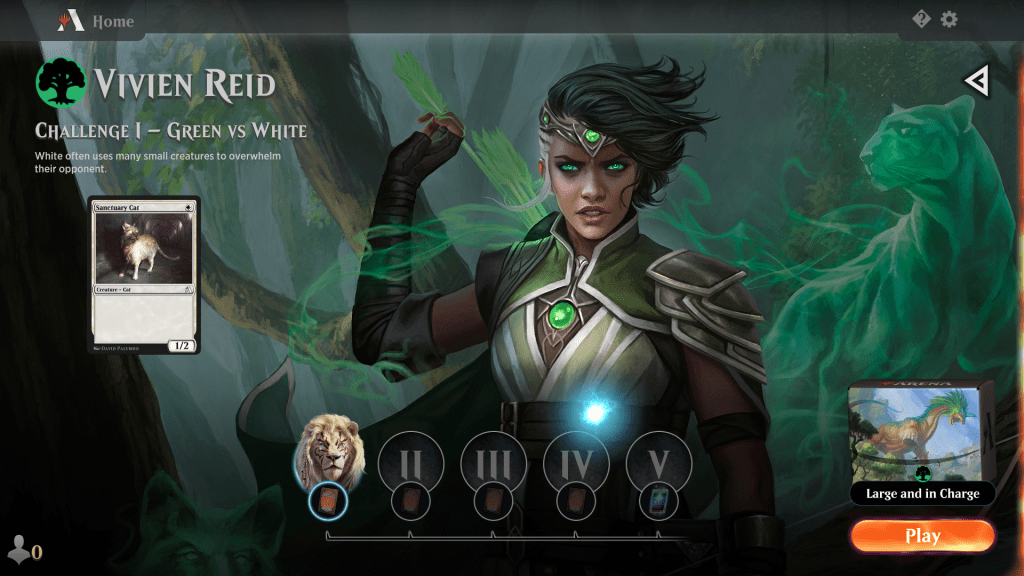
Last but certainly not least is green picking up the rear, headed by the huntress Vivien Reid. This color is all about big creatures to trample your opponent into the dirt. When you start your challenges in green, this is what you’re heading in with:
Large and in Charge starting decklist
Creature (27)
Jungle Delver x2
Ilysian Caryatid x3
Treetop Warden x4
Woodland Mystic x2
Generous Stray x3
Wildwood Patrol
Baloth Packhunter x4
Prized Unicorn
Rumbling Baloth x2
Sentinel Spider
Gigantosaurus
Affectionate Indrik x2
Rampaging Brontodon
Instant (2)
Sorcery (4)
Feral Roar x2
Rabid Bite x2
Enchantment (2)
Land (25)
Forest x25
And, finally, once you’ve stampeded over your opponents and completed green’s challenges, this is what you’ll be rewarded with:
- Challenge 1: Sentinel Spider and Rampaging Brontodon, replacing 2 Feral Roars
- Challenge 2: Jungle Delver and Epic Proportions, replacing 2 Treetop Wardens
- Challenge 3: Rabid Bite and Gigantosaurus, replacing 2 Treetop Wardens
- Challenge 4: Wildwood Patrol, Ilysian Caryatid, and World Shaper, replacing 3 Generous Strays
- Challenge 5: Card style for Ilysian Caryatid plus one uncommon and two common Wildcards
Large and in Charge completed decklist
Creature (25)
Jungle Delver x3
Ilysian Caryatid x4
Woodland Mystic x2
Wildwood Patrol x2
Baloth Packhunter x2
Prized Unicorn
World Shaper
Rumbling Baloth x2
Sentinel Spider x2
Gigantosaurus x2
Affectionate Indrik x2
Rampaging Brontodon x2
Instant (2)
Sorcery (3)
Rapid Bite x3
Enchantment (3)
Colossal Majesty x2
Epic Proportions
Land (25)
Forest x25
The Final Challenge: Dual-Colored Decks
Now that we’ve gone over the basics, all five Color Challenges are complete, and each mono-colored deck is fully upgraded, it’s time to look at what comes next. If you were in the middle of completing MTG Arena’s previous tutorial unlocking dual-colored cards and decks through the Account Mastery Tree, you might be wondering what you’re supposed to do now as all you’re hard-earned progress is just… gone.
It’s much the same in that you just keep playing, except now there’s no need to manually spend orbs or even think about it beyond completing quests. You’ll get a new quest to complete each day which will reward you with one of the dual-colored starter decks. It’s as simple as that! Though, unfortunately, you do have to re-earn all the decks that you already unlocked a second time, even if you had just one left. Yeah, I don’t think Wizards thought that one through too much.
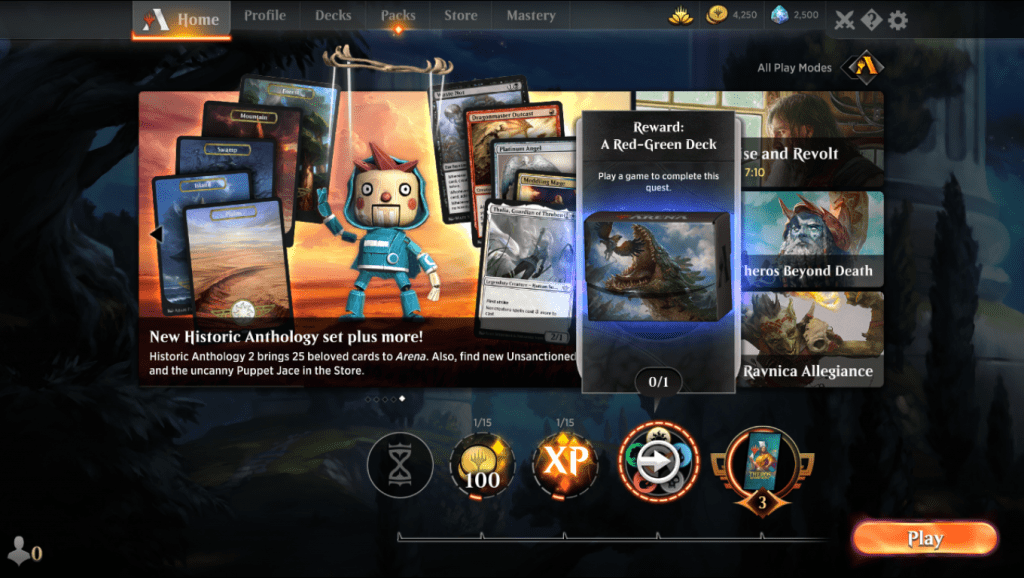
The new quest will be in the same place you used to click to get to the Color Challenges, and each day it will refresh with a new dual-colored deck for you to unlock. All you have to do to get it is complete whatever quest shows up for the day. Anything other than bot matches count towards finishing it just like normal daily/weekly quests, be it Standard Ranked, an event, Traditional, or Historic! Once you’ve completed the quest, you’ll get the deck and a timer will start for the next day.
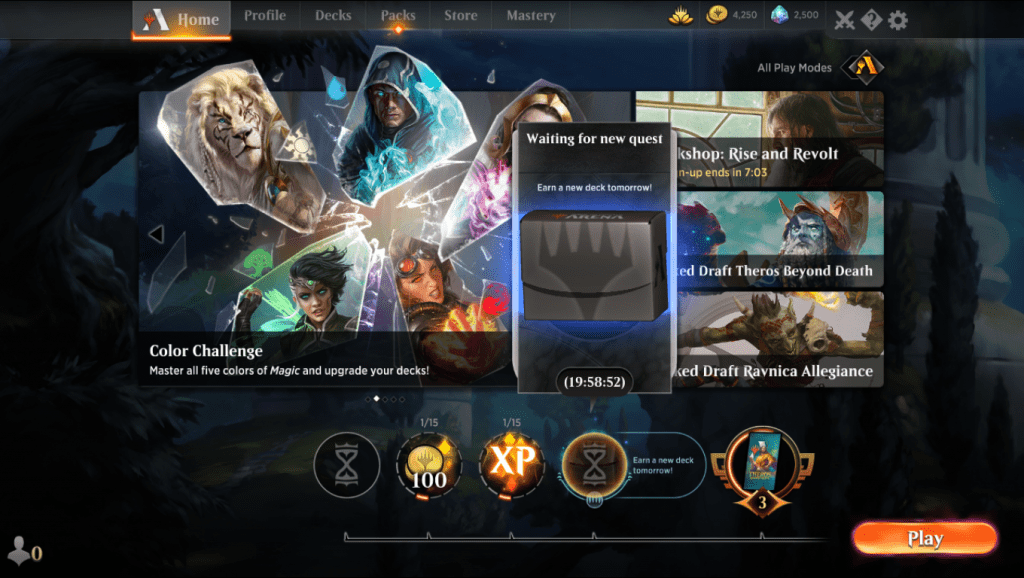
There is a bit of a caveat at the moment, though. It seems there’s a common glitch where the timer will run out, but no new quest will appear. So, you’ll finish the first day’s quest and have unlocked your first dual-colored deck but won’t receive another dual-colored-deck quest. The timer will simply remain at zero and nothing will happen. I haven’t run into this problem, so it may be easing up in its severity, but it’s still something to keep an eye out for.
If you do encounter this bug, be sure to report it to WotC!
Kicking Color Challenge Butt
So, we’ve gone over what the Color Challenges are and where the pesky dual-colored decks have gone, but what about how to maneuver your way through the challenges, and if you should even bother?
Well, if you’re a new player not just to Arena but to Magic in general, I would highly suggest playing through the entire thing. If you’re new to Arena but know what’s up with Magic—or maybe you’re not new to either and just created a new account for shits and giggles—a handful of games just to get the hang of the interface and UI could be helpful before you venture into any real games. But, honestly, the non-ranked Standard queue is just as good a place to do this (for the most part) so you can probably skip ahead to how to bypass the whole thing.
If you’re keen on completing the Challenges, though, we’ve got some good news. If you’re stuck on the bot matches and can’t seem to get past them even with Arena’s super helpful tips screens, there is something else that may help you.
Keep an eye on the new cards added after each challenge, as these will be the cards and mechanics that’ll likely be the perfect counter to what your planeswalker foe will throw at you in the next match. This doesn’t apply for the final battles against other players, however, as there’s no telling which color you’ll face or how they’ll play their cards, so be on your toes.
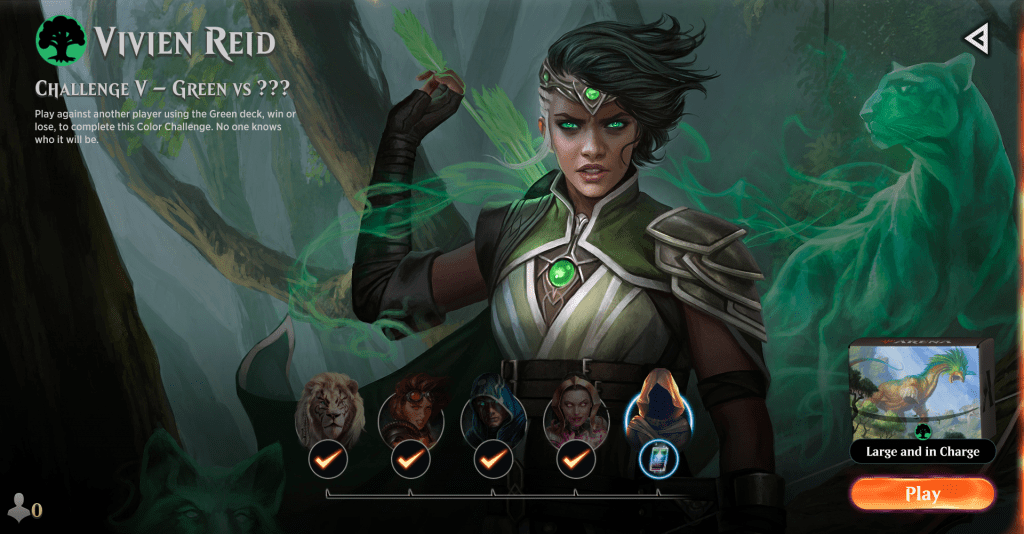
When it comes to the real-player matches, you don’t need to win to complete them. You’re free to just try your best and lose—or concede if you’re in a rush—as you’ll still receive the rewards and the challenge will be marked as complete, win or lose.
If that’s not quite your style and you want to go into these as prepared to kick butt as you can be, there’s even more good news! We mentioned that you can edit the deck at this point, which means you don’t even have to use the “upgraded” starter deck and can experiment with dual-colored decks if you want. If that’s your style, this might be a good jumping off point as you’ll probably have gotten some packs from daily quests by now and can construct a better deck with cards from there and wildcards. Don’t forget to redeem all of Arena’s promo codes as well for lots of free stuff, and if you’re open to spending a bit of money on bundles without breaking the bank, MTGA’s Welcome Bundle is for you.
How to Skip the MTG Arena Tutorial
All right, now we get on to the part that some of you are probably here for in the first place. How do you skip the Color Challenges? It’s definitely possible, though you won’t receive any of the cards, mono-colored decks, or even the dual-colored deck quests if you do.
The upside to this is that “skipping” the Color Challenges isn’t really skipping them, but just unlocking the rest of the game modes on MTG Arena which would otherwise be locked until you finish most of the challenges. You’ll still be able to complete the Color Challenges after you do this, but you’ll also have all events and game modes available to you in the meantime.
Here’s how to “skip” the Color Challenges and unlock all game modes:

1. Open the “Adjust Options” menu on the top right
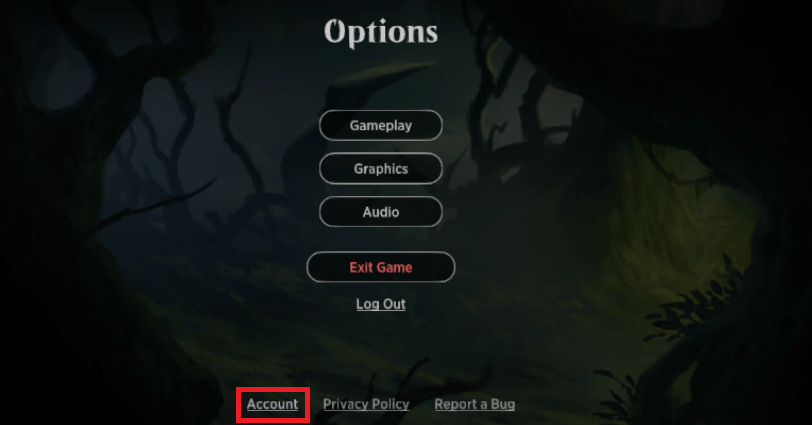
2. Click “Account” at the bottom of the Options menu that appears
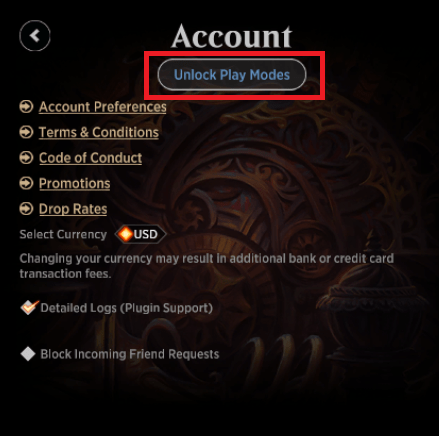
3. Click “Unlock Play Modes” at the top of the menu
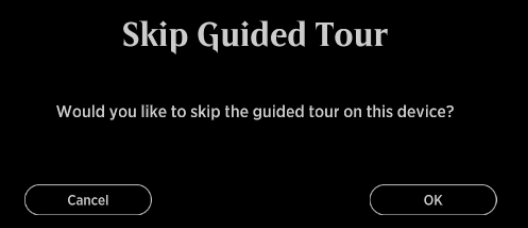
4. A confirmation pop-up will appear asking you if you’re sure you’d like to skip the tutorial—click “OK”
How to Replay the MTGA Tutorial
Did you miss something and want to go back? Want to skip the tutorial for now and then play through it later? Or maybe you really like fighting the AI nemeses that MTGA is throwing at you. Here's how you can go back to the tutorial; it's very simple.
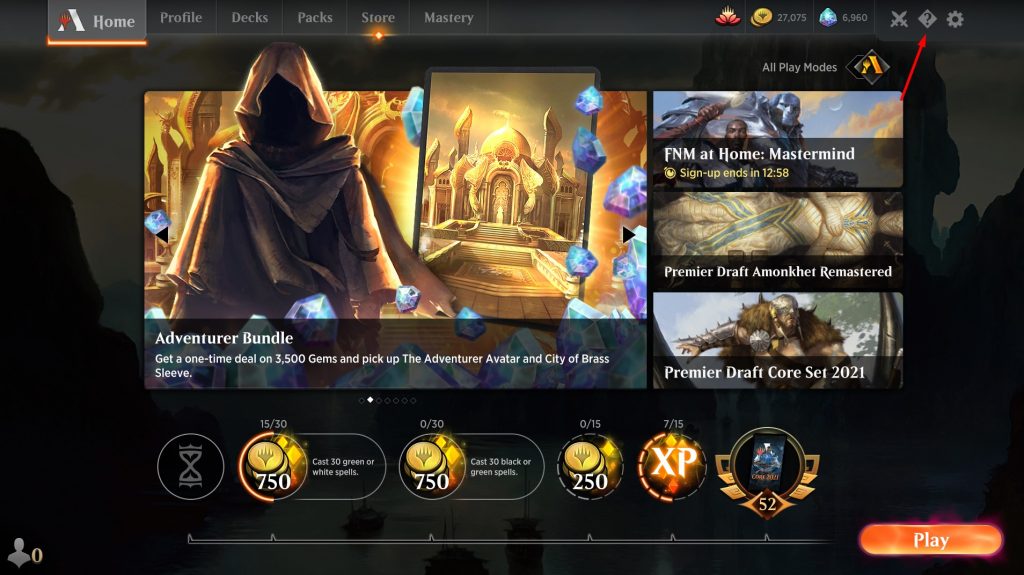
Just go to the “Learn More” button in the upper right of your screen.
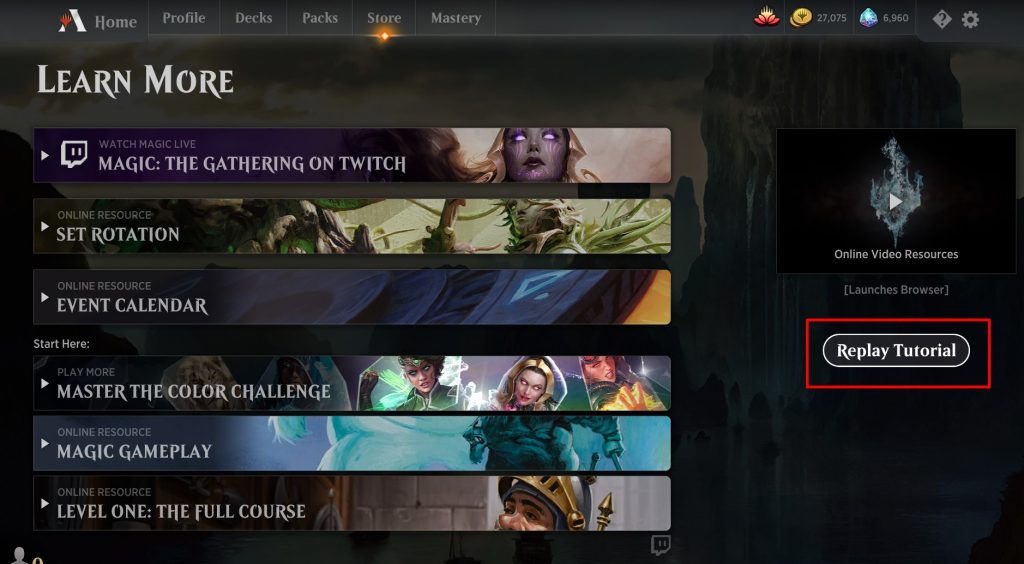
You'll be presented with a bunch of articles and Magic FAQs, but on the right side of the screen is a giant button that says “Replay Tutorial.” Click that and you're good to go!
The Challenge is Over
That’s just about all there is to it! I can understand the confusion a lot of new (and returning) players have had since this new NPE was implemented. I played through a bit of it for another article and was thoroughly confused for the most part, and it took some digging to figure out some of the finer details. So, you’re certainly not alone if part of this left you scratching your head.
Hopefully we’ve cleared everything up here today. If you’re wondering about anything else or have a comment, question, or concern, drop it on down there in the comments and we’ll let you know what we think!
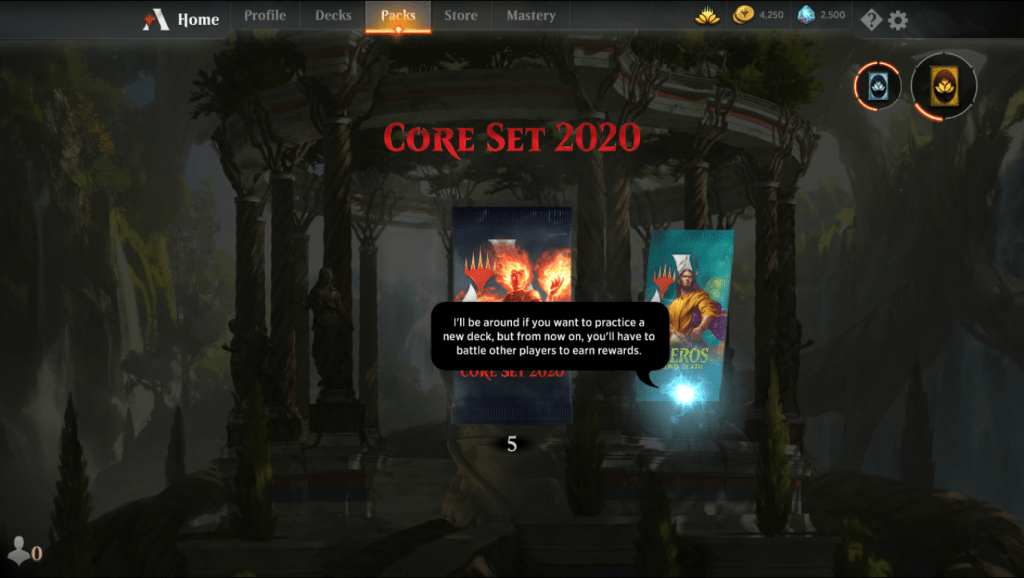
If you’re new to Arena, we’ve got some resources to throw at you before we’re done here. First up is our Arena Tutor which—if you haven’t seen us pitch it yet and are unfamiliar—is a great tracker that’s got our own AI built in to help you draft and play better. We’ve also set up a guide for Arena to help you navigate all the resources we have that will help you make the most of your Arena experience.
As always, we appreciate your support no matter what form it takes. Thanks for the read, and stay safe out there!
Follow Draftsim for awesome articles and set updates: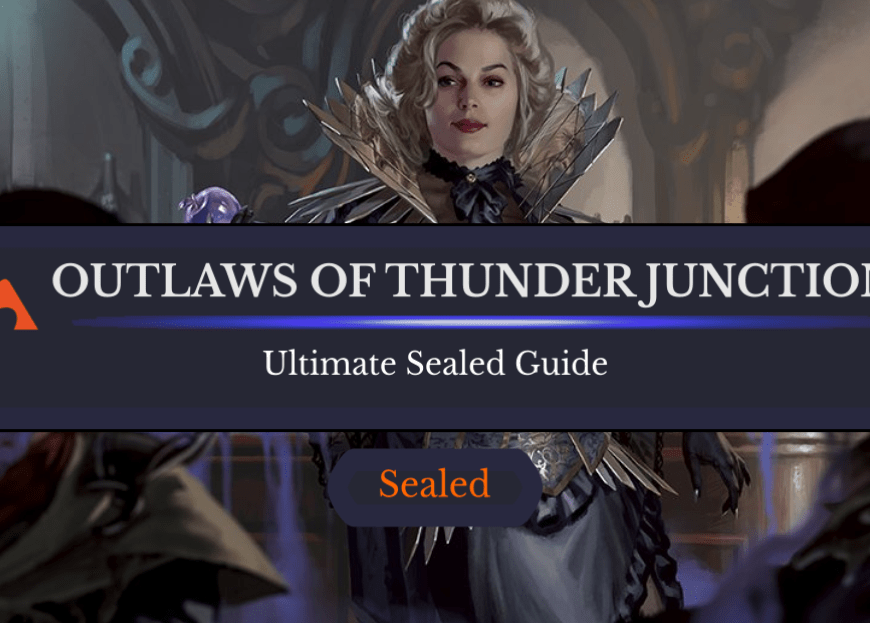
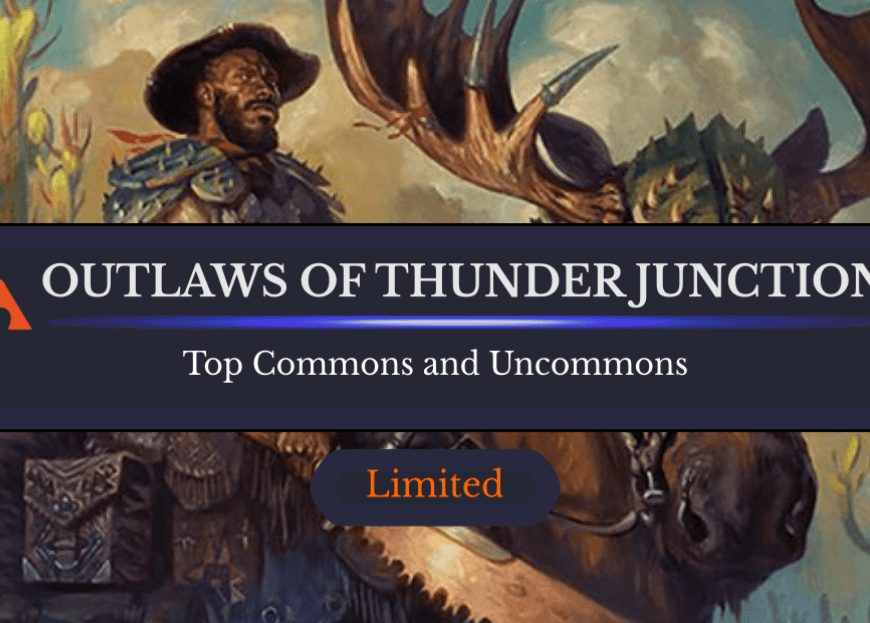
12 Comments
Quick question: If you’ve already completed the “new players’ experience” (with Mastery orbs etc) earlier, does completing this new format add any new cards to your collection?
No, if you’ve already done the NPE you’ll have all of the cards and decks already, the Color Challenges is just the “new” way to get them if you hadn’t done it already 🙂
Hi,
Best run down of this aspect of MTG Arena I’ve come across, so thanks for this!
My question is, I stated playing arena a few weeks ago. I’ve unlocked all the mono decks which feature cards from M21 Core, but the dual decks still look like they are built on cards that are going to be cycled out in September. Just wondering if there is going to be a reset after which the cards available in the challenges will be from the most recent sets. Thanks!
Yes, this will happen in as part of the “Renewal” process for Standard Rotation. No worries, you’ll get new decks!
To add on to what Dan said, WotC announced that they’ll be “rotation-proofing” the mono-colored starter decks as well. What that will end up looking we’ll have to wait and see, but the idea is that they’ll have a separate “always BO1 legal” set of cards that make up the starter decks, so they’ll never be affected by rotation.
Whether or not this kind of thing lasts is… honestly doubtful in my opinion. But who knows, it would make it easier on Wizards and players since it’s just kind of one-and-done, don’t need to worry about the mono-colored starters anymore. Depends on how useful the “always BO1 legal” set ends up being in an ever-changing meta.
Thanks for the guide. The decks I got are different though. My starter decks are named: Keep the Peace, Large and in Charge, Cold-Blooded Killers, Aerial Domination, and Goblins Everywhere. The dual colored ones I have unlocked so far are also different than the ones in another guide I read on this site. Do you know why that is?
They just updated these decks, so we’ll be updating this article soon with a re-ranking of the new decks. It looks like every time Standard rotates there will be new decks that swap out with the old ones in the client.
Wow, I found this well written MTG-Arena run-through just in time for my big premiere with the game. And as a bonus… the PROMO CODES from the supplied link still work! Thanks, Nikki!
I purchased a starter bundle of two decks, uploaded them to arena with the code, and now I’d like to use them in a game to learn the new cards. How do I play a game with my uploaded decks?
If I understand correctly, I think what you’re trying to do is jump into normal games using your decks – so you probably want to follow the instructions in the “How to Skip the MTG Arena Tutorial” section of this article.
Thank you so much for writing this. I was so confused starting the game.
Awesome, so glad it helped!
Add Comment