Last updated on October 22, 2023
I come to you today with a cautionary tale… if you appear to have multiple copies of MTG Arena installed on your computer, do not attempt to uninstall “some” of them.
I was recently on the warpath trying to clean up large files and extra programs on my Windows PC. As I looked at at the Add/Remove Programs settings in Windows, I noticed that I appeared to have five different versions of MTGA installed:
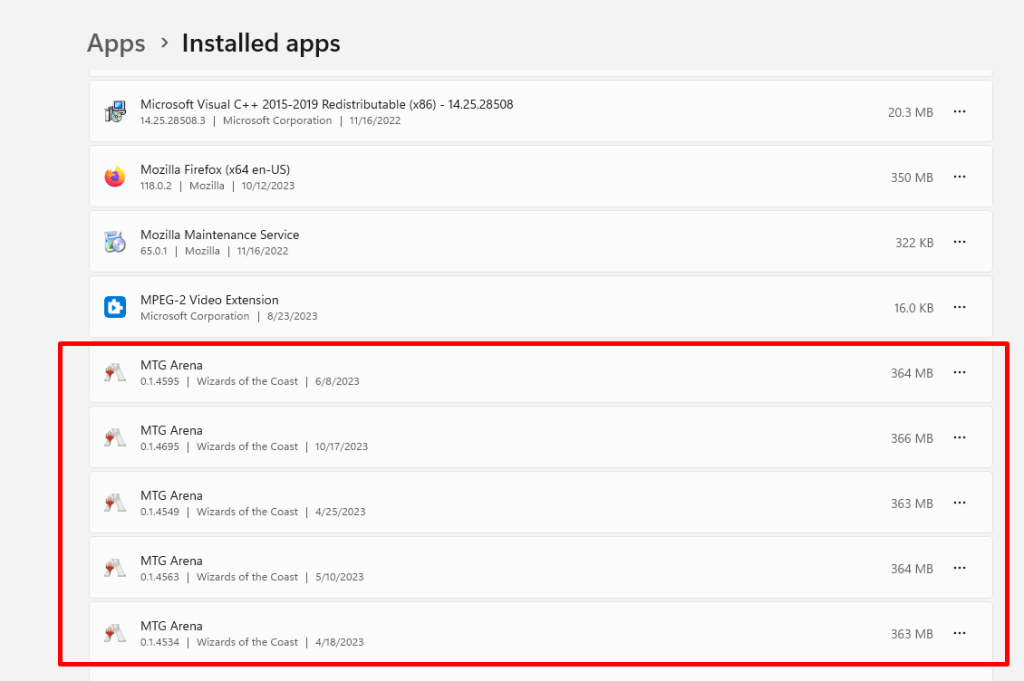
What a waste! Did Wizards of the Coast seriously install a new version of MTGA every single time the program updated?
“Brilliant,” I thought. “I'll uninstall four of these and free up 1.4GB of space.” However, this is not how it actually works.
What if You Start Uninstalling the Extra Versions?
Unfortunately, it completely uninstalls MTGA.
I clicked the “oldest” version on the list and selected uninstall. The uninstall dialog in Windows launched, and everything looked fine.
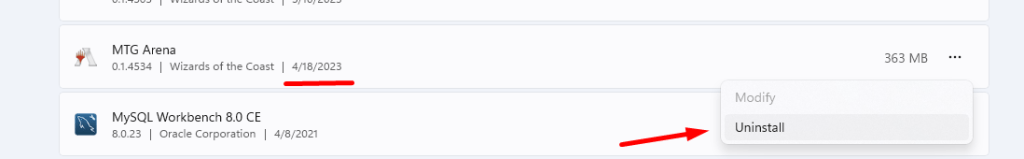
Then, I went to launch MTGA just to make sure it was still working — and it wasn't.
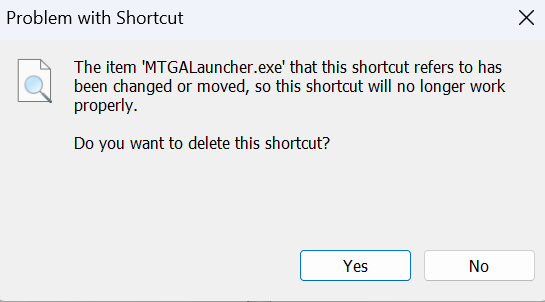
Despite four versions showing in my installed programs list, MTGA had been completely wiped.
The install folder C:\Program Files\Wizards of the Coast\MTGA has been emptied out:
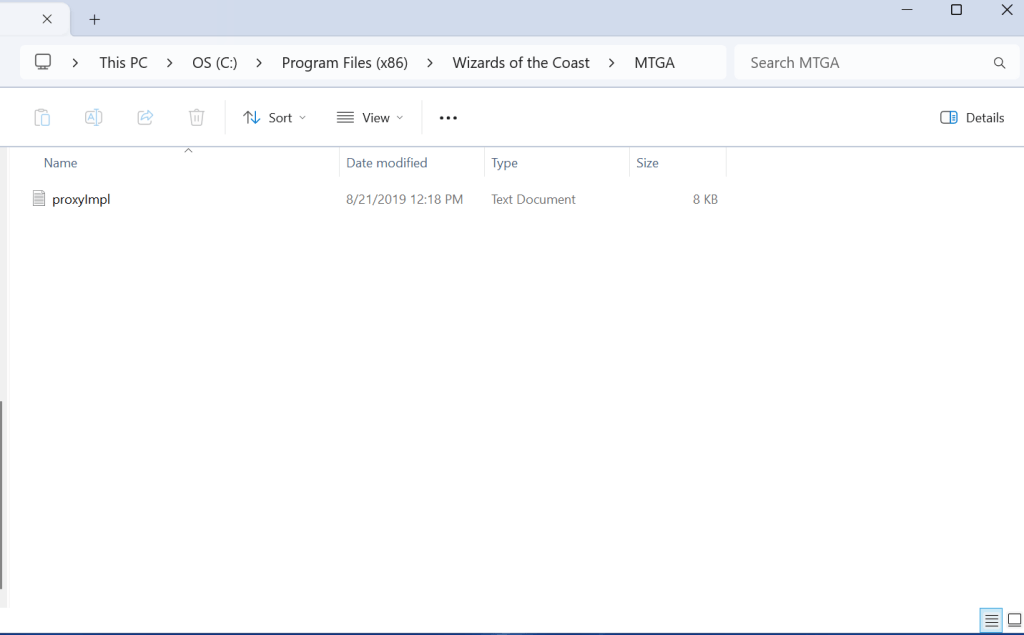
Since the damage had already been done, I proceeded to wipe out all the other versions…
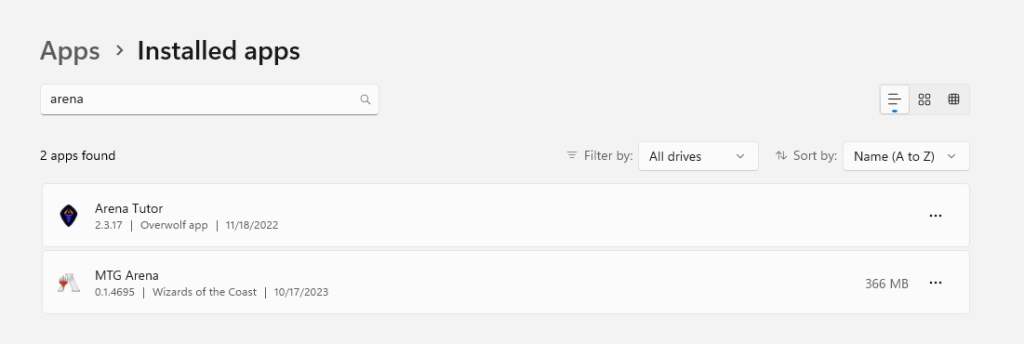
What Do You Have to Do if You Accidentally Uninstall MTGA?
The only option left is to completely reinstall the app. This is a major pain, mostly because the application has so much data that it will take a significant amount of time to re-download all of it.
And if you're on a metered connection — forget about it.

Here I am trying to redownload 7.87GB of files.
I have a fairly fast fiber connection and it still took me 20-30 minutes to re-download the app. I'm never doing that again.
Why Are Multiple Versions of MTG Arena Showing Anyway?
I think it's a case of bad programming hygiene from Wizards. As I showed in the screenshot above, it seems like each separate version/update of MTGA has created its own entry in the programs registry.
This makes it appear like there are multiple versions installed, even when there are not.
Here are the best practices from Microsoft about how to manage entries in that programs list. I suspect they're not being followed and that the “old” versions are not being deregistered when a new version (in other words, an update) is being installed.
So each time an update is download to your computer, it creates a “new” install on the list.
Thanks WotC!!
How Can I Improve My Performance on MTGA?
Glad you asked — you should use Arena Tutor. It's a free app made by Draftsim, and unlike MTGA, we try to follow as many software best practices as we can!
The app helps you track your collection, find cheap meta decks that you can build with the cards you already have, track your matches, and even provides advice about what cards to pick during draft!
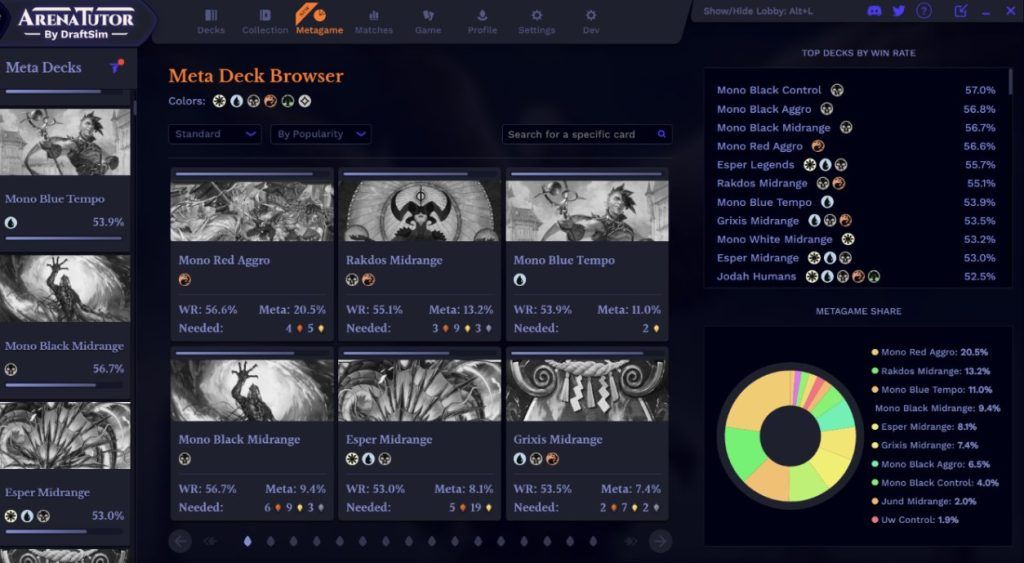
The app is incredible, it's free, and it will help you both win more and save money while you play MTG Arena.
Give it a try and see if it can help you out!
Hope this article helped explain the mysteries of MTGA a little better for you. If you want more tips and MTG strategy, be sure to follow Draftsim on X.
Follow Draftsim for awesome articles and set updates: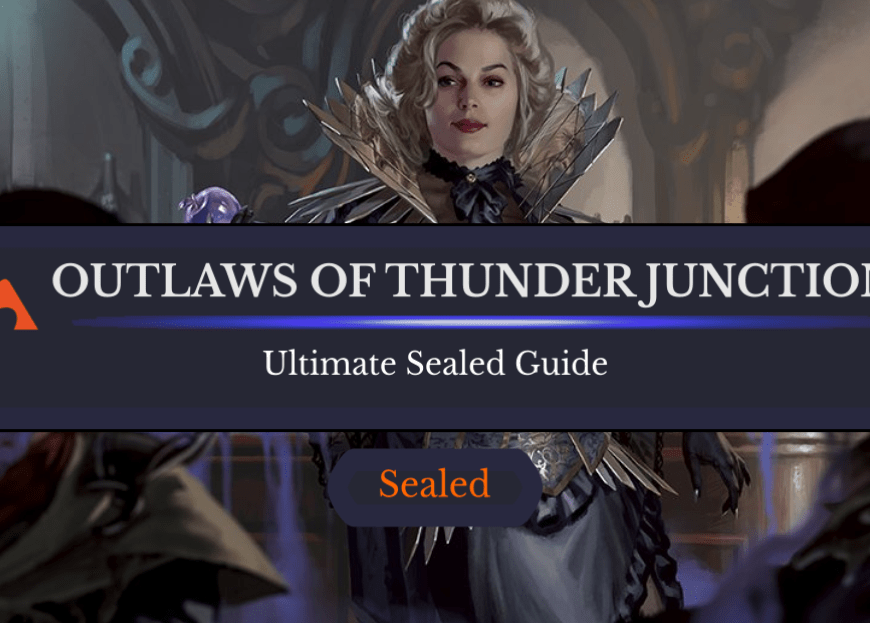
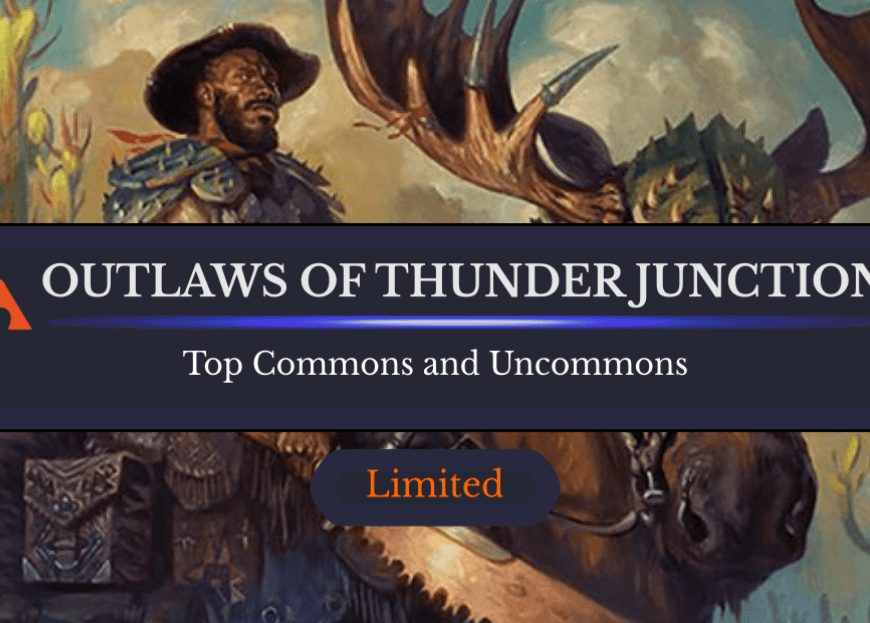
Add Comment