Last updated on December 30, 2023
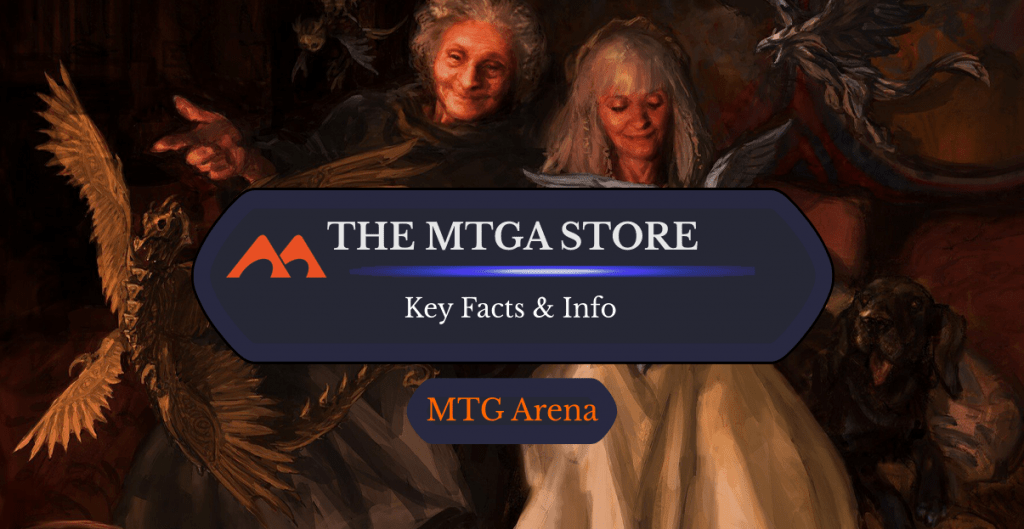
Workshop Elders | Illustration by Iain McCaig
With the release of Arena exclusive cards and a wide range of Arena events, it's clear that WotC has been putting more and more effort into their online platform. Nowadays, many Magic players focus on MTG Arena exclusively and have left paper Magic by the wayside.
We’re going to talk about what you can find in the Arena Store and cover some tips as to how you can maximize the use of your money and in-game currencies. Let’s get started!
What Is the MTG Arena Store?
At its core, Arena uses the same free-to-play economy that a lot of mobile games use. There are two currencies: gold and gems. Gold is acquired daily through quests and gems can be purchased with real money or earned through playing in events.
The MTGA Store provides a wide range of items that you can buy with both of these currencies, including booster packs, card styles, sleeves, and more.
And in case you were wondering, there’s currently no way for you to access the Arena store outside of one of the clients. Now, let’s check out how to access the store, what you can get, and more!
How to Access the Store

At the top of your screen in Arena, you’ll see your navigation bar. The Store is easily accessible by selecting the “Store” button. Simple, right?
What Can You Buy from the Store?
The MTGA Store contains everything you need to play the game and customize your play experience. At the bottom of the store page, you can see there are a number of different sections for things you can buy. Let's take a look!
Featured

The featured page contains all of the latest products. With The Lost Caverns of Ixalan as the latest set, this page contains bundles of LCI boosters, variable card styles, sleeves and many others. These will eventually leave the featured page and similar variants for Murders at Karlov Manor will take their place when the set is released in February.
You’ll also find limited time offer items like the latest Historic Anthology set and pre-order bundles for upcoming sets.
Gems

The gems page contains, well, gems. You can buy gems for real money in varying quantities. The more money you want to spend, the more gems you’ll get for your money. There are a total of five different bundles sizes: 750; 1,600; 3,400; 9,200; and 20,000.
Packs
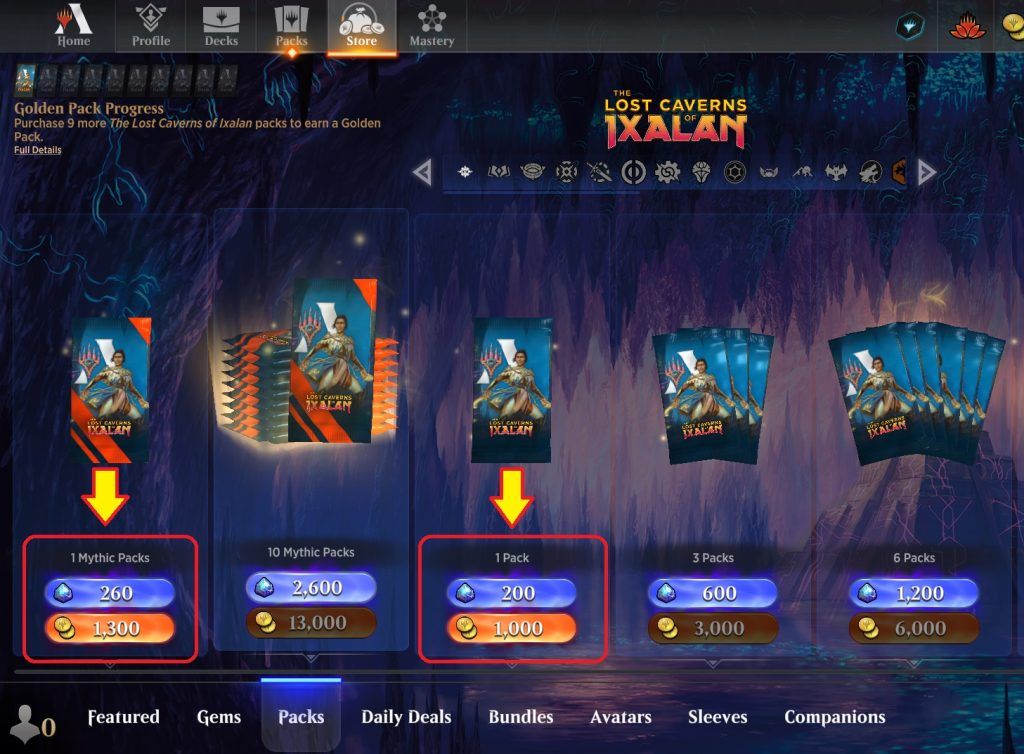
You can use both gold or gems to buy eight-card boosters for any of the sets available on MTGA in the packs section, from the latest set all the way back to original Ixalan and even Kaladesh and Amonkhet Remastered. The mythic pack greatly increases the chance the rare slot will be a mythic in the eight-card booster. This is the only way to “directly” buy new cards, but just one way to get new cards on Arena.
Unlike the gems page, the price per pack stays the same regardless of how much currency you spend. The only thing you can get for spending more currency are the buy-a-box promos for buying packages of 45 and 90 packs.
Daily Deals
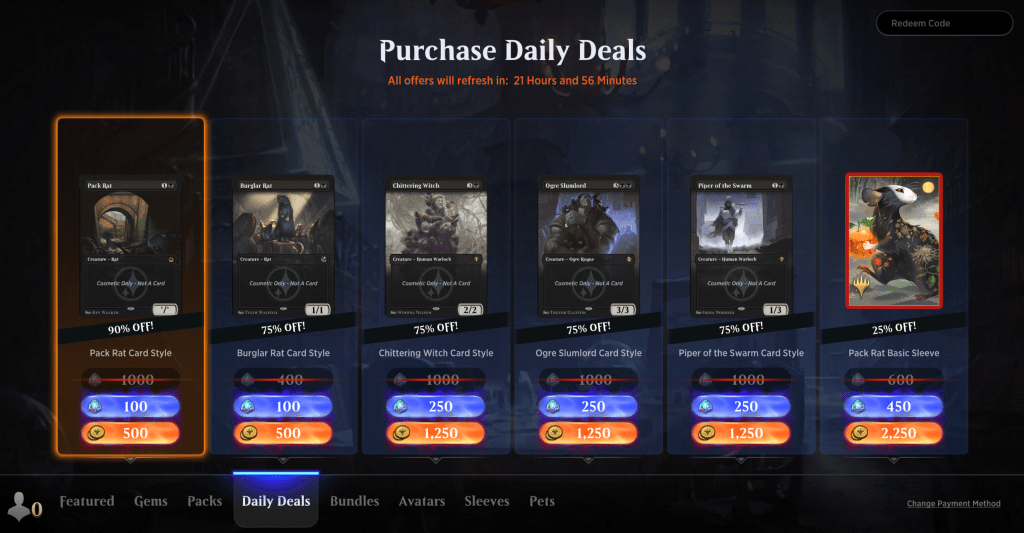
The daily deals section is a page of items that go on sale each day. I’ll cover all of the possibilities here a bit further down.
Bundles
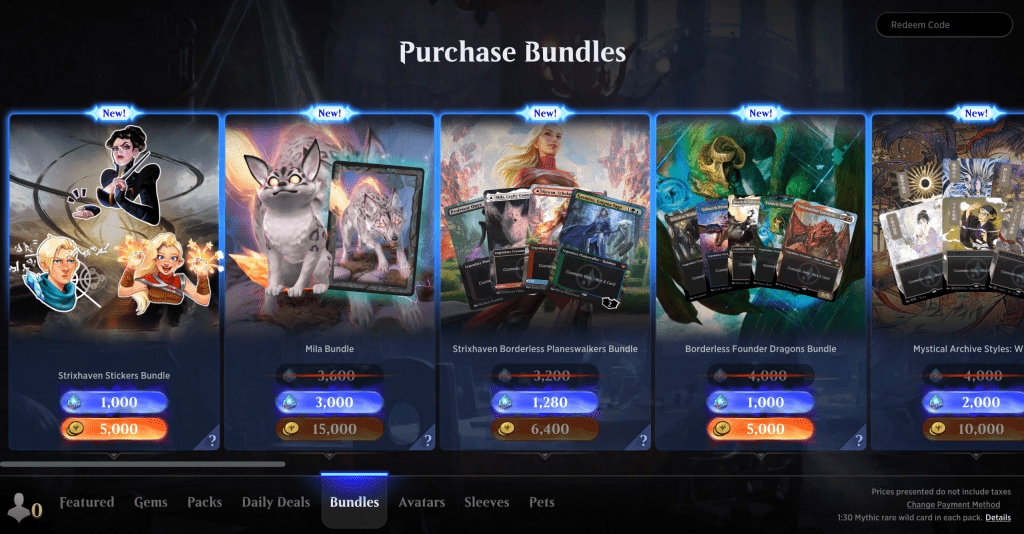
In bundles, you can find many of the items that are typically kept on the featured page. These are mostly bundles of similar card styles from the most recent sets. As they’re bundles, you get them for a discount compared to buying each style individually.
Avatars

You can also buy profile avatars. Which Magic character do you think best represents you? Here you can pick a character to show off your profile to others you get matched with.
Once purchased, you can set this new avatar in the Profile tab from the top navigation bar.
Sleeves

The penultimate tab is for card sleeves. These are probably the most noticeable cosmetic item you can use other than card styles. I personally love switching up my card sleeves from one deck to the next.
Once purchased, you can equip your new sleeves on the deck edit screen. Simply click on the Magic card back seen poking out from the deck’s name on the right of the screen. From there you can also set one sleeve to auto-equip to all new decks you create.
Companions
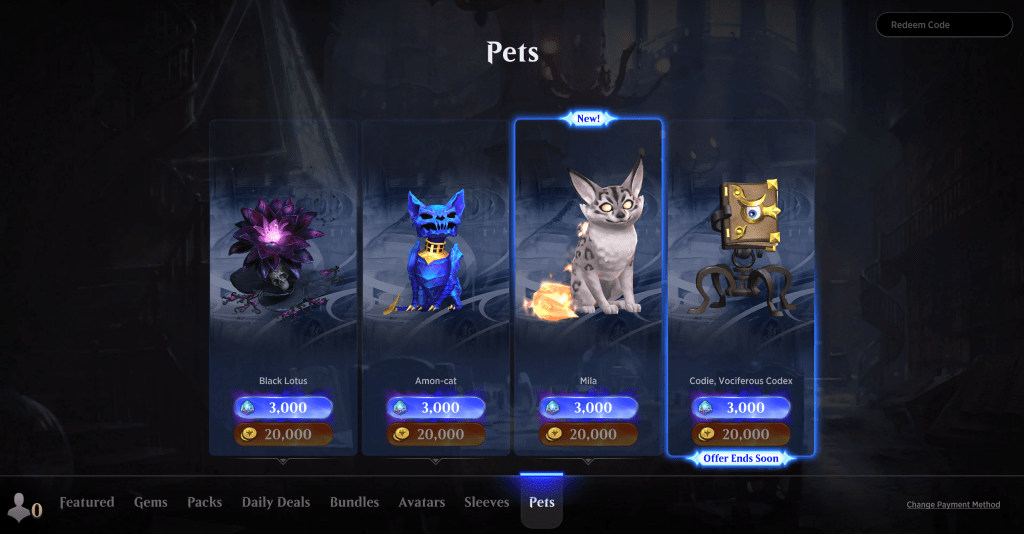
Last but certainly not least, we have pets. These adorable critters support you during games from the side lines. You can equip them from the Profile menu, same as avatars.
What Can You Use to Make Purchases?
There are three possible currencies you can use to buy stuff in the Store: gold, gems, and real money. Real money can be spent to acquire gems. You can get gold and gems a variety of different ways.
Gems can be acquired through event rewards and the Mastery Pass. Gold can also be acquired through events and the Mastery Pass as well as through your daily and weekly rewards.
If you want to spend real money on Arena, there are a few different payment methods available to you. Credit and debit cards are available as are PayPal and other methods dependent on your region. If you’re playing on the mobile version, you’re also able to pay using your payment on the Apple or Google Play store.
How Much Does Everything Cost?
As we’ve covered so far, there’s a wide range of different items you can purchase from the MTGA Store. By and large, all products cost the same from one set to the next, so here are a few general prices:
- Booster packs cost 1,000 gold or 200 gems each. However, you can only buy boosters in their given multiples. This is the same for all sets on Arena.
- The Mastery Pass for each set costs 3,400 gems with no option to pay using gold. It’s worth noting that if you play enough Arena to complete the Mastery Pass, then this is well worth the investment. The pass usually contains 1,200 gems, 4,000 gold, and a token for a draft entry which costs 1,500 gems. On top of that, you can get several card styles, pets, emotes, random rares and mythic rares, and about a lots of extra packs.
- Card styles vary greatly depending on what kind of style they are and on their rarity. These are also frequently discounted in Store sales, so if you really want to grab a style for a new card, it greatly benefits you to do so when the set comes out and the style is on offer in the Store.
- There are five different bundles of gems that you can buy for real money, ranging from a $4.99 bundle all the way up to a $99.99 bundle. The more money you spend, the more gems you get per dollar spent.
- The avatars generally cost 500 gems or 2,500 gold.
- Sleeves can cost anywhere between 3,000 and 6,000 gold or between 600 and 1,200 gems. Some sleeves can only be purchased with gold, while others can only be purchased with gems.
- The animated companions are betwee 1,000 and 3,000 gems or 5,000-15,000 gold, making them one of the most expensive cosmetic items you can purchase.
As a general rule for many of these purchases, if you can use gold or gems, the items cost five times as much using gold. This means that, if an item ever costs more than five times as much in gold, it’s probably more worth it to pay for your item using gems.
Golden Pack Progress
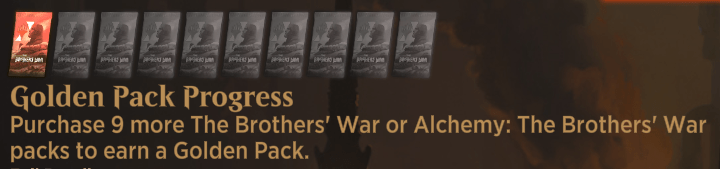
The “Golden Pack” is a pack that contains six rares and mythics from Standard-legal sets. They're able to be acquired after you buy, not just open, 10 packs from the most recently released Standard set. It's another incentive to keep buying packs over simply drafting or playing in events, which is usually the better option.
“Sales” and Daily Deals
The daily deals section of the Store is something worth checking each time you play Arena. Every day the store will have a new set of items on offer. Most of the time this will just be various card styles at a discount, sometimes for as much as 98% off the usual price. Even if you’re not into card styles, it’s worth checking whenever you jump on the client because the deals offer “free” gold and gems, discounted packs, or even discounted draft tokens every now and again.
For more info, follow Draftsim on Twitter, because we often post when the free gold and gems deals are available.
Differences Between Mobile and Desktop
You can visit the Arena store on mobile devices. You can currently access Arena through both the app store on iOS and the Google Play store for Android devices. The store functions slightly differently here, so let’s go over desktop vs. mobile:
- If you’re using gold or gems to make purchases, these function no differently from the desktop version of Arena.
- If you use real money, your purchases will go through the app or Google Play store the same way that in-app purchases work in other mobile apps.
- There’s currently no entry form available for you to redeem codes in the mobile client. There is an alternate way of redeeming your codes, through the Wizards account webpage on a browser.
Entering Codes in the Store
There are a number of different promotional codes you can enter in the Store to get free items. These range from free cosmetics to bundles or free boosters. You can find them in a number of places such as in FNM promo packs, prerelease packs, and also free with most Secret Lairs.
There are two ways to redeem codes on your Arena account. First, the Store has an entry form in the top corner of each screen. Entering your code here will automatically add the new items to your account.
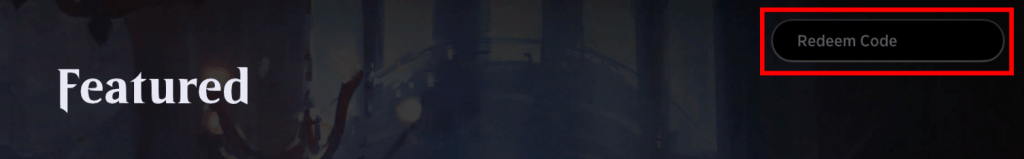
You can also head to the Wizards account webpage and enter your codes in your web browser.
What Should You Do if You Have Problems?
If you have any issues with a purchase, maybe you received the wrong item or even nothing at all, then head over to Wizards’ support page. This is also where you’ll wanna go if you run into any other problems with the client like connection issues, gameplay bugs, or anything else that might go wrong.
Tips: Making the Most of Your Currency
There are so many different items to purchase through the Store that it can be difficult to know what’s best to spend your gold and gems on. Of course, everyone has different priorities. Some players don’t like using card styles while others love them and want their entire deck to be bling’ed out as much as possible. Here are some general tips that I’ve found helpful when figuring out how to use my currency.
These bits of advice might not work for you personally. After all, everyone plays Magic differently and for different reasons. It’s important that you find a way to play that works for you. If, like me, you love the various card styles available and want to buy as many of them as possible, you should probably spend gold on them where you can and save your gems for entering drafts. If you don’t care about drafting, then you might as well spend gems on card styles and maybe use gold on the Arena Opens. It’s all up to you to find what works best for what you want to do.
New Player Bundles
First of all, if you’re going to spend any amount of money on Arena, there are two bundles available to every new player that are worth getting before any others. These are the Welcome bundle and the Adventurer bundle.
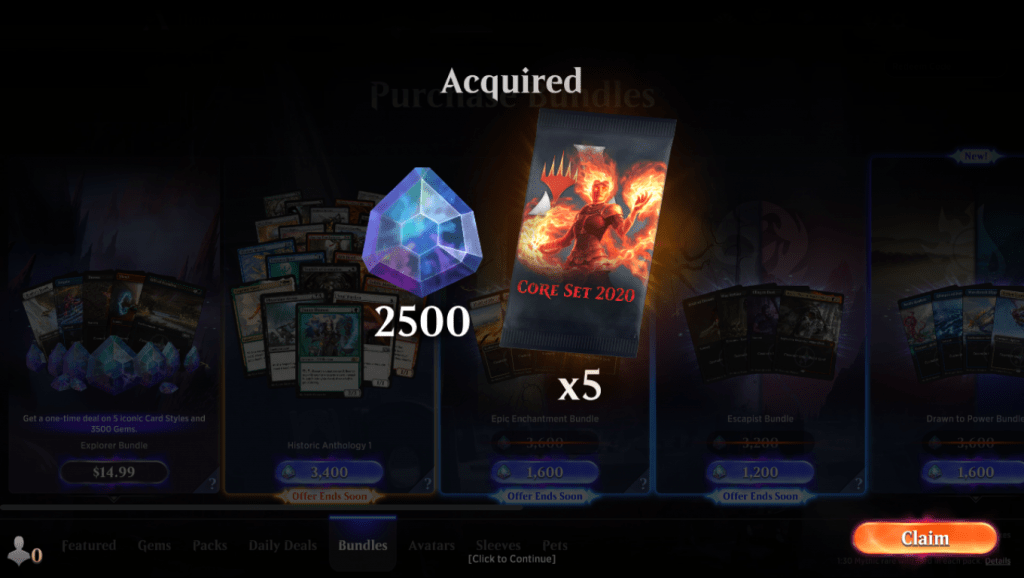
The Welcome Bundle sets you up with 2,500 gems and five boosters for just $4.99. If you consider that the $4.99 gem bundle in the store only gives you 750 gems, you’re basically getting about $17 of gems as well as a few packs for a lot less than you’d normally spend. If you don’t want to be spending any money on Arena, then of course this won’t be for you. But this is such good value that if you’ve decided to spend anything, this should be your first port of call.
The Adventurer Bundle is also great value, providing you with $20s worth of gems as well as a cool avatar and card sleeves, all for just $14.99.
Gold vs. Gems: Event Entries
As I’ve already mentioned, gold and gems are worth different amounts. 500 gold gets you the same value as about 100 gems. So, depending on what you want to buy, you should prioritize spending each of these on different things.
Draft Events
Draft events are one of the most useful things to purchase on Arena. Not only do you get boosters when you enter, but you can earn your entry fee back at the same time if you win enough games, essentially profiting on the event.
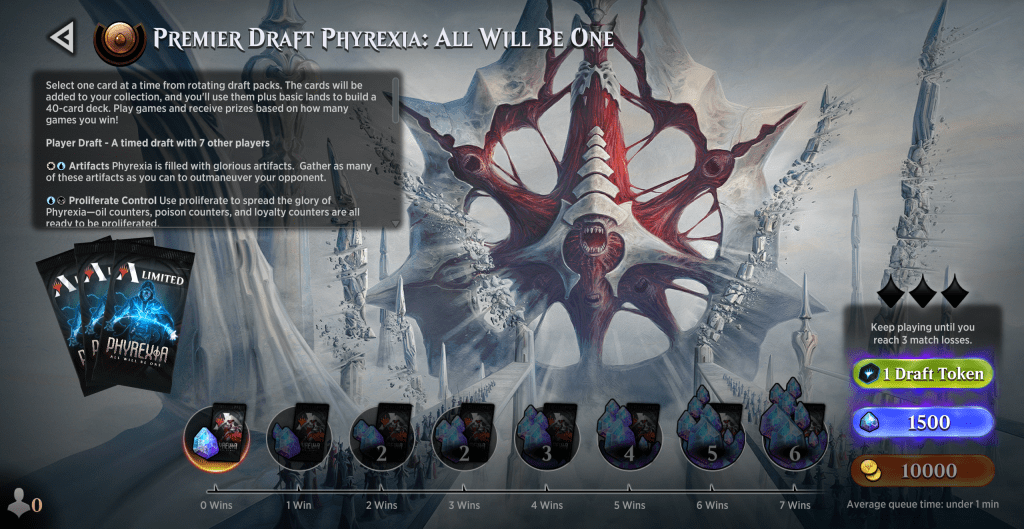
Both Premier and Traditional Draft events cost 1,500 gems or 10,000 gold to enter. Since 10,000 gold is equivalent to 2,000 gems on most Arena Store items, it makes sense to use gems to enter draft queues. Other events like Cube Drafts or the Arena Opens value gold and gems the same as on the Arena Store, so either entry option works out fine. But if you’re a drafter who wants to enter an Arena Open (like myself), then it makes more sense to save up your gold to use on the Open since you’d probably rather spend your gems on regular draft entries.
If you're saying “yeah — but I'm terrible at draft,” I've got the answer for you. Draftsim's free app, Arena Tutor, can give you advice while you're drafting on MTGA and help you build your decks.
Arena Open

Arena Opens take place roughly every quarter and if you complete a little more than the minimum daily quest every day and earn at least 600 gold, you should be able to save up enough for two Arena Open entries if you play enough over 90 days. The Opens cost 25,000 gold or 5,000 gems per entry.
Wrap Up
We all need to know the MTGA Store if we play Arena. Hopefully this guide has helped you get to grips with what’s available in the Store for you. Is there anything you think is missing? What would you like to see WotC add to Arena’s Store in the future?
Our content is made possible by you, the readers. If you enjoyed our talk today or learned something, then please consider checking out Arena Tutor – it's going to make your MTGA experience 1000x better. Or maybe give us a follow on Twitter to keep up with our latest stuff. See you next time!
Follow Draftsim for awesome articles and set updates: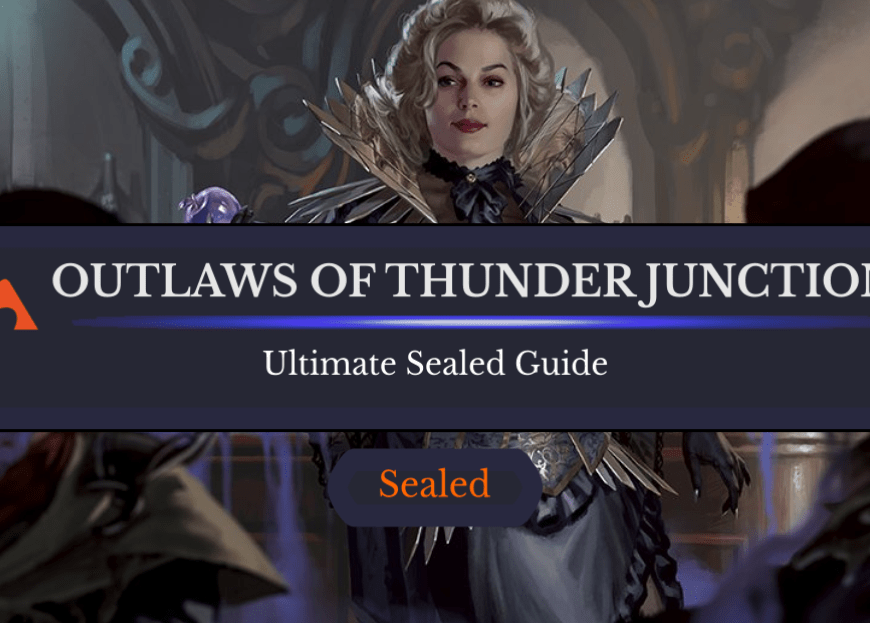
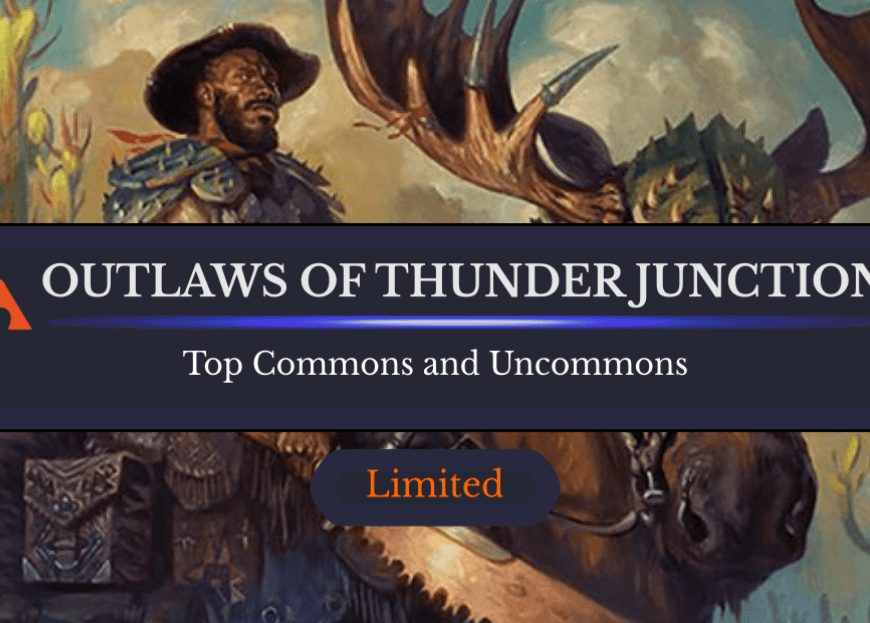
Add Comment