Last updated on October 17, 2023

Remove Soul | Illustration by Adam Rex
If you’re here, you’ve probably encountered an MTG Arena error where you can’t delete a certain card from your deck. That can make it really difficult to save or remove that deck.
Let’s solve that issue here!
Why Does MTGA Say Can’t Remove Card from Deck?
Sometimes MTGA recognizes that a card in your deck is banned in a certain format but bugs out when figuring out how to solve that issue. Instead of just removing the card from the deck, it greys out the problem card and won’t allow you to remove it from the deck.
This seems to only happen with cards that are banned in the format you've selected for the deck, and it makes it seem like your deck is stuck in limbo.
How Do I Fix MTGA Can’t Remove Card from Deck Error?
Method 1
This error doesn’t seem to happen often, but here’s an easy way to delete the troublesome card:
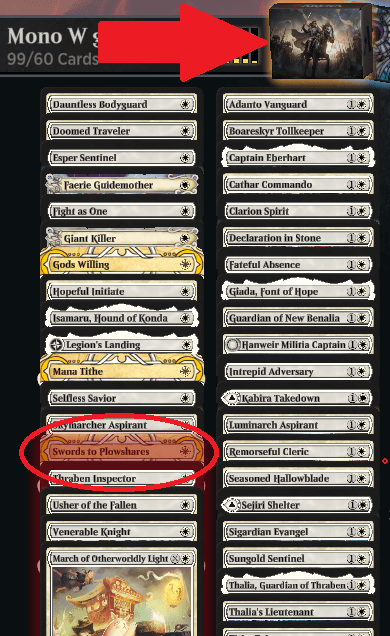
1. Open the deck and click the deck box icon.
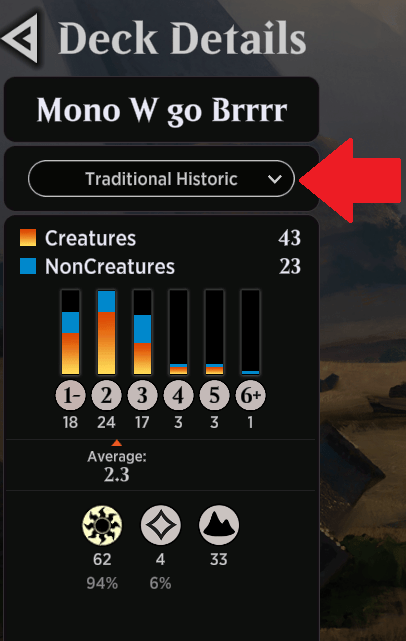
2. Locate the format dropdown menu on the Deck Details page.
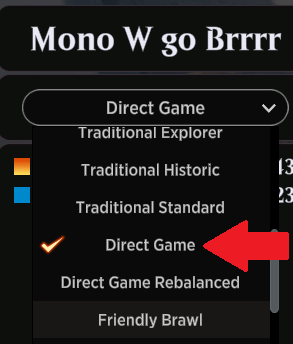
3. Change the format to any where the problematic card is legal. No cards are banned in Direct Games, so that’s a safe bet if you’re unsure.
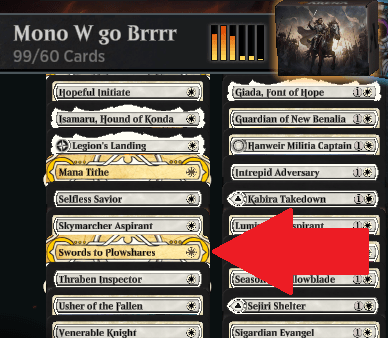
4. Click the back button and the problematic card should no longer be greyed out. You can remove it now.
5. Make sure you change your deck type back to the intended format when you're done, and that's it!
Method 2
Here’s an alternative method if the first way isn’t working:
1. Close and restart Arena.
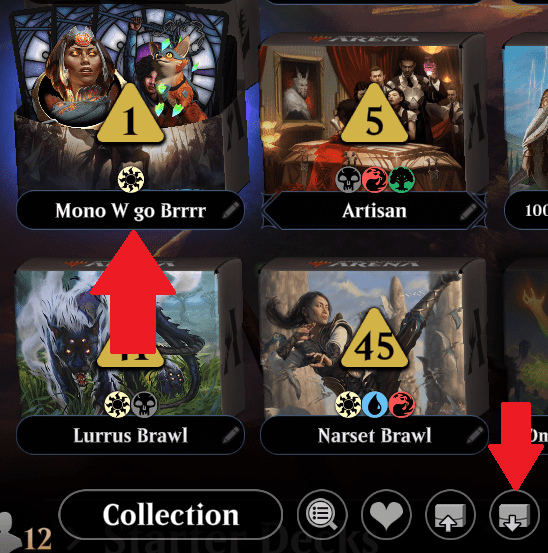
2. Open the Decks tab, single-click the deck with the card error, and then click “Export” at the bottom.
3. Open any word processor (Notepad, Microsoft Word, etc.) and then paste the exported decklist.
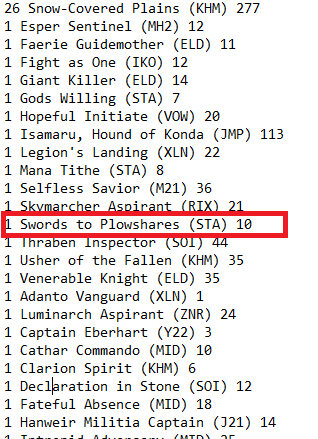
4. Delete the entire line of text with the problematic card(s).
5. Copy the entire decklist with the problematic card(s) removed.
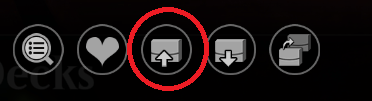
6. In Arena, click the Import button in the Decks tab. You should now have a copy of the original deck without the problematic card(s)!
Wrap Up

Jetmir's Fixer | Illustration by John Thacker
This error doesn’t seem to happen often, but the solutions listed here should help you out if it happens to you. If you’re encountering similar errors or you have a simpler solution to this problem, let us know!
Have you encountered this issue before? Do you have another solution that I didn't cover here? Let me know in the comments below or over in the Draftsim Discord. And if you were able to fix your issue with these solutions and are ready to start playing again, make sure you've got Arena Tutor with you to improve your games.
Thank you for making Draftsim your #1 stop for all things Magic!
Follow Draftsim for awesome articles and set updates: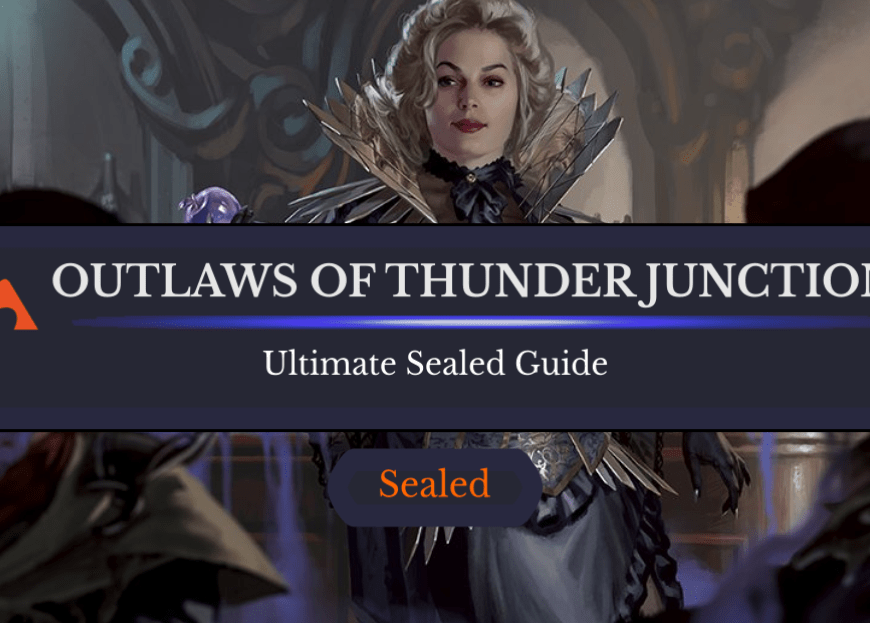
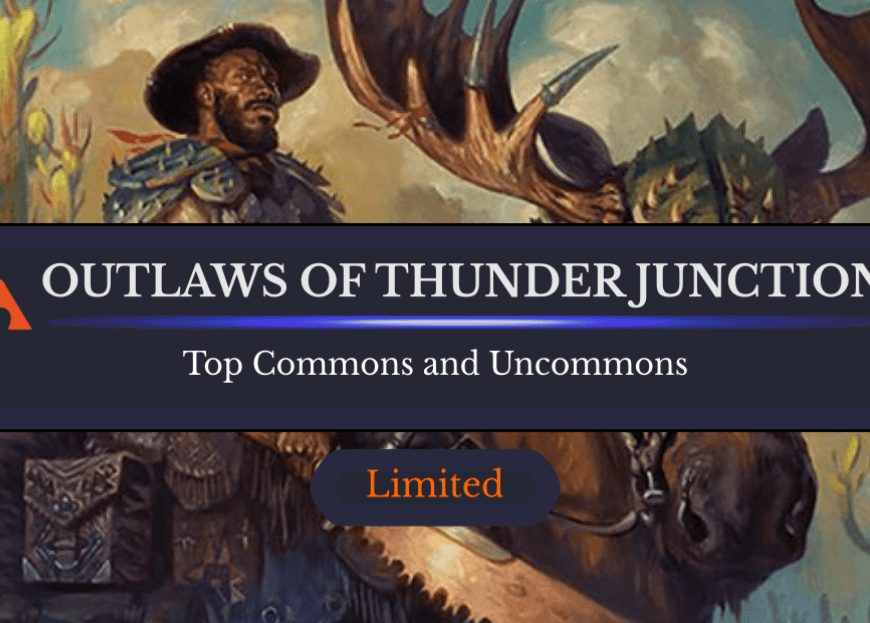
Add Comment