Last updated on March 22, 2024

Illustrious Historian | Illustration by Brian Valeza
As a player I've found that keeping track of my matches is essential to improving my gameplay. The concept of “match history” exists in MTG Arena, but it takes more work to get access to, or interpret. What if I told you there was a way to get your hands on the data and translate it into useful information so you can improve?
As always, Draftsim has you covered. But before we talk business, let's get some background on why match history data is hard to get and which data is the one you need to have. Let’s go!
Can You See Your Match History in MTG Arena?
Unlike its former version, Magic Online, MTGA doesn't have the ability to display your match history. It’s weird because the logs are there, but no interface has been programmed into the game. But since those logs exist, third-party tools can be used to display the games you’ve played, like Arena Tutor.
Arena Tutor is a tool developed by Draftsim for Magic players, mostly to improve their drafting and deckbuilding skills. It also has an informative tab where you can visualize your historical match data. As a bonus, the tool also can analyze factors from the decks you’ve used, like mana curve, synergy, and power level. Oh, and did I mention that it's free?
Why Doesn’t MTGA Show a Match History?
There may be some legit reasons why Arena doesn't show your match history on the platform, but the one that resonates with me the most is that it isn’t their main focus. Since MTGA was released close to when the pandemic started, I think the focus was to improve the game rather than have a quality-of-life change after its beta version.
We were pretty much just given the ability to set default lands, something MTGA players have been craving for years and a thing that seems to be an easy change. If this simple change took that long to implement then I can't imagine them doing something more complex. Only time will tell, but I doubt it.
To put it into perspective, MTGO has a match history in the forms of “Replays” that are usually bugged, so there’s no encouraging comparison there.
View Your Match History in Arena Tutor
The match history tracker automatically records your matches so that you can view them in the Arena Tutor app, which provides detailed statistics on your win/loss record, deck performance, and other metrics. The Match History is in the “Matches” tab in the top navigation bar.
You can also find some other features related to your matches, like:
- Detailed statistics: Statistics on your win/loss records, including your overall win rate, win rate with specific decks, and win rate against opponents.
- Customizable filters: You can filter your match history by various criteria including format, date range, and opponent.
What About Your Win Rate? Is That in MTGA?
The closest thing MTGA has to a win rate is the Ranking if you play on BO1, but there's nothing in-game that can tell you exactly how many wins and losses you’ve had.
Can You Check a Game History/Log? Like What Spells You Cast?
You can't check this in MTGA itself, but you can check them in Arena Tutor from the “Game” or “Matches” tab. The “Game” tab shows your most recent match and statistics split between turns, phases, spells cast, abilities on the stack, and damage calculation.
In the “Matches” tab, click the + button and then select the little notepad. This redirects you to the “Game” tab with the game you had selected.
Also, fun fact: did you know that you can also see who won the die roll in Arena Tutor?
Can You See Your Opponent’s Deck After the Game?
Yes, but not natively in MTGA. Arena Tutor allows you to look at your opponent's deck after the game based on what they played. Meaning that the longer the game, the better the results you gather through Arena Tutor for what cards they used.
Can You Manually Access Your Play History?
You can manually access your play history, in theory. The logs file is stored in Windows' MTGA logs folder. Unfortunately it's formatted in Python, so you won't be able to crack the code into helpful information unless you have decent enough knowledge to read it. But even if you had the data in a CSV or Excel file, wouldn't you rather look at it in the pretty way Arena Tutor displays it rather than boring rows and columns?
Is There a Way to Get Match History on Mobile?
Unfortunately there's no way to get your Arena match history on mobile, but you can create it yourself! It’s called Google Sheets, where you can manually add rows and columns for all your game logs.
This may sound like a joke, but it's an option that some players use to track their wins and losses on mobile. The logs file doesn’t exist for the mobile version of the game, so there's no way to extract your data. The ideal thing would be if MTGA had an API where programmers could make token-based calls to get the info, but I don't really see happening.
Wrap Up

Reconstruct History | Illustration by Campbell White
Getting your hands on match history data is critical for anyone looking to improve their gameplay. You can identify patterns in your gameplay, track your win/loss record, and learn more about different strategies and card choices by keeping track of your recent matches and reviewing the decks you and your opponents played.
I highly recommend using Arena Tutor as your game data analyzer to truly make the most out of your gameplay sessions, as it has you covered on all bases. From history data to win rates, the app has it all, and it's an excellent addition to your arsenal to get the upper hand against your opponents. It also displays real-time data that’s useful to have during and after your games.
As always, thank you so much for your time. Take care, and ‘til we meet again!
Follow Draftsim for awesome articles and set updates:
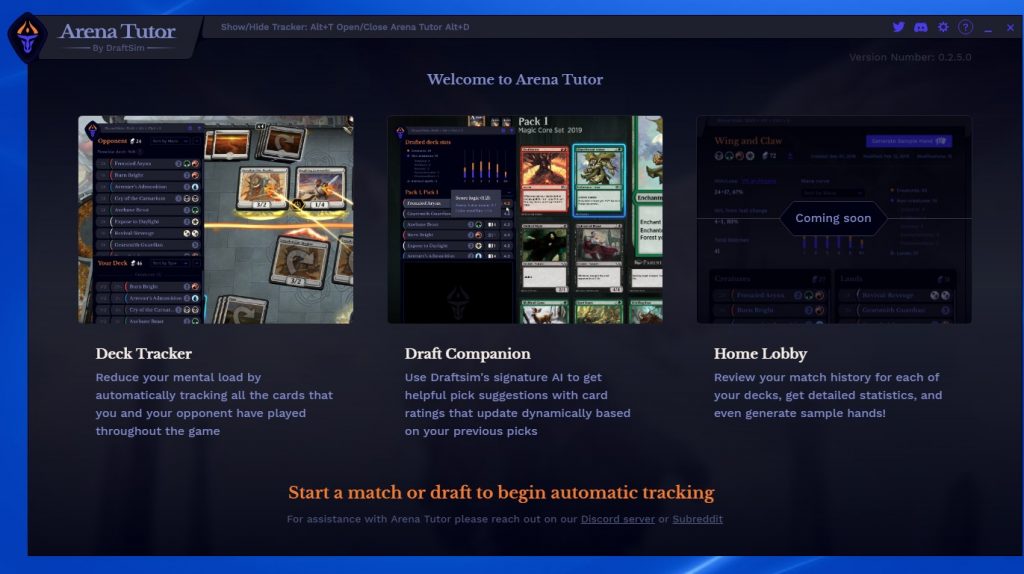
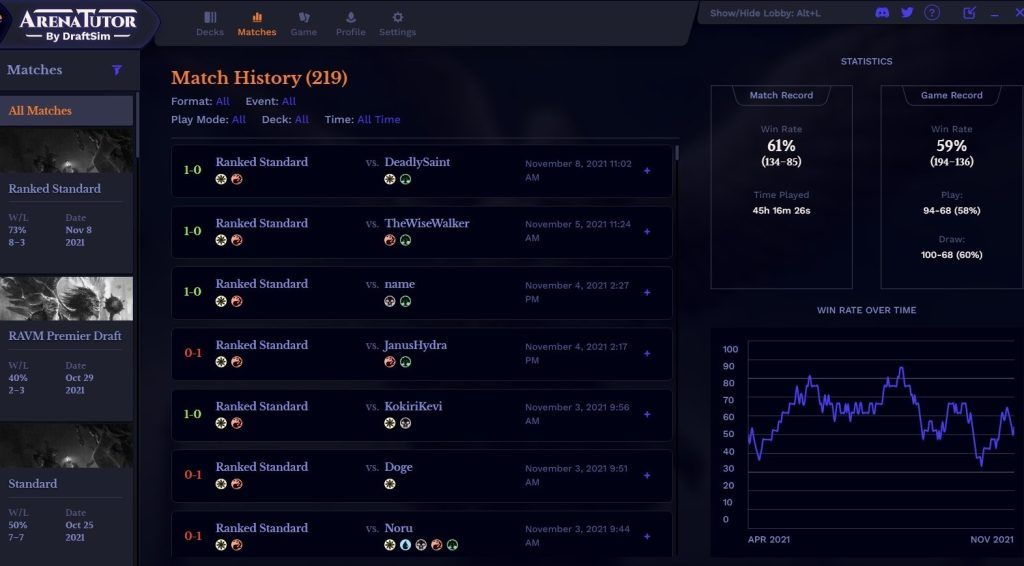

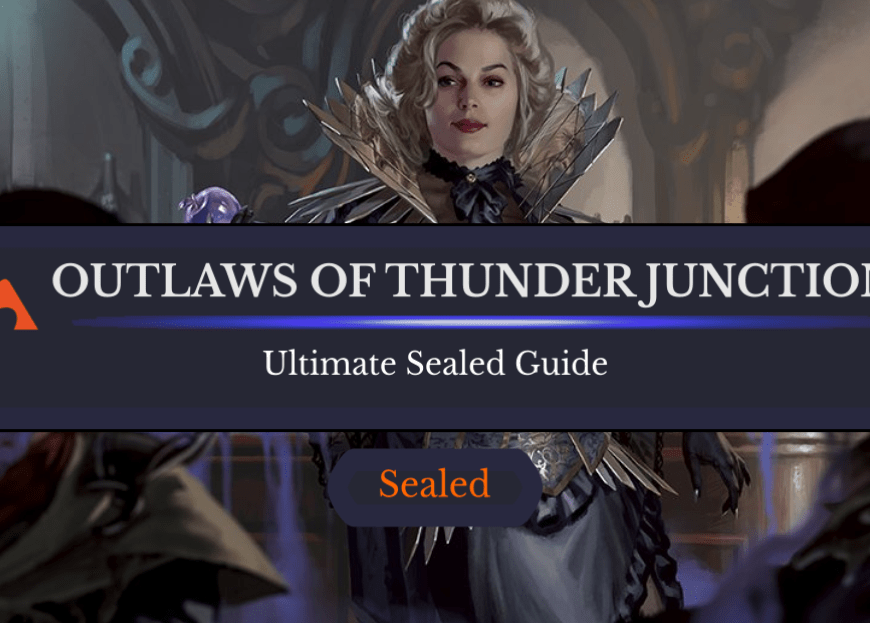
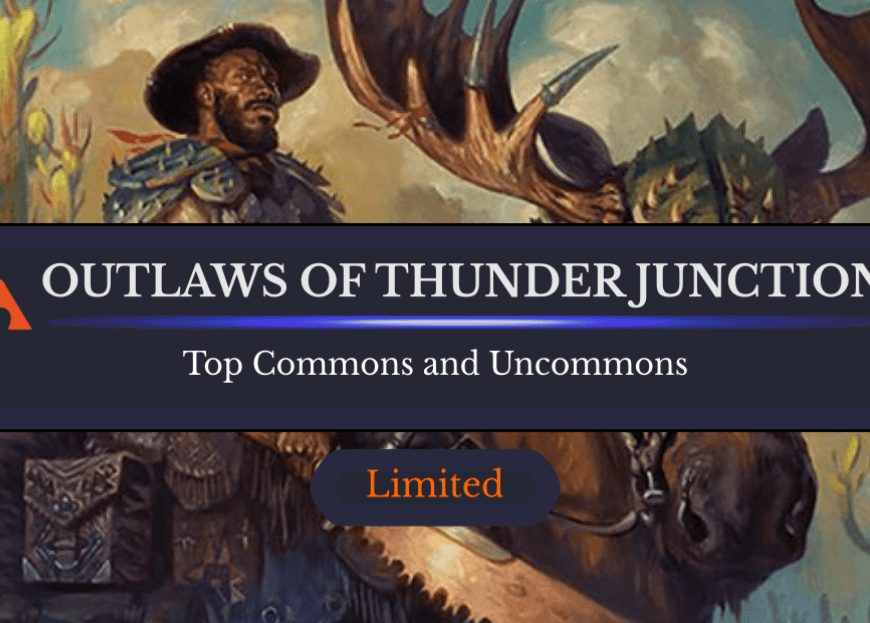
Add Comment