Last updated on March 14, 2024
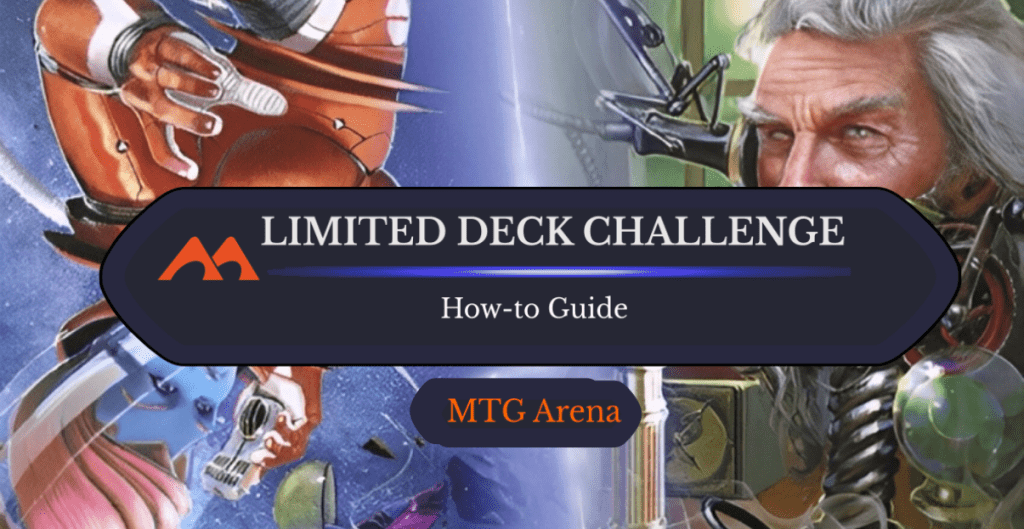
Phone a Friend (Unfinity) – Illustration by Ben Wootten
There are many reasons you might want to play with 40 cards instead of 60 utilizing the direct challenge feature on MTGA. Maybe you both love limited formats and want to play on Arena.
Perhaps you've done a draft on a draft simulator, like Draftsim, and now you actually want to play with the deck. Or maybe you've read our guide on doing a solo draft in order to play with your friends.
Finally, you might have manually saved one of your draft or sealed decks in MTGA or exported it from Arena Tutor.

Regardless, we'll assume you've already got a deck in hand and you've imported it into MTG Arena. You also need information from you opponent like their 5-digit number and display name.
You're already almost ready to start your real time friend challenge.
Steps to Direct Challenge in Limited
1. Go to the Crossed Swords
On the home screen, click on the crossed swords to open the direct challenge dialog.

2. Change the Default Mode
The direct challenge bar opens, and you can see that the default is “Challenge Match.” You do not want this.
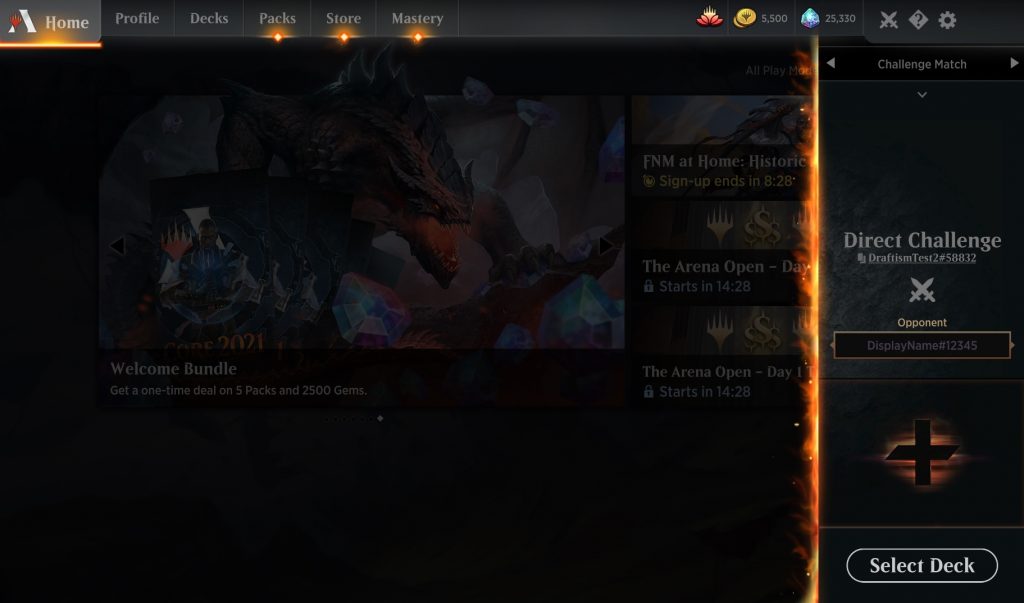
3. Cycle Until You Reach Limited Tournament Match
Click or tap the right arrow until “Limited Tournament Match” is showing.
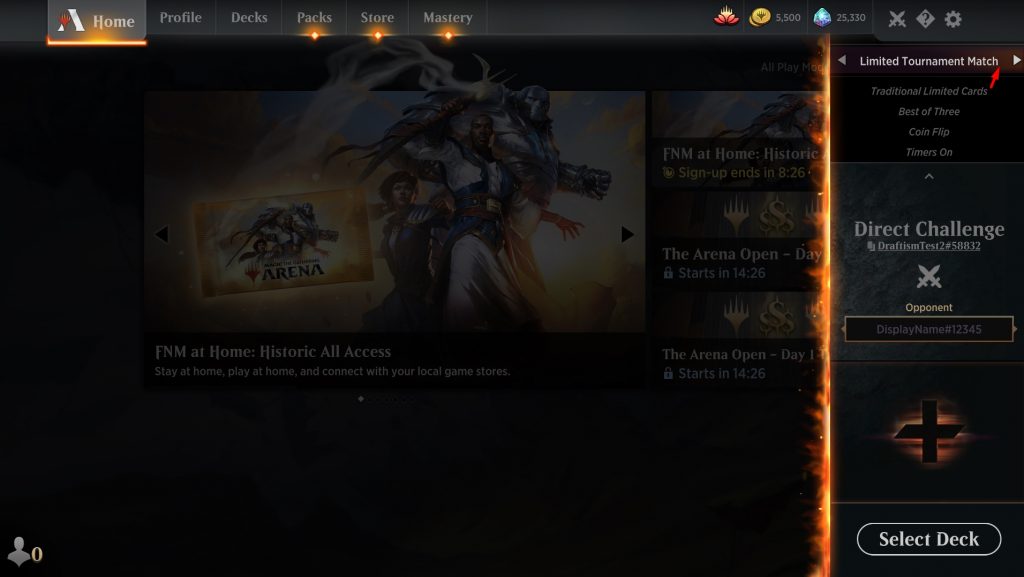
Now you can choose a deck with fewer than 60 cards!
4. Select Your Deck
Press “Select Deck” and pick your draft deck from your list of added decks.
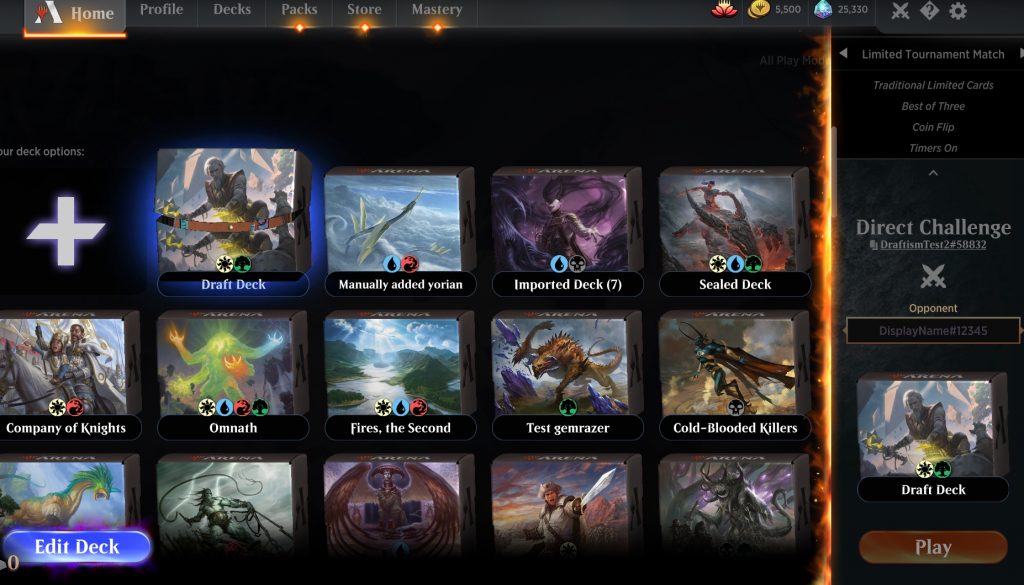
5. Enter Your Opponent's Details
Enter your opponent's display name and 5-digit number in the “Opponent” box and hit “Play.” You're good to go!
Of course if you know someone to play with, you can also utilize MTGA's friendlist feature.
Wrap Up
So there you are, it's very simple. I know it can be hard to find the correct MTG Arena play modes in the UI at times, so it's easy to miss this one.
If you're looking for more MTGA tips, check out our big guide to MTG Arena and be sure to download our tracker program, Arena Tutor. It will completely revolutionize how you play MTGA.
See you next time!
Follow Draftsim for awesome articles and set updates: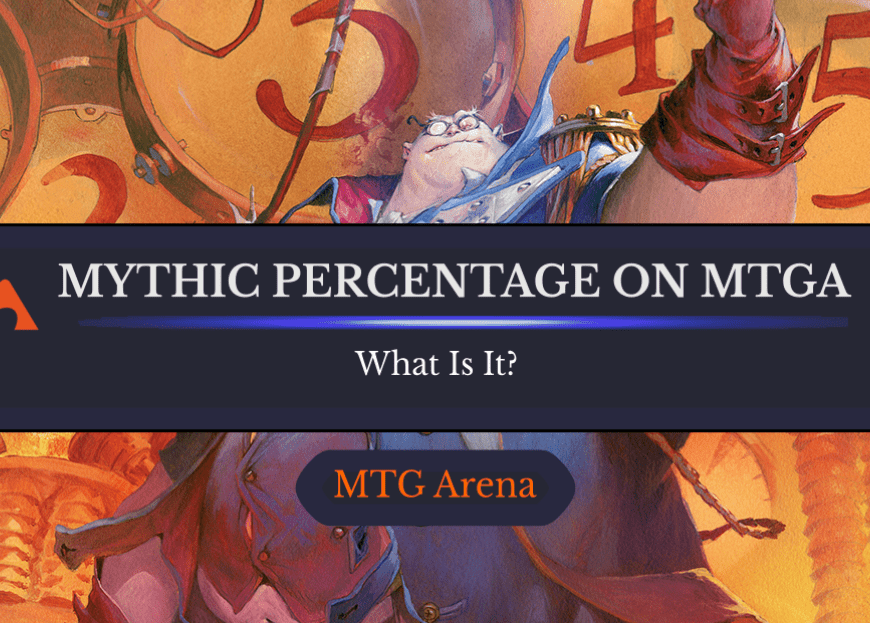
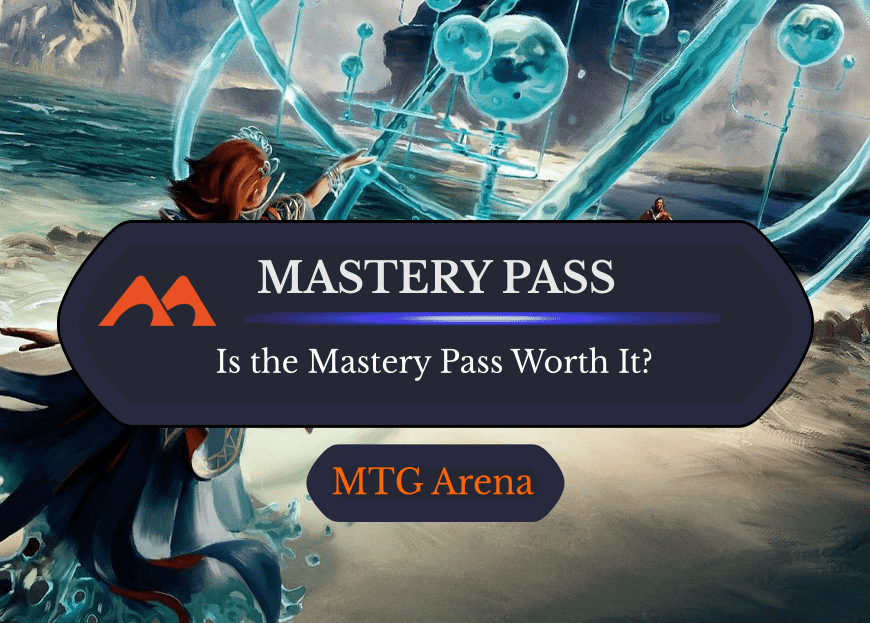
Add Comment