Last updated on April 15, 2024
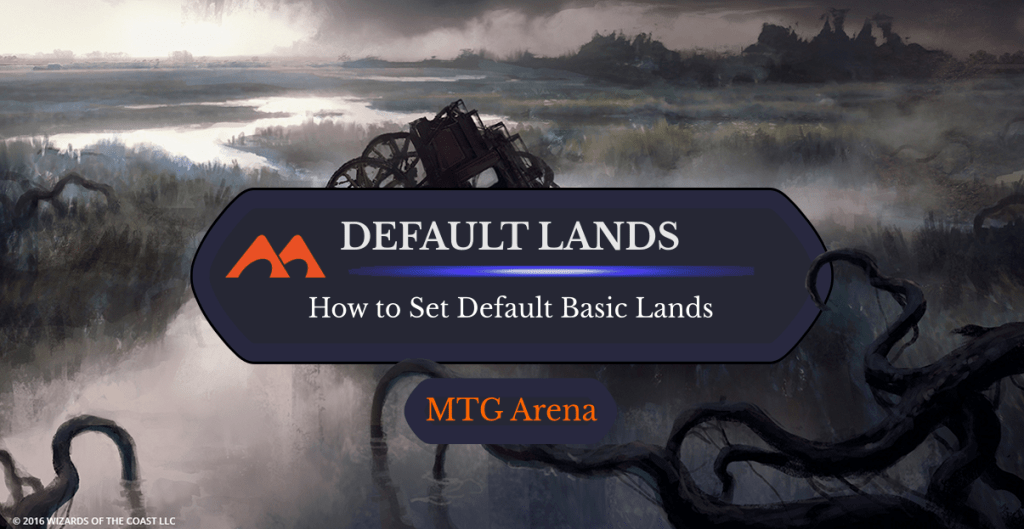
Swamp (Shadows Over Innistrad) | Illustration by Jonas De Ro
With almost each new MTG set on Arena comes a new Duress printing. Or Negate. Or maybe some of the gain lands like Dismal Backwater. Thing is, each one of them has different art, and some have special alt treatments, like when you earn or buy a card style, or in special conditions like the Mystical Archive cards from Strixhaven.
It used to be a real pain to select the printing you wanted in Arena, but WotC has added a new feature to make our lives easier. Today we’re taking a closer look at how quick and easy it is to set the default for lands you want to use in your MTGA decks, step-by-step. Let’s go!
How to Set Default Basic Lands
There are a few ways to set the default printing for your basic lands. The first is through your MTG Arena card Collection:
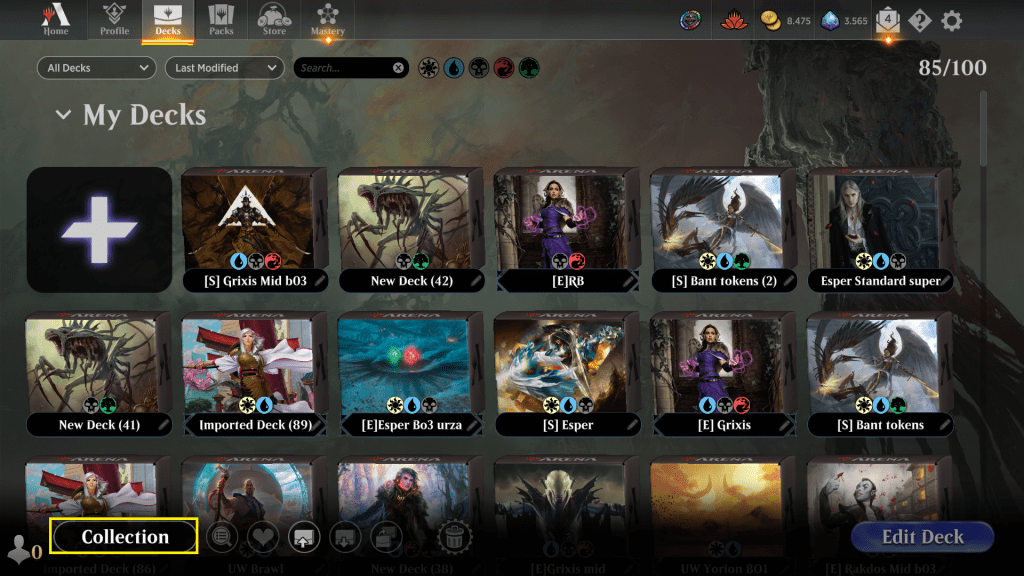
1. Open the Decks tab and then select “Collection” in the bottom left.
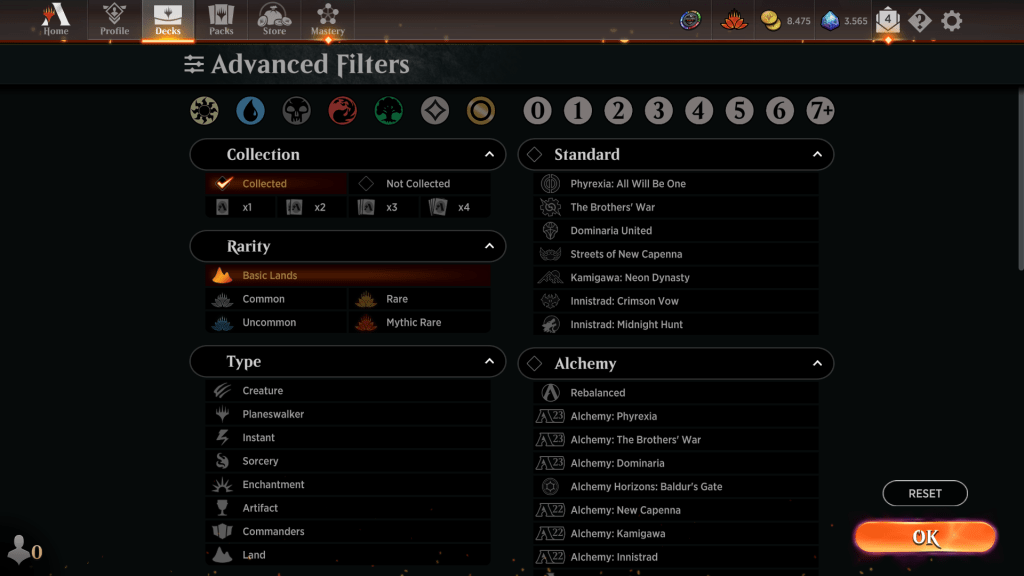
2. Go to “Advanced Filters” and then select “Basic Lands” under the Rarity category.
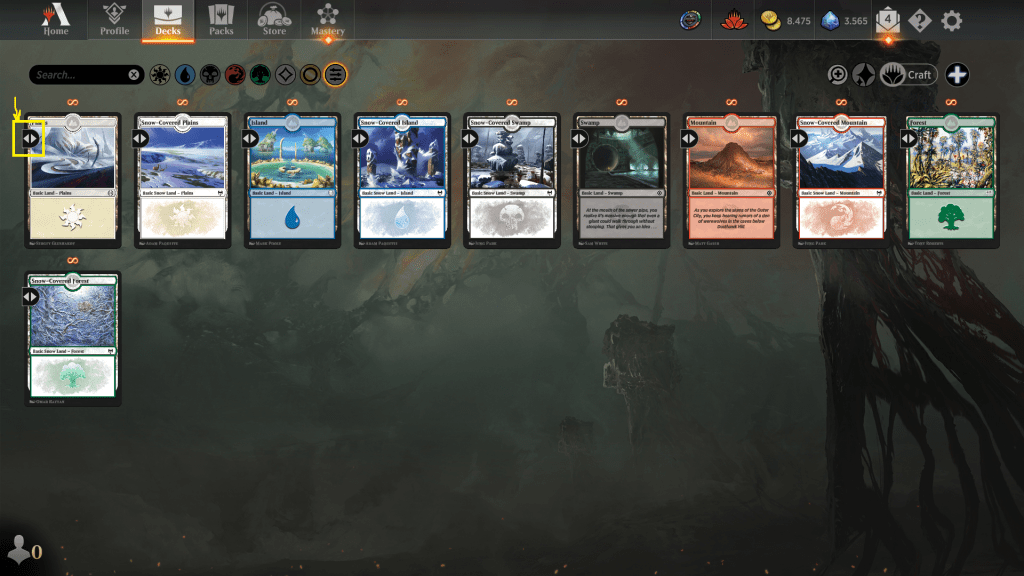
3. You should now see only basic and snow-covered lands. They'll all have the “expand” symbol to the left, which are two arrows facing away from each other. For this example, we'll use a basic Plains. Select the expand symbol to see all the available printings for the card.
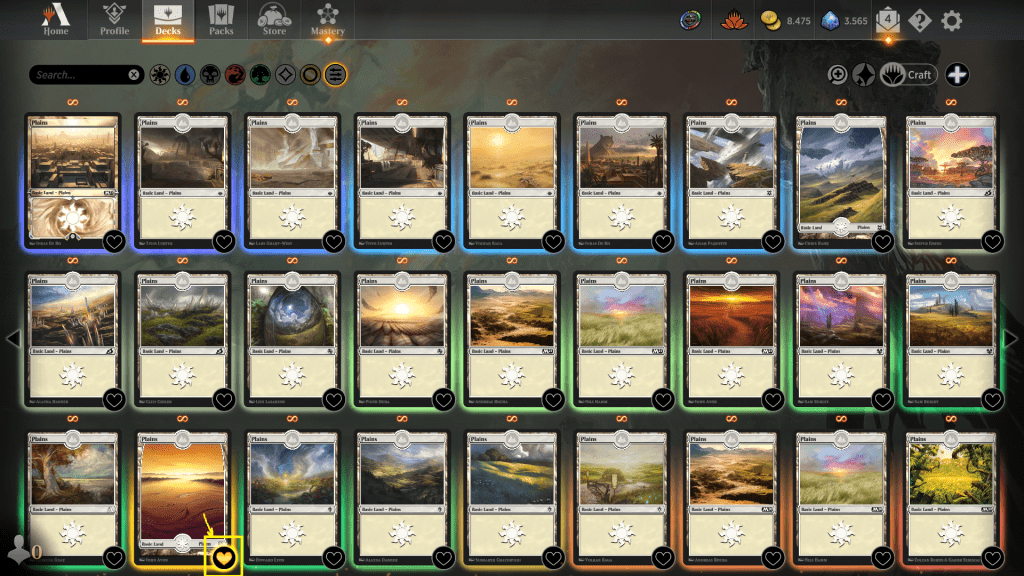
4. After finding the printing you'd like to use, select the heart bubble at the bottom right of the printing to make it the default. We'll use a full-art land that produces for this example.
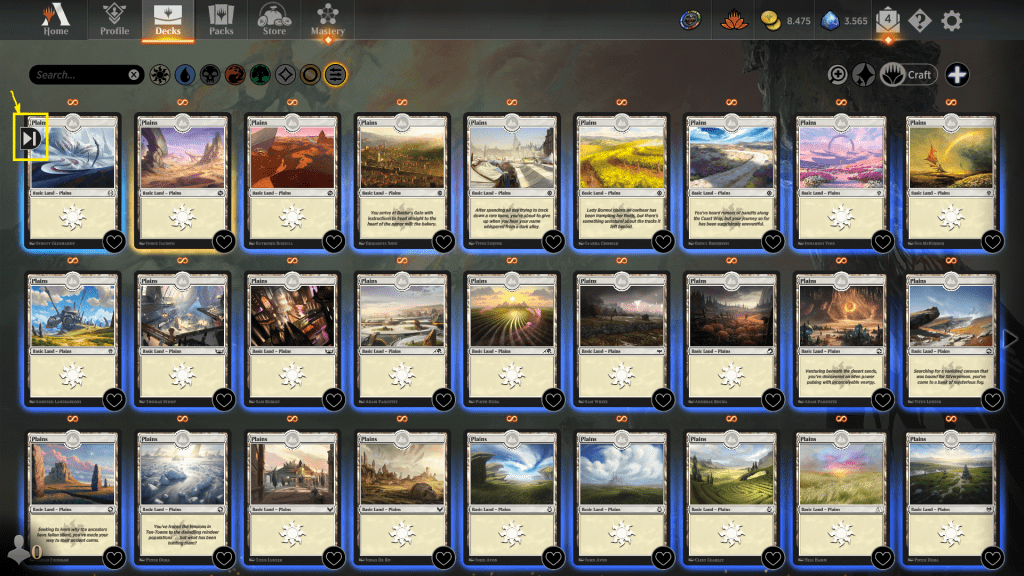
5. Return to the beginning of the selection and then press the “collapse” button of the original card you expanded to close the selections. And that's it! Whenever you add a Plains to any of your decks, the selected style will be used.
The other way to select a default printing is when you’re editing a deck. You’ll still see the expand button on cards that have more than one printing and can complete steps 2 to 5 to set the default printing through the deck editor too.
What Is Preferred Printing?
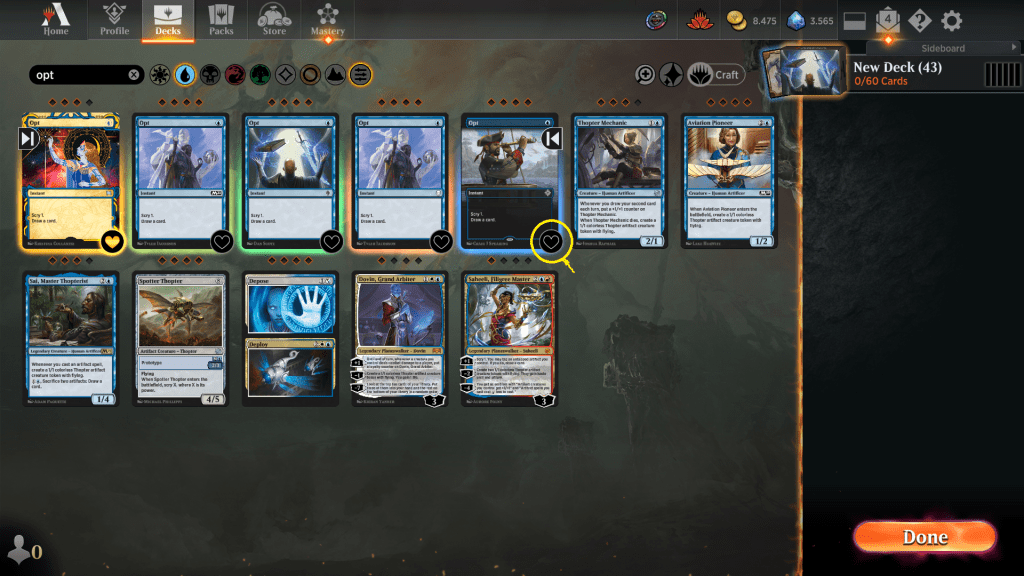
“Preferred printing” is a quality-of-life improvement added to MTG Arena to make deck customization easier. This applies to cards on MTGA that have been reprinted in new sets and releases. It’s a feature that most players have been asking for since the start, and it’s going to be more and more important the more cards and sets are added to MTGA.
So what changed? The little “double arrow” expand symbol. It displays your available printings for that card by expanding all the available printings when you press it.
Wrap Up

Island (Phyrexia: All Will Be One) | Illustration by David Alvarez
“Preferred printing” is a much-welcome resource that players have been asking about for a long time. It applies to every card that's been printed in several versions and is relatively easy to use. And yes, we know that MTG Arena relies heavily on cosmetic appeal to make us grind the extra cards, alternate art cards, and more. Now we have at least the Arena settings to make that the default option.
Are you already using default card printings? Will you? Let me know in the comments below or let us know your favorites in the Draftsim Discord. And speaking of MTG Arena, you’ve got to have Arena Tutor with you if you're a regular player. It’ll give you a big hand by showing you the best Draft picks, what your opponents might be playing, and more.
That's all from me for now. Stay safe, stay healthy, and wash your hands!
Follow Draftsim for awesome articles and set updates:
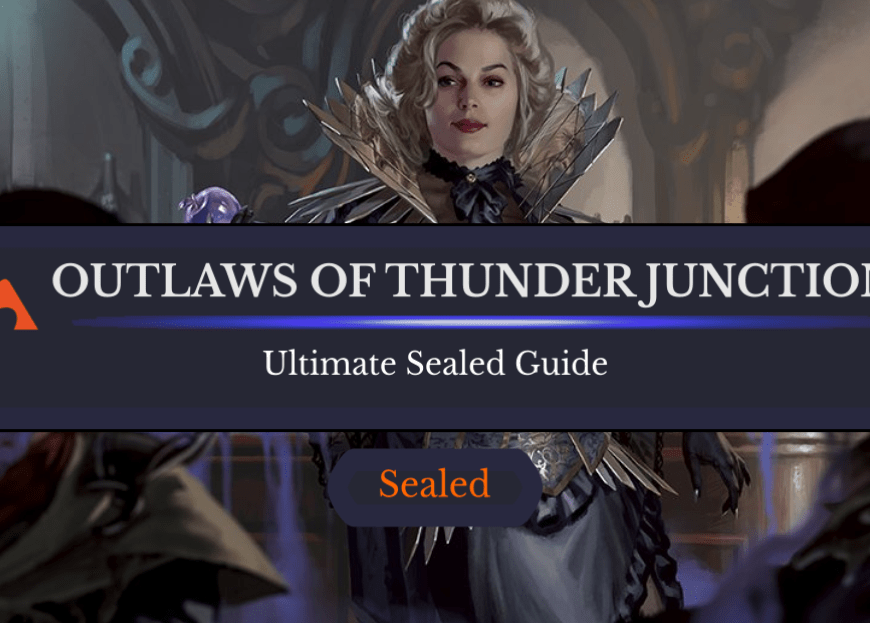
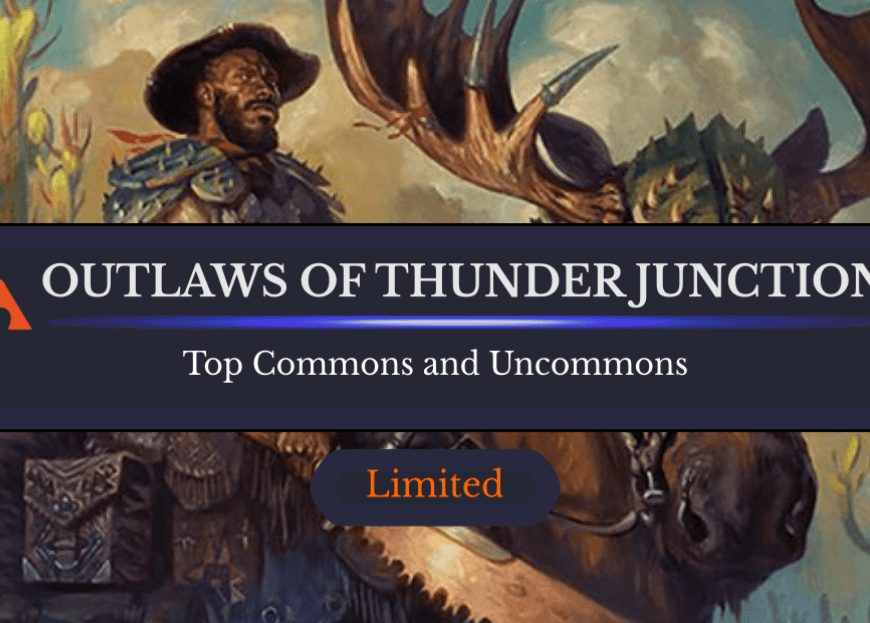
Add Comment