Last updated on April 15, 2024

Cryptic Command (Iconic Masters) – Illustration by Jason Rainville
WotC officially launched Arena at the end of September 2019. With monthly game updates and fairly consistent hotfixes, the game sees changes at a pretty rapid pace. In general, this is supposed to lead to a more balanced game and a better game experience. Sometimes the Vault magically and inexplicably reappears as you open Magic Arena, but what is it?
How the Vault Works
The MTG Arena Vault tracks your extra copies of cards and rewards you once you hit 100%, you can open the Vault and be rewarded for all those redundant copies in the form of six wildcards. The Vault works in the background and notifies you when it's ready to be opened.
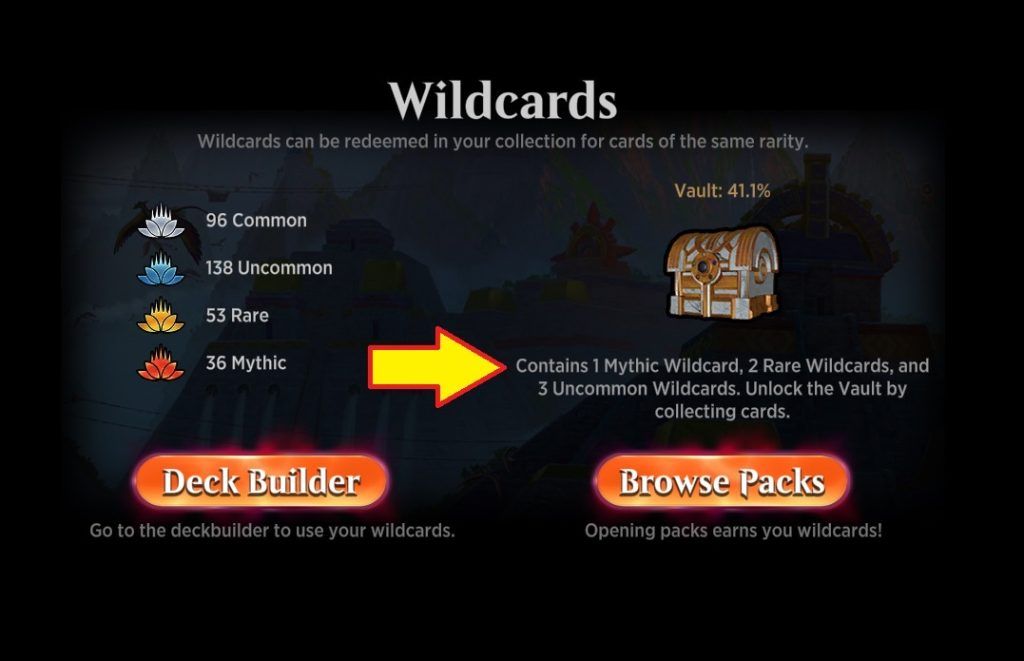
What Happens When You Have More Than Four Copies?
When you have more than four copies of a card, the extra copy is converted into a percentage towards “opening the Vault.” This measure is your Vault Progress.
What Is Vault Progress in MTGA?
When you get your fifth copy of a common or uncommon from opening packs, in an event, or via rewards, you get what are called Vault Progress Points that are awarded at the following rate:
| Card Rarity | Vault Progress Points |
|---|---|
| Common | 1 |
| Uncommon | 3 |
- If you open a card you don’t have four copies of, you get the card.
- When you open the fifth copy of a card:
- If it’s a rare or mythic rare card, it'll be replaced by another random rare or mythic rare card from the same set.
- If it’s a common or uncommon card, it earns you progress points.
What Are the Vault Rewards?
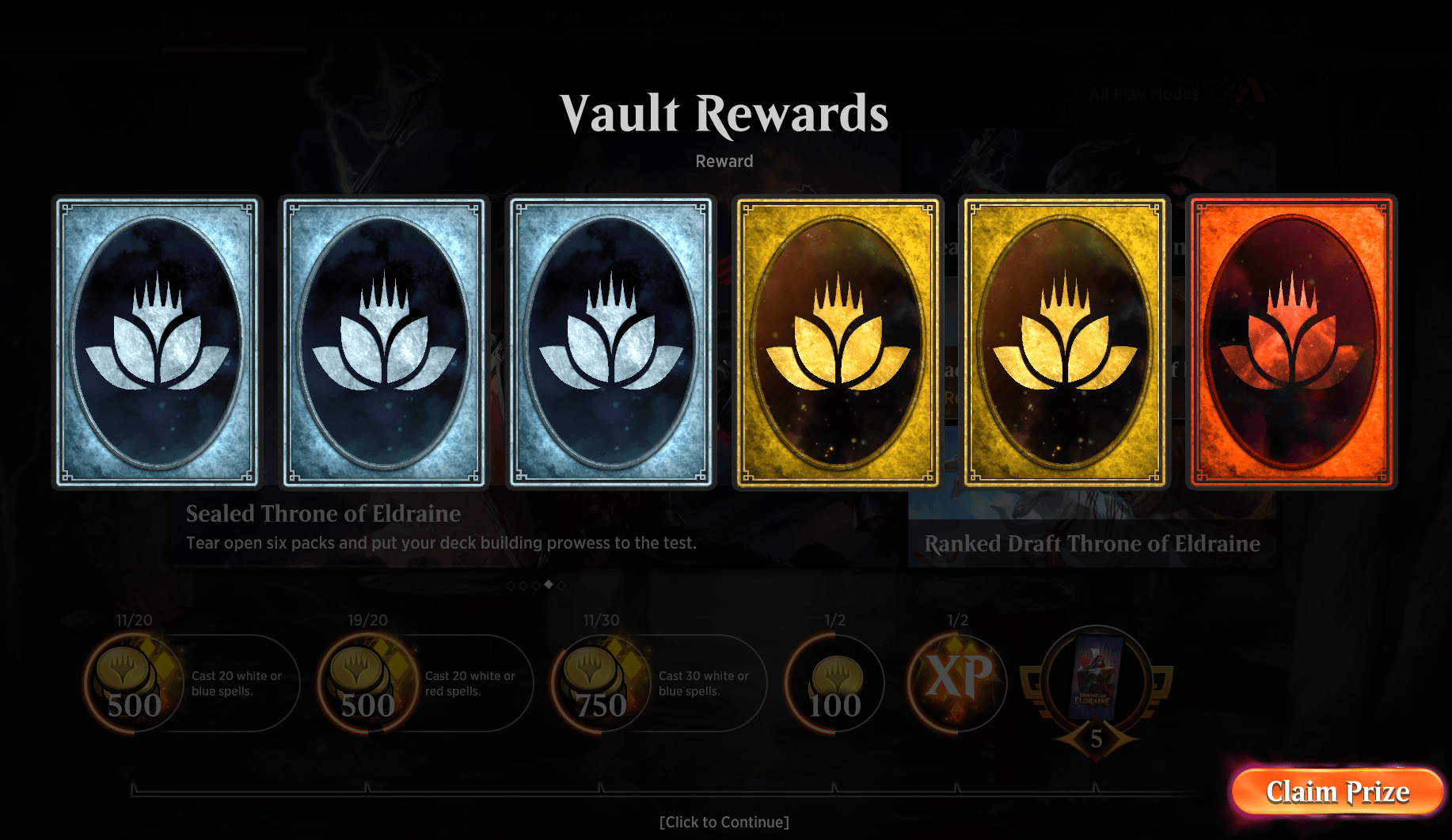
Once you have 1,000 progress points, or 100%, the Vault awards you with one mythic, two rare, and three uncommon wildcards. These wildcards can then be used to craft new cards of the same rarity from any set available on Arena.
What About Rares and Mythics?
If you receive a redundant rare or mythic rare, say during a draft, you’ll get gems instead. You get 20 gems for rares and 40 for mythic rares. These are automatically added to the gems you already have and you can then spend them at your leisure.
Rares and mythic rares do not contribute to your Vault progress.
Should I Open the Vault or Wait?
Whether you should wait to open the Vault is up to you on this one, there’s no risk of losing what you’ve built up, or not receiving the wildcards you’ve saved up for. But there's also no special incentive to build up Vault awards. When you reach 100% Vault progress you'll get a notification asking if you’d like to open the Vault.
If you decline to open the Vault you'll continue to save up until you reach 200% Vault progress, at which point you'll be prompted to open it again. If you decide to cash in on your prizes, you'll receive two sets of the same wildcards we mentioned above.

Treasure | Illustration by Alayna Danner
How to Check Your Vault Progress
While players were originally forced to dig through the game files of MTGA to see their Vault progress, WotC finally gave us the option to see it in-game by hovering over or tapping the wildcard symbol next to your currencies.
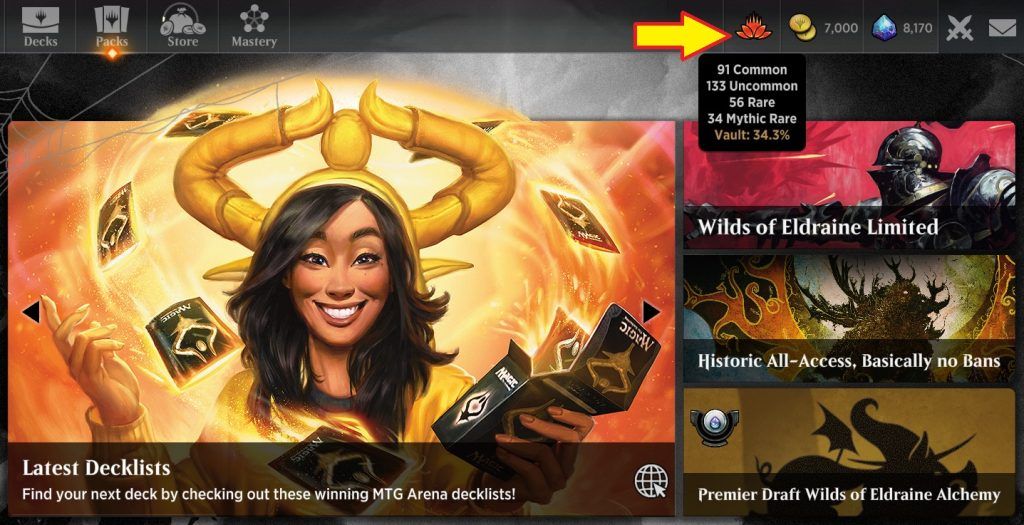
For More Vault Details: Use Arena Tutor
If you want more than just a number to represent your vault progress, I have good news for you: Our MTG Arena tracker, Arena Tutor does it for you. Go to the Collection and you get a summary of data on what sets you collected from, how much of it you collected and those you haven't.

It's automatically updated on your Collection page any time you open a pack or do a draft. Download Arena Tutor and get more Vault details.
Be Sure to Enable Detailed Logging
If you aren't seeing your Vault progress in the logs, this is due to the September 2019 MTGA update that defaulted user settings to use minimal logging. Check out our article on how to enable full/detailed logging in Arena so that you can check your Vault progress.
Is The Vault Going to Go Away?

Captive Audience | Illustration by Dmitry Burmak
Well, no. Not anytime soon at least.
Wizards is happy with its minor role in the economy as an additional source of periodic wildcards. It is the best system they can come up with to give you long-term value for your duplicate commons and uncommons.
Closing the Vault

Tidy Conclusion | Illustration by Bastien L. Deharme
I hope this article helped you figure out how to prioritize your play on Arena. If you're new to Draftsim, welcome!
Did you know you can practice for Arena drafts against bots for free using our draft simulator? And if you want more free stuff—including packs!—in Arena, check out our ultimate list of MTGA codes.
Follow Draftsim for awesome articles and set updates: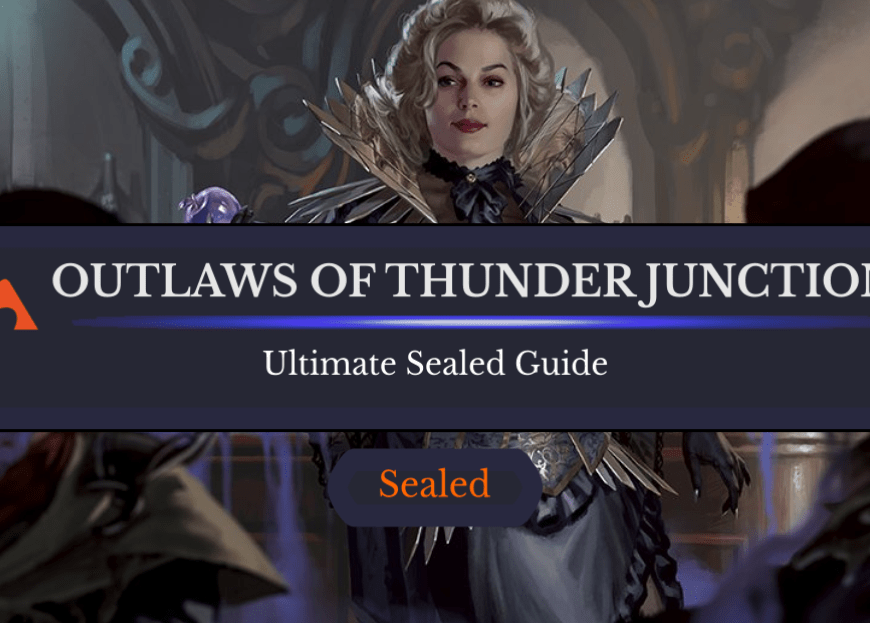
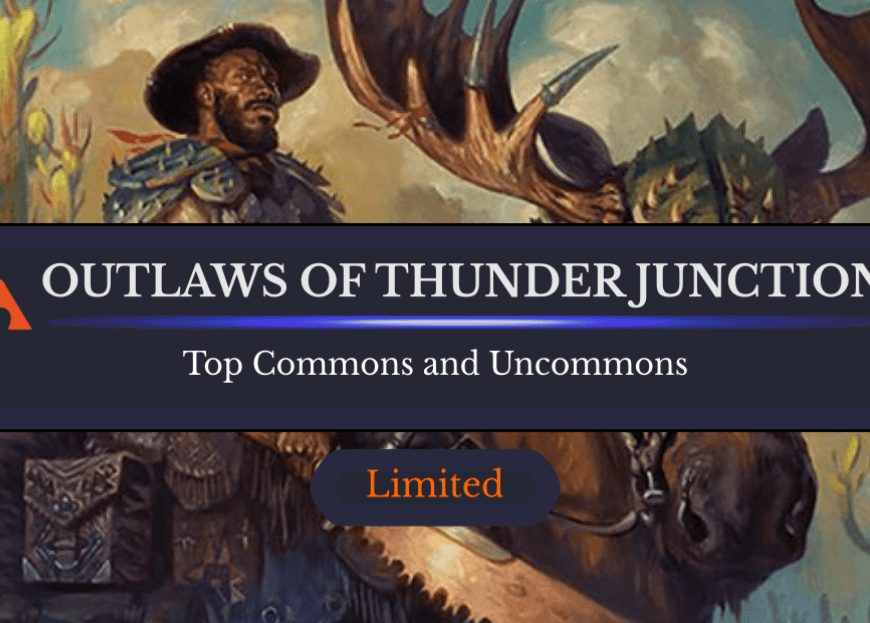
26 Comments
This doesn’t work anymore, as there is no “vault” anywhere in the log (at least when I do it).
DM – I just updated this article with a link to a new article here — https://draftsim.com/enable-detailed-logging-in-mtg-arena/. They just changed it!
Still doesn’t work after doing what was in both articles.
You may need to restart Arena/your computer to get it to show. Start playing again after that and you’ll see vault information. I can still see it in my log files today.
Sorry to bug you dan, but I tried both those things and it still didn’t show up. Do you know what’s wrong?
Other than enabling detailed logging and restarting, I’m not aware of anything. Are you an Arena Tutor user? Does it show your vault progress?
Really helpful and clear. Well done, again. Keeping us informed about these changes has to be a burden for you. Thanks loads!
Thanks. This was helpful, I can see my vault size again.
Wish WotC would just make it show automatically.
Hi
I am still missing 60 rares from Eldraine and I keep getting gems with the Congratulations youve collected every card in this set message, what gives
Nigel I’m not familiar with that message – can you link to a screenshot?
Will do,what happens is, you open a pack(in this case Eldraine), a gem appears in the rare slot and if you hover your mouse over the gem card image it gives you that message. I have 4 of all the rares in Eldraine exept for 15 of which I have none, which means 60 rares I dont have to complete 4 of playsets of all Eldraine rares.
I most certainly have NOT collected all the cards in this set, unless its referring to the “4 of” each card that I already have
Either it’s a bug and it says that you have 4 of everything when you don’t; or the cards you’re missing are not available in boosters. I know there’s all kinds of promos/collector cards/Brawl cards that you might need to get in other ways.
No,Theyre all the standard Eldraine rares
i also have the same problem as NIGEL mention here, not have any copy of 16 Rare ELD cards, but booster opening provide me 20 Gems and message ” Congratulations you have collected every card in this set “, reported to WoTC, i guess that bug?
Yeah that definitely sounds like a bug. Let us know if they give you any kind of response/answer, I’m curious.
these cards belong to:
https://magic.wizards.com/en/articles/archive/card-preview/throne-eldraine-planeswalker-decks-2019-09-18
planeswalkers Eldraine decks, and related support answer:
“For example, the cards that are exclusive to Planeswalker Decks as well as Buy-a-Box promos are not available in booster packs, so if these are the only cards that you are still missing, you will just get ‘Duplicate Protection’ gems from booster packs.”
The cards Im missing ARE available in booster packs
Apparently the vault only works for older accounts. New accounts seem to be missing it.
Do you have detailed logging turned on in your settings? Is anyone else experiencing that — let me know?
This has not been my experience. I created my Arena account in March 2015, and while I cannot track my vault progress through that method, I did open the vault recently and get my wildcards.
This process absolutely still works, even after all the Wizards log updates. Maybe you haven’t enabled detailed logging? Regardless I just followed the steps and confirmed my vault progress is still in the file.
For what it’s worth, the next version of Arena Tutor also shows your vault progress, so you could just download that.
yeah, it works with detailed logging on from the account settings
Complimenti for this article.
Works for me, found the info I wanted in the log. Errors seem to be user side related. Vault progress stopped showing in the MTGA assistant.
Nope, vault progress is still working in Arena Tutor! I just confirmed that it is reading from the logs. You can find it on the “Profile” tab of the app, front and center.
This was well written and helpful. Thank you!
Add Comment