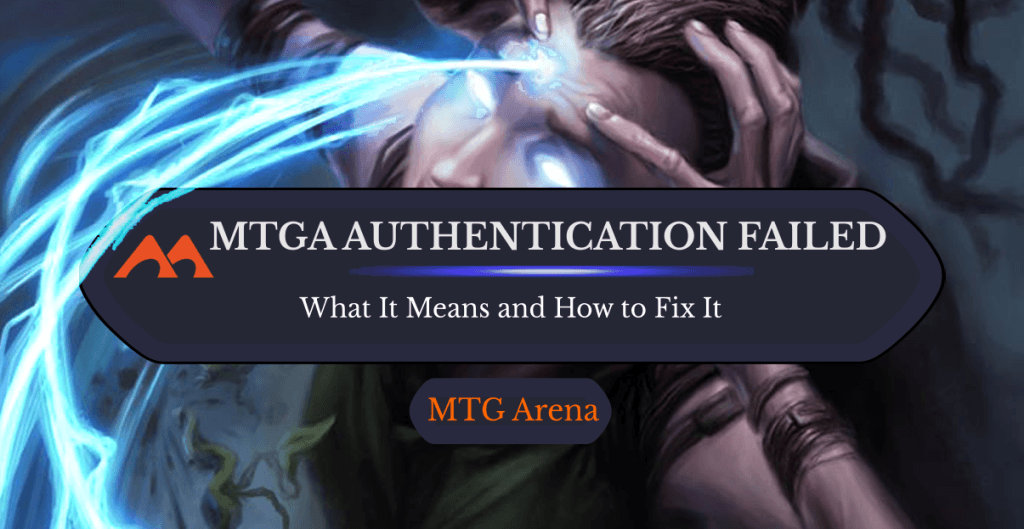
Dismal Failure | Illustration by Dan Scott
One of the best things about MTG Arena is the ease of accessibility it gives when playing Magic. You can pull up a game on your computer whenever you feel or even play a quick round on your phone while you’re waiting for a bus or relaxing at the park. Digital Magic lets you play without needing to coordinate with other people.
That said, there are downsides. Playing with other people is one of the greatest joys of Magic that no chat room can replace. There are also downsides to technology. No Wi-Fi, cold spots, bugs, and occasional errors can throw a wrench in plans when playing MTG Arena. One common error users might find is “authentication failed,” but there are ways to fix it.
What are they, you ask? Let's dive in and find out!
Why Does MTGA Say Authentication Failed?

Bar Entry | Illustration by Leonardo Santanna
The authentication failed error happens when a user tries to login to MTG Arena and fails to do so. It’s generally caused by a communication error between your computer and the Arena servers that prevent the game from authenticating your account. When this fails, it doesn’t let you into your account.
How Do I Fix MTGA Authentication Error?
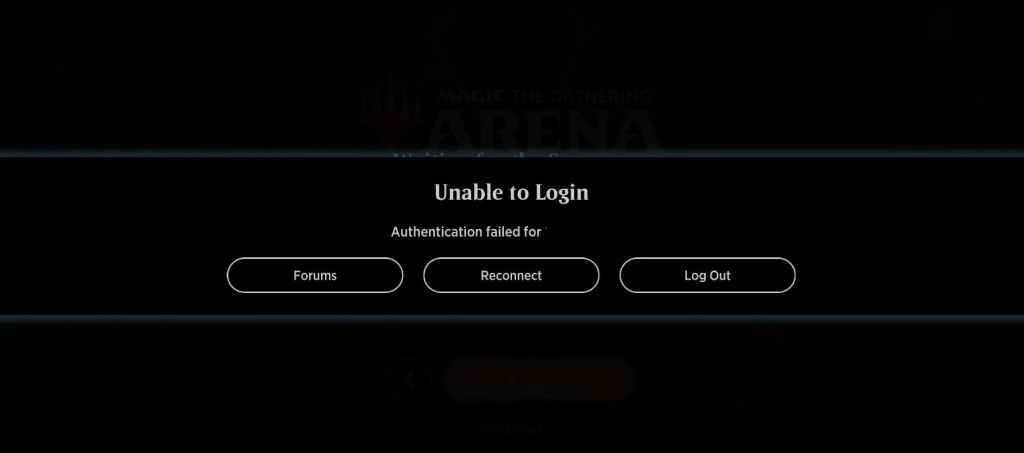
Check The Server Status
The first solution is the simplest: check the official MTG Arena server site to make sure the servers are functional. It’s possible that the error happened because you're trying to log in when the servers are down for maintenance. It’s also possible that another issue happened with the servers that's on Arena’s end and has nothing to do with your system.
If it’s an issue with the Arena servers, the only solution is to give it time. Check back in a few hours and you should be able to get into your account again.
Restart Your Computer
Another simple fix. Sometimes all it takes is turning your computer on and off again to refresh the system.
Restart Your Modem and/or Router
The error comes from your computer not communicating with the servers properly, so the problem may be caused by a poor internet connection or a similar issue. Restarting your modem and/or router can clear this problem.
Reinstall MTG Arena
This takes a little more time but can certainly help fix the problem. Uninstalling and reinstalling Arena can help reinvigorate the files. It’s possible this error came from something that didn’t download or update correctly, so reinstalling can clear that right up.
Contact Wizards of the Coast Support
If none of the solutions above fix the issue, your best bet is to reach out to Wizards’ support team directly. They can help troubleshoot other issues that could cause the authentication failed error for MTGA.
Wrap Up

Mistakes Were Made | Illustration by Ralph Horsley
The flexibility and convenience digital Magic products like Arena and MTGO provide make them a great way for players to squeeze a little extra Magic into their lives, but digital games still come with some drawbacks. You can hit bugs, find yourself without Wi-Fi, and come across errors that prevent you from opening the game at all.
Some research can clear these issues up and get you back to gaming. Hopefully I’ve helped you overcome the authentication error on MTGA and get back to slinging spells. Did I answer all your questions about the error? Let me know in the comments or on the Draftsim Discord.
Thanks for reading, and ‘til next time!
Follow Draftsim for awesome articles and set updates: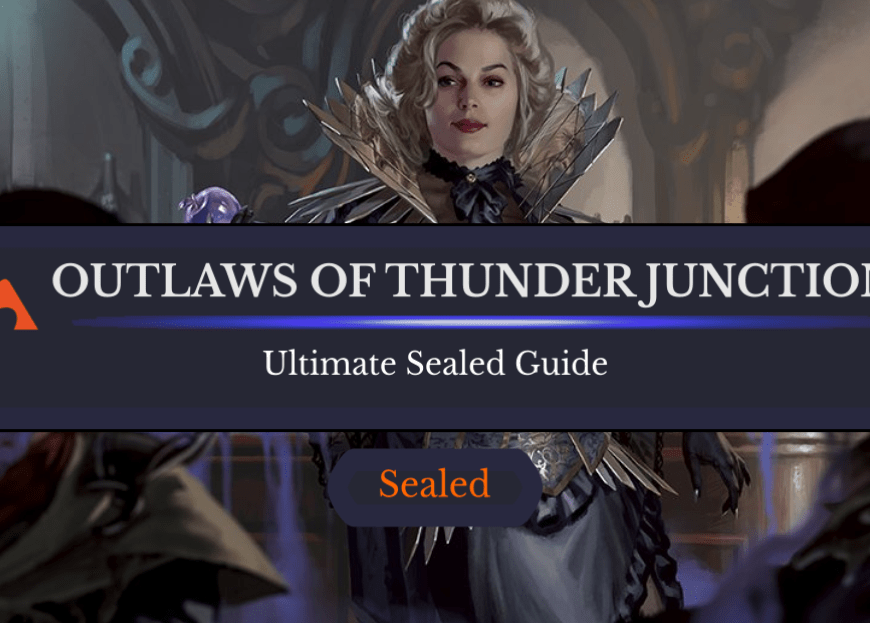
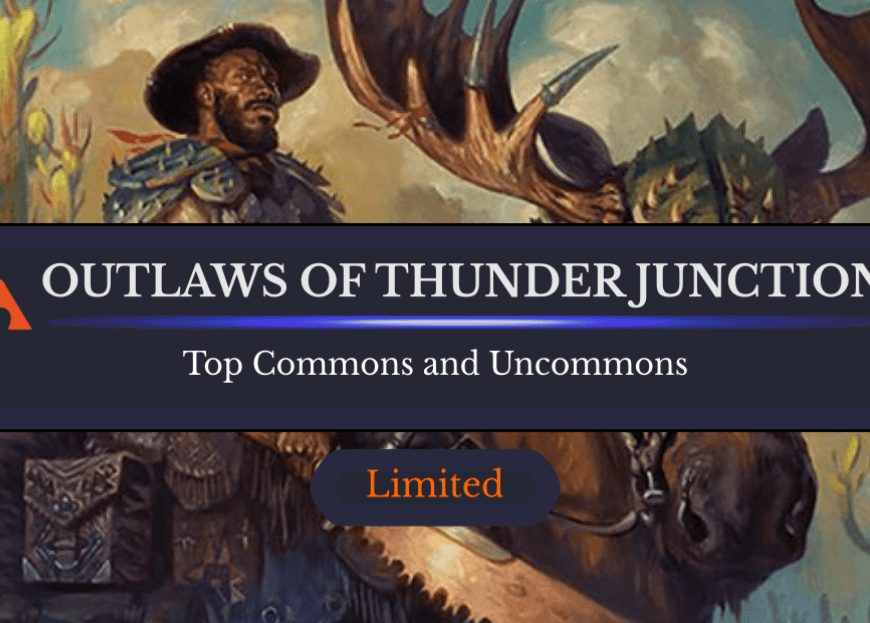
Add Comment