Last updated on September 20, 2022

Austere Command | Illustration by Richard Wright
Commander is an amazing experience, isn't it? Getting to play with your favorite cards you’ve collected over the years and sharing your deck ideas and cool strategies is one of the most appealing things to get out of Magic. It's not surprising that more often than not, players create their own unique ways to get the most out of the game! Commander certainly has this history, and now we're looking at the next evolution: Commander Cube.
If you like Commander and on-the-fly deck building, you’ve come to the right place! In today's article, I’ll be going over a non-sanctioned format that unites both constructed and limited to create a fun experience you can enjoy with your friends while putting your own special touch on it.
So, without further ado, let's talk about Commander Cube!
What Is Commander Cube?

Commander's Plate | Illustration by Volkan Baga
What I mean when I say that Commander Cube unites both constructed and limited is that this format is based on the premise that you’ll get to play your selected card pool from your favorite cards, but your card pool will get drafted alongside your friends. Each player builds a Commander deck and then plays against the others with this deck.
The Concept
If you’re not familiar with the concept of Cube, it’s in essence a collection of Magic cards put together that often play well together, have good synergy, or are based on a theme. The particularity with the Commander variety is that it's based on the premise that you’ll first choose a commander and then start building your deck around it.
That’s all you need to know in terms of the theme. Before moving forward, though, let's make something clear: there's no right or wrong way to build and play your cube. What I mean is that there isn’t a set of rules that every Commander Cube draft and gameplay should follow. That’s the cool part! You can customize it based on your own personality or that of your play group.
How Many Cards?
The typical rule is 120 cards per player. If you’re designing a cube for four people, which is recommended, you’ll have 480 cards. You also need to add five commanders per booster per person, so in total there should be approximately 520 cards per cube assuming a 4-person group.
Draft and Deckbuilding Rules
Here's a summary of the basic steps for a Commander Cube:
- Players draft “legend packs,” each consisting of five legendary creatures.
- Players do a second draft of eight 15 to 21 card packs (alternating left-right traditionally).
- Each player designates a legendary to be their Commander.
- Each player constructs a Commander deck using their pool of 125 cards (5 legendaries + 120 drafted cards).
- Have fun playing!
Additionally, the game follows normal Commander rules:
- All cards in your deck must share your commander’s color identity.
- Each player starts with 40 life.
- Every commander starts in the command zone and can be played from there, with a 2-mana tax for each time it’s been played.
- Turns starts clockwise.
- A player that’s been dealt 21 or more combat damage by the same commander loses the game.
- The last man standing wins!
It's also worth mentioning that since this is a cube built based on cards of a particular owner that share a theme or synergy, there are no banned cards in this format.
Variations and Some Spice

Khalni Territory | Illustration by Rzegorz Rutkowski
On top of the standard set of rules, you can add a couple of extras to give your Commander Cube gameplay a different feeling. Among the most popular we have:
- Your Commander has X color identity in addition to its others. This is so you can play cards outside the colors of your commander. The trick here is that you add that color to your commander's mana value as well.
- Choose a creature type and add two creatures from the undrafted cards in the pool to your deck of that type.
- Choose a static ability and add two creatures from the undrafted cards in the pool to your deck that have that ability.
- Choose a card type and add two cards from the undrafted cards in the pool to your deck of that type.
- As long as your commander has two or less colors as part of their color identity, you may search X creatures from the undrafted card pool and add those to your deck.
And so on. I think you get the idea! Especially if you end up in a cube greater than 500 cards, some of these rules can be applied to give some variety to your cube drafts and deck builds.
How to Build a Commander Cube
I'll start you with some guidelines that are equally as good for building a traditional cube as Commander Cube. Consider these the fundamentals.
First, start small with a (traditional) cube of 360 cards. This will support up to 8 players with fifteen-card booster packs for each player. All cards on the cube will be drafted. This is good as a starting point, and once you’re more familiar you can start expanding your card pool and narrowing the number of players so not all cards are drafted. You can even apply some of the variety rules I mentioned above for extra cards. Try not to go overboard; cubes of over 600 cards will be very difficult to maintain balance and themes in.
You also may have guessed that you want to run your cube singleton as it's more balanced than running a cube with sets of cards. It's not fun when your opponent gets to draft three copies of Grapeshot as the only storm player at the table. Remember that this is a casual format, though, and if your playgroup prefers running a cube with full playsets, there aren’t any rules set in stone to prevent you from doing so!
Card Selection

Skyclave Shade | Illustration by Daarken
One thing you need to keep in mind is that a cube isn’t necessarily a collection of the most powerful Magic spells ever cast by wizards. Rather it’s a collection of cards that synergize well together. That’s why cute synergies like Crypt Rats and Mudbutton Torchrunner are very fun to get going and worth adding to your cube.
Keep in mind that your cube needs to be focused to get the “optimal drafting experience,” and this needs to be in sync with your playgroup.
Here are some ideas you could do when selecting your cards:
- Build your cube around a particular block like Mirrodin for artifacts, Dark Ascension and Avacyn Restored for the vampires’ and werewolves’ lore, etc.
- Mechanics like trample, haste, or even proliferate and counters can make their way into your cube.
- Cubes based on rarity are also an option; build a cube with only commons or only mythics and rares including lands.
- Cubes based on creature types like dwarfs or wizards can be fun to explore.
- Cubes based on a subset of colors or color combos like Jund, Alara, Bant, etc.
Card Balance
You may want to get even on the number of card colors and rarities between cards. Here are a couple template you can use for a 360-card cube:
- 60 white cards
- 60 blue cards
- 60 black cards
- 60 red cards
- 60 green cards
- 30 nonbasic lands
- 30 colorless artifacts
Or
- 50 white cards
- 50 blue cards
- 50 black cards
- 50 red cards
- 50 green cards
- 50 multicolored cards, with five of each color pair
- 30 nonbasic lands
- 30 colorless artifacts
One other thing you need to consider is that artifacts and lands that have an activated ability like Vedalken Shackles should be counted towards their activated colors. In Vadelken’s case, blue.

Lithoform Engine | Illustration by Colin Boyer
Some common archetypes you can have inside your cube are:
- White-blue: control
- Blue-black: reanimator
- Black-red: disruptive Aggro
- Red-green: ramp
- Green-white: midrange
- White-black: tokens
- Black-green: sacrifice
- Green-blue: creatures / card advantage / ramp
- Blue-red: spells / combo
- Red-white: aggro / burn
While selecting cards, remember to add cards that are good in any deck that also work in multiple archetypes. Some examples are Path to Exile, which works great everywhere, and Carrion Feeder, a card that generally performs well in aggro decks but can also enable some powerful combos with tokens or counters.
One more thing to keep in mind is to keep a balance between archetypes and combos. Don’t add too many good cards that support one specific build. You can run cards that do the same thing but are in different colors that may not necessarily play well together.
Playtesting
Finally, and this is the single most important thing, playtest! This is the only way you can see if your cube is balanced or not. Here are a couple of things you may want to address with playtesting:
- Replace cards that aren’t being played.
- Support or cut archetypes that aren’t being drafted as often.
- Identify cards that are maybe too powerful for the cube and more often than not get drafted regardless of what else is in the pack.
Sample Commander Cubes

Kor Dirge | Illustration by Alex Horley-Orlandelli
To give you some guidance and ideas for your upcoming cubes, here are a couple different ones to get you started.
Brandon's Commander Cube | Game Knights #31
This is probably the most popular Commander Cube by far. It also has its own gameplay video that you can check out to see how it plays.
There are some custom cards in this cube called “regalia.” These are cards that modify the draft and the build portion to give more options to players like adding an extra color to your commander identity or getting to pick cards from the undrafted card pool if some conditions are met.
The Battlecruiser Box (Commander Cube)
A more traditional cube from SCDL. I like that it's simple and it’s built for fairness. All of the archetypes are balanced and no cards feel under-drafted.
It's worth mentioning that this particular cube follows the rule of drafting the commanders first and then the rest of the cube. It also has a narrower card pool than the previous sample.
Additional Tips
We’ve come a long way and there are still a couple of things left to cover. Remember, these aren’t set in stone, but are things that players have come to realize when they’re building their actual cubes:
- Try to avoid anything that needs very specific support cards that don't fit in any other decks.
- Strongly consider cutting any generals without a clear, supported theme.
- Look for any strategies that are similar but in different colors.
- Use the cards you just love playing with!
- If you have cards in a different language, consider running proxies with the actual card rules.
- If you’re new to Commander Cube, try to stick with 2-color commanders. Tricolor and up commanders are harder to build around because of the fixing you’ll need to do.
- Try to add at least one or two prism color commanders like Progenitus for players that like going all-in on the 5-color builds.
How and Where to Play
You can try different ways, but the best way to play is at your local game store or at home with friends. If you’re looking to play online, there are a few ways to do it. You’re going to need to separate the draft and the play portion for this, though.
To get the draft option going, you need to export your pool into a clipboard or a text file. Once that’s done, use a third-party webpage or application like dr4ft.info to upload your pool. You’ll need to have two different pools, one for the commanders and one for the rest of the cards as they’ll be drafted separately.
If you’re using dr4ft.info, first you’ll need to create an account. Then you can start hosting your two draft portions like this:
Step 1. Create a Room for your legends packs
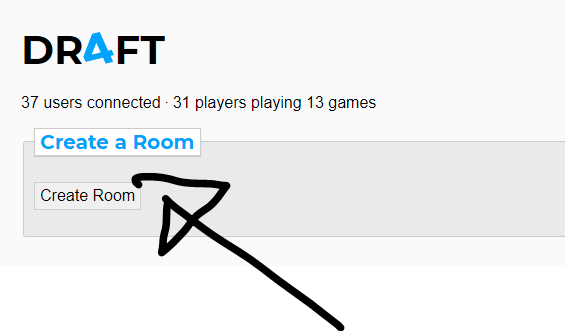
Step 2. Add the cards to the cube and select the settings to draft only the commanders
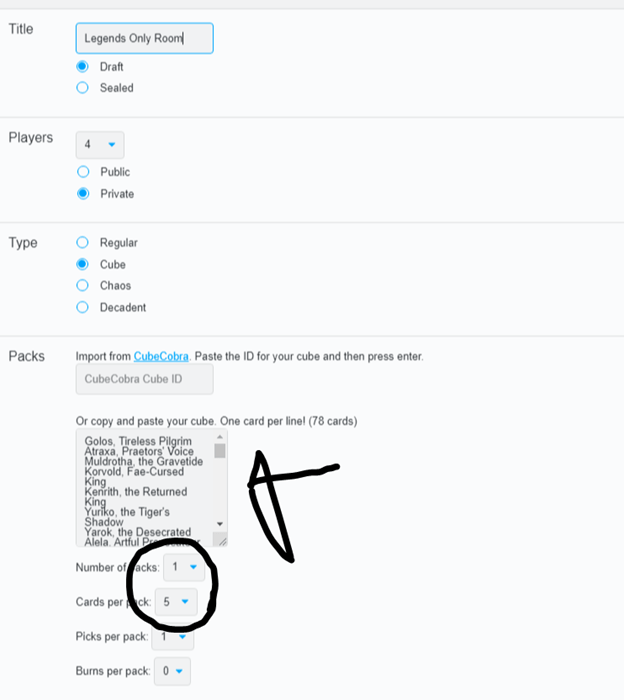
Step 3. Share the link generated to the rest of the players and start the cube
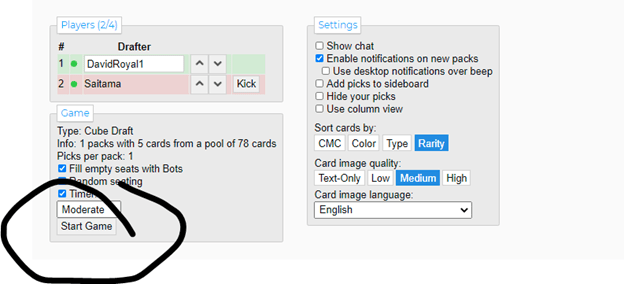
Step 4. Export your drafted commanders to a text file
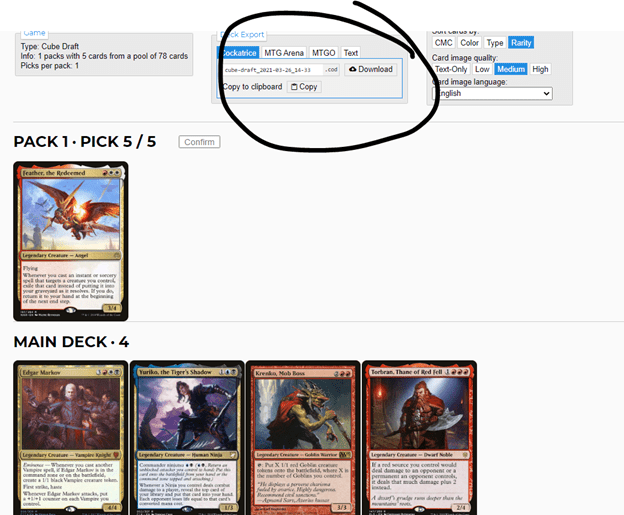
After you’ve finished drafting your commanders, start drafting your deck from the rest of the pool. Follow steps above again, except this time you’ll select the settings to expand the number of packs and cards per pack you’ll see to draft like normal.
After the drafting portion is done, you can export your draft into MTG Online or MTG Arena, add the legendaries you drafted on your first run, and then start playing!
Keep in mind that you can only do multiplayer on MTG Online. Arena only allows 1v1 matches for now.
Commander Cube Communities

Shepherd of the Cosmos | Illustration by Johannes Voss
There are a couple of places online where you can find regularly updated cubes and cube discussions. If you want to get more ideas or be part of regular discussions involving commander cube, then look no further!
Cube Cobra
Cube Cobra is a website where you can find tons of different cubes. It has very useful utilities for Commander in particular like deck analysis, sample, playtest, and a regularly updated blog with the monthly changes made to each cube.
Discord
There are a bunch of communities out there that talk about Commander or Cube as well as other formats. here are the ones that I found are the most active on the topic:
If you’re interested in following regular talks about either Cube or Commander, here are a couple of people I’d recommend:
Wrap-Up

Felidar Cub | Illustration by Steve Prescott
Commander and Cube are the two casual formats that the MTG community enjoys the most. Commander Cube mixes both to make a very appealing format for people that want to try something other than competitive Magic. When it comes to building your own cube, you need to start simply and then go big.
Do you have any cool ideas for different ways to play or build your Commander Cube? Let me know in the comments! I expect everyone to try this new format and share their cubes with us. If you're looking for a sort of “pre-built cube,” check out our article where we describe a new format: Commander Jumpstart!
As always, thanks to everyone that made it all the way down here. Make sure to check our other stuff to keep in the know. And if you’re partial to the digital scene, may I suggest Arena Tutor? It might help you climb the ladder in MTGA, if that’s what you’re into.
Take care and we’ll see you next time.
Follow Draftsim for awesome articles and set updates: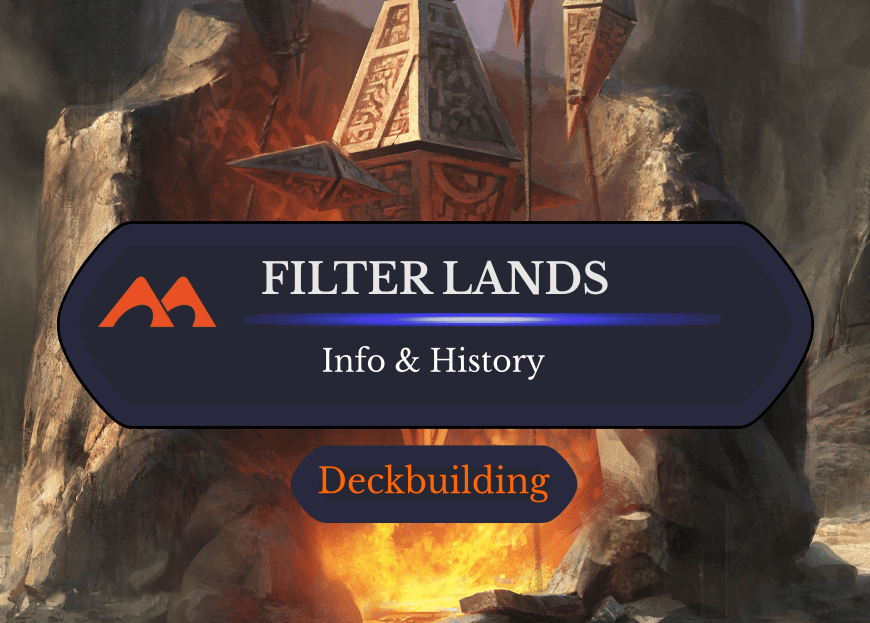
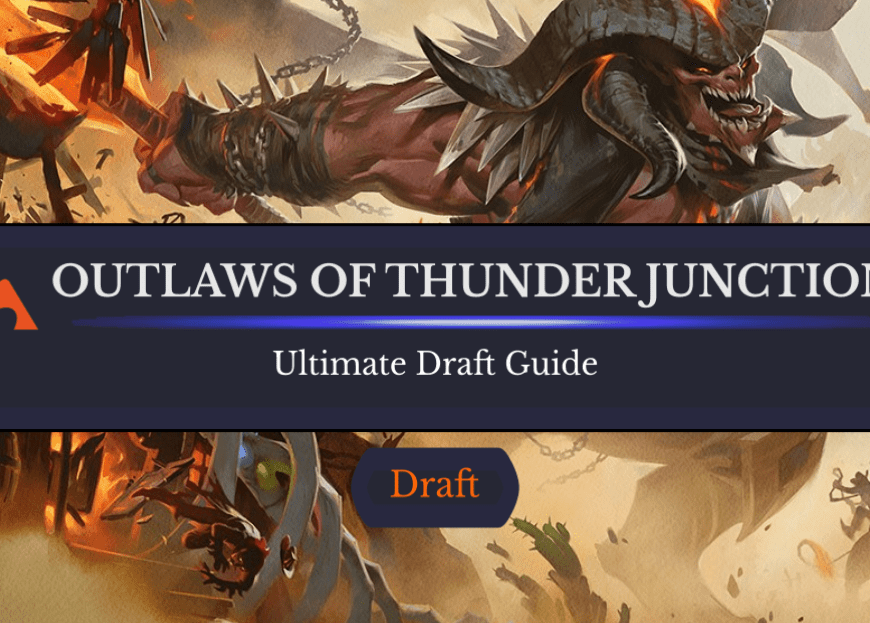
Add Comment