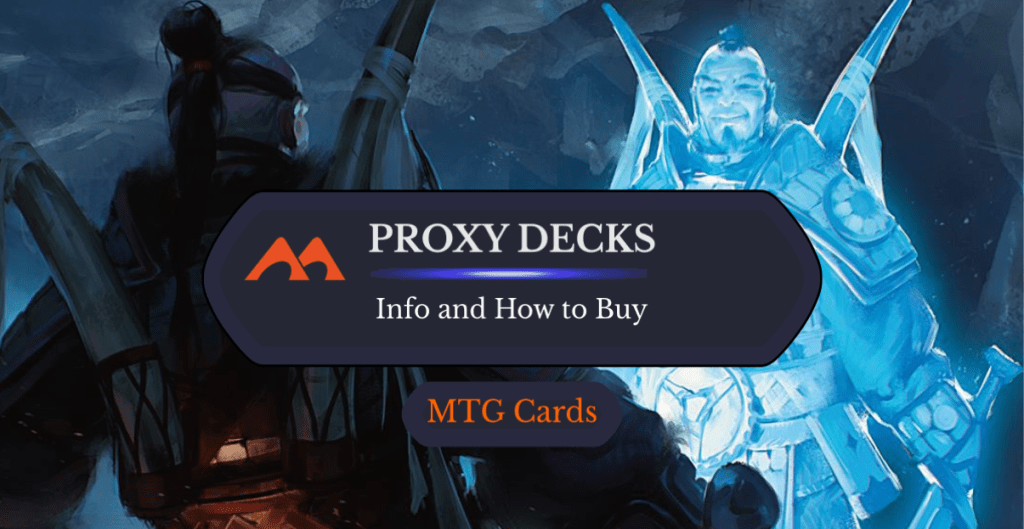
Clever Impersonator | Illustration by Slawomir Maniak
Proxy decks have grown far more popular as of late. They're mostly played casually in Commander since proxies aren’t allowed in sanctioned events and tournaments, but some stores hold Legacy and Vintage nights that encourage proxies. Proxy cards offer greater accessibility to players who may find the prices of certain staples daunting.
You have many options for which cards you proxy and how you proxy them. Will you proxy an entire deck or just a handful of cards? What are each option's benefits and weaknesses? And where can you buy these proxied decks?
Today, I’m delving into all of this!
What Are Proxy Decks?
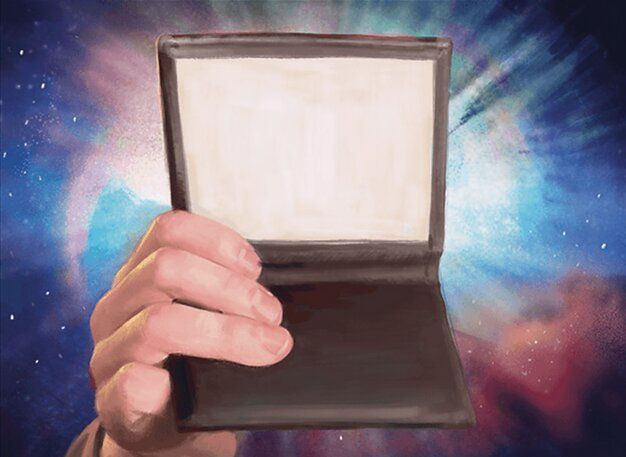
Psychic Paper | Illustration by Colin Boyer
Proxy decks are Magic decks wholly or partially made from proxies, unofficial MTG cards that aren’t real products. It’s not uncommon to run into EDH players with wholly proxied decks; the cEDH community especially tends to be proxy-friendly. You’ll generally proxy the entire deck from one source at a fixed price, though you could proxy cards individually; this option works for players who want to proxy certain cards but tends to be uneconomical for the entire deck.
Accessibility is the main reason players proxy cards. It might be because they want to try out flashy cEDH decks loaded with staple spells like Rhystic Study and Volcanic Island. It could be simply because they can’t get behind a mana base comprising 80% of a deck’s $1000 price tag and aren’t interested in playing budget Commander. Some players might proxy decks to engage with the game without directly funding Wizards and Hasbro. Another reason to proxy MTG cards is for custom art and even custom cards if your playgroup is down with it. It can be a great way to add some spice and personality to your deck—like my proxied Lord Windgrace that uses a picture of my cat Minna when he was still a kitten.

How To Buy a Proxied Magic Deck
Step 1: Build Your Deck
I’ll take that Captain Obvious award now. Seriously, these sites work best when you already have a list together. Build your decklist on a site like Moxfield or Archidekt, which lets you copy the entire thing to your clipboard for the easiest time loading your decklist; otherwise, you need to add each card onto a site that won’t save the information.
Step 2: Pick a Site
I’m outlining three different proxy sites with instructions for each. First up, we have MTG Proxy. It’s what it says on the tin. It has a fair pricing range that scales with the number of cards you purchase—the more cards in the order, the cheaper they become, with the cheapest ultimately being $0.75 per card on orders with 200 cards or more. Though based in the US, the company offers international shipping, with domestic shipping expected to take 2-5 business days and international up to 15.
The second entry is Printing Proxies. This site goes toe-to-toe with MTG Proxy in terms of pricing and shipping. The biggest distinguishing feature is that Printing Proxies offers proxies for other games, including Yu-Gi-Oh! and Pokémon. This makes it an excellent choice for the TCG connoisseur or groups of people playing different card games who all want proxies and is the chief difference between MTG Proxy and Printing Proxies.
Finally, there’s my proxy site of choice, Make Playing Cards. MPC offers much, much more than just proxies, and they’re rather strict—you need to make sure all your proxies have “Not for Sale” on them, and so on. The site is also rather dense. The app MPC Fill makes this easier on MTG players, and I highly recommend it. I favor MPC for a simple reason: It’s much cheaper than the other options; 100 proxies cost about $26.
But there are cons. MPC is based in Hong Kong, so shipping to the States costs more money and takes more time than the previous options; however, it’s cheaper even with additional shipping costs, and I don’t mind waiting for the deal. There’s also the added complexity of going through a third program; if you don’t mind spending more for a simpler UI experience and faster shipping, the previous options are better for you.
Step 3: Upload Your Deck
For both Printing Proxies and MTG Proxy, it’s as simple as copying your decklist from your deckbuilding site of choice into the order window. If ordering from MPC, download MPC Fill first, then export your decklist into the application. In all three cases, the system handles quantity and such.
Step 4: Select Arts
All three sites offer various arts for individual cards. They generally include all official printings but also have a variety of custom art uploaded by community members. Not every card has custom options; a good rule of thumb is that more popular cards will have additional art options while random draft chaff only has the official release. You’ll have lots of options for Dockside Extortionist, but few if any alternates for Fae Flight. You also need to select the image for your card back. Printing Proxies and MTG Proxy will not let you use an image that looks like a real MTG card back; I highly recommend doing the same with MPC Fill so nobody mistakes your proxies for counterfeits.
On MTG Proxy and Printing Proxies, this is also your chance to select the foil option for any cards you want to become shiny. Foiling cards have an additional fee that also scales with how many cards you foil. MPC doesn’t currently have this option.
Step 5: Upload Custom Cards (Optional)
This step only matters for custom art. MTG Proxy and Printing Proxies each have a custom card tab next to the area where you export your decklist. I highly recommend following the specifications for custom art so it comes out looking proper. I'm a poor graphic designer, so I'll direct you toward Reddit, which has many guides for creating custom art.
It’s a little trickier with MPC Fill. The application doesn’t let you add in custom art. If you want to add custom art, you should add an extra basic land to the end of the order, then overwrite it after the app has auto-uploaded your cards.
Step 6: Place Your Order
For MTG Proxy and Printing Proxies, you want to give your order a quick review, enter all the fun stuff like your address and payment information; then your order is off to the presses!
For MPC Fill, there’s an additional step. MPC Fill auto-uploads your order to MPC to ensure all cards are the right dimensions and all card backs are paired with the correct front for double-faced cards. This takes some time, but it’s completely automated, so you don’t need to do anything. It’s much easier than the alternative, manually uploading the front and back images of 200 Magic cards yourself. Once it’s been uploaded, and you’ve made any adjustments for custom art, follow through with the address and payment information, and that order is off to the proxy printers.
How Much Does a Proxied Magic Deck Cost?
That’s going to depend on which site you order from. MTG Proxy and Printing Proxies use the same pricing scale; assuming you’re proxying an entire Commander deck of 100 cards, it’ll cost $100 plus $5 for shipping. The best deal is to order 200+ cards at a time for a total of $150. Proxying decks for Vintage or Legacy costs a little less.
If you go with MPC, you’re looking at $26 for an order of up to 108 cards, or $50 and change for up to 218. Shipping is about $15 to the US, so you’re looking at $40-$70 overall, which is why I don’t mind waiting.
Another option is to purchase individual proxies for your deck from sites like Etsy or Proxy King. While this can be a great choice for proxying individual cards, these proxies often cost a few bucks apiece and aren’t a particularly economical choice when proxying entire decks.
Proxying a Deck vs. Only The Expensive Cards
One thing you could do when proxying is to split the difference by proxying a handful of cards instead of the entire deck. One reason this can be a great choice is again, price. If you look at Printing Proxies and MTG Proxy, 100 cards cost $1 each. But how many cards in your Commander deck cost more than a dollar? If you’re playing with lots of cards like Fierce Empath and Rampant Growth that cost pennies alongside $20+ staples like Natural Order and Rhystic Study, the most budget-friendly choice may to proxy only those pricy cards and spend the 12 cents on a real Fierce Empath. It’s not uncommon for players to proxy their mana bases for a functional deck without going broke over fetch lands, shock lands, and triomes.
That said, proxying entire decks at once has benefits. Firstly, you get everything in one go without waiting for multiple packages. It’s more convenient. Plus, mixing proxies and real cards always has the danger of something looking marked or even a fake card working its way into your collection by accident. If all the cards are proxies, even if they’re a slightly different size than an MTG card, it won’t be obvious if they’re all an extra five millimeters tall or something.
Wrap Up

Mass Production | Illustration by Rémi Jacquot
Proxying has become a common part of Magic in the Commander community, though plenty of stores hold proxy-friendly unsanctioned game nights for Legacy and Vintage players who want to enjoy the format without selling several condos. Whether you want to proxy the most expensive cards in your deck or just a handful, these are the best sites to do so from, and these steps will set you on the right path.
What’s your favorite site to proxy from? Do you mix proxies and real cards or only go for one or the other? Let me know in the comments or on the Draftsim Discord.
Stay safe and thanks for reading!
Follow Draftsim for awesome articles and set updates: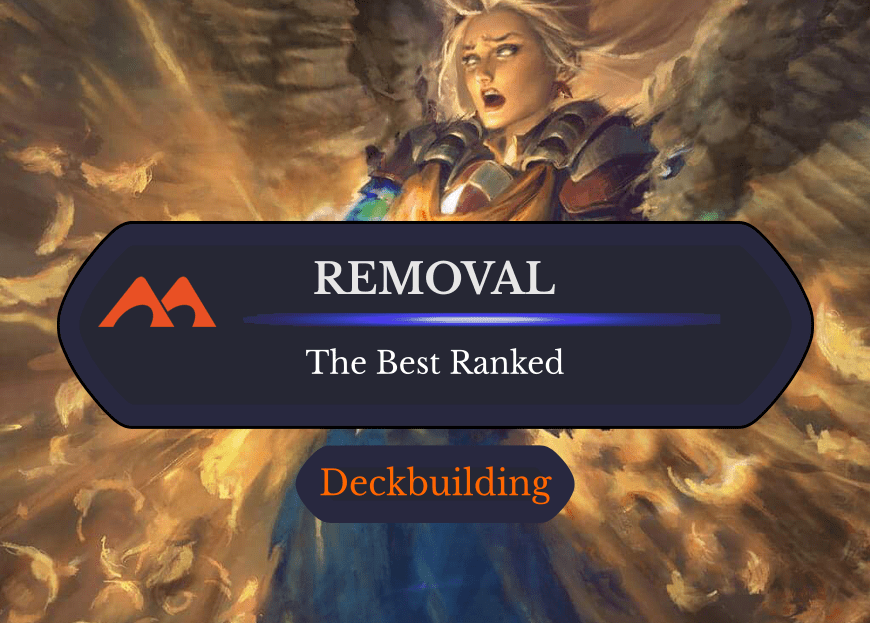
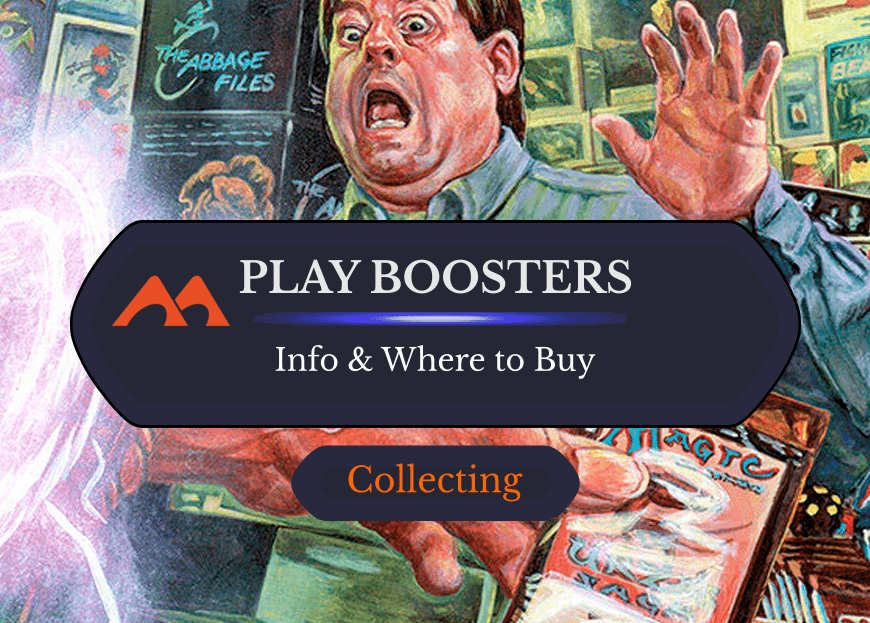
Add Comment