Last updated on September 14, 2023

Whirlermaker | Illustration by Victor Adame Minguez
Creating custom Magic cards is a lot of work. You need to figure out what you want the card to do, how to balance it, art for the card, and even the flavor or thematic aspects. Most importantly, you need software or a source that can take all your input to create the finished product.
This is where the various MTG card makers come in. They allow you to put in a bunch of data and info and spit out a finished Magic card according to your specifications.
I’ve gone through them all, tested their features, and have done some graded comparing and contrasting to figure out what the best choices are. Here I have a nice list of the best (and worst) sites, their features, what they’re missing, and how well they stand up against their competitors.
Spoiler alert: there are some really disappointing sites, especially in comparison to the top choices. It’s going to get really ugly for some of these, so get ready!
Best Overall

Collectigull | Illustration by Wylie Beckert
An awesome recent newcomer to the space, MTG Card Builder had every option for customization I could have asked for. Dozens of watermarks, very high resolution, and even the ability to generate custom AI art for your cards puts this one over the top. Plus, there's a Discord community to share ideas with other creators and to learn more about the app.
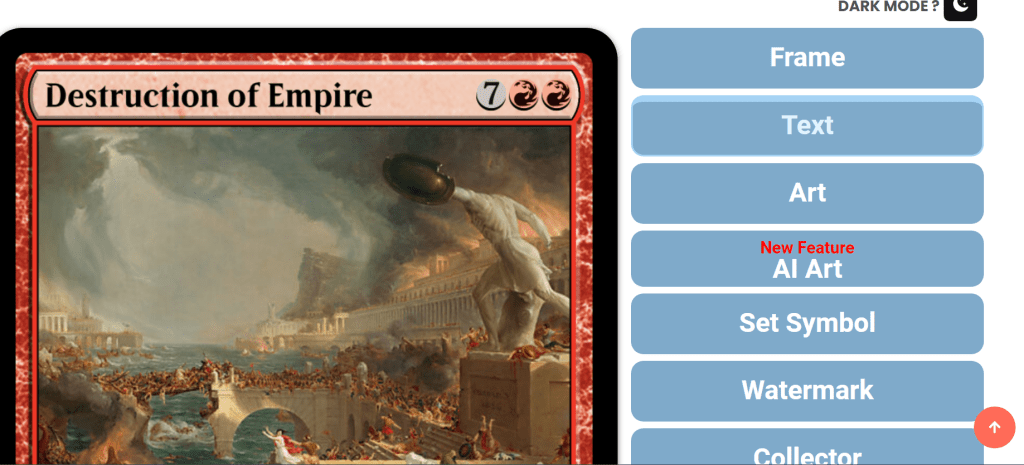

Custom card created with mtgcardbuilder.com
MTGNexus is my other top choice for making custom Magic cards. It offers a wide variety of customization options, has an easy-to-use interface, and is totally free to access. In addition to the great card options, there's even an entire forum where you can share your custom cards and look to others for inspiration and examples.
Why Use a Card Maker in the First Place?
Doing all the work on your own, while possible, can be pretty time-consuming. Photoshopping a Magic card requires a lot of background knowledge on how to effectively use editing programs, you need to meticulously line everything up and have source material for borders, blank cards, double-faced cards, fonts, mana symbols, etc.
You’ll need a lot in addition to your own programs. Custom card makers remove all this burden and let you get to the fun part of creating custom cards. You only need to show up with your own ideas and creativity!
How to Make a Custom Card
Creating a custom card, assuming you’re looking to make something brand new and not an alternate version of a card that already exists, goes far beyond what the card does. There are a lot of things that go into creating a whole and complete Magic card.
There are certain questions you should be asking yourself before you go all the way on a specific card or idea. What kind of art will best fit and encapsulate what this card does? What color(s) does this fit into? What flavor text should be on this card, if any at all? Do I want to work with Magic lore or create my own story?
Of course, this is all just suggestion. If you want to create a red spell that counters and draws cards, be my guest! Make it and show off how it can fit into the Magic universe. That’s the beauty of making custom cards; you don’t have to adhere to the guidelines that the folks over at WotC do. It’s totally fun and meant to be a creative outlet, so treat it like that!
Here's a tip: if you’re having trouble getting started but want to try out making a card for the first time, find a piece of art you like in real life. Anything. This gets you started because now you have a name, a theme to start out with, and the art of the card.
Here’s an example. I’m using “Destruction” from The Course of Empire by Thomas Cole. This is part of a 5-part series of paintings depicting the beginning and end of an empire, and I want to create a card that really expresses the theme and meaning of the painting. The name resembles the art, the actions in the painting give me a direction to go with the power level and theme, and the art is, well, the art! I can even find good flavor text in the description of the work by critics, which really helps this card come together.

The point in showing you this example is to show the fun and level of creativity you can find in creating custom cards! And don’t feel restrained by my example of using art you like. Use a picture of your friend, your favorite video game character or event, a book you like, or even make something new. The card is totally yours, which means you can make it whatever you want!
Criteria for Choosing the Best Apps
When looking for a good custom Magic card program or proxy card maker, it’s important to look for a few specific things. Here’s what you should be looking for:
- How easy is the user interface to use? Is it up-to-date?
- Can you edit flavor text and italicize/bold text?
- Can you save the image directly? Can you save it to the site/your account?
- Can you edit this card again for free?
- Are there any premium paywalls? What features are hidden behind them?
- Can you use mana symbols and other special characters in the rules text?
- What frame and border styles are available? Do they get assigned automatically based on card type/colors?
- Are all mana symbols available (Phyrexian mana, dual colors, waste/colorless)?
- What set symbols can you use? Can you upload your own or are you restricted to the site’s own symbol?
- Can you make tokens?
- Does the site let you create custom sets?
Most of the sites I’ll be ranking here don’t fit all this criteria, and they’re also great ways to compare and contrast different options. Where one site or program might have the most options, it may be hard to navigate or understand. It also sets a standard four me to judge by and create a range where I can declare certain sites “strictly better” rather than just “I prefer it.”
Now that’s out of the way, it’s time to get to the rankings!
What Happened to Card Conjurer?
Unfortunately, Card Conjurer was forcibly shut down by Wizards of the Coast on November 18th. The owner and developer recieved a cease and desist notice earlier in November, and was forced to cease all operations and close down the site permanently.
If you want all of the details, the developer released a formal statement discussing what happened, what the future of the site looks like, and where they're going from here.
First: MTGNexus
MTGNexus is my choice for first, and it’s also a forum in addition to being a card creation platform!
MTGNexus has an excellent custom card creating program as well as a nice way to organize cards into custom sets. The UI is very easy to use and navigate and starts you off by picking the type of Magic card you’re creating (normal, planeswalker, saga, etc.) before letting you dive into the details. Instead of prompting you for each following subsection of the card, you can click to manually edit each area, from the mana cost to the flavor text.
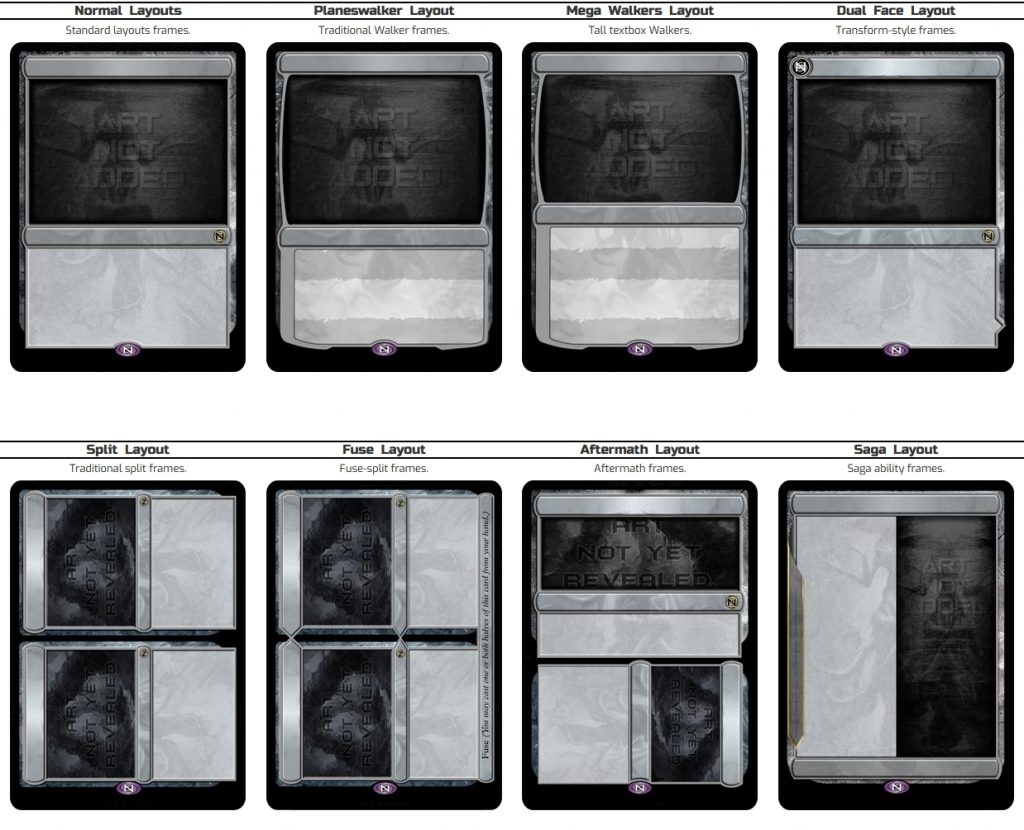
Changes that alter the card border or frame like different mana costs or card types are automatically reflected in the live preview and are always accurate. You can easily save the card to your account and rendered for printing or sharing online.

The only changes I’d like to see at MTGNexus is custom set symbols and less site-specific logos on the card (e.g., the set symbol and rarity gem at the bottom of new-border cards).
Second: MTG.Design
In the second-place spot I have MTG.Design!
The first thing you’ll notice when you start creating on MTG.Design is the incredibly simple interface. There are way less options than you’d see on MTGNexus, but that’s because MTG.Design does a lot of the work for you.
While it doesn’t let you pick every nitty-gritty detail of the card frame, it creates your card with the accurate frame based on your card’s types and colors 100% of the time. This is still miles ahead of the competitors and offers a nice way to quickly make your proxies or custom cards.
MTG.Design’s user interface is by far the easiest to learn and get used to, which is critical if you’re just looking to quickly make some alternate cards or get printable proxy images. What it lacks in ultimate customization it makes up for in speed and efficiency. No critical features like different mana symbols or flavor text are missing, which means MTG.Design is the ultimate minimalist card maker.
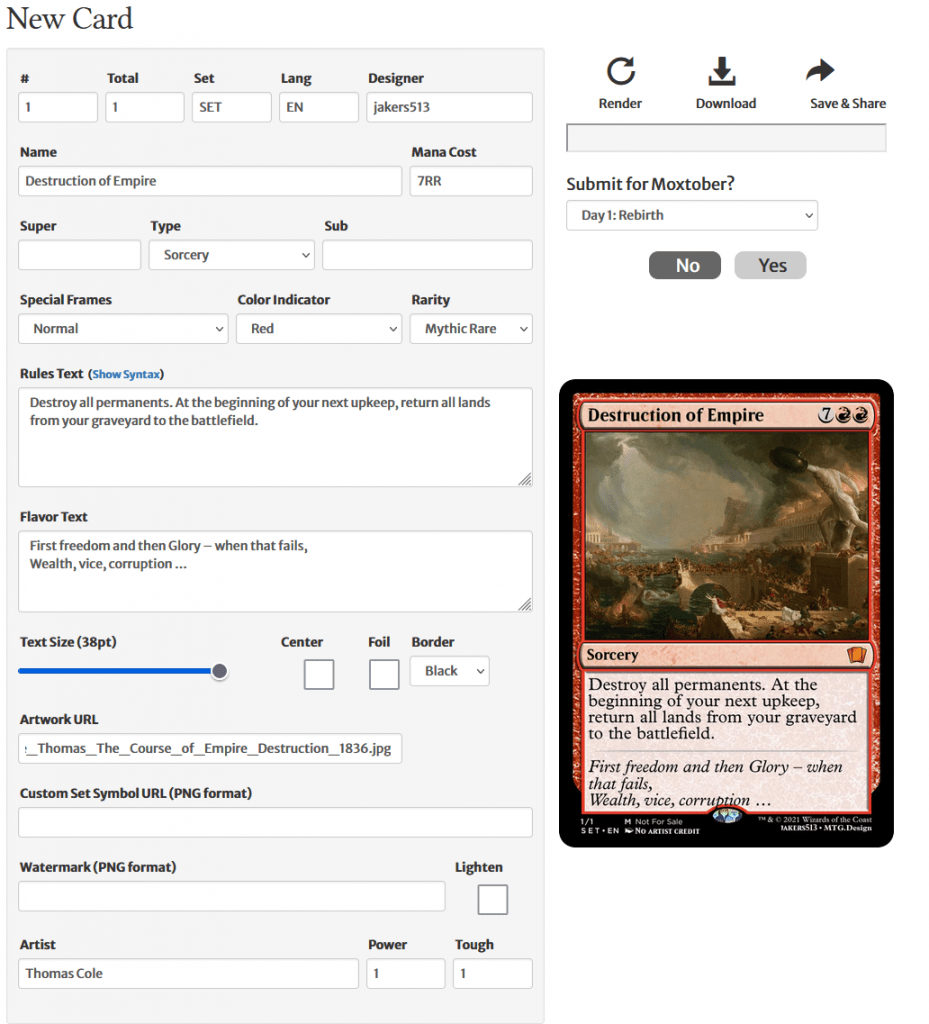
Paywalls aren’t a thing on MTG.Design. There’s no premium subscription like some websites and it only requires an account to get started right away. Cards you create are instantly saved to your account to go back to later and are easily edited or formatted onto a printable sheet for proxies. A live render is available which is a premium feature when it comes to custom card makers, so that’s a nice bonus.
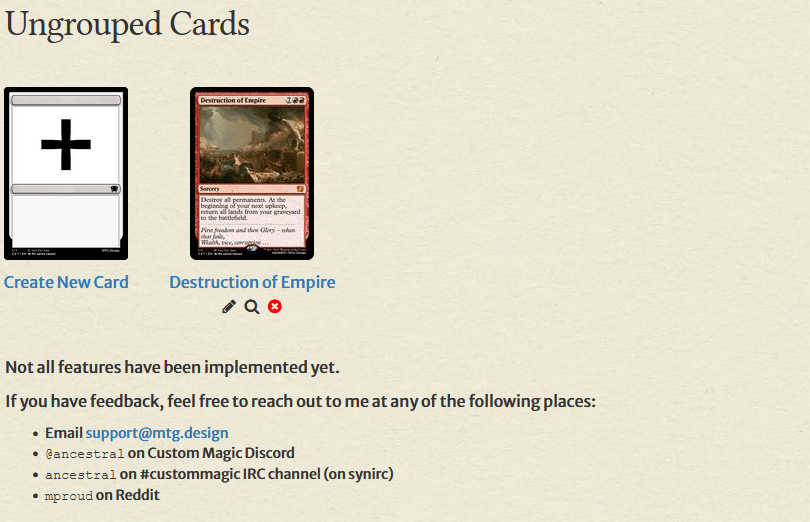
MTG.Design takes my third spot, but just barely. It’s a great alternative to the first two options and still presents itself with all necessary features to get creating cards!
Third: Magic Set Editor
Magic Set Editor is an offline, application-based card editor and set creator program. It has all the customization options that MTG.Design and MTGNexus have but works on an offline client. It has a very simple and plain interface that has a decent learning curve, but it creates very realistic proxies and gives you full control and customization.
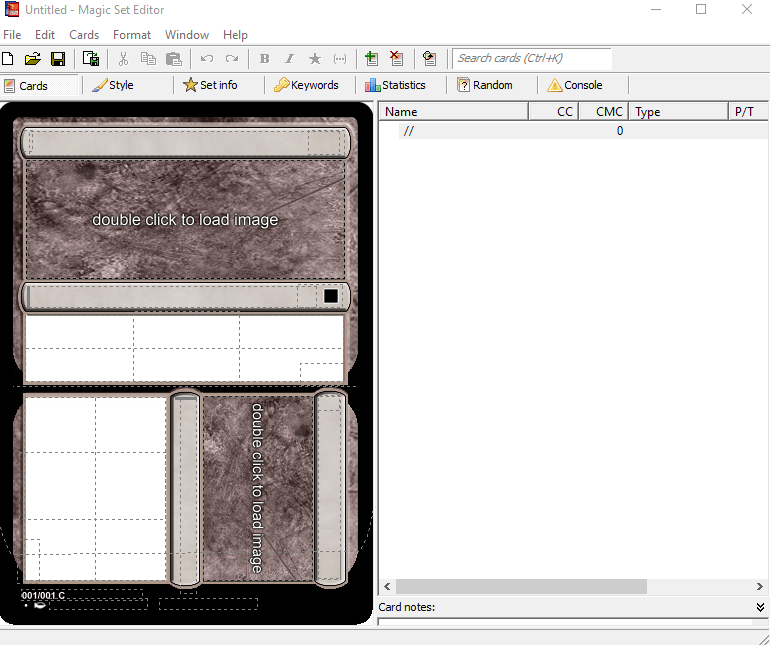
Magic Set Editor’s selling point is the program’s set manager feature. It allows you to group and export your sets into files that can be shared with others who have the program and easily uploaded to their forums. Players are constantly sharing ideas and cards with one another and there’s even a “best set of the year” and weekly card contest.
The only downsides of Magic Set Editor are the somewhat large download and lack of access to your cards on a different machine. But they make up for this with the easy sharing options since the storage files are pretty small and easily uploaded.
Fourth: MTG Cardsmith
In fourth place is MTG Cardsmith! MTG Cardsmith is sort of like MTG Nexus since it’s also a forum and place to share custom cards with like-minded Magic players. But it’s options and level of customization is a solid tier below the higher-ranked websites.
While still a strong pick and decent card maker, there are some paywall restrictions when it comes to custom set symbols and card capacity. Cards are stored on your account but are subject to continuous purges as new cards are created. You also can’t edit cards after publishing them, which is a sore downside since it means you’ll need to re-create cards if you want to change something that you’ve already made.
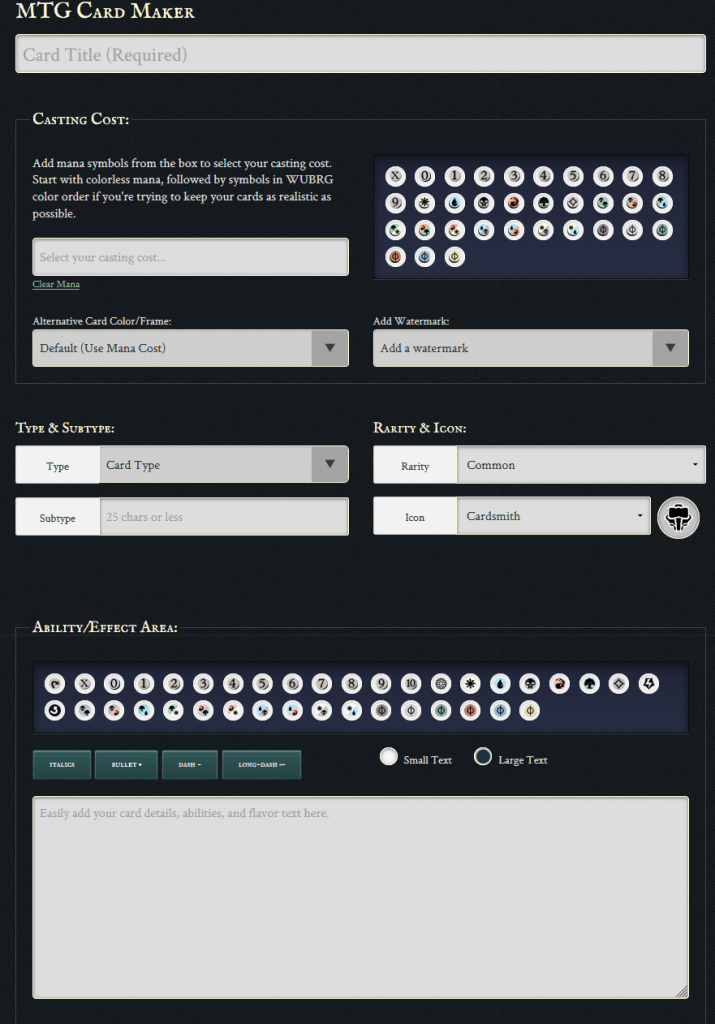
There’s also no special multicolored borders for dual-colored cards other than gold and there’s also no a way to change the frame for things like legendary creatures or companion cards. MTG Cardsmith is fine if you’re just looking to create a quick proxy of something simple, but you’re best off skipping this one if you’re looking to get seriously creative and make something people would consider art.
Fifth: FalseBlue Magic Card Generator
Coming in fifth place is FalseBlue, a very quick and simple custom card maker. While FalseBlue is definitely the quickest and most easily navigable generator out there, its customization options are pitiful in comparison to things like MTGNexus or MTG.Design.
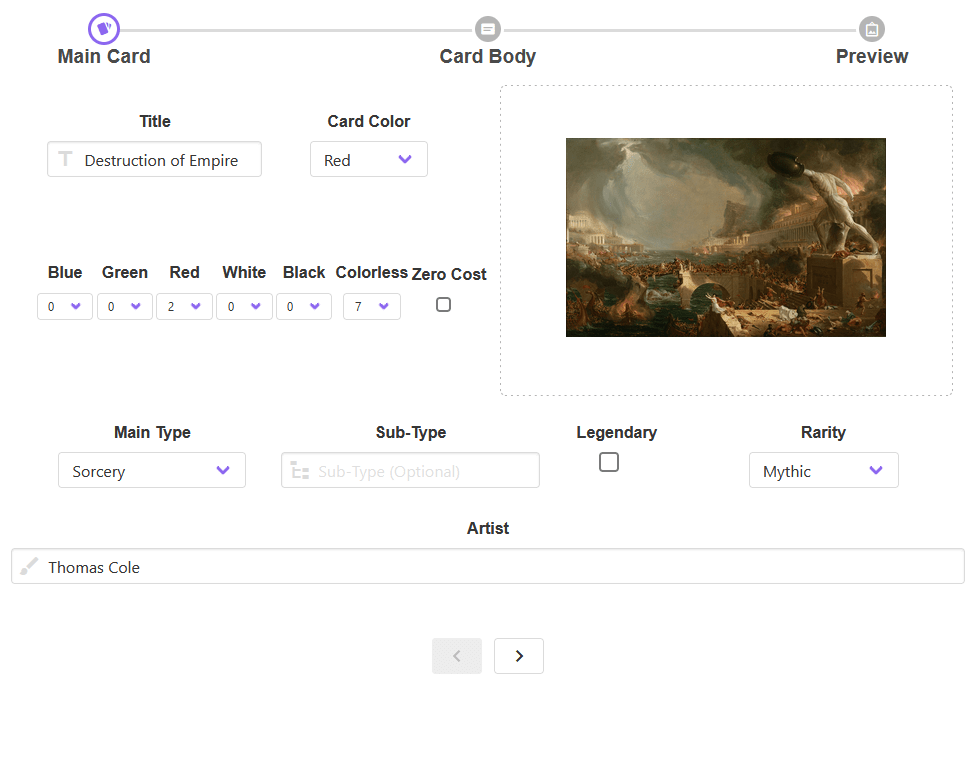

FalseBlue simply lacks must-have features like border and frame customization, set symbols, different forms of mana costs, and complex activated abilities. If you just need to make a token or something simple, FalseBlue can get it done, but not much more.
I’m disappointed in this card creator overall and would recommend staying away. Your time is better spent elsewhere.
(Dis)honorable Mentions
With lots of things on the internet, there’s usually some outdated and dead version of whatever you’re trying to access. There's more than just a few when it comes to custom Magic card creators.
A rich history of previously successful card generators can be seen when you first search them up, and some have been dead far longer than others. These sites might have once been at the top of their game, but they’ve long since been abandoned and you should definitely avoid them. I’m talking about Magic Card Maker and a few others.
These sites had very detailed creation tools at the time but have since been rendered obsolete. You’ll find that they don’t have set symbols or availability for anything post-Core 2012 or Core 2015. They were left to wither after that and the lack of care to the sites has killed them.
Luckily there’s still plenty of other options out there!
Where to Find Fan Made Cards
Custom Magic Subreddit
r/custommagic is a great subreddit featuring a large list of fan-made cards, with monthly contests and weekly polls to see what's on top. The subreddit recently held “Moxtober,” where a new theme was released each day to inspire members to create new and unique cards!
Etsy
Etsy is an awesome site to find cool gifts and Magic-related items, one of which is custom cards! Not only can you find custom cards to buy or take ideas from, you can also upload your own renders and get a nice hard copy proxy for your own use!
Magic Set Editor Forums
The Magic Set Editor forums are an active place to see new custom cards and sets. You can also download their files and upload them into your own program if you like the card overall but want to make a few tweaks.
The forum is very active which you can’t say about many non-reddit forums nowadays. It also has plenty of showcases and contests to inspire creativity in you!
Lastly, there’s a lot of players on Pinterest that regularly share their unique Magic card designs! Pinterest is great for visual inspiration and works as a great place to find cool ideas you might not have thought of.
Bonus: Set Editors
If you’re looking to create more than one custom card, maybe more like 270, you’re going to want a set editor to host your custom cards and compile them into a single place for you to call your own. Luckily, some of our card makers have that option for you!
MTG.Design lets you group your custom cards into “groups” which are essentially sets but aren’t sharable as a single set. They just work to store all of your cards in specific places within your account’s storage.
MTGcardsmith, with a premium subscription, lets you create an infinite number of cards sets with a max capacity of 2000 total cards, which should be more than enough. It also lets you share it online with their community and others, which should check all of your boxes.
Wrap Up

Wrap in Flames | Illustration by Käri Christensen
That’s it for the best MTG card makers out there. These are without a doubt the best custom Magic card makers available and how they rank against each other. Some were… far ahead of others.
Which one do you prefer, and why are you making your custom cards? Let me know in the comments, and please share any custom cards you made with us on Draftsim’s Discord.
Until next time, stay safe and stay healthy!
Follow Draftsim for awesome articles and set updates:

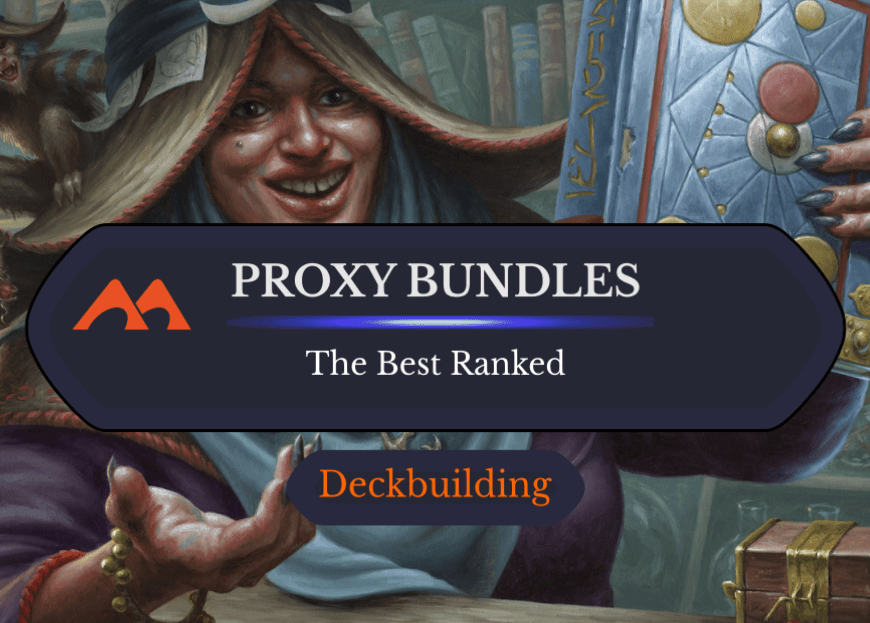
2 Comments
Needs to be updated; CardConjurer has been issued a C&D by WotC, has been taken down as of November 18. Very unfortunate.
Of course. We’ll get it updated the next time we review it, thanks.
Add Comment