Last updated on January 30, 2024

Vorthos, Steward of Myth | Illustration by Caroline Gariba
Proxies have a growing presence in Magic, especially at casual tables of Commander. They’re great, especially for such an expensive hobby. A real Commander deck can easily cost hundreds of dollars, but a proxy version of the same deck costs some supplies and draft chaff, assuming you’ve got a printer.
If you don’t, these are the best options for proxy printers! These are great for casual players who want to scratch the itch of building new decks every time a set drops a spicy new Commander, grinders who want extensive playtesting before locking in their deck of choice, or anybody looking to play some casual Magic with their friends.
These are all judged for printing paper proxies meant to get sleeved alongside a regular Magic card. It’s the simplest and easiest way to proxy a deck and by far the most accessible since you only need a pair of scissors once the printing finishes. Making custom proxies from material that feels like a Magic card is far harder to do at home, and these help players who are trying to get cards quicker or cheaper.
Best Overall

The Brother MFC-J4335DW is a simple printer for simple tasks, like printing proxies. It can also scan any document you need digital copies of. It’s got a range of connection options. You can use a USB cord, Bluetooth, or Wi-Fi, giving you enough ways to get your files to the computer that you can make it work through smaller hurdles.
The printer also connects to the company’s mobile app, which gives you even more options to get the printing job done. This compact, multi-functional desktop printer prints in color and doesn’t take up much space. It even comes with ink in the box.
- INKvest in a printer you won’t want to replace with up to 1-year of ink in-box.¹ Experience truly uninterrupted printing, exceptional savings and super convenience with up to 1-year of ink using only the 4 cartridges provided in-box.
- Revolutionary INKvestment Tank Technology. The INKvestment Tank’s internal tank works with reengineered INKvestment Tank ink cartridges to eliminate manual refilling. This helps to deliver more pages of convenient, worry-free printing without sacrificing the compact, desktop size.
- Brother INKvestment Tank front-loading ink cartridges. The easy-to-use, front-loading plug-in INKvestment Tank ink cartridges hold more ink than traditional cartridges to continually supply ink to the internal tank, so you get more pages without needing to refill. When refilling is needed, simply take out the empty cartridge, plug-in a replacement and get back to printing with no waiting and no mess.
- Put the power of printing at your fingertips. The simple to use free Brother Mobile Connect³ App delivers easy onscreen menu navigation for printing, copying, scanning and device management from your mobile device.
- Large page yields means less frequent ink replacement. When you do need to replace your ink supply, choose Brother Genuine Standard Yield for up to 3,000 BK/1,500 CL pages or High-Yield for up to 6,000 BK/5,000 CL pages⁶ per replacement INKvestment Tank cartridge for even more convenience and uninterrupted printing.
Buyer’s Guide
One of the most important things a proxy printer needs is color printing. When it comes to proxies, the two most important aspects are accurately capturing the rules of the card and legibility, especially if you’re proxying a Commander deck to bring to your LGS.
Magic players rely heavily on imagery and colors to make sense of what’s on the opposite side of the board. There’s a bit more flexibility with instants and sorceries because they don’t stick around, but it’s hard to understand what you’re looking at when your opponent’s board is in black-and-white. Worse, completely artless. This can be less of an issue if you’re actively playtesting a known format with a friend or two who have an in-depth knowledge of the card pool, but bringing a bunch of proxies that look nothing like Magic cards to your local Commander night only makes things complicated and rather unpleasant for all parties.
You also need it to print high-quality images. Blurry cards aren’t the greatest proxying sin, but it helps to keep things nice and clear.
You also need to consider the printer’s functionality outside of printing proxies. While that’s likely the primary reason you’re reading this article, it’s unlikely that you’ll never use the printer for other jobs. It might make other things easier! Understanding the other features you need in the long run like scanning or faxing can make this decision much easier. Plus, you can save money by opting out of features you don’t need or want.
The “Cadillac” of MTG Proxy Printers

HP’s Laserjet Pro M182nw is a great printer for people who want to make a bunch of proxies. Laserjet printers are especially good at handling high volumes, so this could be an excellent choice if you’re looking to regularly proxy large number of cards for Cubes or multiple decks at once.
It also offers a mobile app with shortcuts you can set to make proxy printing go easier. This thing prints fast; it cites a 17ppm average, so you should get a full Commander deck within 90 seconds. It has multiple connectivity options, including USB, Wi-Fi, and Ethernet. It scans and copies as easily as it prints, making this a fantastic choice for somebody looking to do lots of heavy printing jobs.
- 【Main Features】 This business printer offers print, copy, and scan versatility, fast print speeds––up to 17 ppm, intuitive control panel and numeric keypad. Improve work efficiency through Auto-On/Auto-Off Function. Have confidence in your connection with steady performance from dual band Wi-Fi.
- 【Fast Printing Speed】This business printer provides extraordinary wireless printing, fast printing speed-up to 17 ppm, 150-Sheet, 600 x 600 dpi.
- 【Print remotely with the HP Smart app】 Set up your LaserJet printer, manage print jobs, receive notifications, and print and scan on the go with HP Smart––HP's best-in-class mobile print app.
- 【Save time with customizable shortcuts】Eliminate steps in repetitive tasks and organize documents 50% faster directly from your mobile device using exclusive office features in the HP Smart app.
- 【Security Essentials】 Help protect your HP printer and sensitive business data with built-in security essentials that help detect and stop attacks.
Best Budget Proxy Printer

While there are plenty of reasons to proxy cards, a common one comes down to budget. Not everybody can spend several hundred dollars to get a Volcanic Island, but that doesn’t mean you shouldn’t get to play with cool and powerful cards. With this in mind, a good budget printer is an excellent option for many proxiers.
Canon’s Pixma MG36020 is a fantastic option for anybody making cheap proxies. It offers all-in-one features like scanning and copying in a cheap, compact package. This printer is slower than the other options, with a 5.5ppm maximum speed, but it should only take five minutes to get your deck printed.
The Pixma has several connectivity features, with the notable inclusion of Alexa compatibility that lets you start printing with just your voice. It’s not as fast as the others, but absolutely the best option for people looking for a cheaper, smaller printer for their proxy needs.
- Wireless 3-in-1 (print | copy | scan)
- Easily print and scan photos and documents directly from your mobile devices.
- 9.9 / 5.7 ipm print speed
- 100 sheet capacity
- Auto 2-sided printing
Best Mobile Proxy Printer

This mobile printer is a bit different from the other options. It prints on thermal paper, so it can’t print in color. This is a knock against the printer, but this interests me for a specific demographic: grinders who hit up as many Magic events as they can. If you’re constantly doing simple but rigorous playtesting, this is a fine way to quickly print out a few cards you want to swap around in the 75. It’s also a great way to travel and ensure you can print registration and deck lists, wherever you find yourself.
- [Low Cost for Everyday Printing, No Ink, Toner and Ribbon Required] The no ink printer prints basic documents like recipes, forms, letters, assignments, study materials, travel documents. This thermal printer adopts advanced thermal technology, which means no more cost on ink, toner and ribbon. Each thermal paper costs only $0.07, and saves hundreds of dollars per year. Ideal to use at home, small office and school.
- [Easy Portable Printing Wherever You Need It, Perfect for Travel and Business Trip] This durable, compact printer fits in your car, backpack, and more, for convenient printing anywhere. JADENS portable printers wireless is a great helper for emergency scenarios, such as contracts, office documents, inventory list, business check, shipping labels, boarding passes, etc.
- [Easy to Setup via Bluetooth to Smart Device or via USB to Computer] Not only a Bluetooth printer works with smart device with IOS & Android system, but also a compact size printer for laptop and computer. 5 minutes to finish the setup since unbox the package. (Tips: Please download app in advance when you using smartphone to print. For laptop, please install the driver firstly)
- [Crystal Printing Quality & Long-Lasting Battery] The portable printer equipped with 2pcs built-in 2600mAh batteries so they can continuously print 3hrs and 360 sheets at one time after full charged. 90 days long standby time. This mobile printer will be a great travel printer for businessmen and students.
- [Adjustable Paper Sizes and Reliable After-sale Service] Support sizes ranges from 2.24-To-8.26 inches. We offer Life-time tech support via phone and E-mail to ensure that you can get a prompt reply. If you have any questions before or after using this A4 printer, please feel free to contact us directly. We will solve your problem and back you up all the time.
Custom Proxy Printers
Custom printers are hard to find, as most printers are mass-produced for functional business purposes. It’s not as easy to find custom printers as custom sleeves or deck boxes. That doesn’t mean you have no hope of finding a way to customize whatever printer you decide suits your proxy needs the best. The best way to customize your printer is simply stickers. Etsy is a lovely place to find all sorts of MTG-themed stickers for sale, but you can also find custom stickers and stickers for other pop culture franchises if you’d like. Although, I’m not sure if a TARDIS counts as Magic or Doctor Who merchandise.
Wrap Up

Urza's Blueprints | Illustration by Tom Wanerstrant
As proxying becomes more and more normalized, it’s vital to understand the resources at your disposal. Printing off proxies is a great way to play Magic cheaply and test out new cards and ideas, but it’s important to ensure you have a good printer so those proxies are legible for the best playing experience.
Regardless of your budget or preferences, there’s a printer for anybody looking to make their Magic proxies. Do you proxy any cards for your decks? Do you make them at home or order them off the web? Let me know in the comments or on the Draftsim Discord!
Until next time, stay safe, and stay healthy!
Note: this post contains affiliate links. If you use these links to make a purchase, you’ll help Draftsim continue to provide awesome free articles and apps.
Follow Draftsim for awesome articles and set updates:



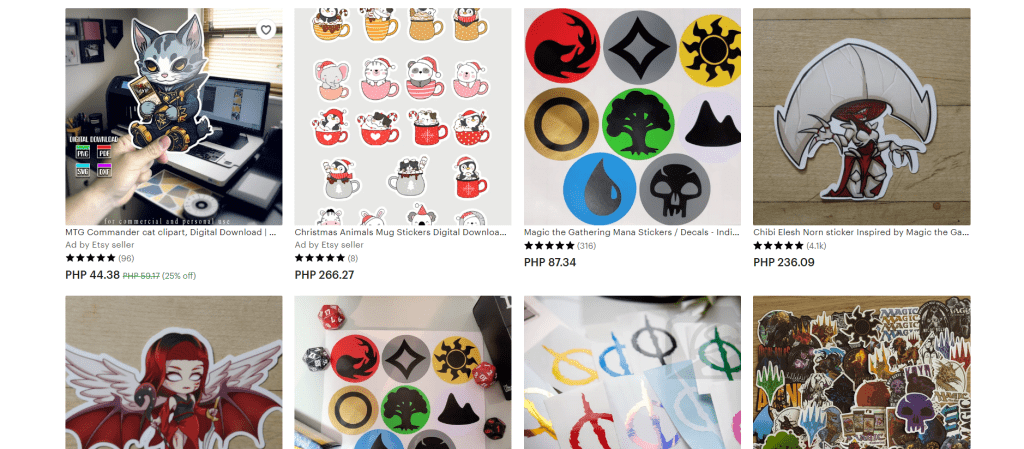
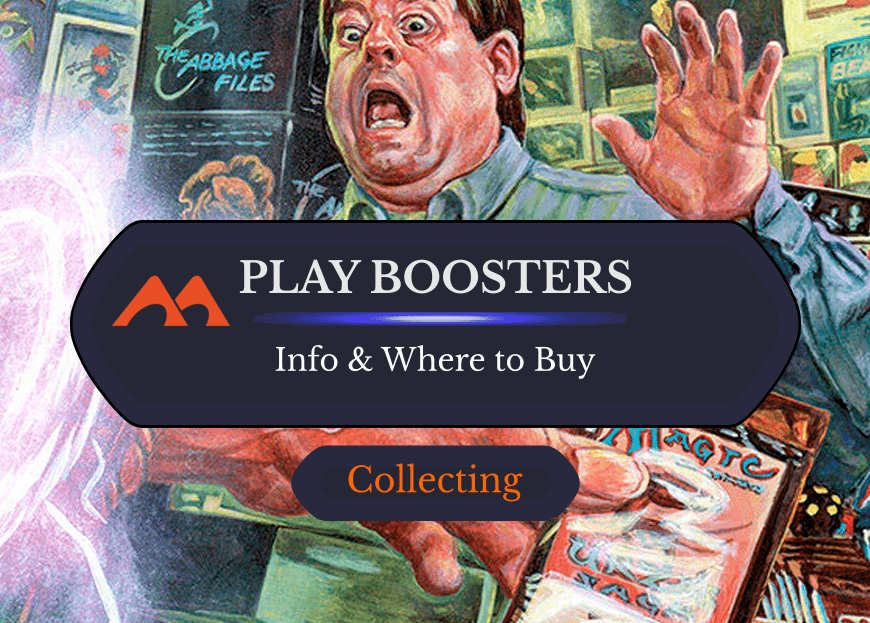
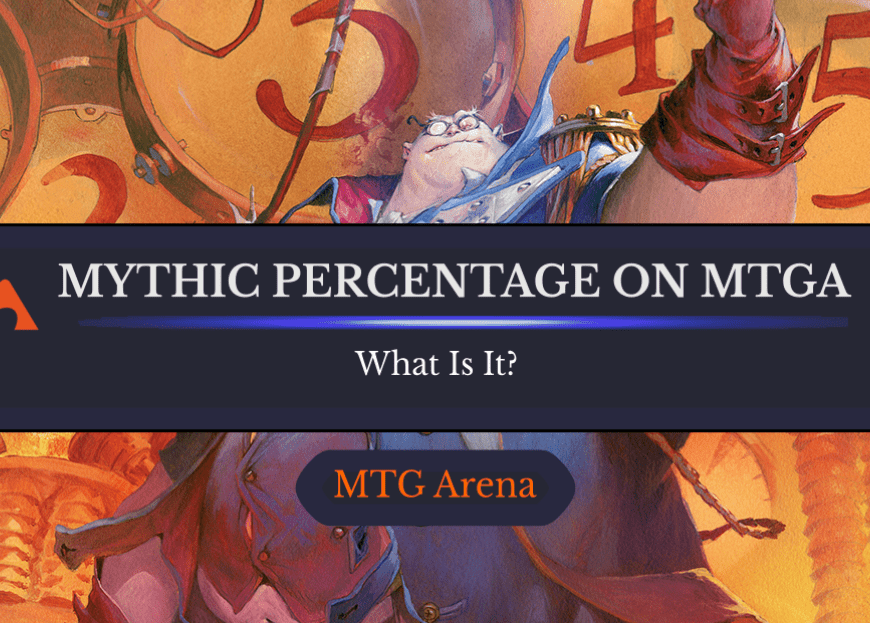
4 Comments
With so many fake cards from god knows where, and weirdly got a few paperlike quality ones from dubai of all places, printing cards your cards would be better than buying expensive mtg cards, especially if don’t know if what you are buying is real, especially if they are old cards. Best for playing pauper as shipping for commons tend to be expensive.
But this just encourages the counterfeiting to continue. I’m frankly appalled the community normalizes playing with fakes instead of encouraging players to find workarounds to their end goal even if the easiest route is to buy an expensive card. This also adds to the fun of brewing.
Where can you find quality images to download? Obviously if its a card I have I can just copy and print it but what about cards I don’t?
Hey Victor. My main source is mtgpics.com! It has high-definition pictures for cards and usually their art. Scryfall.com is also solid. Additionally, there are some sites that generate pages of cards to print for you. Check out this section of another one of our articles, specifically the mentioning of “Printing Proxies” the website. https://draftsim.com/mtg-proxy/#Proxy_Sites
Add Comment