Last updated on December 7, 2023

The Deck of Many Things | Illustration by Volkan Baga
One of the greatest things about Magic is the range of decks you can play. There’s a little something for everybody across formats and colors. If you want to go fast, aggro’s right there. Control’s here for you if you want to squeeze every last second out of Magic that you can. And if playing complex lines is more your jam, there’s a combo package just waiting for you to sleeve up.
Except sleeving up a Magic deck can be expensive. Your deck of choice could cost several hundred or even thousands of dollars depending on the format. It might be an investment worth making if you know you’re going in for that deck and you’ll always love it. But if you’re unsure and are still trying to find the deck that goes just right with how you want to play, you’ll want to test it out first.
Today I'll be taking a look at some of the best Magic deck testing software you can find online. One quick option is to use Draftsim’s Arena Tutor, which has a hand drawing tool to see what your Arena deck has in store for you. But there's more out there, so let's get started!
Best Overall
My overall best recommendation for a Magic deck tester is XMage. This deck tester has a lot going for it.
It’s got a good deck editor, it enforces the rules, and most importantly, it lets you play against other players. As we’ll see going through the next sections, these criteria make for a solid deck tester.
Criteria for Choosing the Best
In a nutshell, I'm looking for an easy-to-use interface that’s also got a solid deck tester attached. Since the point of deck testing is to try out decks without investing huge amounts of cash into them, they should also be free.
Having a good deck builder is important too. Yes, you're mostly using the testing interface, but you have to build the deck first. The software will be more trouble than it’s worth if it’s hard to edit the deck as you go through testing stages.
You need a clean interface so you can go through playtesting with ease. The more complicated the interface, the poorer the experience. You want simple commands, aesthetic appeal, and lots of keyboard shortcuts.
Playing against other people is a bonus, but not a must. You can learn a lot about decks by just goldfishing and learning how to execute your win condition. But playing against opponents adds another level to the experience and helps round out your playtesting.
As an overall comment, simple is best. Remember, this should be easier than creating physical play test cards. Any deck testing software that makes it more complex than necessary to change cards or deck test isn’t worth our time. You need fast and sleek.
#5. TappedOut
TappedOut is a fine deck building site and has a playtesting tool in the left sidebar. But the play tester itself leaves a bit to be desired.
It’s certainly functional, but not particularly clean. It has small zones and can get complicated as board states and hands swell. The display and interface feel outdated, making for a less than stellar play experience. The site says that it’s still in its first version, which doesn’t even use the current London mulligan rule.
With all this said, it’s still a useful tool. TappedOut has a good deck building interface and you’ve got a lot of control over how you sort out the decklist as you’re building it, and changing things up is pretty easy. This works as a viable deck tester if you don’t mind something a little dated.
#4. Archidekt
Archidekt’s main advantage over TappedOut comes from having a far nicer playtesting tool. It’s got a solid deck builder as well, but it looks a bit clunky. It has the benefit of pricing each group of card types (for example, it shows you how much the creatures in a deck will cost). This can be useful if you’re trying to budget out your deck.
The playtesting tool is decent and has a clean look. There’s plenty of keyboard shortcuts for things like moving to the next turn, drawing cards, and untapping permanents. It’s also got an open board state that’s easy to read. Archidekt is definitely a solid option to playtest with.
#3. Moxfield
Moxfield is going to be the last of the play testers on the list that only goldfishes, and it’s really, really solid. It hits all the notes you want out of a deck tester and has a great deck editor.
In Commander, its search bar only shows cards that fit your color identity. For example, if you’re playing a Golgari () deck and search “Pathway,” the only option that comes up is the green/black Pathway instead of all 10 cards in the cycle.
The play tester is also really solid. It has one weakness, though, in that it doesn’t support mulliganing. You have to restart to generate a new hand and manually place one card on the bottom. But it’s a small price to pay for a tool that comes with such a great deck builder.
There’s also everything else you want out of the play tester: a good, easy to read board and plenty of keyboard shortcuts. Short of letting you play actual games, Moxfield is one of the best choices.
#2. Forge
Forge is the first of our programs that lets you play against an opponent. Its main drawback comes from being centered around playing against an AI. It has some support for playing against other Forge users, but the AI is centric to the game.
We've reviewed the program inside and out, and have a full guide breaking down its features, how to set things up, and an example playtest!
Forge also has rules enforcement, so the program makes sure everybody’s playing fair and honest Magic. I should also mention that its deck builder works really well.
#1. XMage
Finally we’re back to the number one option: XMage!
XMage comes out on top with a significant advantage. It has better support for playing against other people. Playing against real people is one of the best ways to see what a deck can do. They won’t fall into the same patterns an AI could which leads to a more diverse play experience, and diversity is great for playtesting.
Setting up games over clients and servers can admittedly be daunting to those who aren’t super familiar with that area of tech. But with a bit of time and practice the process can become easy. XMage has a deck editor, of course, which is necessary for a program operating at this level. It’s also got rules enforcement to keep everything straight and narrow.
This program rounds off the list by doing a little bit of everything. Sure, the graphics could be better, but it gives you the best playtesting experience you could hope for without purchasing a deck on MTGO.
Wrap Up

Test of Talents | Illustratration by Lie Setiawan
Playtesting your Magic decks lets you try out a variety of options without the financial investment that often comes from playing Magic. This is especially useful when eyeing formats where decks can rack up a high cost, like Modern or EDH. A solid deck tester lets you keep track of your deck and playtest it, preferably against other players, but you can learn plenty through goldfishing.
Don’t forget that the Arena Tutor tool from Draftsim can help playtest through Arena. Do you use any of these tools? Let us know in the comments or over on Twitter.
That's all from me for now. Stay safe, stay healthy, and wash your hands!
Follow Draftsim for awesome articles and set updates:

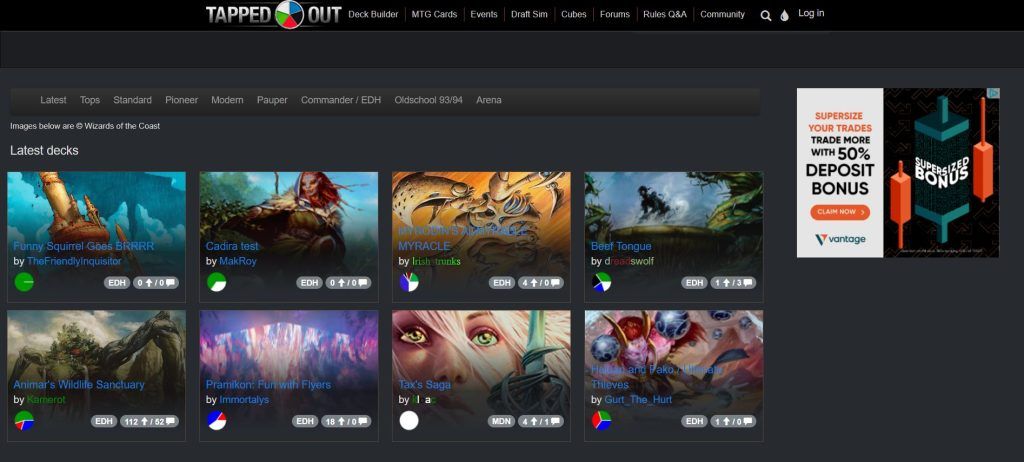
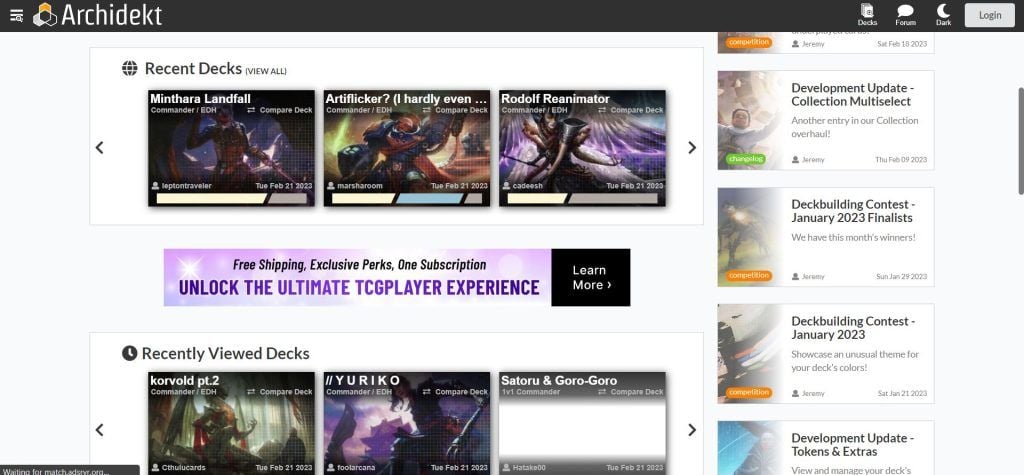
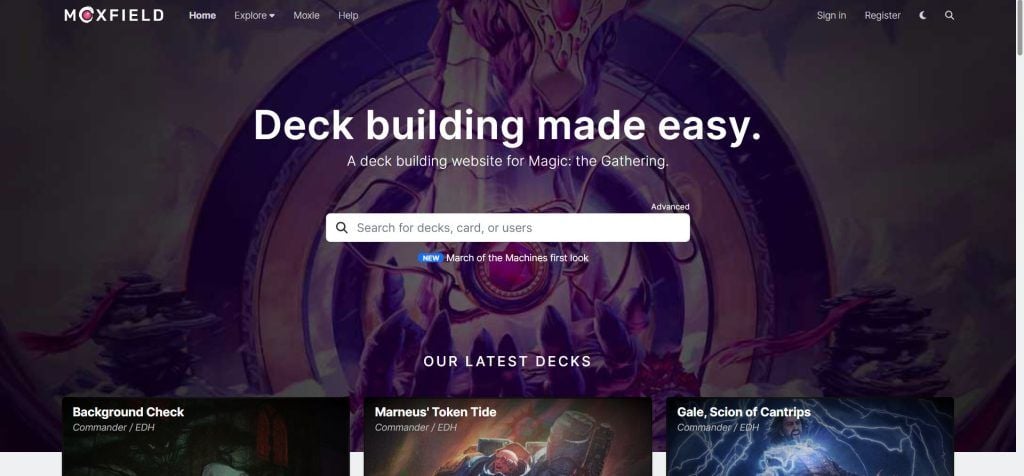
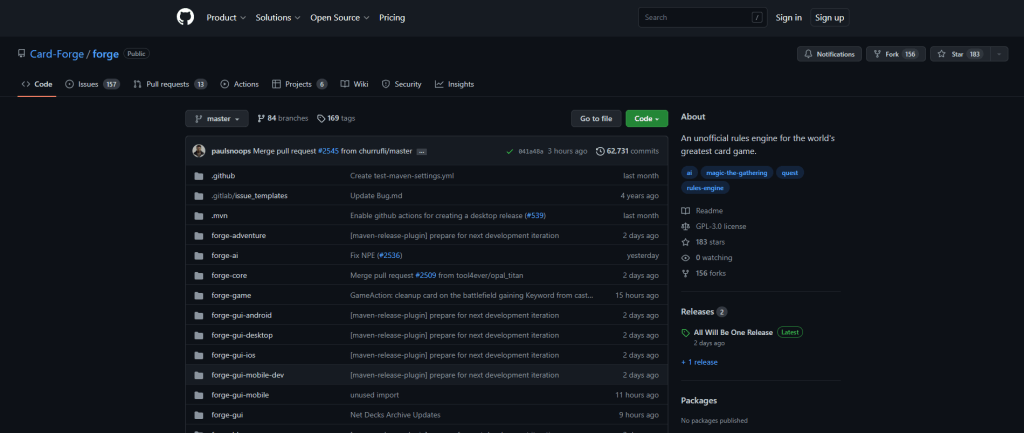
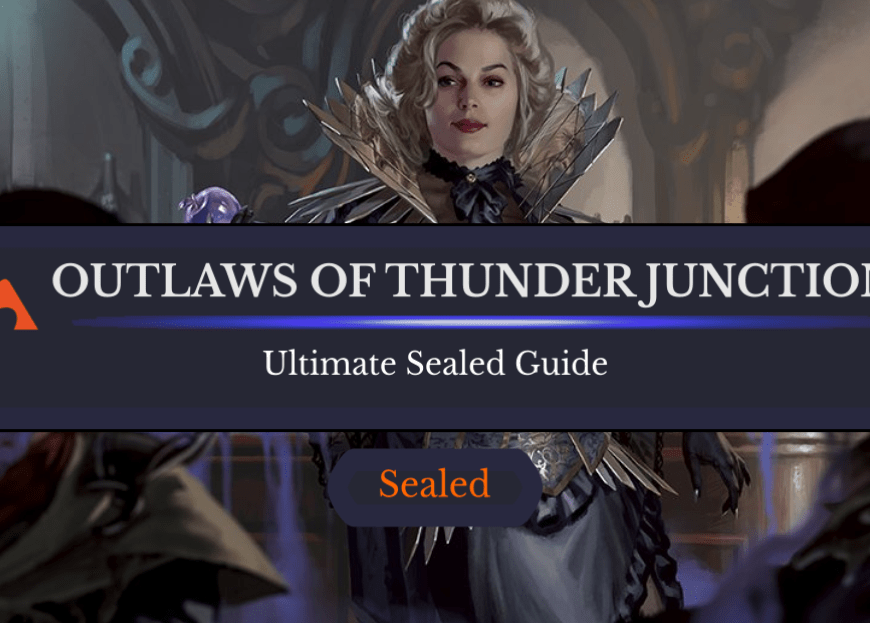
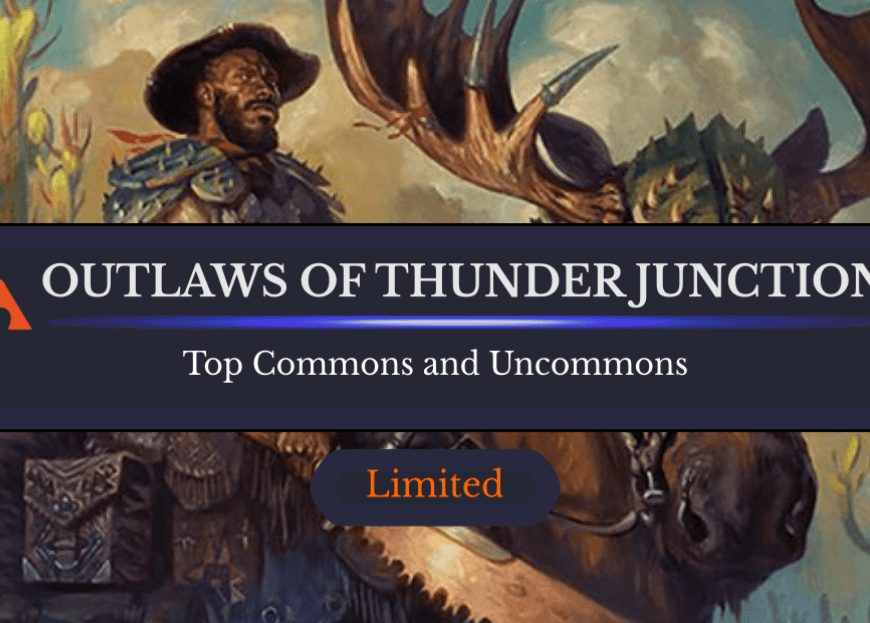
Add Comment