Last updated on October 24, 2023

Battlefield Forge | Illustration by Thomas Stoop
There are lots of ways to play MTG on your computer, with MTGO / MTG Arena being the main ways supported by Wizards of the Coast (WotC). But those are official products, and you’ll have to pay to use and build your collection and the comparison of Online vs. Arena is a whole other discussion. Sometimes you want to play or test MTG for free, and there’s free software available that’s created and maintained by the community.
MTG Forge is one of them, and it’s one of the best ways to play MTG against an AI. If you want to test decks or simply practice MTG without the anxiety of playing against better players, MTG Forge is the way to go. Today I’ll cover how you can install and play MTG Forge right from the start and I’ll give you some tips on how to get good at Forge. We’ll also go through deck building and how a match plays, and I’ll offer some tips based on my Forge experience.
Stay tuned and let’s see what this software has to offer!
What Is MTG Forge?

Forge, Neverwinter Charlatan | Illustration by Liangliang Zhang
MTG Forge is a free software that allows you to play MTG mainly against an AI, and you also can connect to real players, though it's not a very well-supported mode. Forge’s been around since 2008, and it supports a wide variety of MTG formats and ways to play, like Standard, Modern, Commander, Draft, and Sealed.
MTG Forge is also what we call Rules Engine software, or a software that runs MTG and applies the game rules. It’s akin to an MTG simulator, if you will. In Forge, you can build and upload decks, build Limited decks to play against AI-built decks, even draft a Cube, be it your own or another person’s.
Why Use MTG Forge?
MTG Forge is recommended if you want to practice all aspects of MTG by yourself, against a functional AI and without paying anything. You can playtest a deck to see if it’s working as intended, learn the ins and outs of a specific combo deck, goldfish a deck and much more. You have access to all the cards, so you’re not limited to what’s in your collection at a given moment.
Another nice feature of Forge is that you can play Limited against the AI. If you have an idea for a new EDH deck, you can test it virtually before it hits the table. Maybe you want to practice a certain Limited format like The Brothers’ War Draft or Dominaria United Sealed Deck. You can open the boosters virtually and play against Limited decks put together by Forge’s AI. Granted, the AI doesn’t play optimally and it’s usually easy to beat. But as in any MTG match regardless of the format, you can be beaten if your deck isn’t good enough, and that can at least teach you how *not* to build a certain deck.
How to Download and Install MTG Forge
To download and install MTG Forge, you’ll have to go through a few steps.
Installing Java Runtime Environment 8
Forge runs on Java, so you’ll have to install Java onto your machine if you don’t already have it. One easy way to see if you already have Java installed is to open the Control Panel and go to “Add/Remove Programs”. If you don’t have Java, this link will allow you to get Java Runtime Environment 8. Just click on download Java and execute JavaSetup8u371.exe.
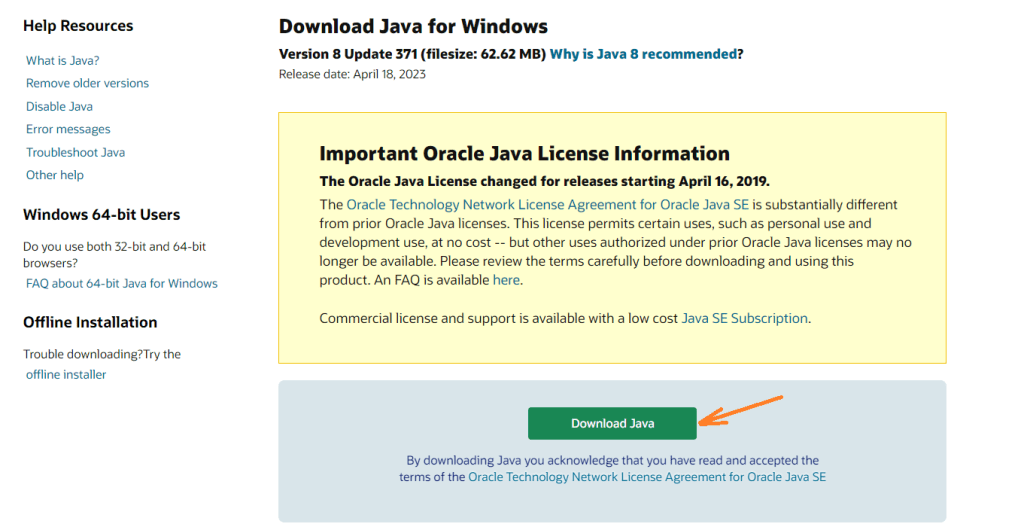
Installing MTG Forge
To install MTG Forge, click here, then select the forge-gui-desktop-1.6.57-SNAPSHOT-06.05.tar.bz2 to download the file. Once the download is complete, just unzip it to your folder of preference.
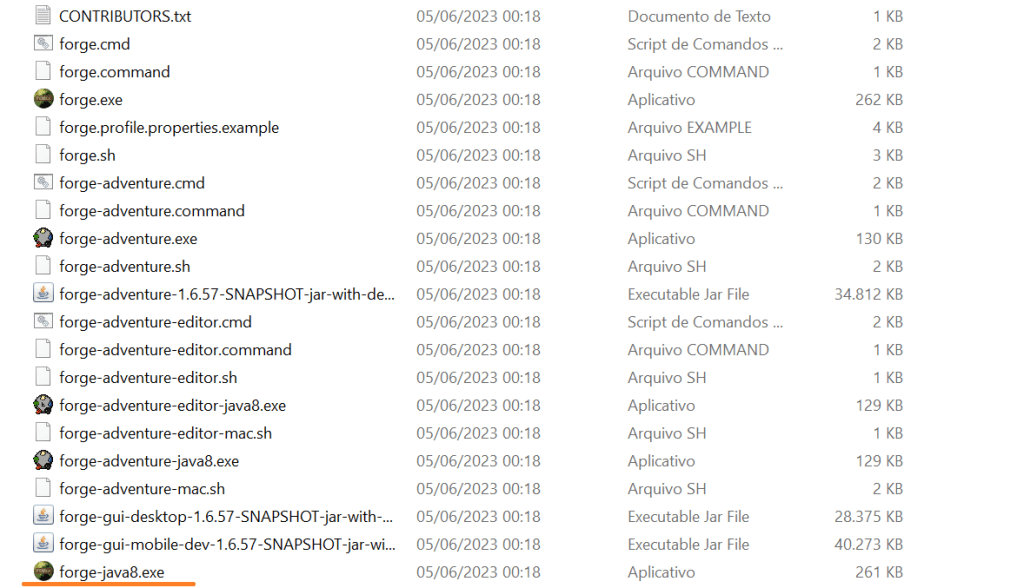
After opening the folder in which you’ve installed Forge, click in forge-java8.exe. This executable will run java and forge together, which is important. Assuming the Java installation went well, you should see this screen next.
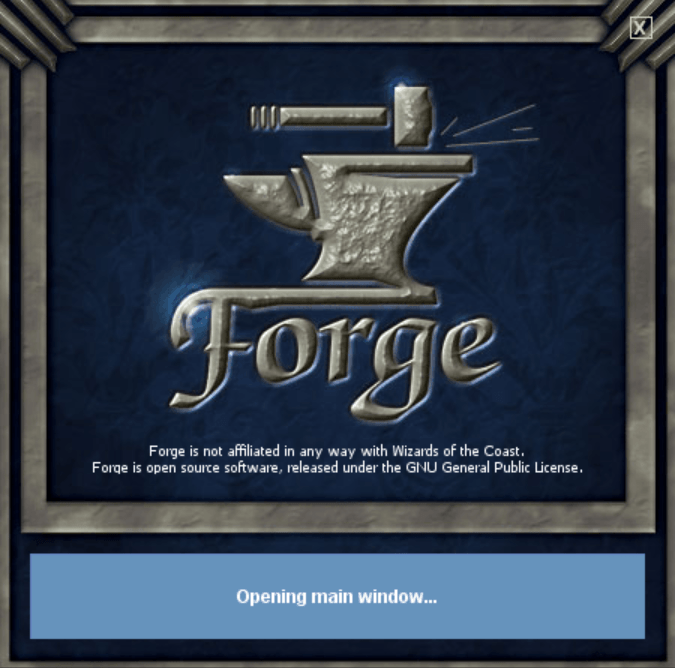
Here is Forge loading. After the loading process, this is the main screen.
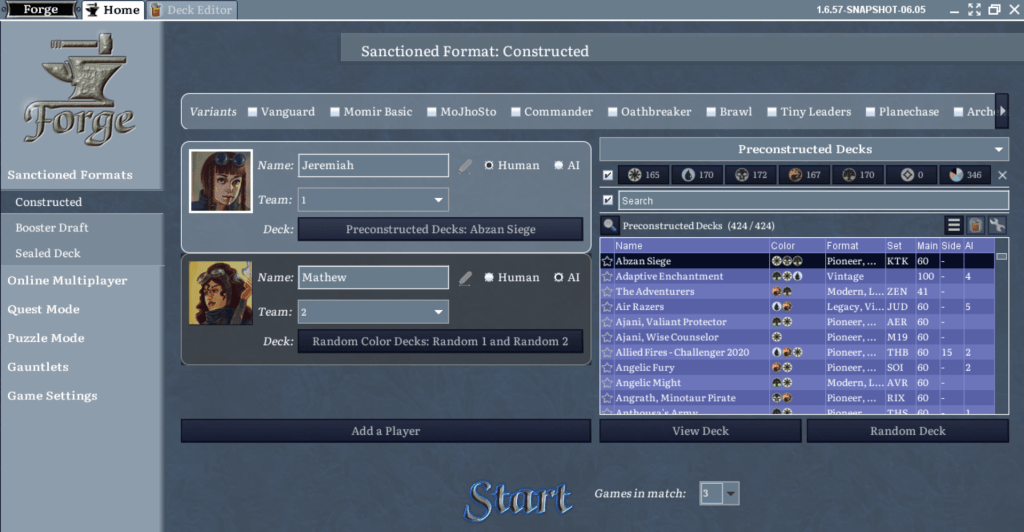
There’s a lot of information here. On the left, there’s a menu to select between the game modes. The game mode currently selected is Constructed, and I’m set to play against the AI. Forge has a lot of preconstructed decks, and it can also generate a random deck for your opponent (it’s going to be a bad one, no doubt, but it’s possible). On the right-most part of the screen, there are options for decks to play, where the decks you’ve built or imported are displayed.
How to Get Card Images
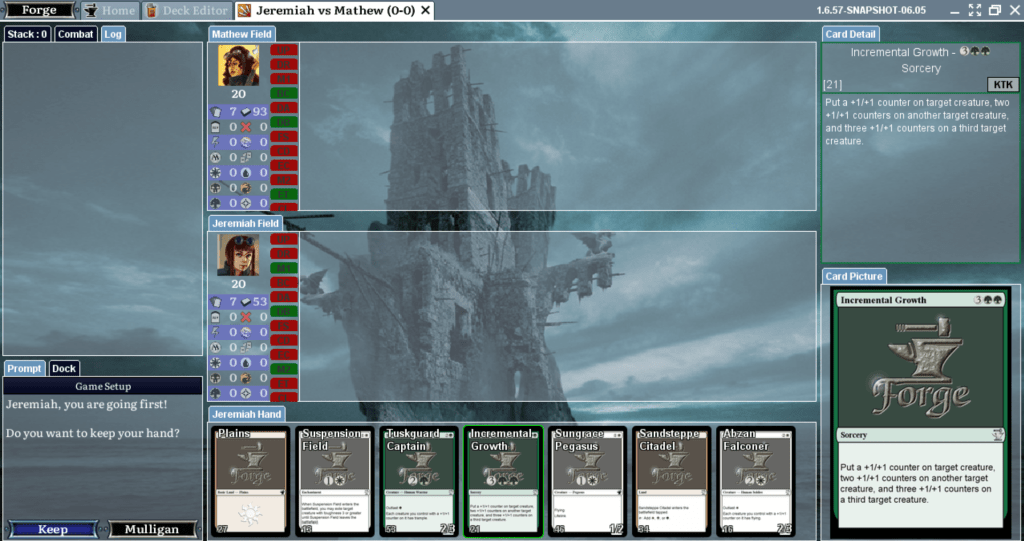
Here’s a sample image of a match running on MTG Forge. However, the cards lack art. There are a few ways to solve this. The quickest option is to go Forge’s main screen and do the following:
- Click on Game Settings;
- Preferences;
- Graphic Options;
- Check the Automatically Download Missing Card Art box.
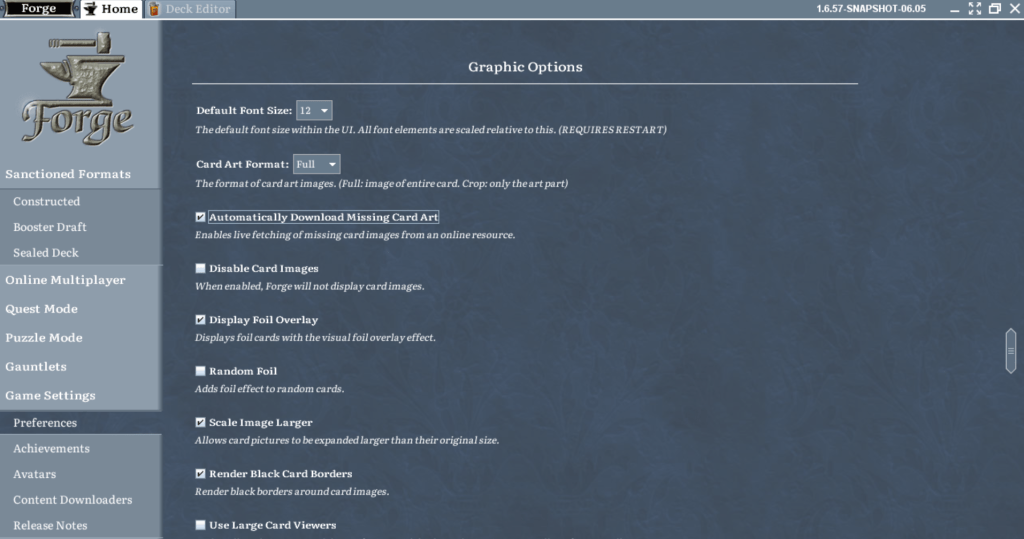
That’s what I recommend when you play MTG Forge for the first time. With this option on, you’ll get the card images automatically as you need them. You can also download all the card images in bulk. For that, you’ll need to click on these links above. One link is for the cards and the other is for the token cards.
Card Images (8,91 GB)
Token Images (172,6 MB)
Once you download all the images, you don’t have to worry about card images anymore. MTG Forge works even if you don’t have the card images; it’s just going to be uglier and boring.
The third option is to go to Game Settings > Content Downloaders and select one of the options, preferably the Download LQ Card Pictures or HQ card pictures. I found that this method works but it’s slow and sometimes your decks and your opponents’ decks lack some card images. From these three options, I recommend the “Automatically Download Missing card Art Box” method.
How to Build a Deck with MTG Forge
Building a Standard Deck on MTG Forge
Here I’ve got a monored Standard deck from Draftsim’s decks to build in MTG Forge. I’ll copy it into the clipboard and go to MTG Forge’s Deck Editor.
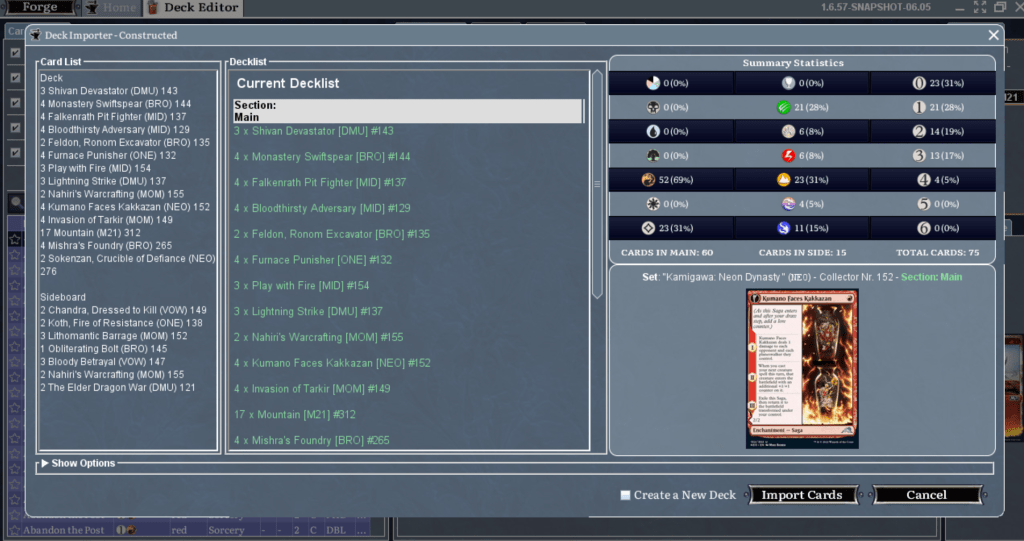
Here’s the deck editor screen. After I’ve imported the deck I want, I’ll click import. Forge opens the Deck Importer screen.
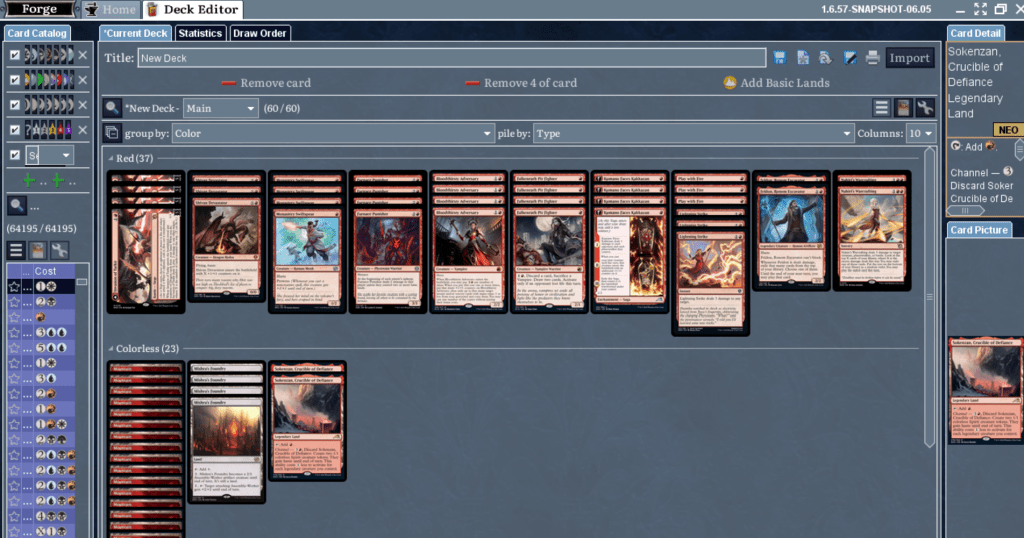
In the Deck Importer screen, just click on Import Cards. Here’s the Deck Editor screen after I imported the red cards I need.
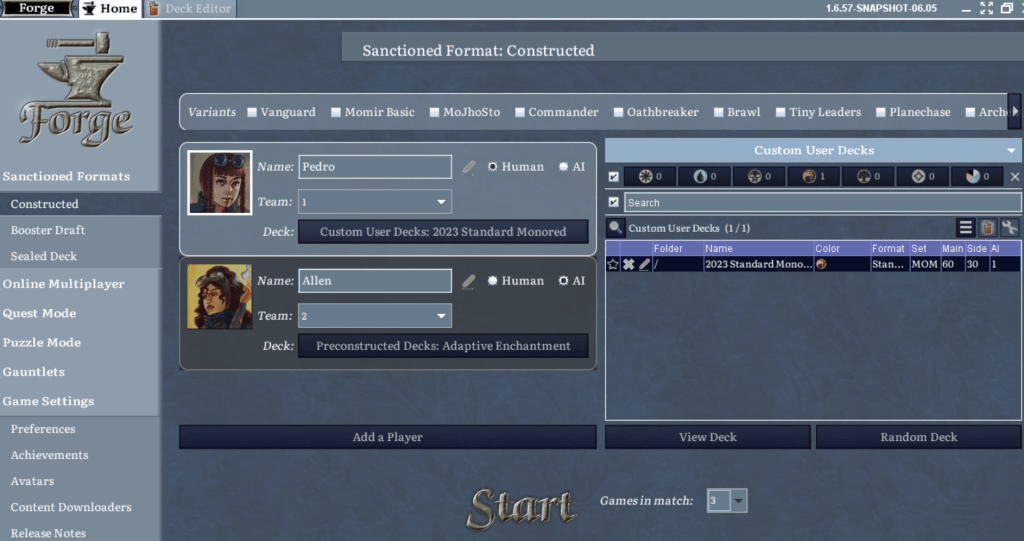
Here you’ll name the deck in the Title section. I’ve called this deck 2023 Standard monored.
Next, I’ll import this Explorer Rakdos Sacrifice deck for my opponent to play using the same process. After that, I’ll have two decks uploaded to battle them against each other.
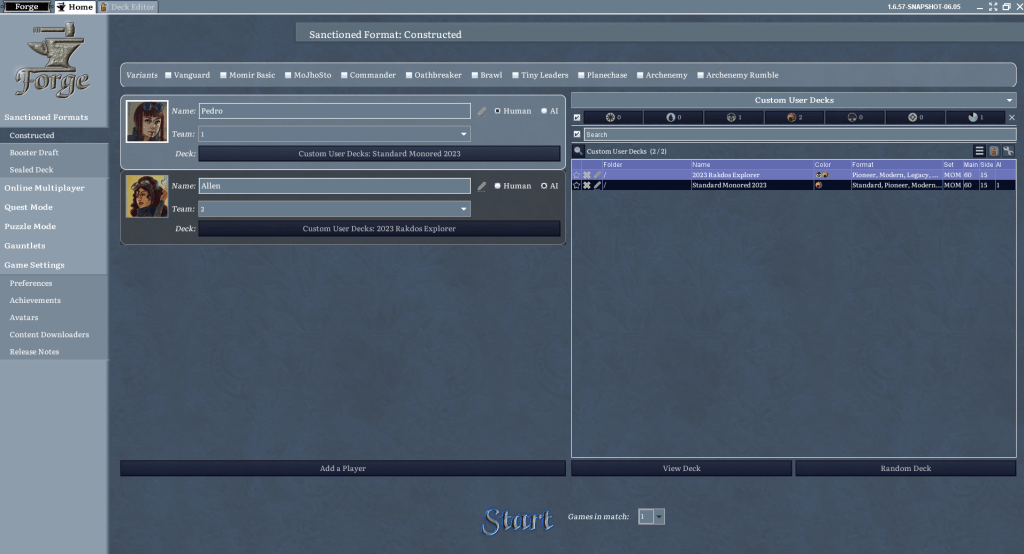
Building a Commander Deck on Forge
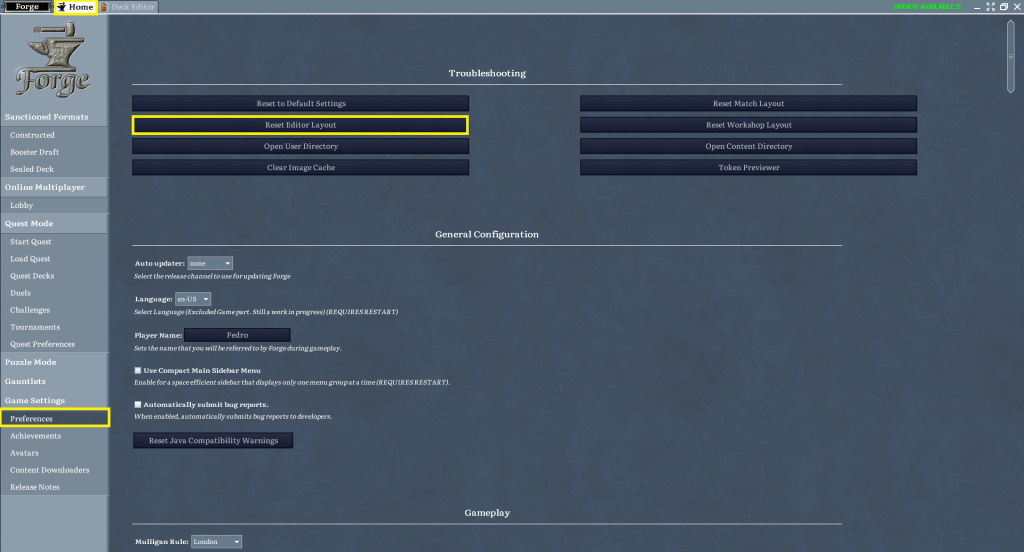
To build a Commander deck, you’ll have a slightly different process. From the Home Screen, go to
- Game Settings
- Preferences
- Reset Editor Layout.
In the deck editor, click on the Commander tab.
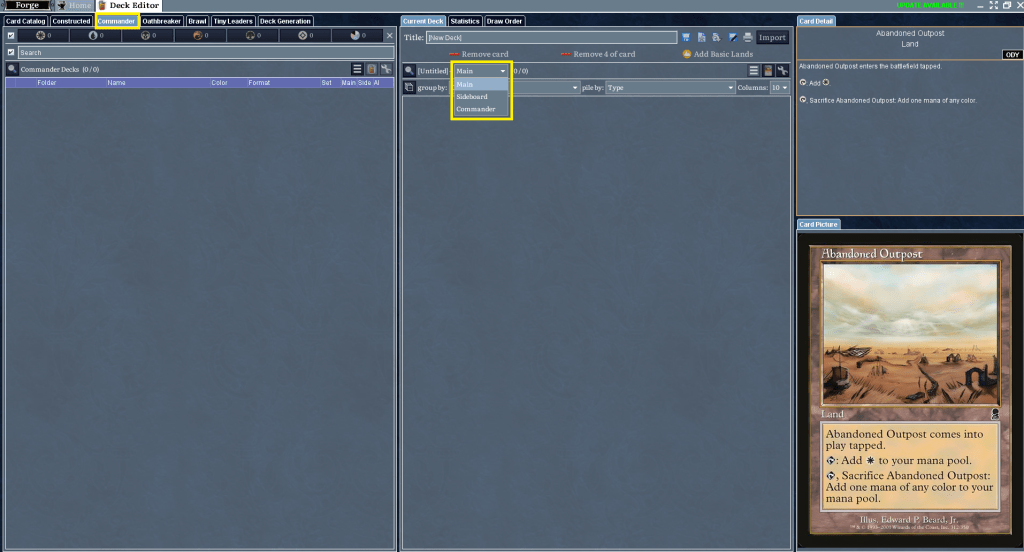
Now you’re ready to import a Commander deck and build it on Forge. I’m interested in building a Lathril, Blade of the Elves deck. Here’s what the average Lathril deck looks like on EDHREC:
Commander (1)
Planeswalker (1)
Creature (37)
Abomination of Llanowar
Beast Whisperer
Canopy Tactician
Circle of Dreams Druid
Dwynen, Gilt-Leaf Daen
Elves of Deep Shadow
Elvish Archdruid
Elvish Champion
Elvish Mystic
Elvish Warmaster
Ezuri, Renegade Leader
Fyndhorn Elves
Glissa Sunslayer
Harald, King of Skemfar
Immaculate Magistrate
Imperious Perfect
Leaf-Crowned Visionary
Llanowar Elves
Llanowar Tribe
Lys Alana Huntmaster
Marwyn, the Nurturer
Miara, Thorn of the Glade
Nullmage Shepherd
Poison-Tip Archer
Priest of Titania
Realmwalker
Reclamation Sage
Rhys the Exiled
Ruthless Winnower
Shaman of the Pack
Skemfar Avenger
Skemfar Shadowsage
Timberwatch Elf
Tyvar the Bellicose
Wirewood Channeler
Wolverine Riders
Wood Elves
Instant (7)
Assassin's Trophy
Beast Within
Elven Ambush
Golgari Charm
Heroic Intervention
Putrefy
Tyvar's Stand
Sorcery (8)
Bounty of Skemfar
Casualties of War
Elvish Promenade
Eyeblight Massacre
Harvest Season
Pact of the Serpent
Return Upon the Tide
Shamanic Revelation
Enchantment (7)
Binding the Old Gods
Crown of Skemfar
Elderfang Venom
Moldervine Reclamation
Pride of the Perfect
Prowess of the Fair
Tribute to the World Tree
Artifact (6)
Arcane Signet
Lightning Greaves
Skullclamp
Sol Ring
Swiftfoot Boots
Throne of the God-Pharaoh
Land (33)
Command Tower
Deathcap Glade
Gilt-Leaf Palace
Golgari Rot Farm
Jungle Hollow
Llanowar Wastes
Myriad Landscape
Overgrown Tomb
Path of Ancestry
Skemfar Elderhall
Undergrowth Stadium
Wirewood Lodge
Woodland Cemetery
Yavimaya, Cradle of Growth
Swamp x5
Forest x14
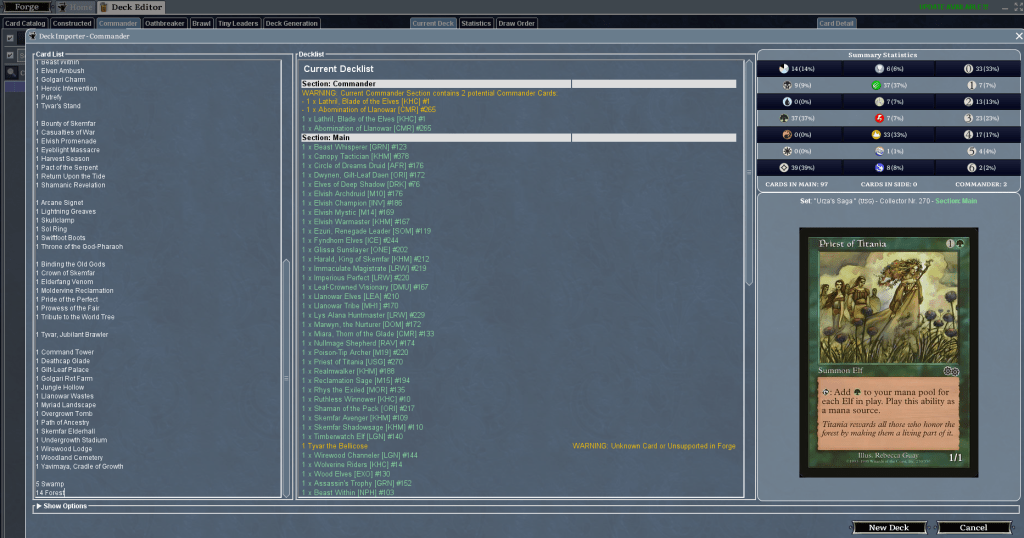
Let’s paste the decklist I've got in Forge's Deck Editor. I've got a note that Tyvar, the Bellicose isn’t supported, and that's expected since Forge takes a while to be updated to the last sets, so it’s not updated for March of the Machine: The Aftermath yet. Let's replace it for a Forest just to keep things simple and move on. Another note is that I have two potential commanders, but we're not doing anything to fix this yet. I'll click on New Deck to build it.
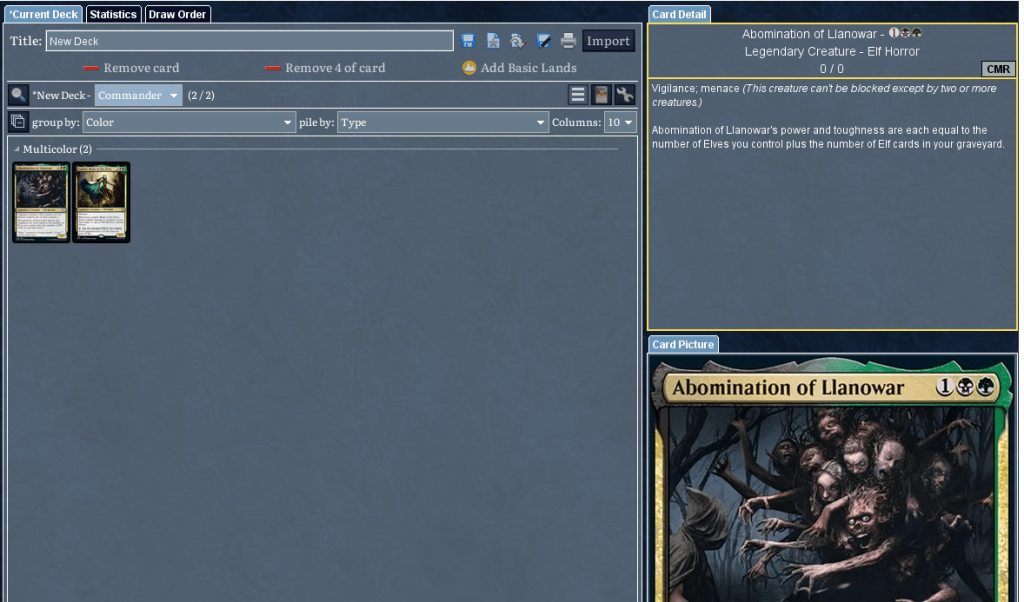
In the commander section, you can see two commanders. What I'm going to do is to take off the Abomination of Llanowar by double-clicking on it and adding it in the main section as a normal card.
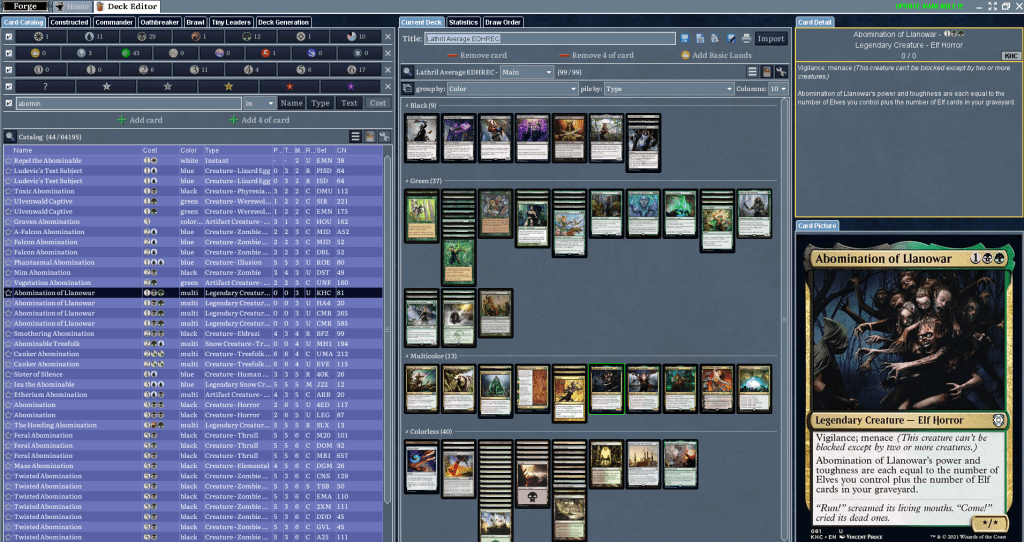
Here you can see the deck finished on MTG Forge. I named it Lathril average EDHREC. And it’s ready to go!
How to Play on MTG Forge
Single Player vs. AI
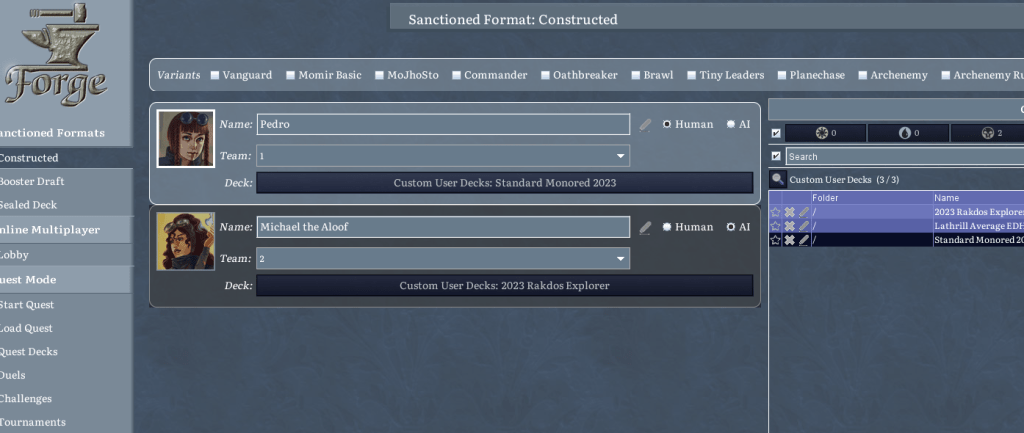
On the main Constructed screen, you can see that I’ve chosen the Standard monored deck to play and the Explorer Rakdos deck for my AI opponent to play. With that, let’s battle the AI. Note that in this case Forge doesn’t make any distinction between formats. It’s just a Constructed match.
One important thing to note is the turn phases. Each player has these red and green boxes, and each box is a turn phase. The turn phases are as following:
- UP – Upkeep phase
- DR – Draw phase
- M1 – Main Phase 1
- BC – Before combat phase
- DA – Declare attackers phase
- DB – Declare blockers phase
- FS – First Strike Damage phase
- CD – Combat Damage phase
- EC – End of Combat phase
- M2 – Main Phase 2
- ET – End of Turn phase
- CL – Clean Step phase
Some of the phase icons are in red and some of them are in green. It’s basically the stops that you can put in each phase, similar to what happens on MTGO. Green means that I want to stop in that phase, whether my opponents’ phase or my own. I usually stop my phases in M1, Declare attackers and M2.
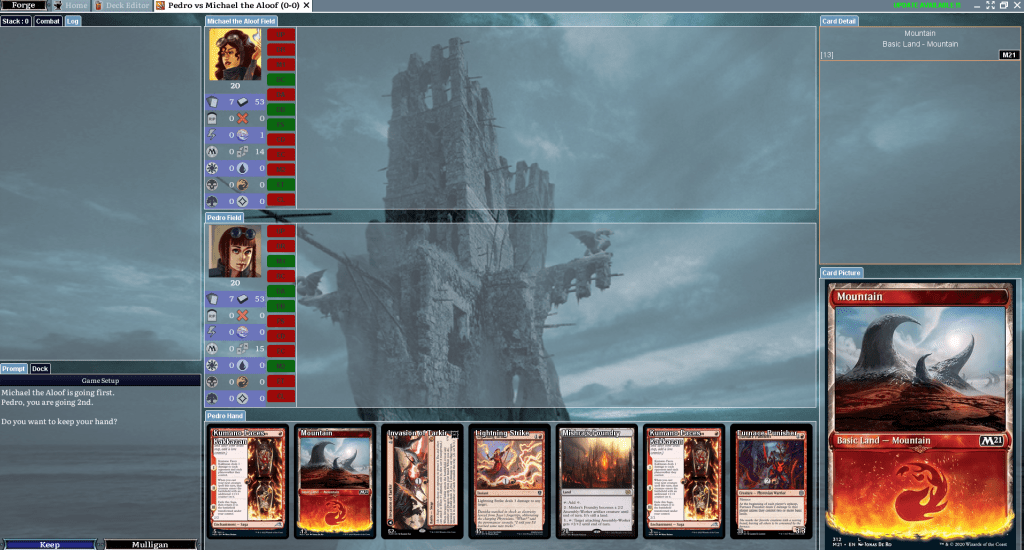
Here's the start of a match. My opponent is going first and I'm going to keep this hand. I click on keep.
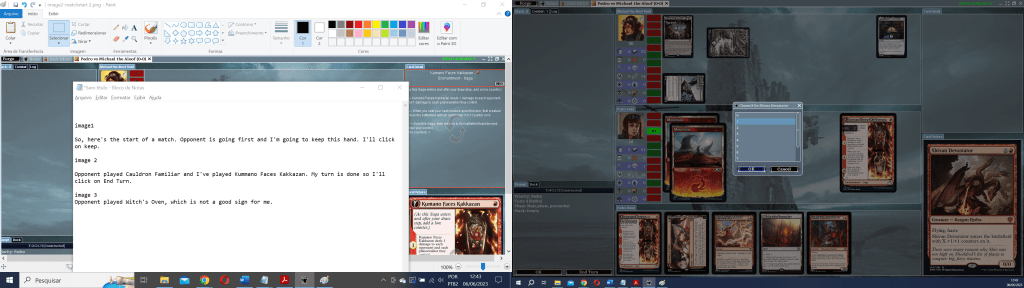
Opponent played Cauldron Familiar[card] and I've played [card]Kumano Faces Kakkazan. My turn is done, so I'll click End Turn.
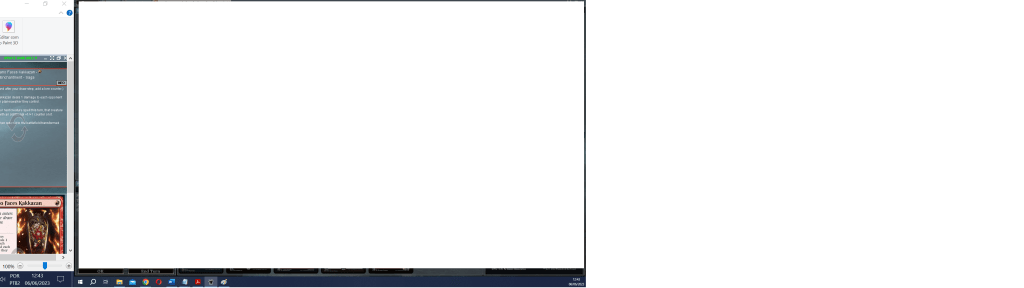
Opponent played Witch's Oven, which isn’t a good sign for me. I'll respond by casting a Shivan Devastator for X=1 and take advantage of the +1/+1 counter from Kumano. Unfortunately it got Fatal Push‘d. Smart opponent.
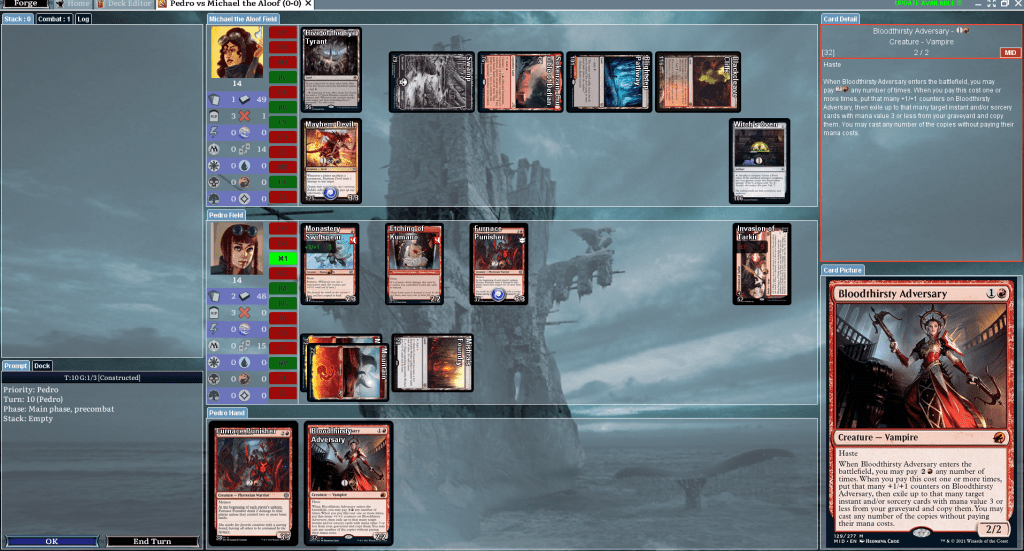
Fast forward a few steps and here we are. I'll try to kill my opponent with Furnace Punishers.
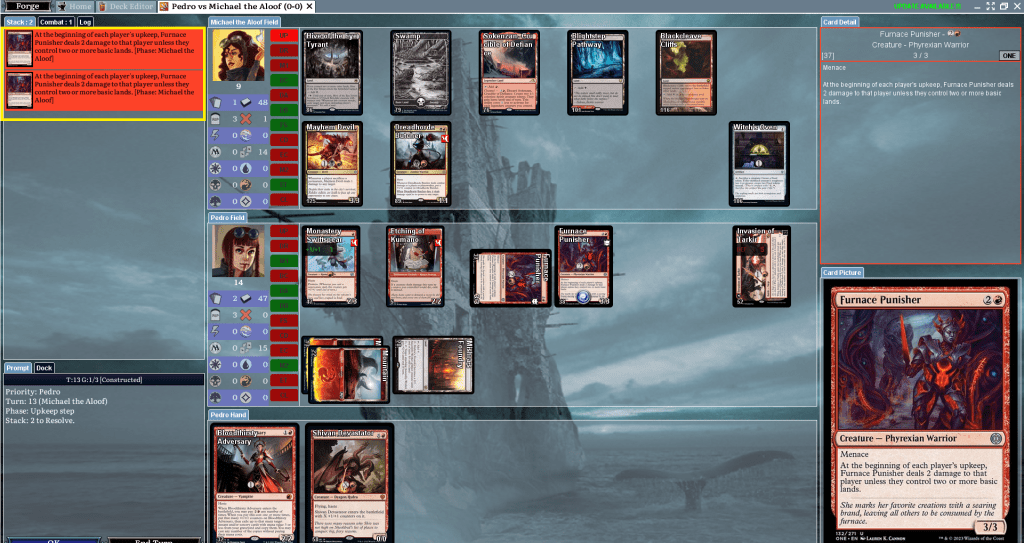
Here you’ll note that the Furnace Punisher triggers go to the stack, damaging my opponent. I need to click on OK for each one. They hit me too, but at this rate, my opponent will be dead before I am.
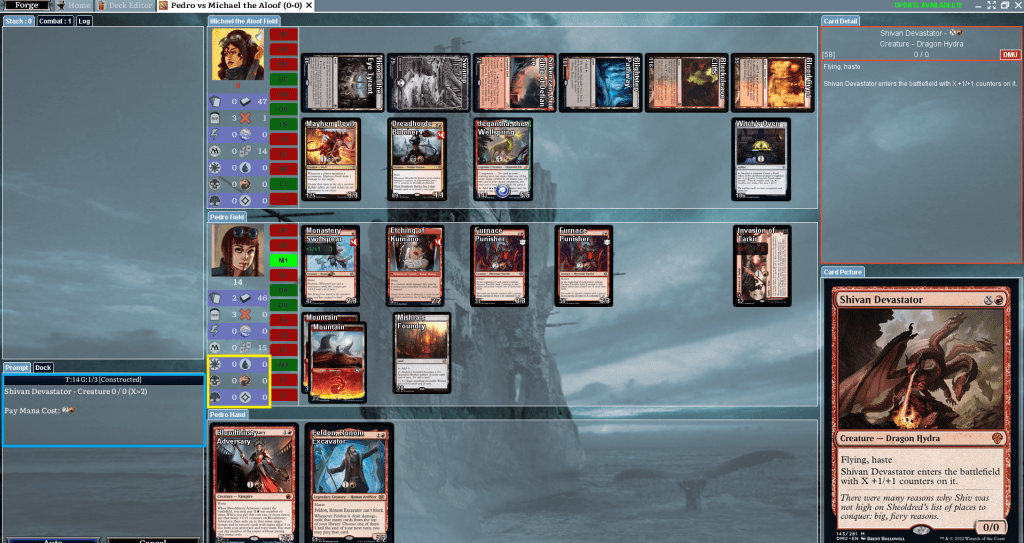
Here's something nice about Forge's mana system. I'm casting Shivan Devastator with X=2. On the blue rectangle, you can see the “Pay Mana Cost ”. If I click on auto, my lands will be tapped automatically to generate the mana. I can tap each land before I cast a spell, and in this case, the mana will be stored into those symbols inside the yellow box. This is useful if you have lands and effects that generate a lot of mana like Sol Ring, Dark Ritual, or a bounce land.
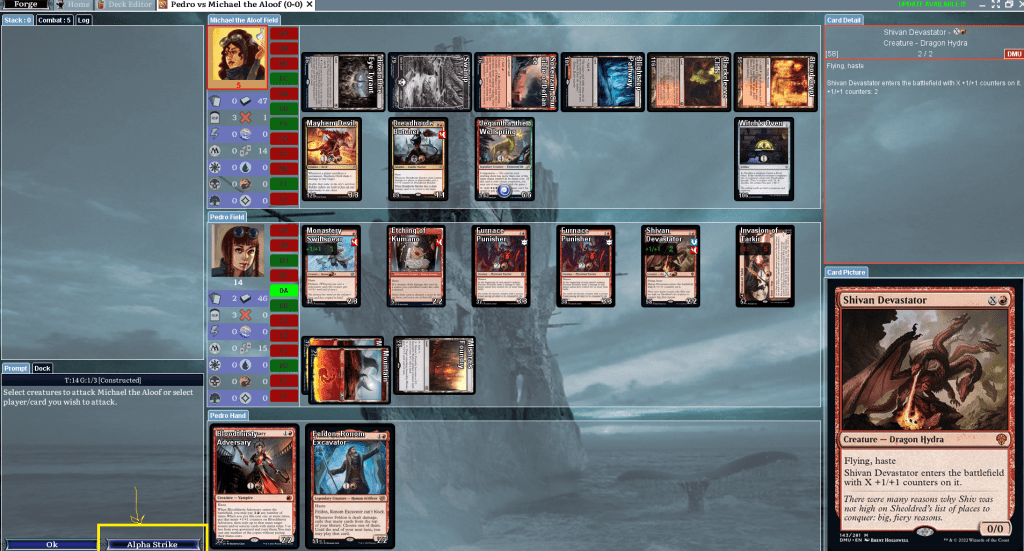
Here I'm just clicking on alpha strike to win. I’ve got enough attackers to do it.
A quick note about Forge’s AI. It can play a deck according to MTG rules, and it has a good grasp on the basics. But don’t expect a real challenge. Forge’s AI plays MTG like a 7-year-old that’s just learning the rules of the game. If you require the AI to play a combo deck against you, it’s not going to be effective. If the AI plays a control deck against you, it will counter spells randomly, fire removal spells at your creatures or even wrath the board when it shouldn’t. That said, you’re not going to win all your matches against the AI because bad draws happen, or you can get mana screwed, or sometimes they’ll have a good draw and attack you with a big flying creature when you don’t have a removal spell.
Online Multiplayer
Here’s where things get tricky. Forge doesn’t have an active server that provides common multiplayer functions like lobby and matchmaking. Other alternatives to Forge like Cockatrice and Xmage have dedicated servers, so it’s easier to play online against real players. To play against a friend or friends online, one player will be the host of the match and the other players will be the clients.
Here’s what happens when you go to Forge’s Online Multiplayer section.
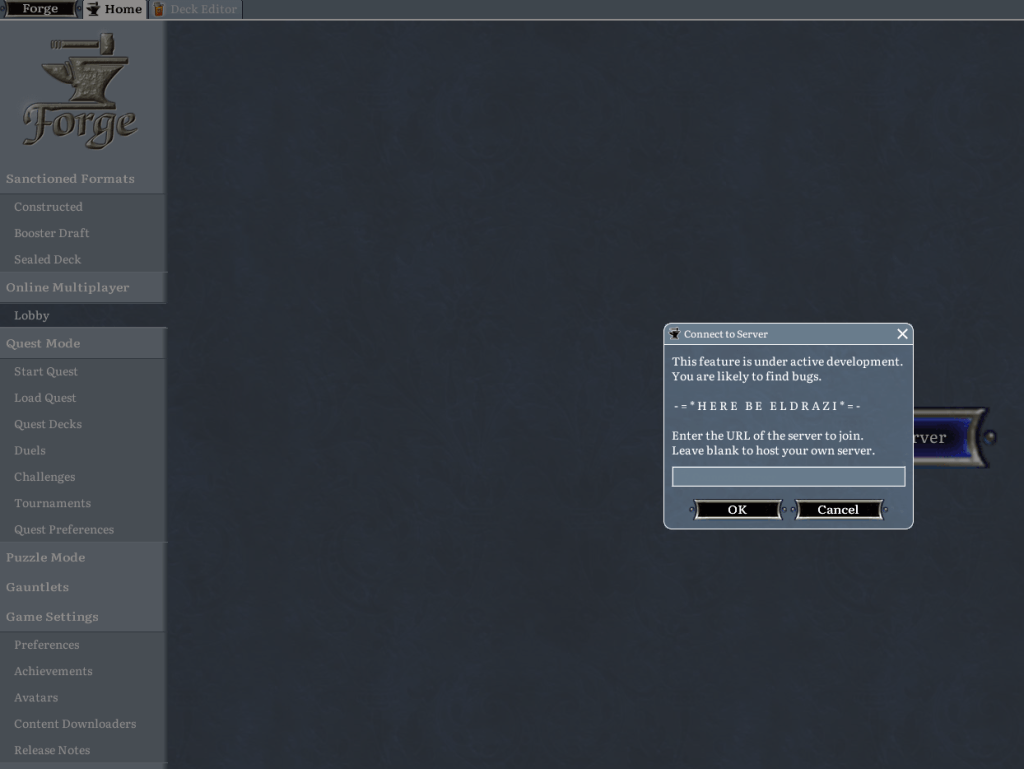
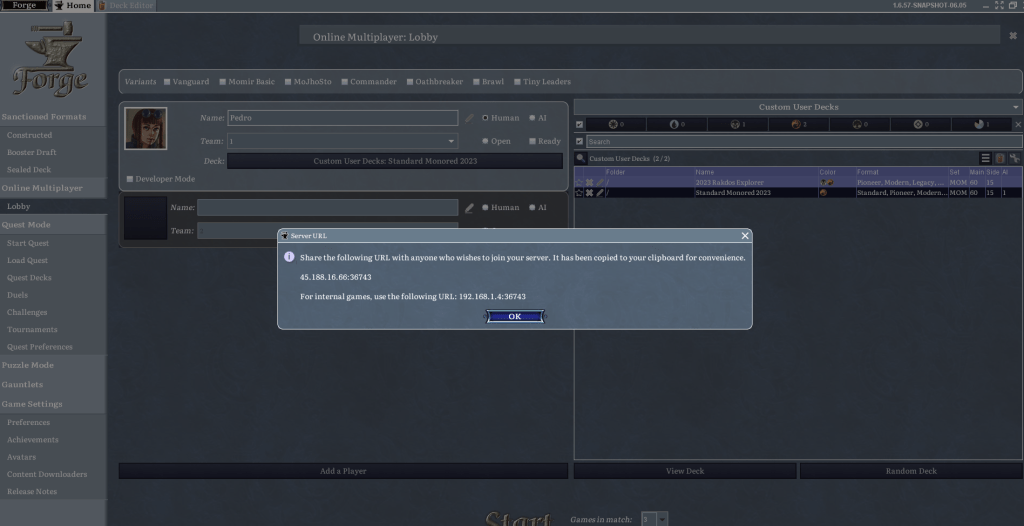
This is the information I’ll need to pass to a friend so that they can connect to my game. Additionally, here’s Forge developer’s official statements available here:
“While multiplayer over a network does currently work, and complete games have been played, it is still very much a “work in progress”. This means – You will find bugs. When they appear;
- They will likely be mid-game.
- They will likely make it impossible to complete the current game/match.
- You will need to restart both the client's and host's games.”
So yeah, Forge’s multiplayer game isn’t looking that exciting. I’d stick to the AI play.
Forge Community and Discord
You can access MTG Forge’s Discord. It’s one of the best sources to get Forge news directly from Forge’s developers. They’re actively there listening to feedback from the players, publishing notes and answering the FAQs. There you can have access to troubleshooting, installation problems, and more. You can also check the Forum at Slightlymagic for all things related to Collectible Card Games.
Other Tips
- If you’re playing a match, keep as many phases unselected (red). This makes the matches faster, especially if you’re playing against AI. Or else you’ll have to pass priority the whole time. If you need to respond to a certain trigger, you’ll be able to anyway.
- Sometimes the card or card image won’t be available, especially in newer sets that were updated recently. New mechanics are also prone to bugs, which Forge developers solve in due time.
- It’s not that interesting to play Constructed matches against the AI because they usually don’t know how to use their deck properly. Unless it’s something like a burn deck that casts a spell on you every turn. I find it more interesting to play Limited against the AI because Limited decks are less complex.
- Sometimes the AI goes into a loop. Example: cast Man-o'-War without having any creatures, which will make the AI player return Man-o'-War to its hand and cast it again.
- Forge will sometimes crash. It’s not a perfect software. If you play games with lots of interactions triggers, and lots of stuff is happening at once, you’ll probably have to close Forge and open it again.
- It’s hard to play a game against several AI players. It’s best to play a 1v1 game or a 3-player EDH deck. With four players or more in a long EDH game, Forge runs really slowly, and it will probably crash before the game is over.
Wrap Up

Forge Armor | Illustration by Tony Szczudlo
It can be rough to start to play on MTG Forge, but I hope that after reading this you should have a smoother start. Forge is a nice piece of software that you should try, especially if you’re a beginner or intermediate MTG player looking to learn and refine your skills or to test and brew new decks. In MTGO you'll have to pay to really start your collection. In MTG Arena there is a way to play against a bot (Sparky), but it doesn’t hold a candle to MTG Forge. At least in Forge you can play against good decks and select which deck you’re playing against. And you can also play different game modes with any card you want: Limited, Constructed Commander, even odd ones like Archenemy.
Do you have any prior experience with MTG Forge? Are you going to download it right away and play? Let me know in the comments section below, or let’s discuss Forge in the Draftsim Discord.
Thanks for reading guys, and stay safe.
Follow Draftsim for awesome articles and set updates: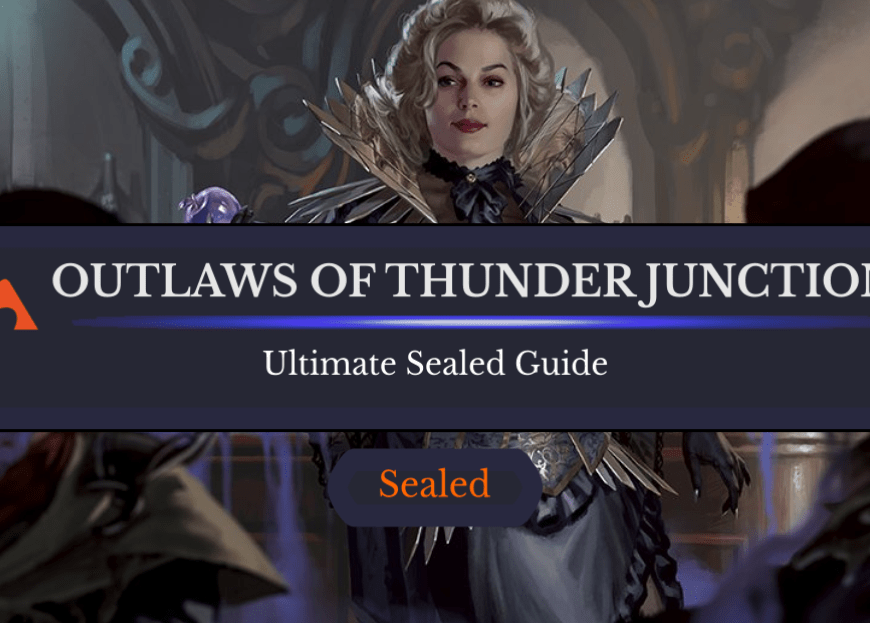
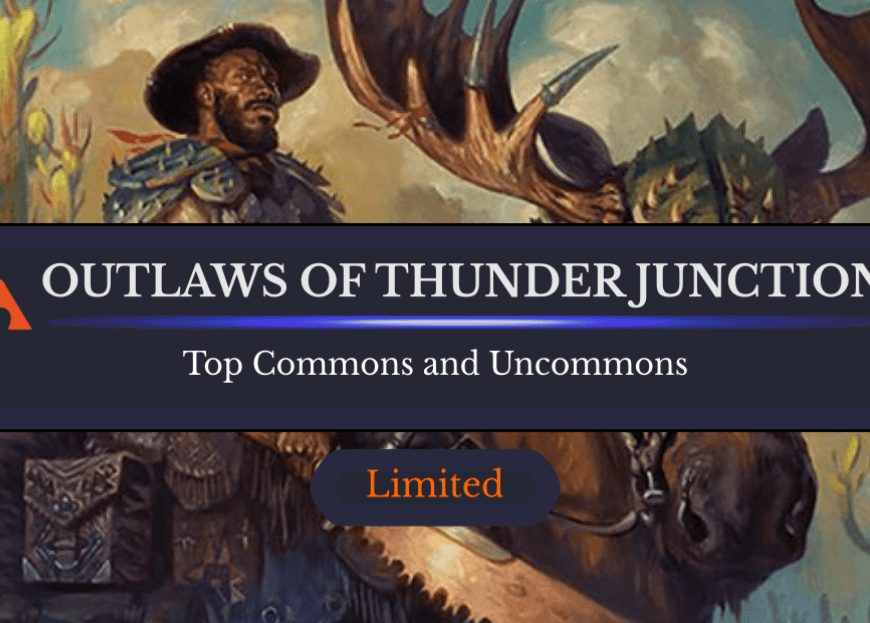
Add Comment