Last updated on August 31, 2023
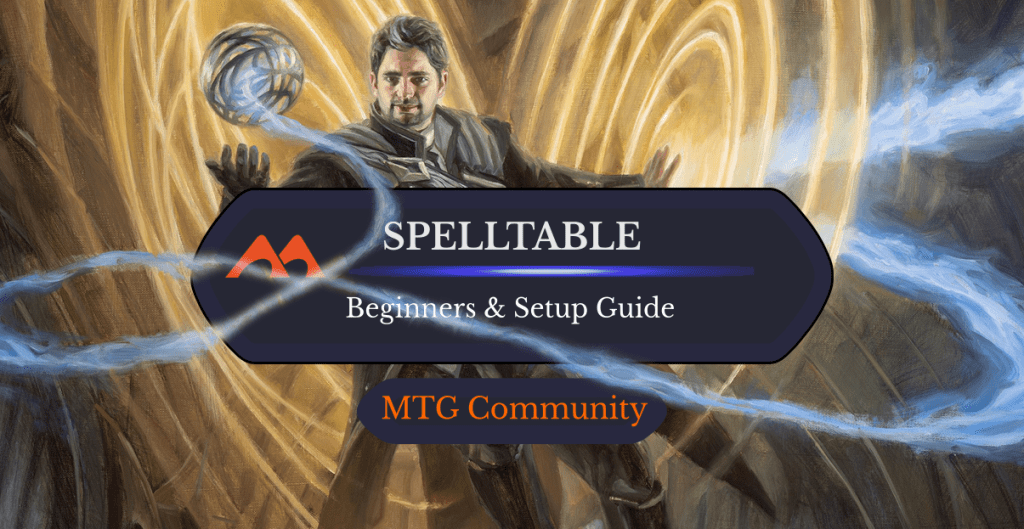
Elite Spellbinder | Illustration by Ryan Pancoast
The pandemic has no doubt seriously disrupted Magic in just about every way. Organized play was all but completely absent for paper Magic until just recently, and Wizards has made serious efforts to port the game over to a more digitally-prominent world.
While many turned to MTG Arena as an alternative to FNM or casual gameplay, some players, especially Commander players, have turned to playing via webcam and VoIP. One way to do this is through SpellTable, an official way to play paper Magic remotely!
SpellTable can sometimes be difficult to set up or navigate and there are a lot of frequently asked questions that need to be answered. That’s why today I’ll be going over everything there is to know and ask about when it comes to SpellTable.
Let’s get started!
What is SpellTable?

Unexplained Vision | Illustration by Bram Sels
SpellTable is an official website from WotC that aims to allow players to play paper Magic remotely. It works by using webcams, microphones, and a peer-to-peer connection to allow multiple people to play from separate locations.
It’s most commonly used for multiplayer Commander pods of four people, with each player at their own desk with their webcam pointed at their cards. This allows for the players to simulate playing Magic at a table, with the other players cards right in front of them!
Is SpellTable Free?
SpellTable is completely free. All that you need is an account on the WotC site. There are absolutely no features hidden behind paywalls, which is quite refreshing in a world where third party alternatives are often gatekept behind Patreon or Discord access.
Does SpellTable Have an App?
SpellTable doesn’t have an app on Android or iPhone, but its website lets you use your phone as the camera. Just go to the site on your phone, login, and get playing! This is an excellent alternative if you don’t have a webcam handy.
What Do You Need for SpellTable?

Futurist Spellthief | Illustration by Michele Giorgi
A Wizards Account
You’ll need an official WotC account to play on SpellTable. Don’t worry, it’s free and you probably already have one. It’s the same account that you use log in to MTG Arena or the Magic Companion app.
Good Lighting
The camera you use needs to see your cards clearly. This means you’ll need to mess around with your setup and what light(s) you have to get a clear picture of your board. Natural lighting can sometimes be better as long as it isn’t coming from the side. Side light often produces the most glare, especially compared to natural light from something like a skylight.
Video
This one is pretty self-explanatory. You need some kind of video-capturing device in order to play games on SpellTable since it’s meant to be a remote version of paper Magic, not necessarily an alternative to MTGO or MTG Arena.
Audio
Audio is the next most important thing to have up and running. You need to rely on verbal communication just like on paper since you don’t have a game to guide you and others through phases and combat. This is best done with a headset that has both a microphone and headphones for you to hear through.
SpellTable has only recently created audio on the website itself, but it can be clunky and unreliable at times. I (along with WotC) recommend using Discord to establish consistent and reliable communication during games. A lot of MTG-themed Discords often have voice chat rooms just for this, with some even going the extra mile and suppling chat rooms to find other people to play with.
Cards to Play With
You’ll need your paper decks to play on SpellTable. There are no digital cards like on MTGO or MTG Arena. It’s all just one big zoom call for Magic, so have your Commander decks nearby!
Friends
Last but certainly not least, you’ll need some people to play with. You can easily create a game and hop in to play if you have some friends who already have SpellTable setup. And if you’re short on people to play with, a lot of Discords (like the official Draftsim Discord) offer chat rooms for people to find others to play with.
What’s the Best Webcam For SpellTable?

I’d recommend picking up the Logitech c920e webcam if you’re looking to play some games on SpellTable. While there’s no absolute “best” webcam, the c920e is affordable and offers everything you need to get going. The foldable arms allow you to place it in a position that can correctly capture your playmat and cards, and the included microphones will make up for any lackluster audio capture on your headphones.
- SUPPORT WORK FROM ANYWHERE WITH SYNC: Whether employees are in the office, at home, or somewhere else, Sync device management software helps everyone stay connected by letting you ensure their Logitech video collaboration personal devices are being used and up to date.
- With a 78° fixed field of view, the C920e webcam displays individual users in a well-balanced frame, while also providing sufficient room to visually share projects and other items of interest.
- C920e includes dual integrated omnidirectional mics that are optimized to capture your audio from up to one meter away, so conversations always sound natural and clear.
- Built-in HD autofocus ensures you’re seen clearly throughout your video calls. With automatic light correction, C920e delivers optics that help you look good in all your video meetings.
- The C920e webcam features an attachable privacy screen that flips up and down to cover or expose the lens. A simple glance at the cover confirms if the lens is able to see into your space or not.
Can You Use Your Phone as a Webcam for SpellTable?
Yes, you can use your phone as a webcam on SpellTable. There’s no official mobile app for SpellTable, which means you’re going to have to go to the mobile site, but luckily, it’s pretty well made. Just log in and join a game as normal. Don’t forget to let your web browser access your camera when prompted.
How to Set Up SpellTable on Your Desktop PC
SpellTable is just a simple website, which makes it very easy to setup in just a few steps:

1. Head over to SpellTable and click “Login”. If you don’t have an account yet, click “Get Started” and make an account before advancing to the next step.
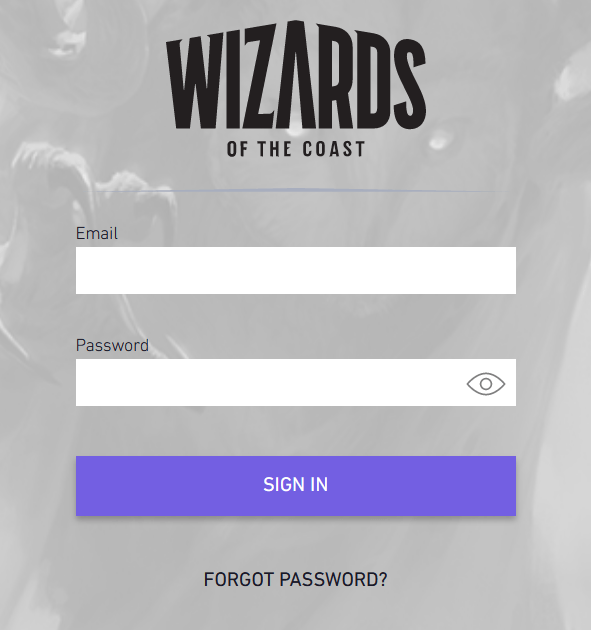
2. Log in to your account, which is the same one you use to log in to MTG Arena and the Companion app.
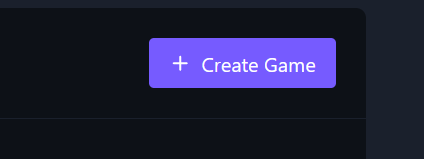
3. Click “Create Game” in the top right to open the game creation window, which will allow you to fill in some info and get started.
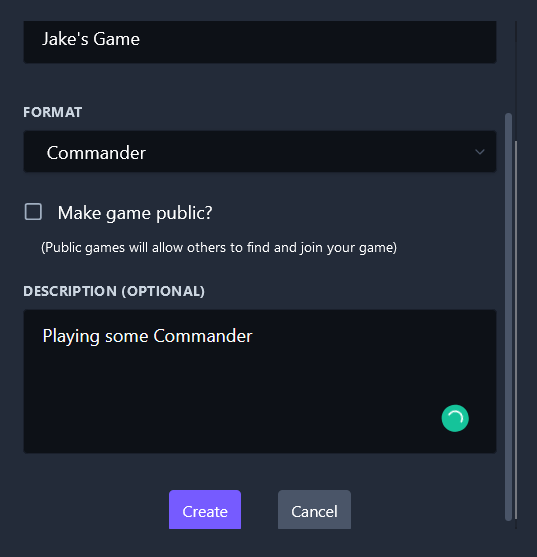
4. Title your game’s lobby, select a format, add a description, and make your game public or private. If you opt to have it stay private, you can share the lobby by copy and pasting a one-time link for your friends. Click “Create” when you’re done to finish and enter your lobby.
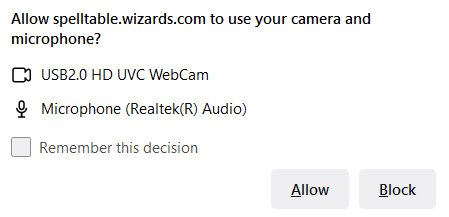
5. You’ll be prompted to allow the website to access your webcam and microphone. If you’re going to be playing more than once, it would be wise to click “Remember this Decision” so that you don’t have to allow access every single time.
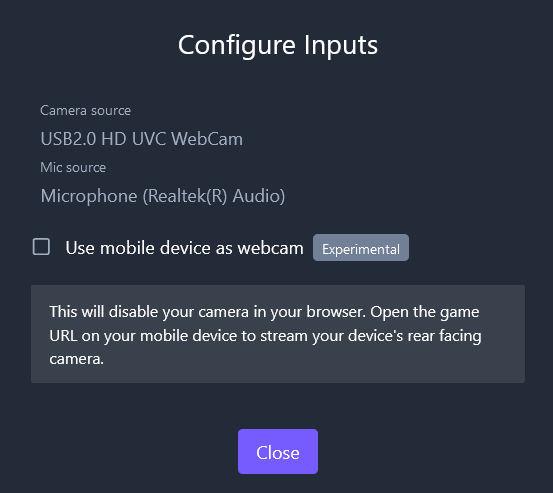
6. The site also allows you to use your Android or iPhone as a webcam while you have the website up on your desktop. To do this, click the checkbox once prompted and then open up the SpellTable game’s lobby link while logged in on your phone’s web browser. This will automatically turn on your rear facing camera.
How to Set Up SpellTable on Mobile
While you can use your phone to act solely as a camera for SpellTable, you can also set up your phone to do everything all at once. I’ll show you how it’s done on an Android phone, but the process should be identical on an iPhone just in a different browser.
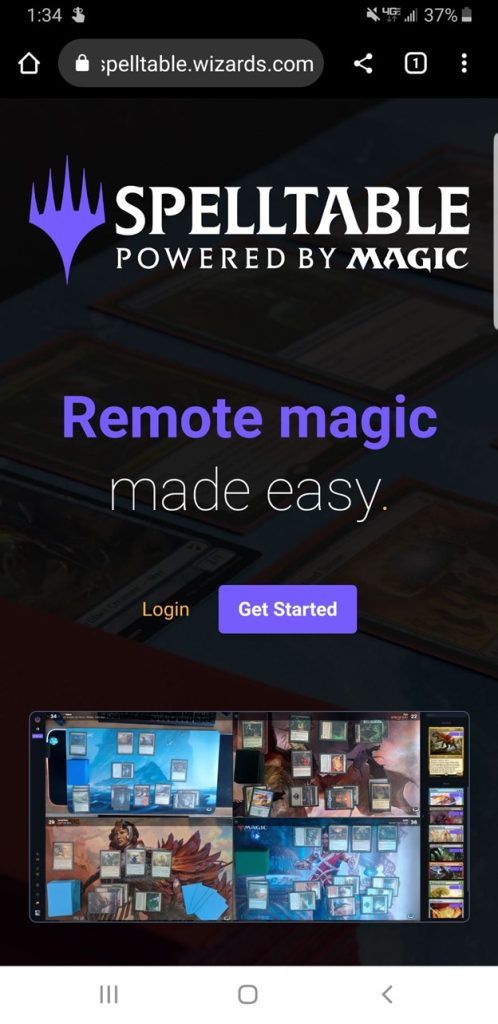
1. Head over to the SpellTable site.
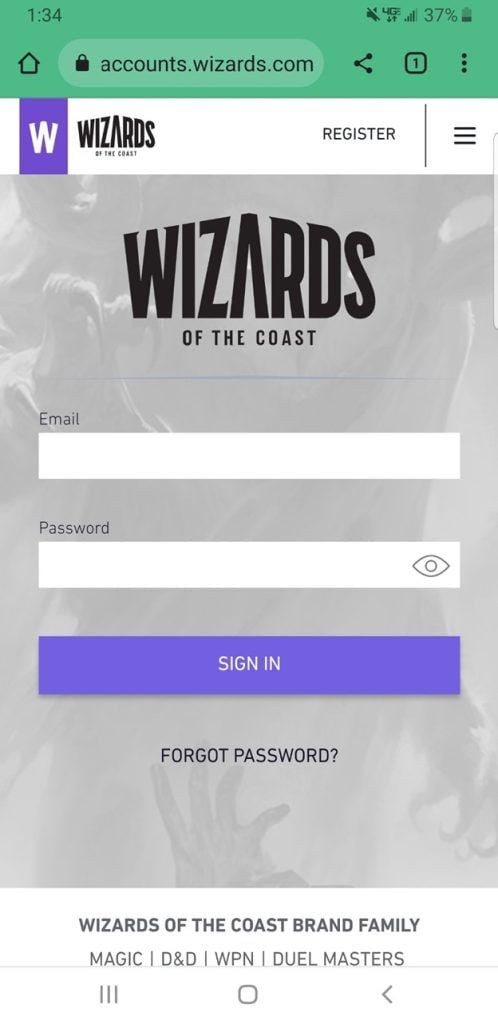
2. Log in to your account.
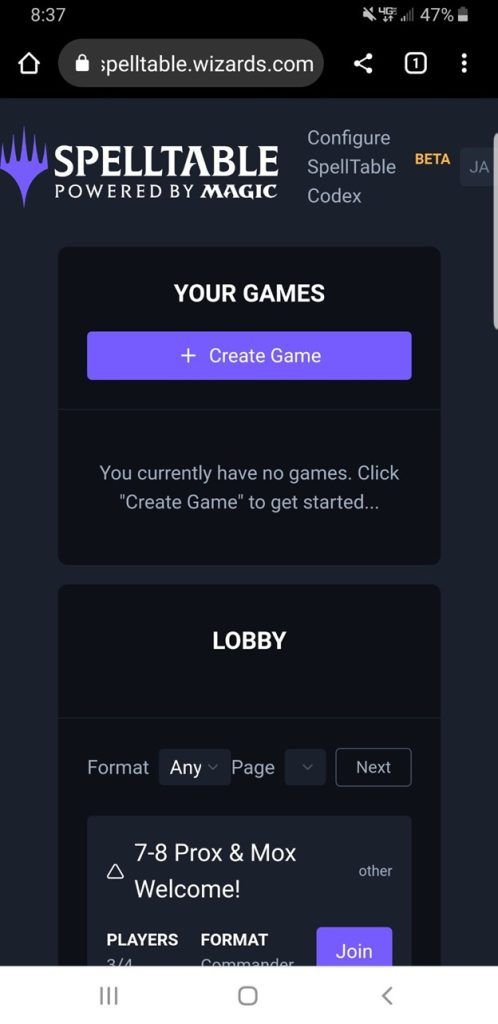
3. Click “Create Game”.
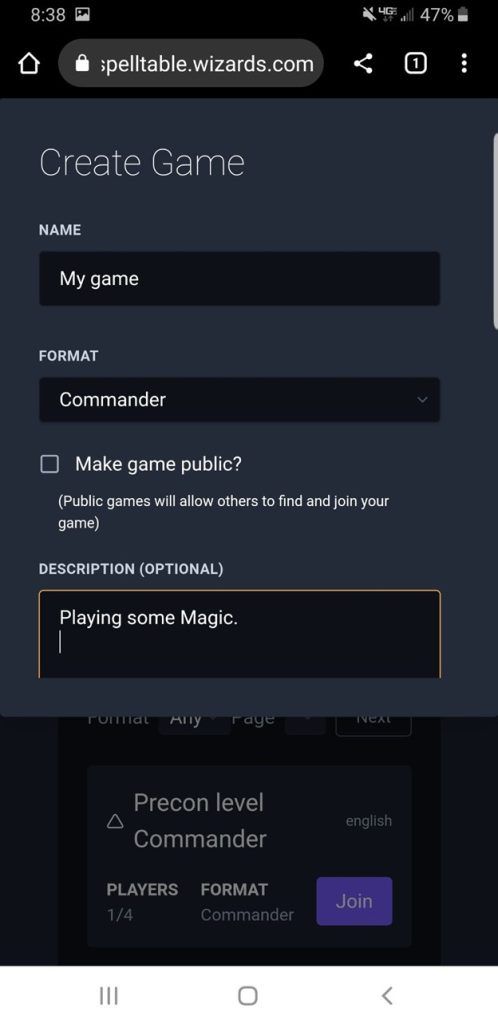
4. Fill in the details for your lobby.
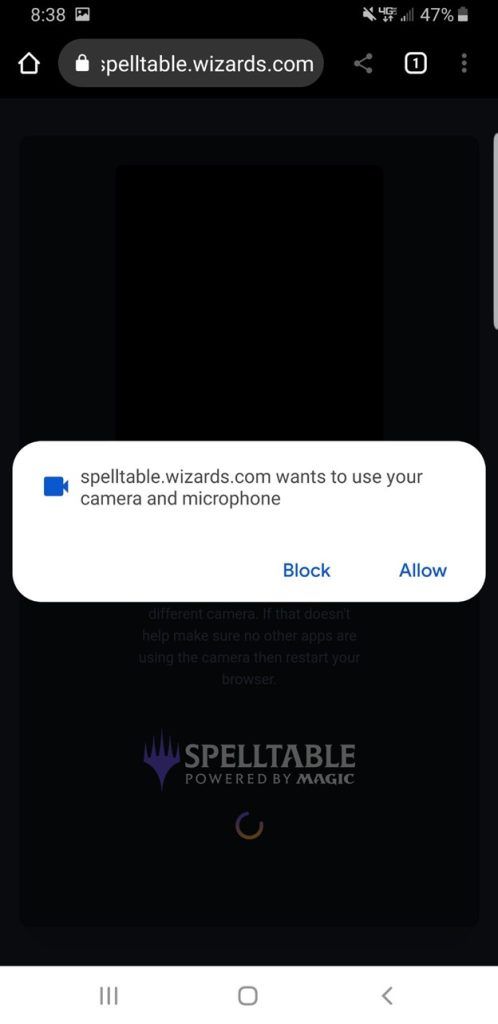
5. Allow your browser access to your phone’s microphone and camera.

6. Click “Join”.
How to Get Your Lighting Right
Lighting can often be one of the more frustrating issues when it comes to webcam-based play. I’ve learned that having natural light coming from the side, often from a window, produces the most glare on your card sleeves.
I recommend closing any blinds or curtains you have and relying on either the natural light from the other windows in the room or a light centrally above your cards, like a ceiling light or lamp. Direct light will produce far less glare. Try maneuvering the webcam at various angles if you’re still having glare issues. This will often significantly reduce the issue.
How to Join a Game
All you need to join a game is the link to a SpellTable lobby. It’s a unique link similar to a Discord invite that automatically joins whatever game it connects you to when you open it.
What if Your Phone Camera isn’t Working?
If your mobile device is giving you an error saying that your camera “is not being recognized” then it’s almost always a fault on the browser. Your browser (or SpellTable specifically) probably doesn’t have access to your camera. This can be changed in your web browser’s settings or by resetting your cache and giving it access when prompted.
What if You Get a Black Screen in SpellTable?
If you’re getting a black screen on SpellTable, it’s almost definitely an error with your camera. Whether it isn’t plugged in or your browser doesn’t have permissions to access it, the black screen is a result of no input being detected.
It might be the fault of the browser incorrectly displaying the video if you’re certain that your camera has permission and is working properly otherwise. Restarting your browser completely should resolve that issue in this case.
Can SpellTable Have More Than 4 Players?
Unfortunately, SpellTable only currently allows a maximum of four players in a pod. There isn’t any news about upcoming raises to the player cap, but you have one option if you’re dead set on having an EDH game with five or more players: have the fifth player join a Discord call and turn on their webcam there. Just like having the fifth player on the end of the table, they’ll just be in another window on your computer.
Can You Spectate in SpellTable?
SpellTable allows you to spectate games by adding a certain string to the end of the game-specific link. Just add “/?spectate=true” without quotation marks to the end of any SpellTable game link and you’ll be able to join as a spectator. This can be very useful when trying to play games with more than four players.
Is SpellTable Only for Commander?

Commander's Sphere (Forgotten Realms Commander) | Illustration by Cliff Childs
SpellTable can be used for any format as long as it doesn’t require more than four players. Whether it’s Modern 1v1’s or 4-player Standard pods, you can do it all since SpellTable only connects you to players and tracks life totals. The platform doesn’t do anything else that would otherwise impede on gameplay.
Can You Change Your Name on SpellTable?
You currently can’t change your name on SpellTable. There isn’t a way to access your account settings in any way, so make sure your name is the one you want when you create your account!
Is SpellTable Owned By Wizards?
SpellTable is owned and operated by Wizards of the Coast. Jonathan Rowny and his team, who created it at the height of the pandemic as a way to play paper Magic remotely, joined WotC in August 2020.
Are There Other Ways to Play Magic Remotely?
While there are other alternatives, SpellTable is (to me) the easiest way to play paper Magic remotely. Tabletop Simulator is a paid alternative that allows you to play any tabletop game in virtual reality and could be a decent alternative if you’re looking to share a space with the people you’re playing with (even if it is virtual).
And just joining a group Discord call and turning on your webcams to simulate SpellTable works just fine if you can’t get it to work for whatever reason. You won’t have the life trackers or ability to identify cards as easily, but it works as a quick alternative.
Wrap Up

Final Payment | Illustration by Victor Adame Minguez
With that we’ve gone over just about everything you need to get started playing some remote Magic! I think SpellTable is an excellent tool, and it definitely allowed me to play far more paper Magic with my actual physical cards instead of spending more hours grinding Arena events.
What do you think of SpellTable? Do you think it’s a strong alternative, or are you more of an MTGO kind of player? I want to hear your thoughts, so let me know what you think down in the comments or over on Draftsim’s Twitter.
Until next time, stay safe and stay healthy!
Note: this post contains affiliate links. If you use these links to make a purchase, you’ll help Draftsim continue to provide awesome free articles and apps.
Follow Draftsim for awesome articles and set updates:
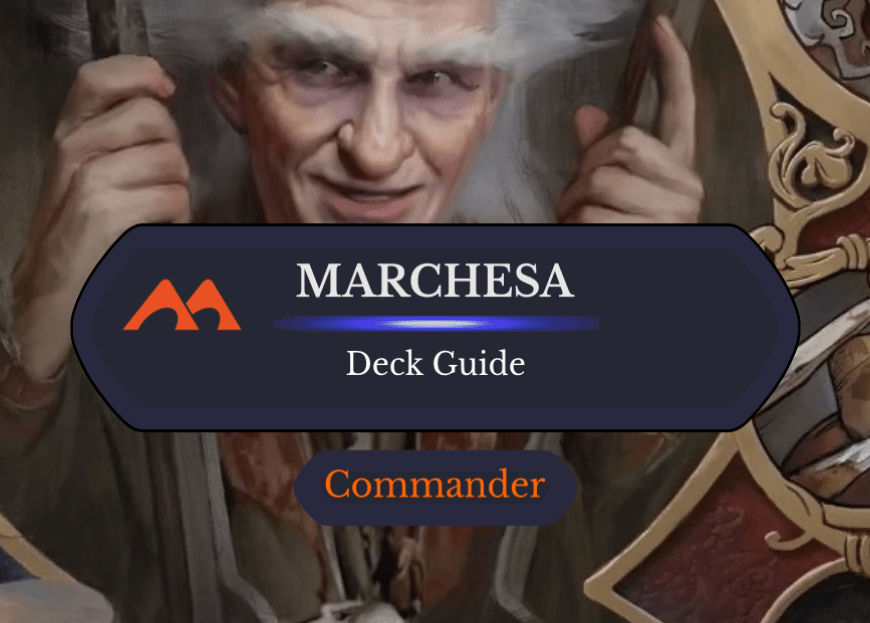
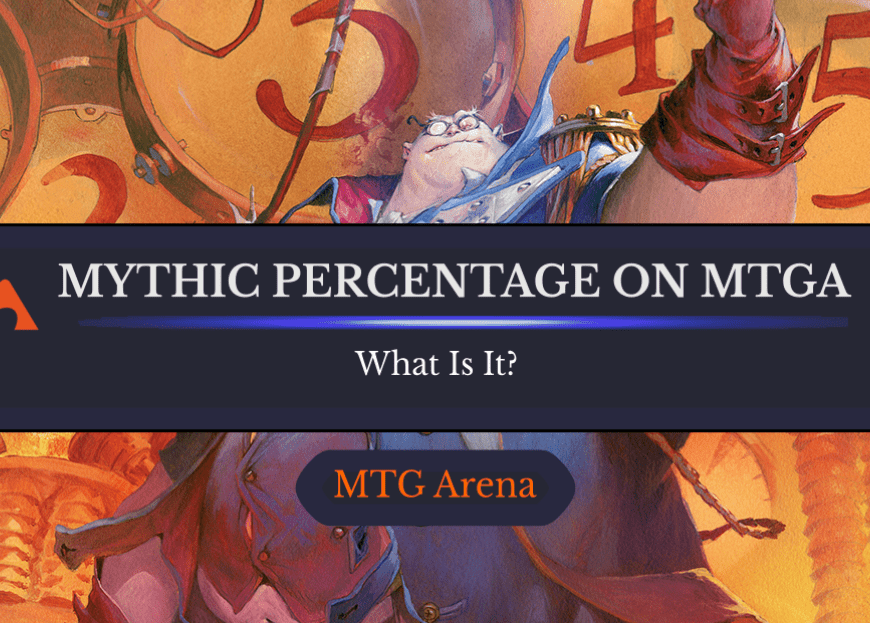
Add Comment