Last updated on January 2, 2024
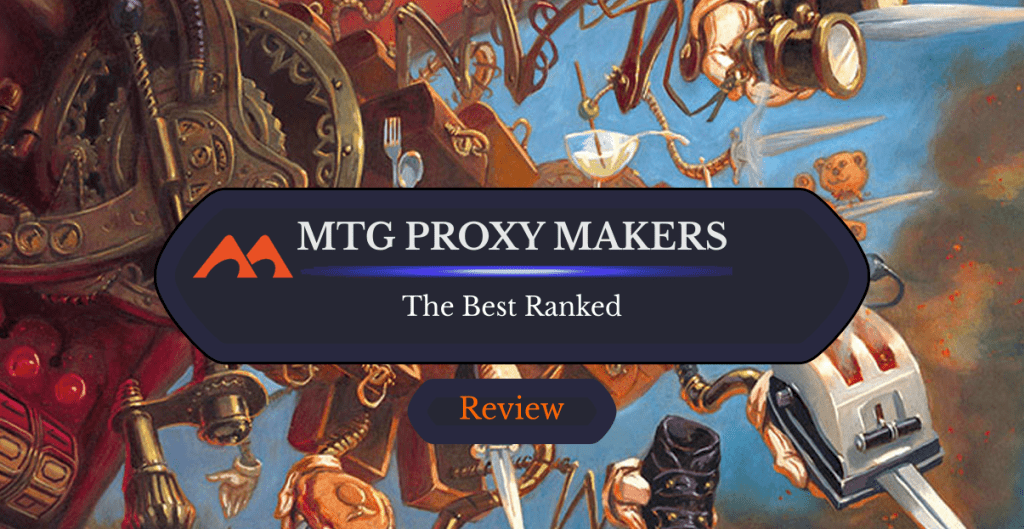
Accessories to Murder | Illustration by Ralph Horsley
Being a collectible card game means, inherently, some cards will be hard to collect. A Volcanic Island will always be an expensive card. How are players supposed to get access to the most powerful spells in Magic when the cards haven’t been printed for over 30 years and the only copies available cost more than your rent? Doing it yourself, of course.
Printing proxy Magic cards is a time-honored tradition and a great way to fill in the gaps. While many opt to order proxies directly from a proxy site, this isn’t the only way to acquire high-quality proxies.
Today, we’ll be examining the best ways to create your own custom proxies and print them yourself.
What Are Proxy Makers?
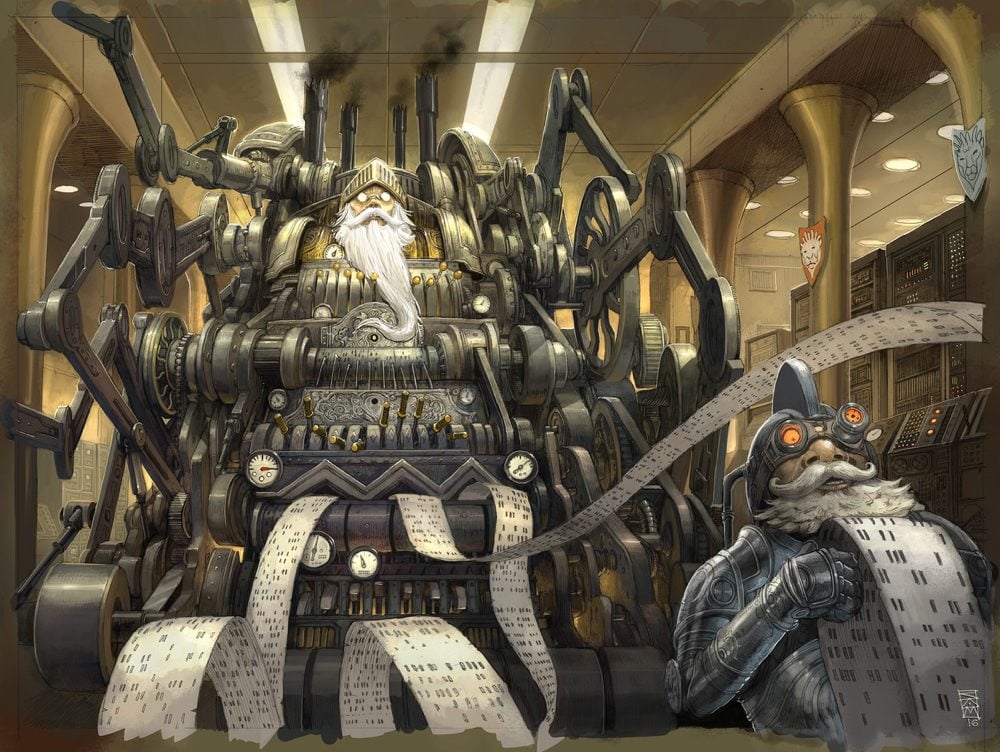
The Grand Calcutron | Illustration by Sean Murray
Proxy makers, for our purposes, refer to the best sites that allow you to create your own Magic cards. Typically, this is done by uploading your own images and printing them yourself. A proxy maker website gives you the tools to lay out the card and then download it and print it yourself.
Why Make Your Own Proxies?
Magic cards are expensive! The easiest way to get access to those high-power cards is to make them yourself. Need four Ragavan, Nimble Pilferers to playtest your Modern deck? Tired of purchasing and re-purchasing copies of the same Bloodstained Mire and Blood Crypt? Skip the expensive mana base and just print them at home.
Besides saving a quick buck on those spendy cards, printing your own proxy lets you download or design your own pseudo-variant art for your favorite cards. I have a friend who loves his Prossh, Skyraider of Kher deck, but isn’t a fan of the foil-etched variant. Instead, he found an extended art mock-up of Prossh and printed that for use at the helm of his Commander deck.
Finally, printing proxies is the only way you’ll get physical copies of your own custom Magic sets. I have another friend who’s been working on a custom set for years now, but we’ve only ever been able to playtest it in Tabletop Simulator. If we ever wanted to bring the set to FNM and show it off, we’d need to get our hands on some proxy prints.
My Top Pick: MTGNexus
My top pick for crafting your own custom cards is mtgnexus.com. MTGNexus delivers on all the basic functionality you need from a proxy design website and gets in your way as little as possible. Not only does it have a great card creator, it also lets you edit cards as cycles and complete sets, all while leaving commentary on your cards. MTGNexus is the set designer’s paradise, with a great forum for discussing custom cards and proxies. Below I’ve started designing my “Return to Tarkir” set, where I hope to capture the magic of the Return to Ravnica set in a wedge-focused environment.
MTGNexus example of a “Return to Tarkir” mock set
MTG Cardsmith
Mtgcardsmith.com is an online card generator site that allows players to mockup custom cards. MTG Cardsmith’s best feature is its lack of text-code input. Having buttons that add symbols to the card automatically makes it easy to use and lets you skip memorizing which symbol means “mana” and which means “phyrexian mana.”
MTG Cardsmith artwork upload
MTG Cardsmith is free to use, even if you don’t create an account, but you’ll need one to save your creations.
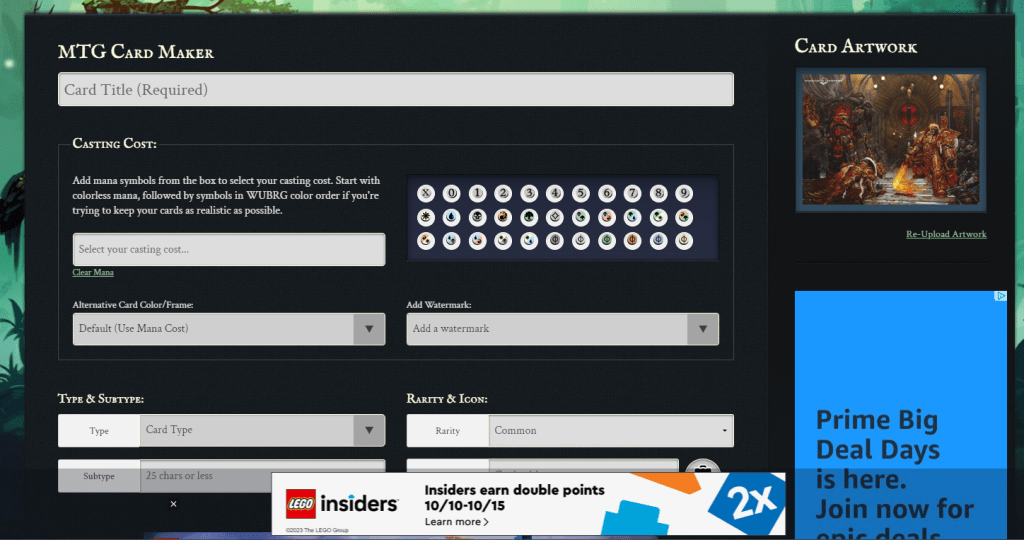
MTG Cardsmith Card Maker details
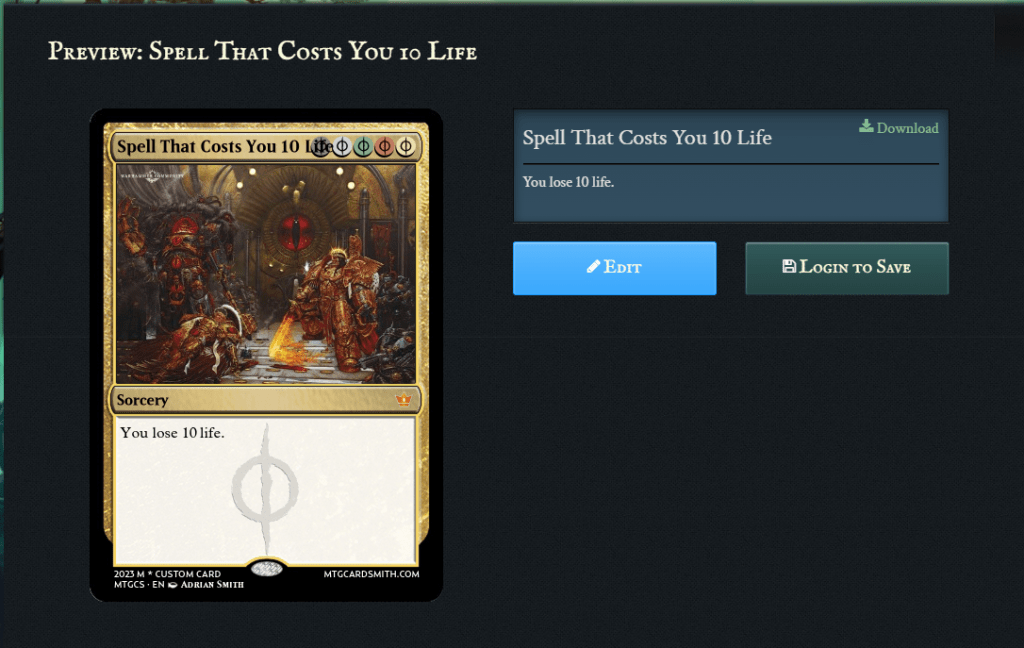
MTG Cardsmith card image example
Images downloaded from MTG Cardsmith were of a fine quality.
This site also offers an upgraded premium version, which allows you to upload custom set symbols. The site makes you disable your adblocker, though, which then blocks out the footer at the bottom of their site, so I couldn’t select to upgrade to premium if I wanted to.
Pros:
- Easy to use
- No need to sign up to start
- Fair quality download
Cons:
- Need premium subscription to unlock all features
- Can’t use the site with an adblocker installed
- Minimum card art upload size is hard to work with
MTG.Design
Mtg.design is a simple card creator currently in an open beta. The site is very promising, and the card editor is located under a single page “Create” page.
MTG.Design homepage
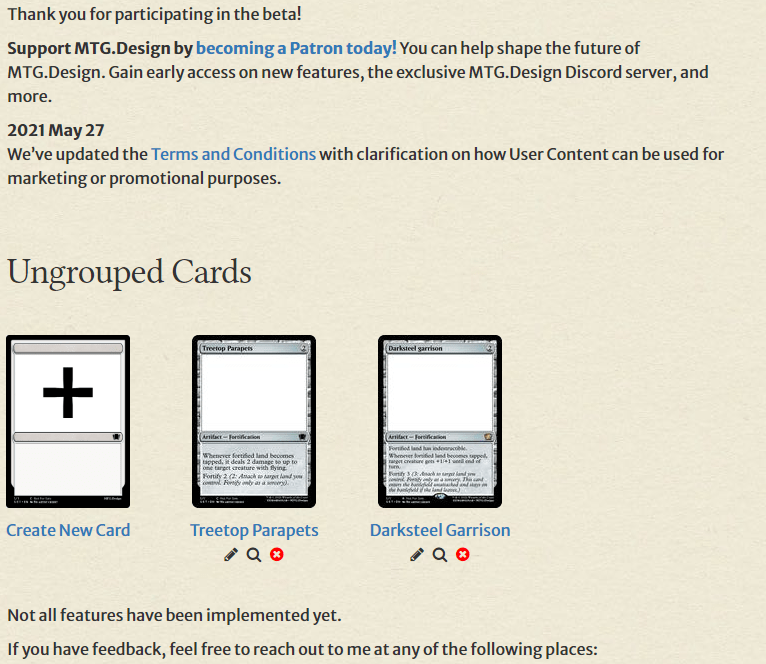
MTG.Design dashborad
MTG.Design’s create-a-card page is simple and has top-to-bottom forms to fill out via various text boxes and drop boxes to complete your card. They don't give you full access to custom templates; for example, your options for the type line are limited to actual type combinations we’ve seen in game, but you can enter custom text for the super- and sub-types.
My only real gripe with MTG.Design is the need to re-render the card whenever I make an adjustment, rather than it rendering my changes in real time. Its “save and share” feature also leaves a bit to be desired, since it just opens a permanent link to the card image. Despite having to create an account, there’s no way to save a collection of custom cards, besides downloading them all one at a time. Hopefully, we’ll see this site updated with new features in the near future.
Pros:
- Editable Set/set numbers/set codes
- High quality download
- No ads!
Cons:
- No dark mode
- Not all features implemented yet
- Have to re-render every time you change something
- No saved collection of created cards
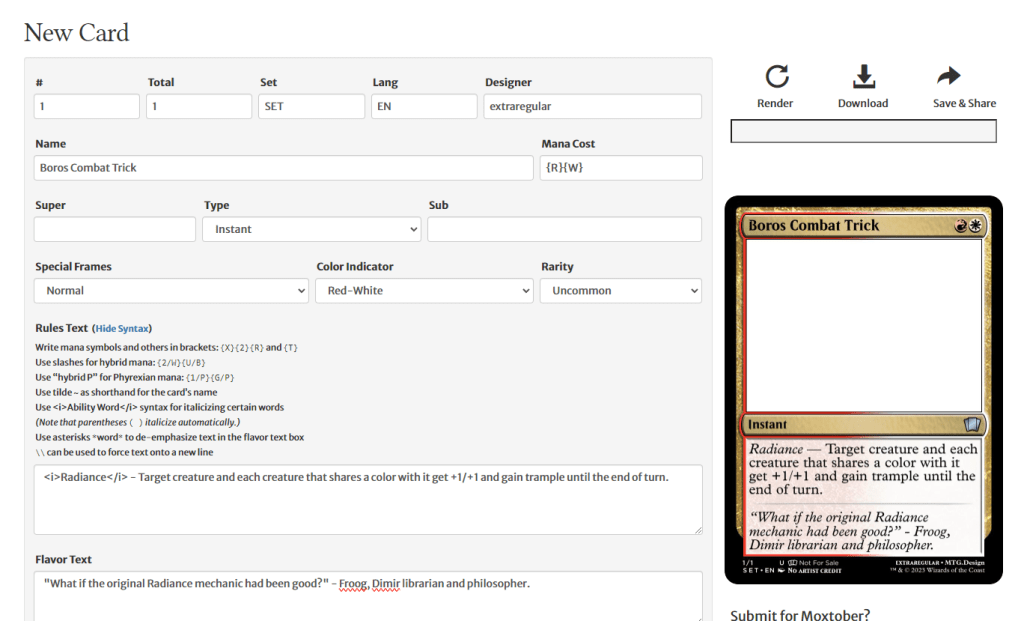
MTG.Design card designer
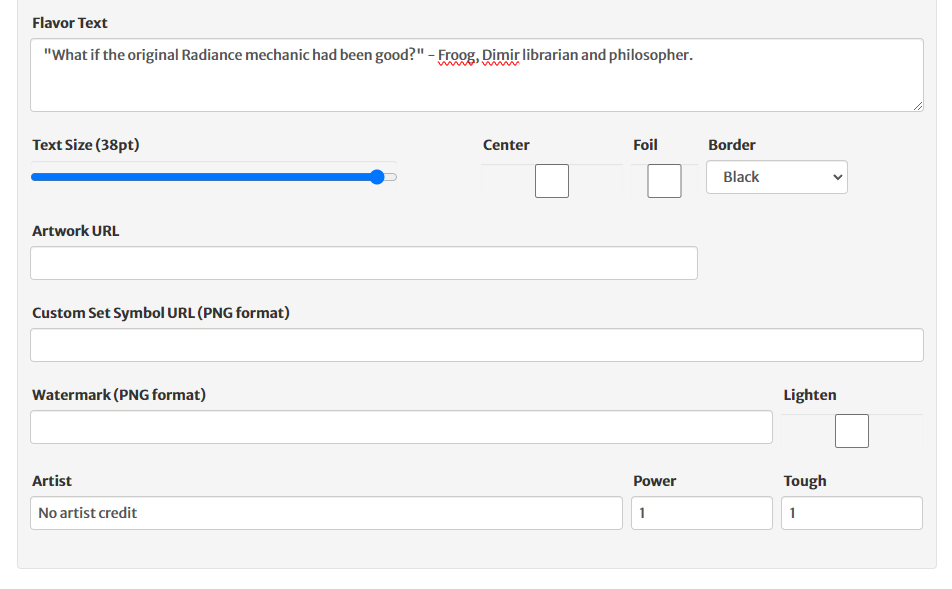
MTG.Design card creator continued
MTG Cardbuilder
MTGCardBuilder tool
Mtgcardbuilder.com is another Magic proxy editor site. Its card creator tool has lots of options and makes use of an actual layers system to layout the card’s design. This opens up a lot of possibilities for some truly unique layouts.
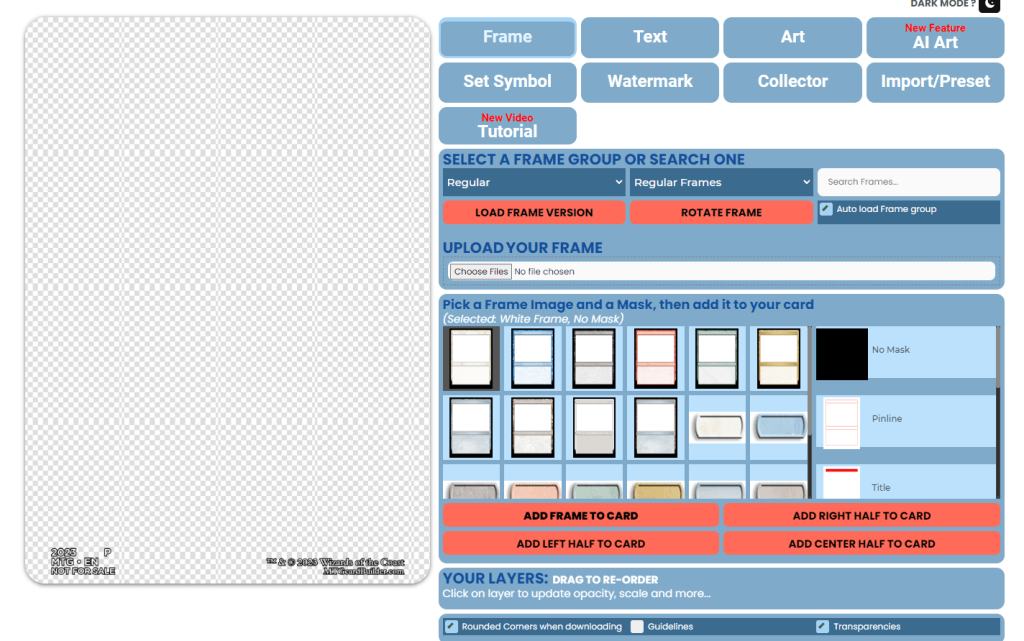
MTGCardBuilder tool continued
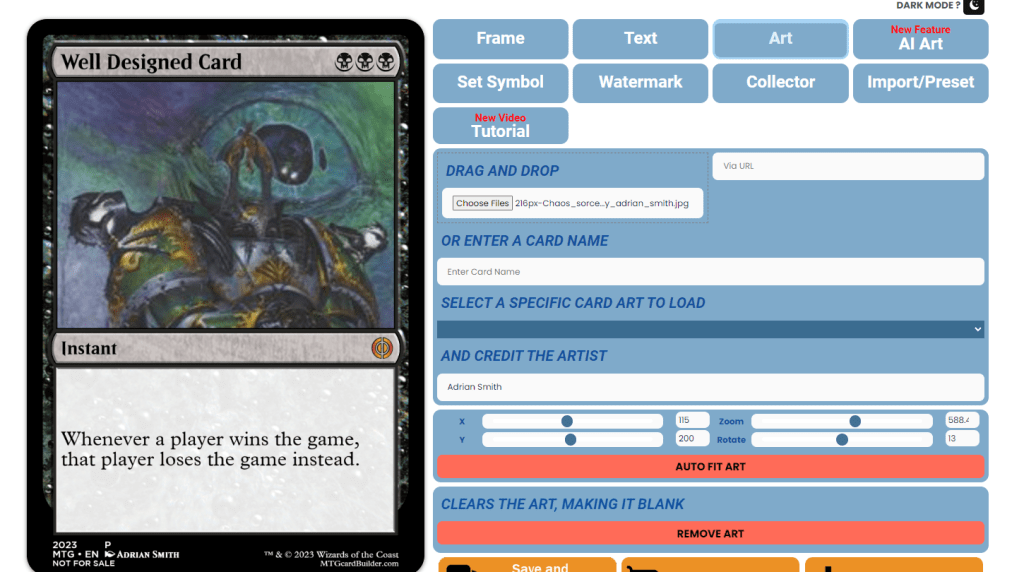
MTGCardBuilder art layout
My only complaints for MTGCardBuilder are the site’s actual design. With a series of web 1.0 buttons up top and a plain, aggressively white background, the site is a little hard to look at after more than 10 minutes. A dark mode is included, but I still couldn’t see myself using MTGCardBuilder to design an entire set’s worth of cards. Besides this, I generally don’t care for when a site makes me enter the text-code for symbols, even if it’s explained under the drop-down menu.
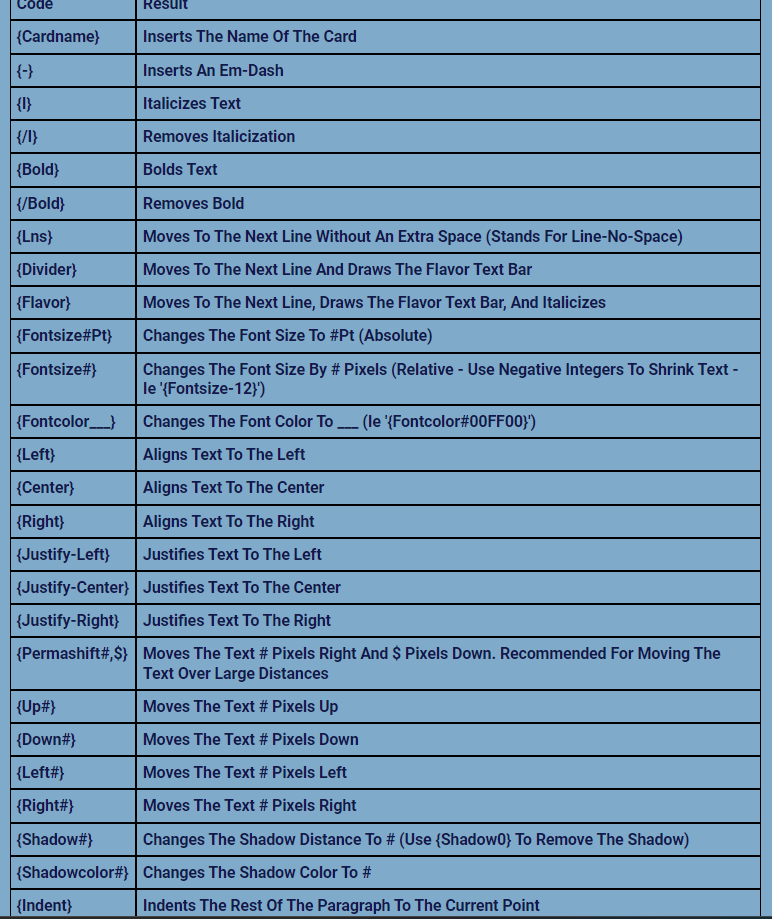
MTGCardBuilder text code
Also, they made me disable my adblocker, and since I didn’t purchase a premium upgrade, I lost access to a card I was halfway through designing when I switched to dark mode.
Pros:
- Options to adjust art and add/remove layers
- Saves a gallery of your cards
- Custom set symbols included
Cons:
- Unappealing visuals
- Must disable adblocker
- Only restores previous cards with premium
Card Conjurer
Card Conjurer homepage
Cardconjurer.com started out very strong and then quickly nose-dived. One click from the homepage, and I was already in the card creator tool, no sign up or login required. And then I started using the tool.
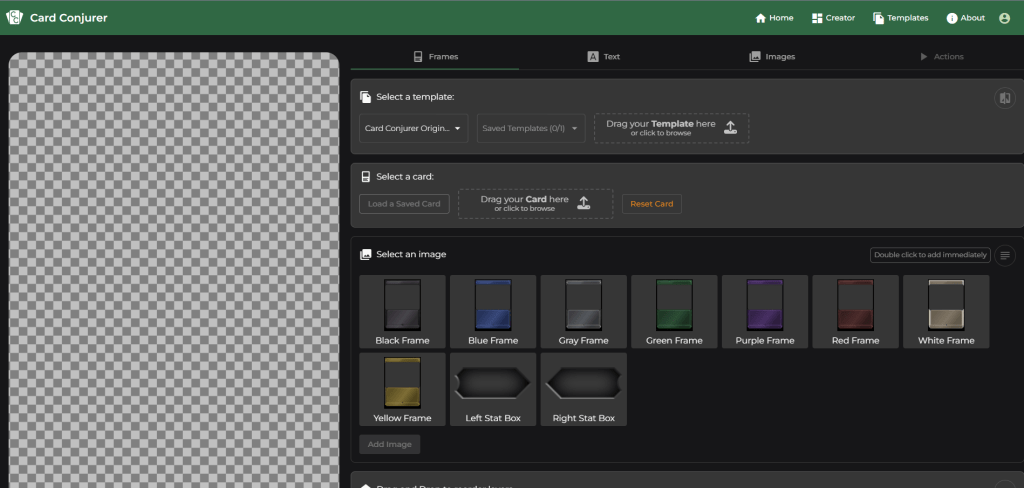
Card Conjurer creator
Conjurer’s card creator is great if you like their specific knock-off card design. The only card frames included on their tool are some sci fi-ish frames that look like they were stolen from Magic’s alternate timeline game, Space: The Convergence. Despite this, I was able to make a passable Magic proxy. Access to layer editing makes their card creator a step above the others, but the lack of the classic MTG card frames and fonts makes this site a little lackluster.
Despite access to the layers, I was unable to move my uploaded cart art beneath the frame layer and ended up with a fairly bad looking card.

Pros:
- No sign up required
- Layer editing
- Savable collection
Cons:
- No original Magic card frames
- Hard to position images against transparent background
- Can’t move card art under the frame layer
MTG Nexus
Mtgnexus.com is your best bet for creating custom MTG proxies. Its “Card and Set Creator” tool works wonders for a free site, and it lets you arrange your custom creations into cycles and sets. MTG Nexus has the most options for card frames, including split and fuse cards, aftermath frames, sagas, battles, plus borderless versions. This makes MTGNexus not only the best for creating your own original Magic cards, but also the best for creating unique variants of your favorite official cards.
MTGNexus homepage
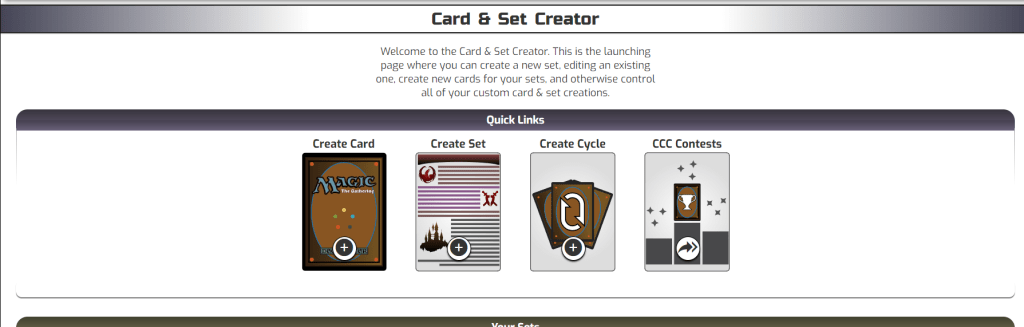
MTGNexus creator options
Pros:
- Layouts for every card frame you can think of
- Save cards as sets, cycles, or individually
- Great forum for discussing card creation topics
- Collection tracker tool
Cons:
- Requires sign up
How Do I Print My Own Proxy?
Now that you’ve found the best site to design your custom Magic proxies, how do you get them into your hands? Print them yourself, of course! You’ll need a printer with good color quality and legibility.
Once you have your custom cards designed and downloaded, you’ll want to print them onto high-quality paper. Make sure they’re printed at the correct size to match a standard Magic card. Then, cut out the cards and insert them into card sleeves alongside another, cheaper Magic card. Voilà! A custom proxy Magic card, ready to go in any sleeved deck.
How Do I Make My Proxies Nice?
The easiest way to up your proxy quality is to make sure you have a high-quality download of the card image. The smallest pixel imperfections are magnified a hundred times once the card is printed physically, so check and double check before you print.
You can also invest in a printer designed for trading cards. Some printers can handle printing directly onto blank trading cards, and many proxy-makers use this method to create proxies with a real “card feel” to them.
Are MTG Proxies Legal?
Proxy cards aren’t legal to play in DCI-sanctioned events. However, nobody can stop you from purchasing or printing your own proxies and playing with them in casual games.
Wrap Up

Advantageous Proclamation | Illustration by Izzy
Proxies have always been a hot topic in the Magic community. Many folks have wasted their energy hand-wringing over the ethical implications of printing your own cards for a game designed for ages 13 and up. Here’s my take: Print whatever cards you want. Play with whatever cards you want. Life’s too short for you to spend it pining for a Volcanic Island just to get a taste of what high-powered Magic is like.
What do you think? Will you be printing out any of your own proxies? Have you designed a custom set or cube you’d like to get physically? Let me know in the comments, or over on Draftsim’s Twitter/X. Thanks for reading!
Follow Draftsim for awesome articles and set updates: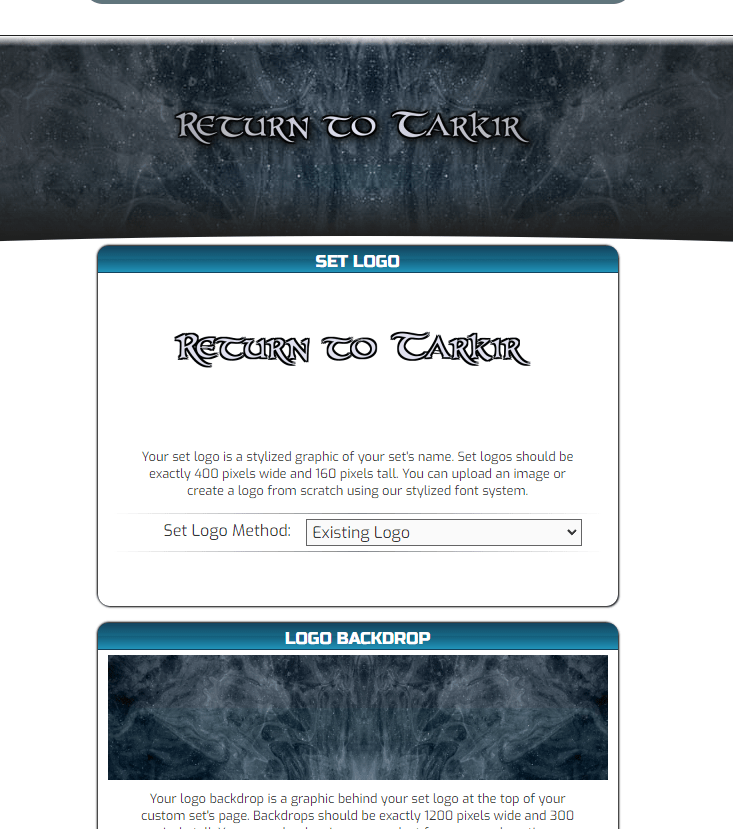
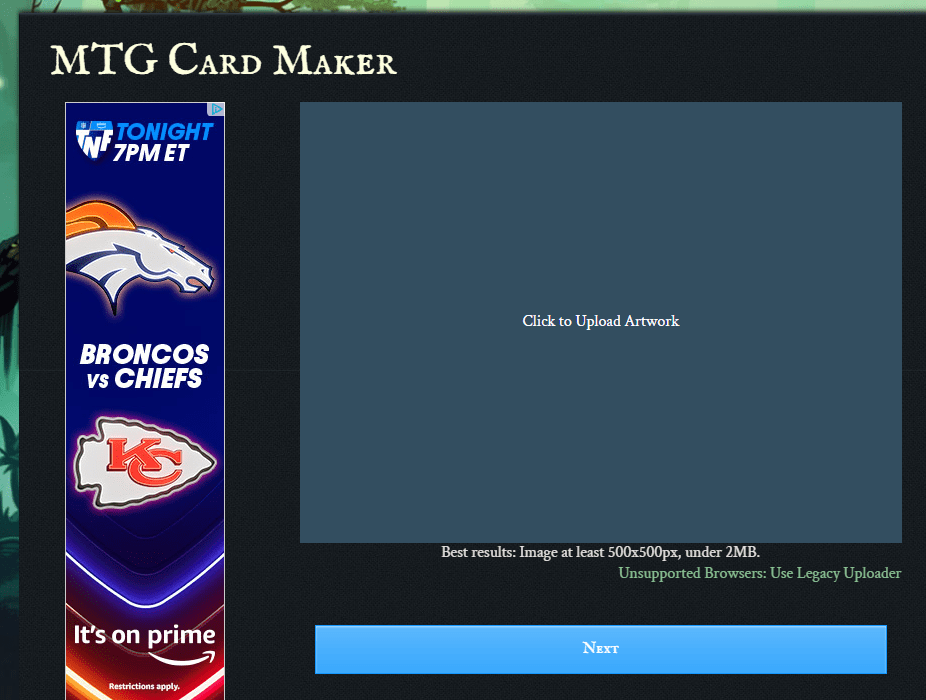
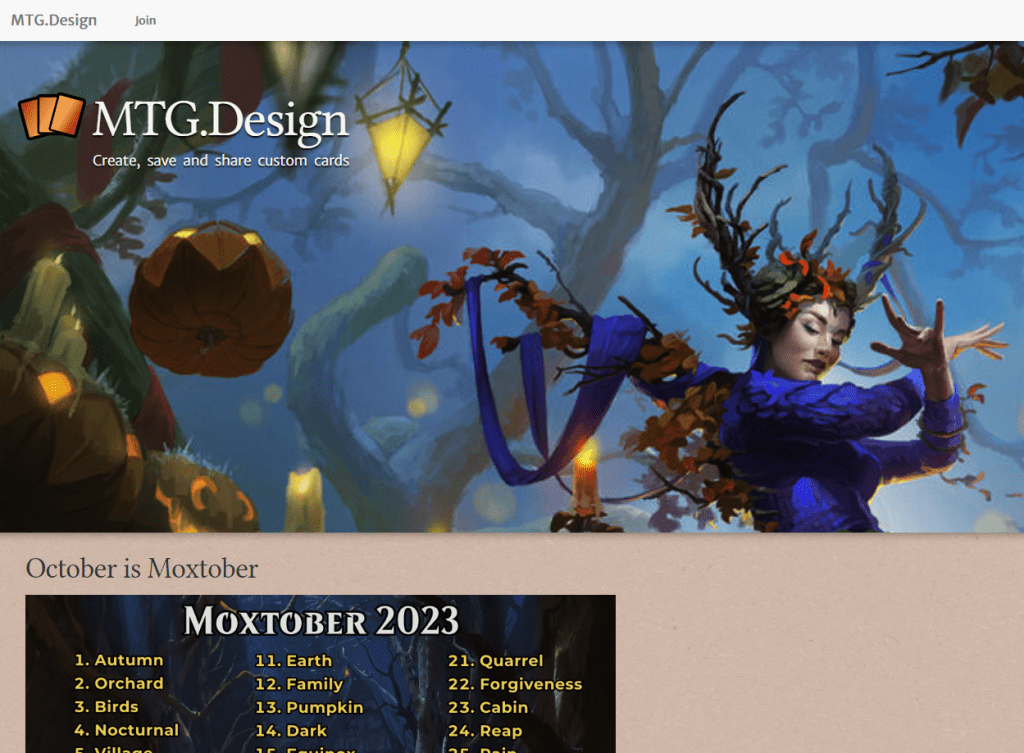
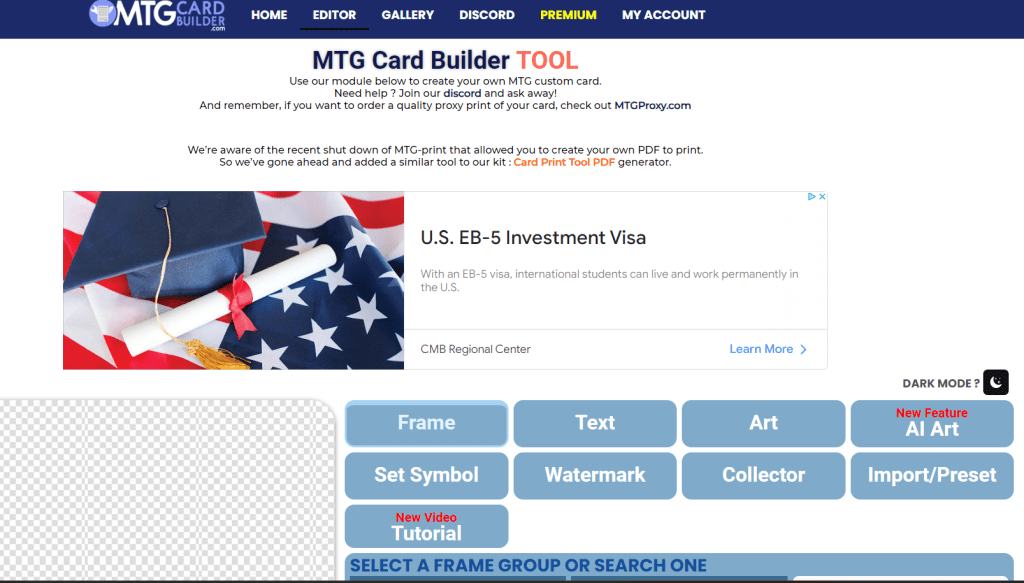
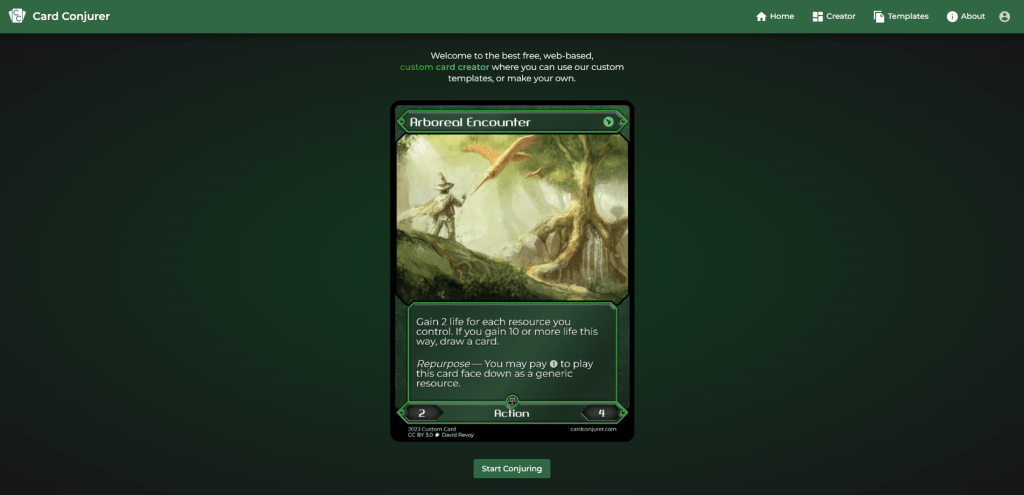
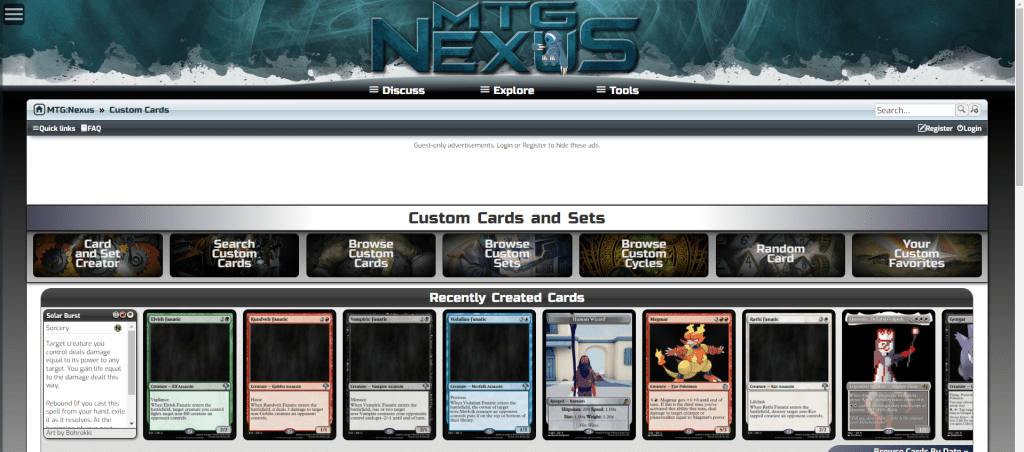
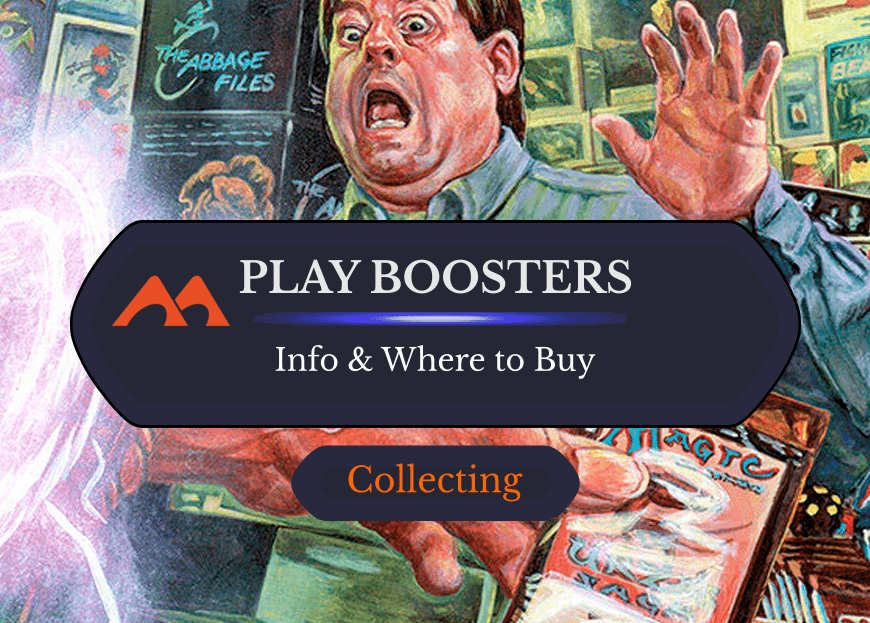

2 Comments
Hi Jeff,
Thanks for this interesting article.
Did you inspect the proxy volcanic island you received (using magnifying lense) to judge how close it is from a real copy?
For some reason if you Google card conjurer you end up at that weird site. The real creator is at cardconjurer.onrender.com and it’s by far the best of all of the above, imo
Add Comment