Last updated on November 1, 2023
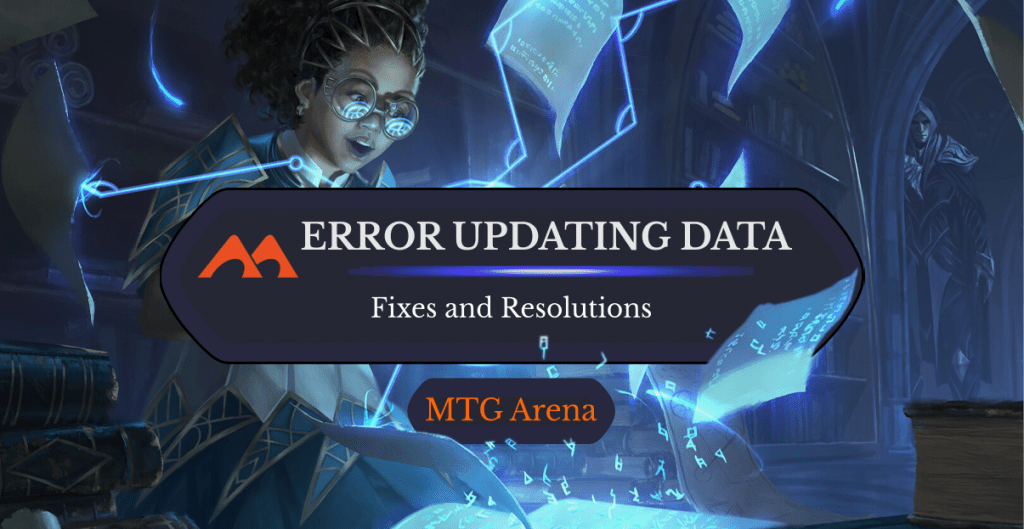
Solve the Equation | Illustration by Lie Setiawan
Yikes. You were planning on grinding some Arena games today, maybe even testing out this crazy new deck you had in mind, but you got a message that looked like this when you booted up your game client:

If you’re like me, you didn't even bother reading the error message because all you saw was the “Retry” button. You clicked it and the same error message loaded again. Okay, what does it say? “Please check your connection and try again.” Well, your internet seems to be working fine.
Before you lose all hope and uninstall the game, try reading this brief troubleshooting guide! I’ve researched some of the most common causes for this problem as well as some of the most successful fixes to those problems. Hopefully I can get you back to playing MTGA in no time.
Let’s go!
What Does “Error Updating Data” Even Mean?

Thirst for Meaning | Illustration by Brian Valeza
It’s always a good idea to understand what the problem actually is before you start fixing it. Based on the content of the error screen it looks like your device (mobile or PC) is suffering from an internet connection issue. As you know, your internet isn’t down since other apps seem to be working fine.
The only logical conclusion you can make at this point is that the problem lies with MTGA itself. If you have any experience playing the game, you’ll know that Arena isn’t perfectly built software and any error message it displays may not identify the root cause of the problem.
Let’s look at the possible causes for this error message.
Cause 1: Internet Connection

Scroll of Origins | Illustration by Dany Orizio
Just because your internet is working fine doesn’t mean that it isn’t responsible for the error message. Tech-savvy people know that not all internet connections are identical. Some apps identify the nature of your internet connection before running.
MTGA is picky about what type of internet connection you’re using, especially when you’re playing on mobile.
Fix 1: Switch from Mobile Data to Wi-Fi
Players using mobile data to connect to Arena servers suffer from this error message the most. Simply turning off your cellular data and switching to a Wi-Fi network will do the trick if you’re lucky.
If there aren’t any Wi-Fi networks available near you, fear not! I have more solutions for you.
Fix 2: Use 3G instead of 4G or 5G
The only real difference between 3G, 4G, and 5G is the speed at which they transmit data. Higher bandwidth networks are more likely to work with MTGA in theory, but that’s actually not the case. Arena’s network detection system works in strange ways so I won’t bother trying to come up with a justification for this. All I know is that switching to 3G works for some players and it may work for you, to.
Here’s how to switch network modes:
Android
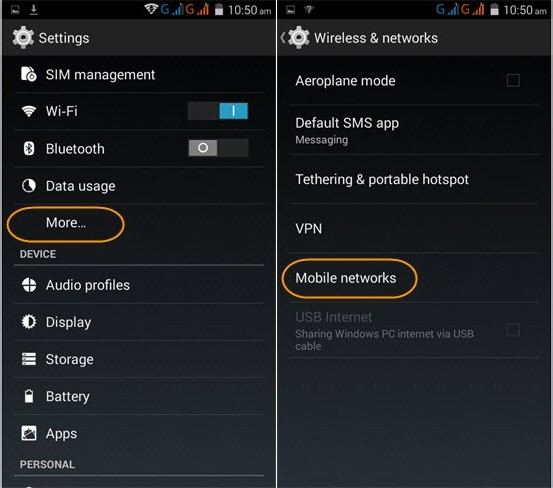
1. Go to Settings > Connections > Mobile Networks > Network Mode
2. Toggle between the different available network modes
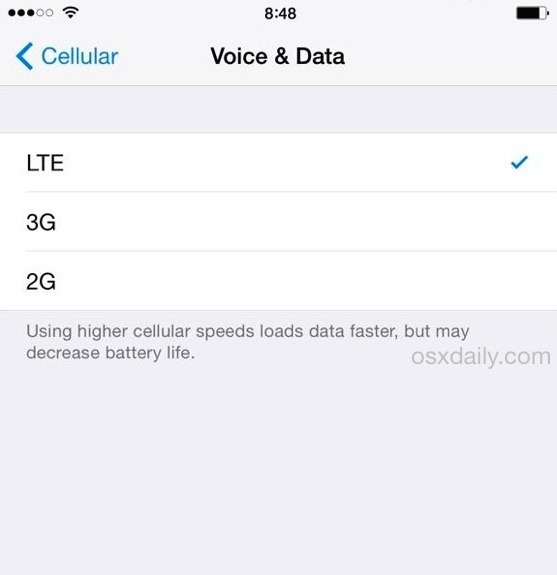
1. Go to Settings > Mobile Data > Mobile Data Options > Voice & Data
2. Toggle between your options
Fix 3: Use a VPN
When most people think about using a VPN to circumvent a problem, it’s usually to get around a site’s regional restrictions. VPNs are especially popular for watching Netflix in foreign countries or shopping for items at better prices.
But using a VPN can also get rid of that pesky error message since MTGA won’t see the type of mobile data connection you’re using but the VPN itself. This workaround is similar to Fix #2 (switching to 3G) but it’s much more convenient and won’t slow down your internet speed if you’re paying for a high-quality VPN.
Cause 2: Corrupted Files

Corrupt | Illustration by Alex Horley-Orlandelli
If you’ve previously been able to play Arena on your device and the error message only started showing up recently, then there’s a high chance that your game files have been corrupted. That basically means that one or more files have been altered in such a way that it can no longer function properly. Having a corrupted file is possible even if you haven’t tinkered around with the files themselves.
Up next are a few possible fixes if you think this happened to your game. Just keep in mind that most of these solutions only apply to PC or Mac OS, not the mobile version.
Fix 1: Uninstall and Reinstall MTG Arena
Going through every single file and verifying that it’s working properly isn’t really feasible, so the best way to uncorrupt your files is to delete them and then download them again. Uninstalling and reinstalling an app is one of the oldest and most reliable troubleshooting techniques out there. Honestly, this is even the first thing we usually tell users to do when they're having issues with our own MTGA software, Arena Tutor.
Each of my fixes in this section involves doing this to some degree.
First things first, though: uninstall Arena and then download and install it fresh. If the error message persists, keep reading.
Fix 2: Manually Delete the MTG Arena Folder Before Reinstalling
Sometimes Arena won’t delete every game-related file when you uninstall it. This can be problematic if one of those files is corrupted. To make sure you delete every single Arena-related file on your computer, navigate to the install folder (if you’re not sure where that is, right-click on the game’s icon on your desktop, select “Open file location”, and then backtrack to the “Wizards of the Coast” folder) and delete the “MTGA” folder.
After you’ve deleted the folder and uninstalled Arena (this is important!), try downloading it again. Fix 3 provides an alternative solution if this still doesn’t work.
Fix 3: Manually Delete the MTG Arena Folder and Then Reinstall on Epic Games
If you aren’t already playing Arena through Epic Games, you might want to consider switching over. Don’t worry, the game itself will be completely the same as before but this should get rid of the error message since you’re downloading your Arena files from a different game distributor.
Cause 3: MTGAAssistant
UPDATE: We had a report from a user that sometimes an errant deck tracker extension like MTGA Assistant could potentially be the cause of issues updating data in MTG Arena.
Fix 1: Uninstall MTGAAssistant
If none of the other solutions above worked, try uninstalling MTGA Assistant and testing by restarting MTGA.
If this seems to do the trick, you've solved the problem!
Alternatives to MTGAAssistant
If it does turn out that the app was the cause of the issue, try out our app Arena Tutor instead. It provides virtually the same functionality, along with some additional features and a gorgeous design.
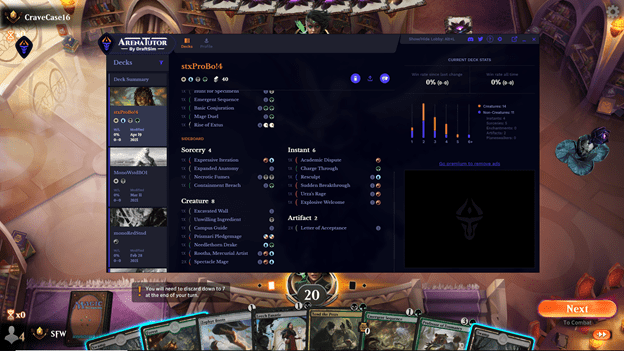
Wrap Up

Dramatic Finale | Illustration by Steve Argyle
Not being able to login to MTG Arena can be frustrating and too many of us know what it’s like to feel helpless in the face of an error message. Hopefully MTGA’s game developers will fix it soon, but you’re better off trying one (or several) of our fixes so you can get back to crushing your opponents in the meantime.
If your Arena client still says “error updating data” even after you’ve tried everything I suggested, let us know. You can contact us on Reddit, Twitter, Facebook, and I’ll update this to cater to your needs with any new info. You can also contact Wizard’s technical support; they’ll look into permanently fixing any bugs that you find.
And if you managed to fix the problem and are back at it, consider downloading Arena Tutor for free to start winning more MTGA games!
Follow Draftsim for awesome articles and set updates: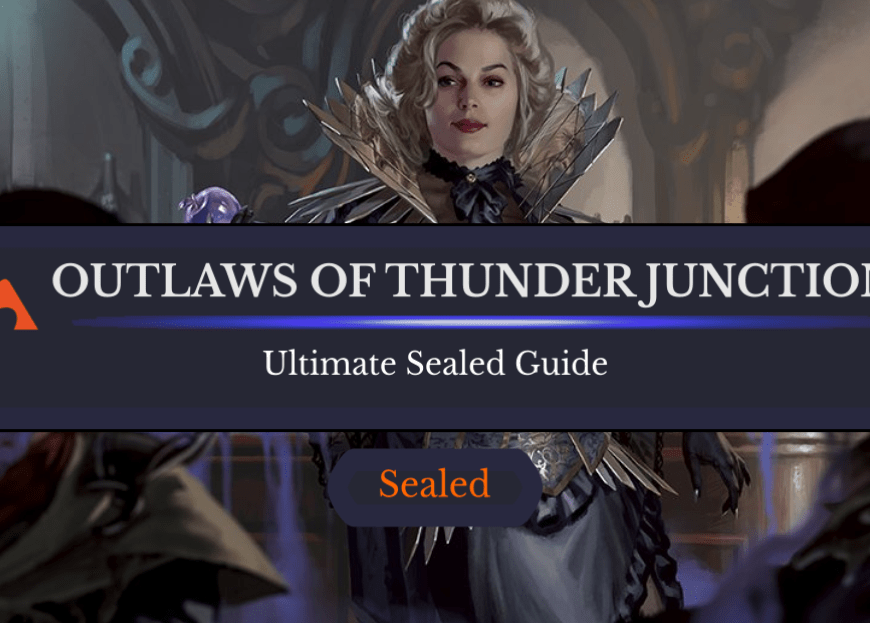
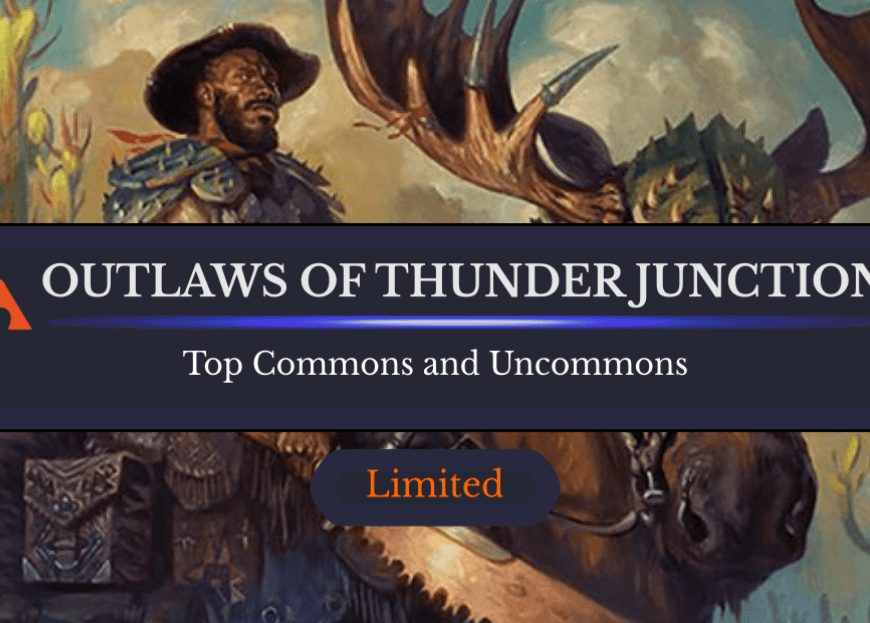
4 Comments
I was getting this error. Tried uninstalling+reinstalling, but issue reoccurred after a couple days. Tried again but deleted the MTGA folder before uninstalling+reinstalling, but the error came back same as before a couple days later. I uninstalled MTGA Assistant (a deck tracker extension) and the error instantly went away and I haven’t seen it since then. I had been using that extension for months but for whatever reason it started causing that error.
Thanks for letting us know about this! We’ll update the guide accordingly. By the way, we have also have an MTGA addon that you can use instead: Arena Tutor. Check it out! It is fantastic.
Hi this issue just started happening to me today. I’ve tried all the fixes listed above and still no luck. I have no extensions for MTGA installed to my awareness. I’ve never gone out of my way to get any so I don’t see why I’d have one installed unknowingly. I’m at a loss for what could be the issue at this point. :/
Hey Dave, if you haven’t totally reinstalled MTG Arena, I would try that. Otherwise, it may not be uninstalling properly, and you should check through the files to manually remove anything that isn’t being cut.
Add Comment