Last updated on October 30, 2023

Commander's Insight | Illustration by Mike Jordana
Commander is one of Magic's most popular formats, so it only makes sense that players would want a way to play online. The online format is a great space for testing out decks without having to build them physically, and it’s more convenient when you don't have time to go to your LGS or meet up with friends. Unfortunately, four years into MTG Arena's existence and there aren’t any signs of Commander coming to the platform. There are luckily a few other options to play Commander online for those who seek it.
There's an option for everyone, whether you're looking to play with your physical cards or just simulate a game with digital ones. There are also free options for players looking to test out decks without having to buy cards.
I’ve taken the time to rank each of them and look at their pros and cons. It's good to know your options so you can choose the platform that works for what you want out of it. You don't want to waste a bunch of time downloading one and building decks on it just to have to switch to a different program later. Don’t be discouraged from checking out a lower-ranked program if it fits what you’re looking for in an online experience.
Ready to get into it? Let's dive in!
#6. Tabletop Simulator
Tabletop Simulator is an excellent program for playing certain games online. It’s great for miniature war games, for instance, since you just have to pay $20 to have access to tons of minis compared to paying $60 a box. I think Tabletop Simulator is the worst option for playing Commander online.
The first issue is that this app isn’t dedicated to Magic. You’ll have to use other websites like Frogtown to put your decks together and import them into Tabletop Simulator. You also need to include any tokens or emblems you may need.
Another issue with Tabletop Simulator is its price. It’s an okay option if you already own it and have friends who also do, but I wouldn’t recommend laying down $20 just to play Magic with this platform. There are much better online options that are also completely free.
Anything positive that can be said about Tabletop Simulator can also be said about any of the other programs you can use to play Commander online, so there are just too many downsides for me to recommend it.
#5. Untap.in
Of all the ways to play Commander online, Untap.in requires the least amount of setup. It’s an online client for Magic and a variety of other trading card games, and you can easily copy and paste a deck into the deckbuilder to get started. That said, it isn’t a specialized program just for Magic so it’s missing some of the features a Magic player would want.
For one thing, most other platforms for online Commander have a little tracker that display which step of their turn a player is currently taking. Untap.in uses the same interface for Magic as it does for Flesh and Blood or Yu-Gi-Oh!, so this function doesn’t exist. Players also need to include tokens, emblems, or any other cards that are needed in the decks because they won’t auto-load or be easily fetchable once in-game.
Untap.in allows you to play with strangers, which is good. You can scroll through lobbies and find open games, and players are good about specifying the kind of game they’re looking for in the description. Once in a game there's a built-in voice chat that players can use to communicate. There used to be text-chat channels on the platform itself, but those have been moved to Discord.
I’ve seen players use Untap.in to organize digital tournaments, which is a great way to get in some competitive play without having to shell out bundles of dollars for a cEDH deck. It’s also easy to find a match at any time thanks to its dedicated player base.
None of the game is automated so there’s room for human error while playing on Untap.in. This can be frustrating, especially when players are only communicating through the site’s voice chat. Disputes over rules can take longer than they would in person, and sometimes players have to walk back several plays, having already shown important cards in their hand.
If you’re thinking of using Untap.in I recommend that you be familiar with basic rules, sequencing, and what the cards in your deck do because the game won’t do it for you. If this doesn’t bother you and you’re just looking for the quickest way to play Commander online for free, Untap.in is the site for you.
#4. Cockatrice
Cockatrice was my personal go-to online platform for Commander before writing this. I still think it’s a good platform, but it has some flaws that the better ones on this list don’t.
The sign-up process isn't that straightforward, to start. Apart from downloading the program you also have to join one of several different online servers, each of which has a separate site. I've had the best luck with Rooster Ranges, but Chickatrice also works well.
The best aspect of Cockatrice is the card library. The program gives you access to every Magic card ever printed, even the most recent spoilers ahead of release. It’s a great platform for testing out cards before you buy them. You can play with cards early so you can also get a head start on constructing decks using them and see which are your favorites. There’s even an option for players to upload custom cards, but this is also true for many of the other programs that allow you to play Commander online.
Cockatrice isn't like MTGO, so the program isn’t built to recognize what cards do. No part of the process is automated. I like that because it mimics playing paper Magic. It can make things slightly more difficult if playing with strangers online though since not everyone has a full understanding of the rules.
If you're looking to play games against random opponents, there are a few different ways to communicate. There’s a built-in chat function, which works well enough if everyone playing is confident in their abilities. If you'd like a better way to communicate where it's easier to respond, Cockatrice also has a dedicated Discord server that you can join. Once in a game lobby the players will let you know which server to join so you can chat with them.
I've been using Cockatrice for a while and I haven't experienced too many conflicts. Occasionally you'll get a player who misunderstands a rule and refuses to budge on it, or there’ll be some tension when disagreements about power levels come up. If you're worried about this I recommend starting your own game lobbies so you can boot anyone who's causing trouble.
#3. SpellTable
If you’re looking to play Magic online with your physical cards, SpellTable is probably the best way to do that. SpellTable is owned and operated by Wizards and they’ve put a lot of work into making a nice experience for players.
You’ll need a webcam or tripod for your phone that you can use to film your table as you play and mic for your computer. SpellTable has its own built-in voice chat, but it’s recommended that you use Discord or another third-party app because the chat is kind of choppy. There also isn’t a text chat option.
A huge obvious upside to playing with SpellTable is that you get the experience of playing on paper. As someone who enjoys paper Magic more than digital, this is a huge plus for me. There’s also something to be said about being limited to playing the cards you own. It often leads to more creative deckbuilding decisions than might arise from apps where you have access to everything.
The interface on SpellTable is also nice. You can look at all four players’ boards at once or scroll through individually. There are built-in trackers for life and other important game information, and you can even click on cards and see an official card image if you’re having trouble reading it on the camera.
It can be a little trickier than some of the other options if you’re looking to play SpellTable but don’t have a dedicated playgroup. Luckily there’s a dedicated community called PlayEDH, and you can join their Discord to find games. You’ll need to subscribe to PlayEDH on Twitch or Patreon though and then wait for them to verify your deck before playing it.
Overall I think SpellTable is great for playing paper Magic online. It requires more set up and equipment than some of the other options, though, so it’s a less desirable option for players who want to just plug and play.
#2. MTGO
Magic: the Gathering Online, or MTGO, is the only official way to play Commander online (a significant knock against MTG Arena). It gives you the benefit of a program designed to understand what each card does and helps to streamline the game through automation. You won't have to worry about forgetting triggered abilities or struggling to work out the best way to resolve a complicated spell like Thieves' Auction.
The main downside to MTGO is the cost. Cards don't cost nearly as much money online as they do on paper, but you still have to buy the cards you want to put into your deck. If you’re looking to exclusively play online that won't be as big of a deal, but it can get expensive if you're a paper player looking to recreate existing decks.
One strange thing about MTGO is that the user interface is kind of terrible. It’s great during games, but the main menu and the game-search feature just aren’t very well designed. This is a minor inconvenience that's more than made up for by how streamlined the actual gameplay is.
You have a few options to find a match on MTGO. You can join an open Commander lobby created by another player, you can create your own lobby and allow players to join, or you can create a lobby specifically for you and your friends. You can play in the setting where you’re most comfortable, and there’s basically always a game or two you can join.
There’s a built-in chat function in MTGO for text chat in-game and an ability to create a group chat between you and your buddies. If you want to use audio chat you’ll have to do it through a different program like Discord, but that’s pretty standard for online Magic.
#1. XMage
XMage is my favorite way to play Commander online because it takes the best aspects of the other platforms and combines them. It might not be the best at any single aspect, but it definitely includes the widest range of positive features from all the programs I’ve mentioned. An important note before downloading XMage is that you also need Java installed on your computer to run the client.
XMage combines the free and expansive card database of Cockatrice with the automation of MTGO to create a free client that’s also very friendly to use. The automation isn’t as good as MTGO and players still have to do certain things manually, but card effects trigger and damage calculates on its own which is great. This saves time not having to worry about rules debates or trying to figure out how to do a certain action on the client.
XMage does a lot of the work for you so it’s also a great way to introduce friends who have never played Magic to the game. The learning curve won’t be as steep and there’s no financial investment that has to go into it, so that's a definite plus. I will say that it’s easier to quickly undo actions in programs like Cockatrice than it is in XMage, though, so this may not be the most forgiving experience.
XMage allows you to play with friends or online on a variety of different servers. Unlike Cockatrice you can register for a server through the actual XMage client, making it a much simpler process. You can also play with your friends or even against AI if you just want to test out some of your decks.
I think XMage has basically everything players need to play Commander online easily and for free. MTGO is still a more streamlined platform if you don’t mind paying, but I strongly recommend XMage as a free alternative for anyone else.
Wrap Up

Sol Ring (Commander Collection: Green) | Illustration by Joseph Meehan
Playing Commander online can be more convenient than trying to get a group together, plus it can possibly save you a good chunk of money. Hopefully one of the programs I've discussed works well for what you need. If you’re having trouble deciding I strongly recommend XMage because it’s the easiest to use once you’re in a game and it has all the cards you could ever want. Of course, if you’re looking to play with your paper cards online, SpellTable is the way to go.
Do you have any thoughts on these programs? What are you looking for from an online Commander experience? Let me know in the comments or on Draftsim's Twitter.
Thank you for reading and I look forward to seeing you in the next one!
Follow Draftsim for awesome articles and set updates: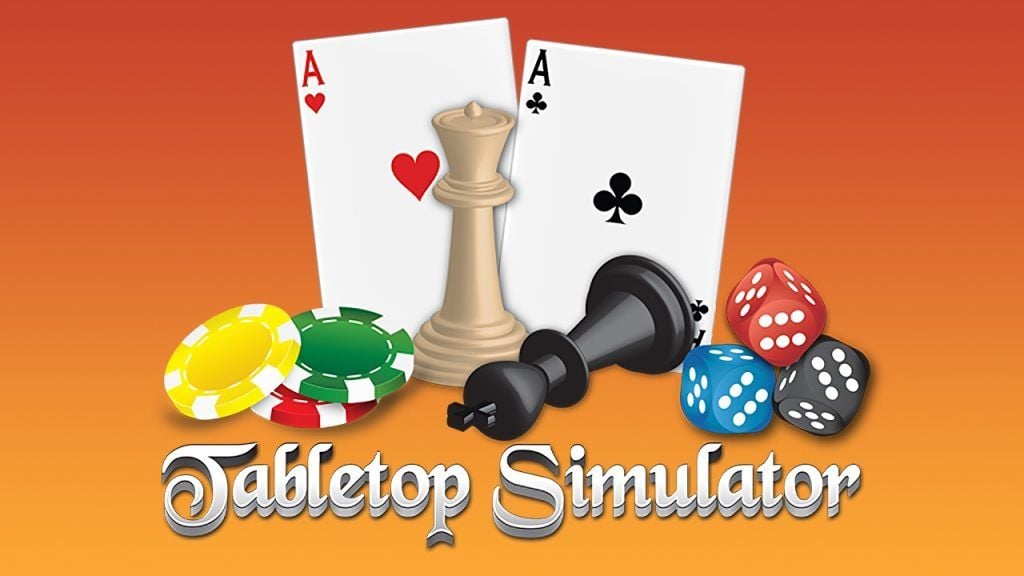
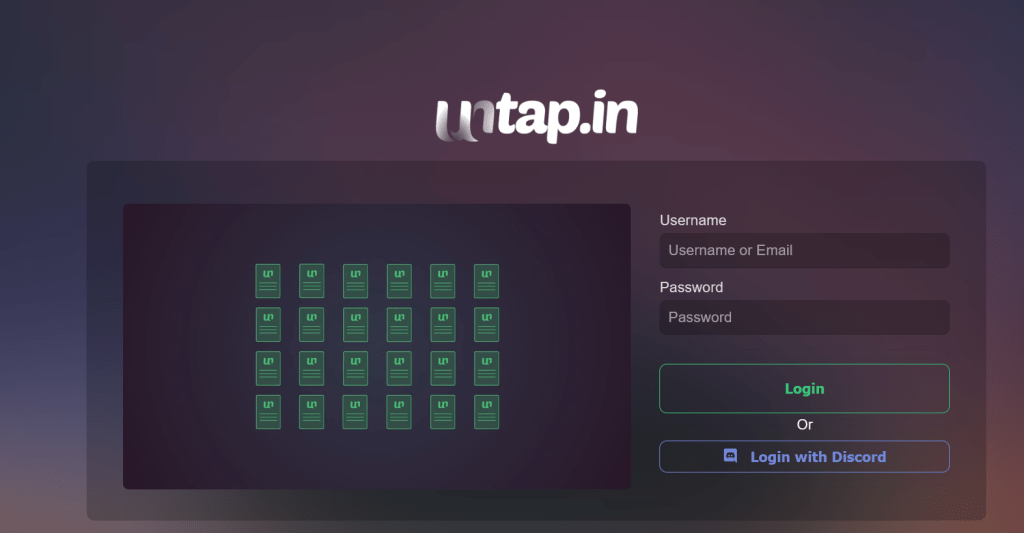
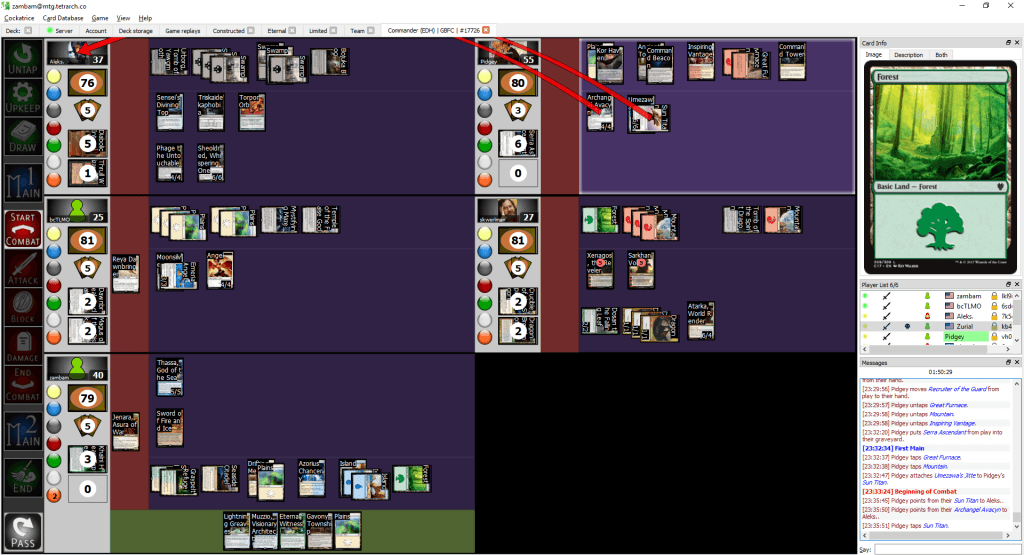


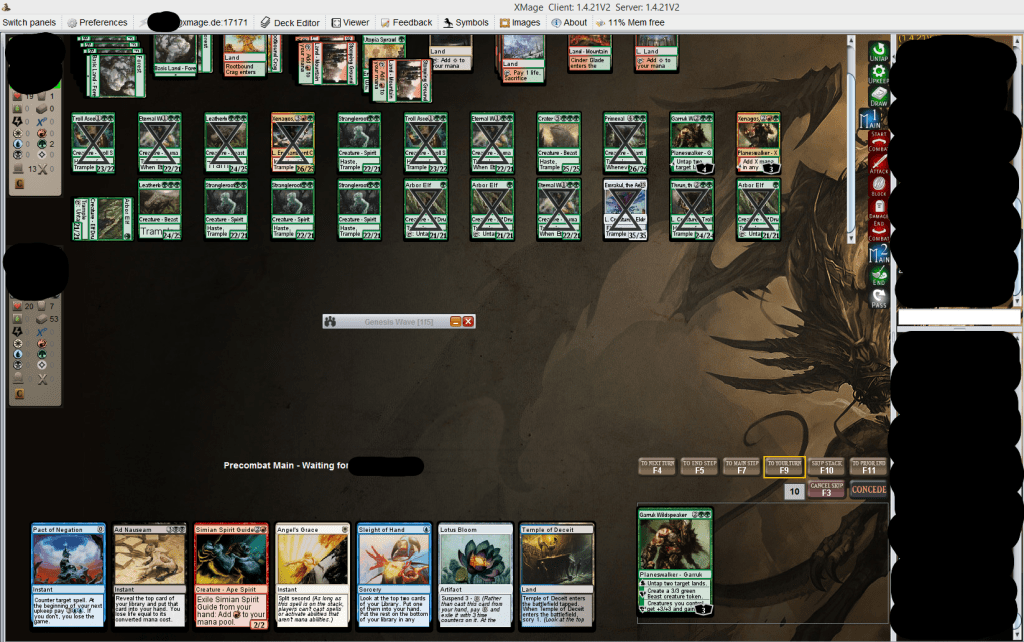

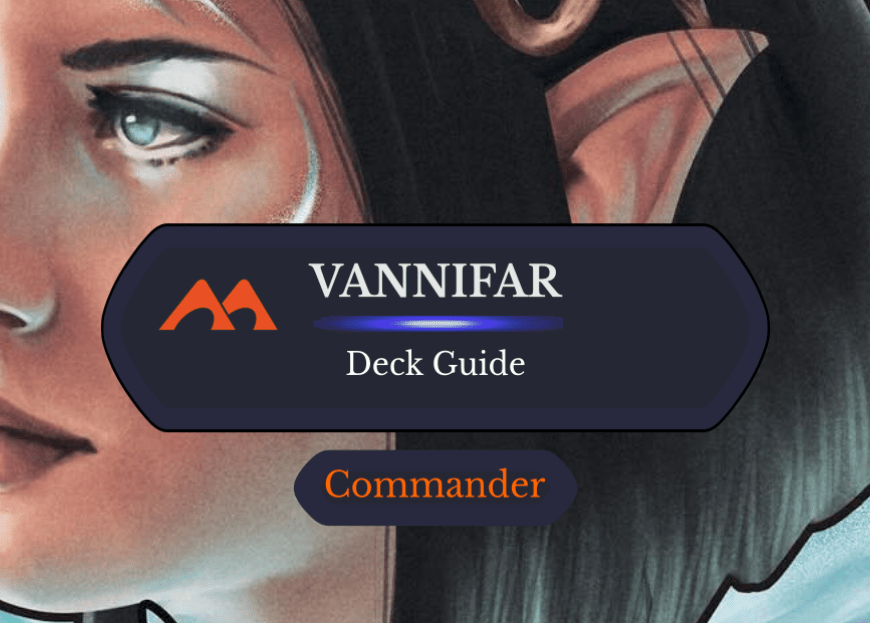
Add Comment