Thanks for trying out Arena Tutor!
You are helping us out so much by reporting these bugs. We promise we'll make the program even better for you and for future users.
Make Sure You Turned on Detailed Logging
If you don't know whether you did, please look at this article first. The app will not work without detailed logging turned on.
Check Overlay and Autolaunch Settings
Some users have had issues after initially installing the app. You may need to allow Arena Tutor access to display on your screen while Arena is running. If you haven't checked these settings yet, please follow the instructions here.
Generate MTGA Log File
To report a bug, first generate a log file from MTGA. To do that in Windows, click on the start menu and type %appdata% – then hit enter.
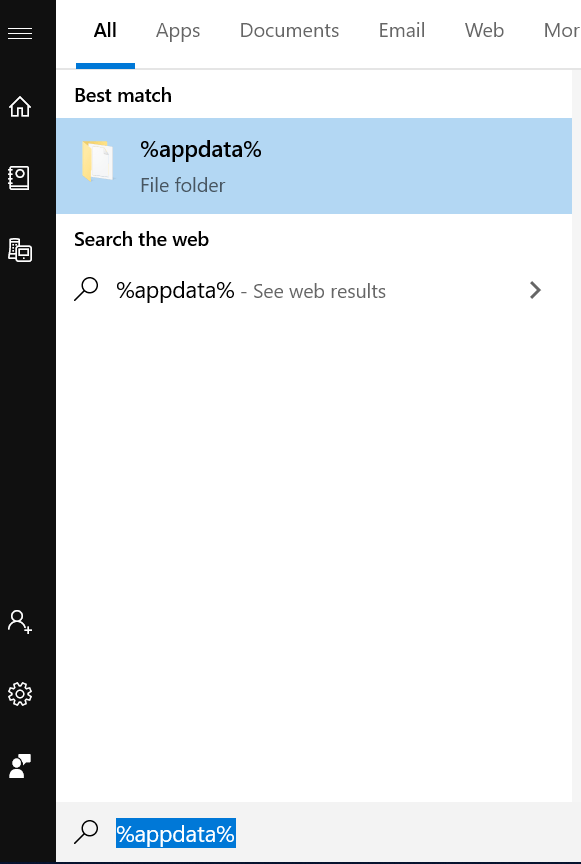
Then click AppData in the navigation
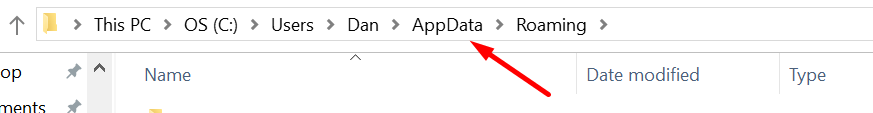
Go to the LocalLow folder
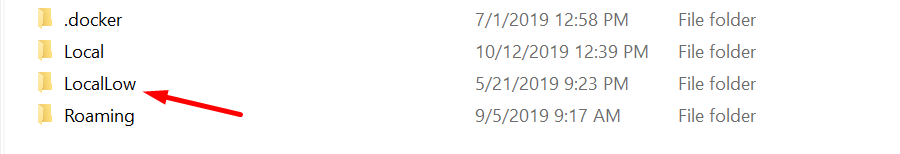
Then Wizards of the Coast
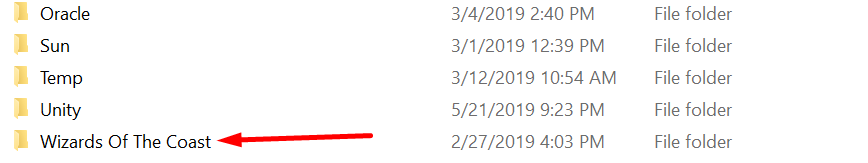
Then MTGA

Finally, copy the file Player.log (not output_log.txt, this is the old MTGA file and does not have your data)
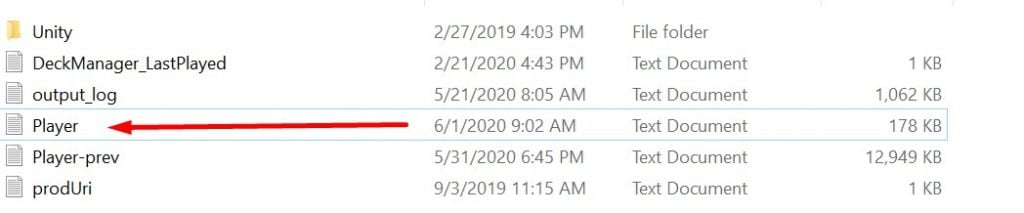
Take that Player.log file and either drop it in our Discord server in the #arena-tutor channel or we will get it from you later via email if you use the form below.
Please let us know what went wrong and what you were doing. Any screenshots you can provide would be a huge bonus.
Submit Bug Report
Thanks again and cheers!
Follow Draftsim for awesome articles and set updates: