Last updated on September 26, 2021

Updraft Elemental | Illustration by Raf Sarmento
Have you ever done a draft and said, “wow, I wish I could have another shot at that”? Or perhaps you've been in a difficult position and wanted to see what your friends would have done in the same draft seat?
Well, now you have the ability to actually see what would have happened in an alternate universe — you can replay the same draft over and over again to your heart's content on Draftsim.
Where to Find the New Feature
Right now, we've only got this enabled for Adventures in the Forgotten Realms draft. But don't worry, we'll add it back into the other sets on the draft simulator (and future sets) going forward.
After you complete an AFR draft, you'll see a new button, labeled, “Share Redraft Link”:
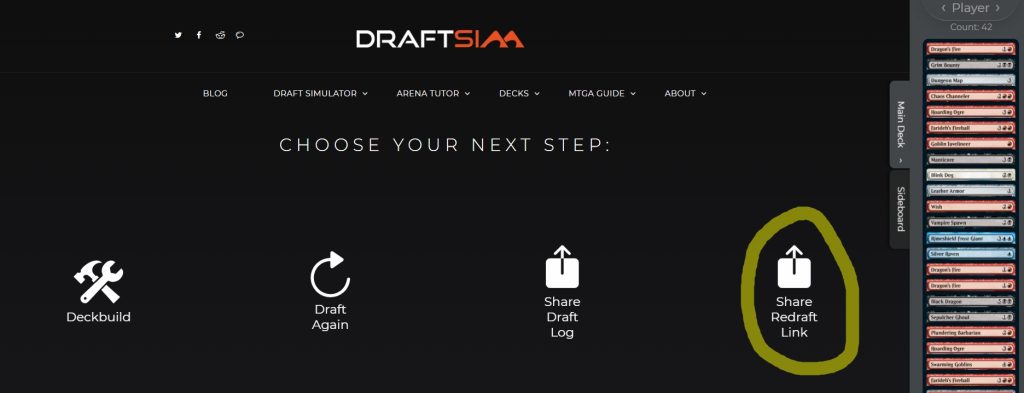
Once you click that button, a link will be copied to your clipboard that will take you directly to Pack 1, Pick 1 for the draft you just completed. And then you can get a second (or third, or fourth…) chance to see what happens when you draft differently.

What if you went into Black/Red because it's so awesome?
What if you forced the color of that bomb in Pack 1 instead?
The Possibilities Are Endless
And don't forget, you can also see what the bots are up to by clicking on the arrows on the sidebar:
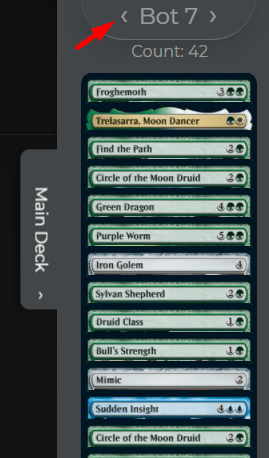
Let's say you force the colors that the bot you're passing to is in in the previous draft — what happens? Is it enough to keep it off of that color pair?
What happens to the other seats in the table? Your decisions have a cascading effect for everyone.
This is such a great way to study what happens and how your picks affect the outcome of the whole draft.
Let Us Know What You Think!
I'd love to hear some feedback if you like this feature (or if you don't). What else do you think we could do with this? Any other burning features you wish we added to the draft simulator?
Follow Draftsim for awesome articles and set updates: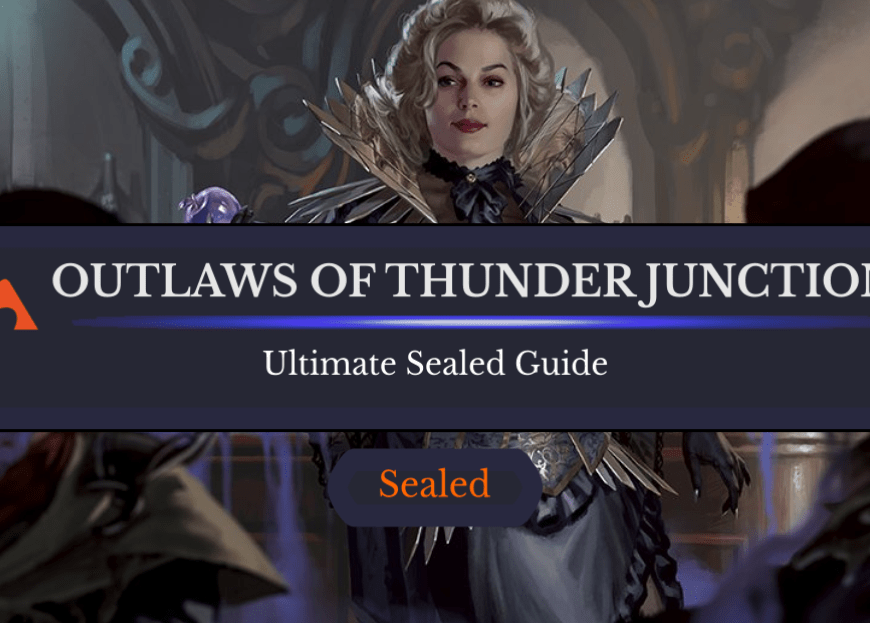
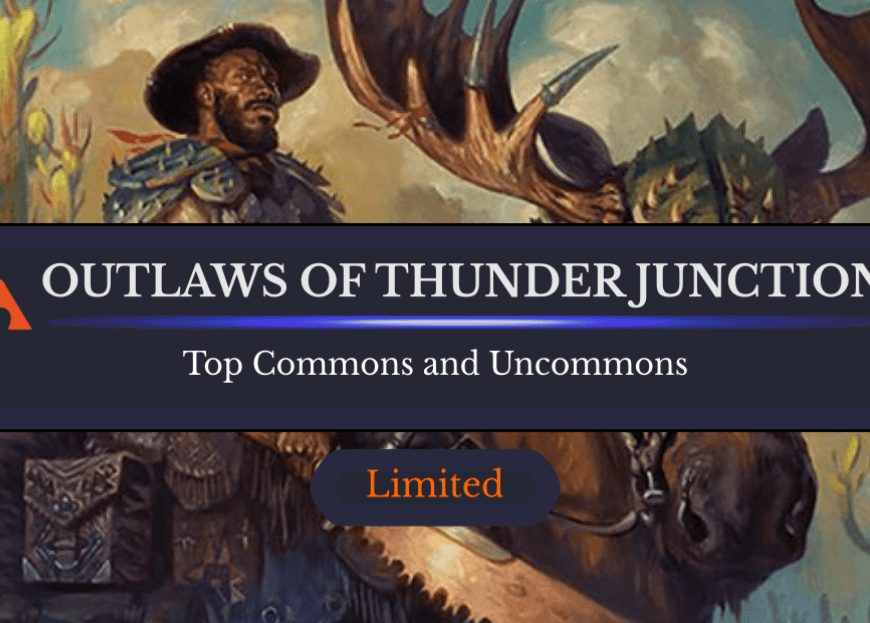
Add Comment