Last updated on August 5, 2020
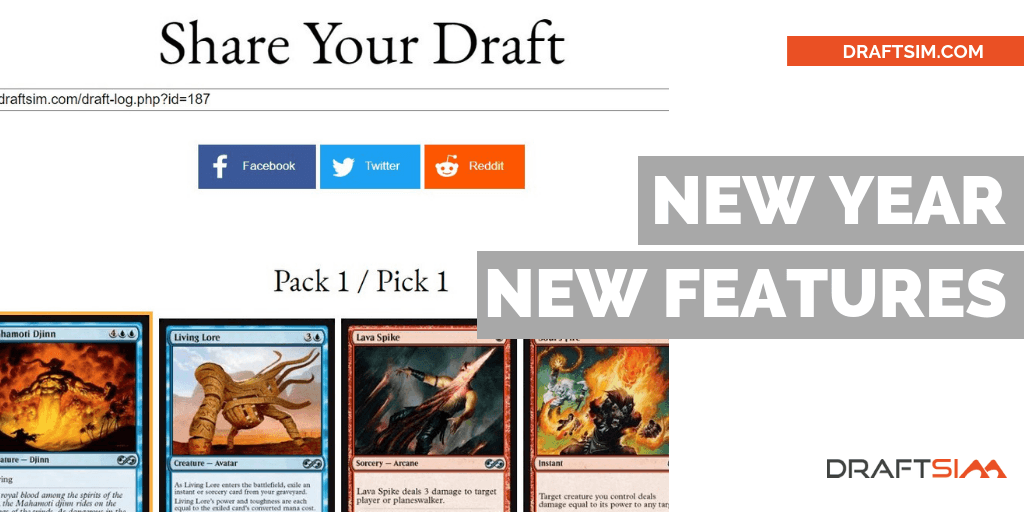
Happy 2019 to all of you out there! This past few weeks I hope you got to play Magic with some friends and to avoid eating too much (hint: I did not). While I had a wonderful holiday break, I'm happy to announce I've also been hard at work on some new features for Draftsim. I think you'll be pretty excited about the new hotness added to the ‘ol draft simulator.
It's been a long time since any major features were added to Draftsim, so the downtime between sets seemed like a great time to make some big improvements. I think these will all make Draftsim even more fun to use and useful.
So follow along as I take you on a tour through sharing your drafts, the new visual card ratings list, foils in packs, and more!
Sharing Drafts

How many times have you finished a draft and wanted to brag about the amazing masterpiece that you just put together? Or needed to get consolation for the life decisions that led to trainwrecking your draft? I see people sharing decklists from Draftsim on Reddit all the time. Unfortunately, until now you couldn't share your pick-by-pick choices.
We've been able to do this using Flooey for Magic Online booster drafts for quite some time. I've wanted Draftsim to have a Flooey-like function for a while, but now that time is finally here!
So how do share a draft? First, fire up a draft on Draftsim and proceed as usual. When you finish, a new button will appear:

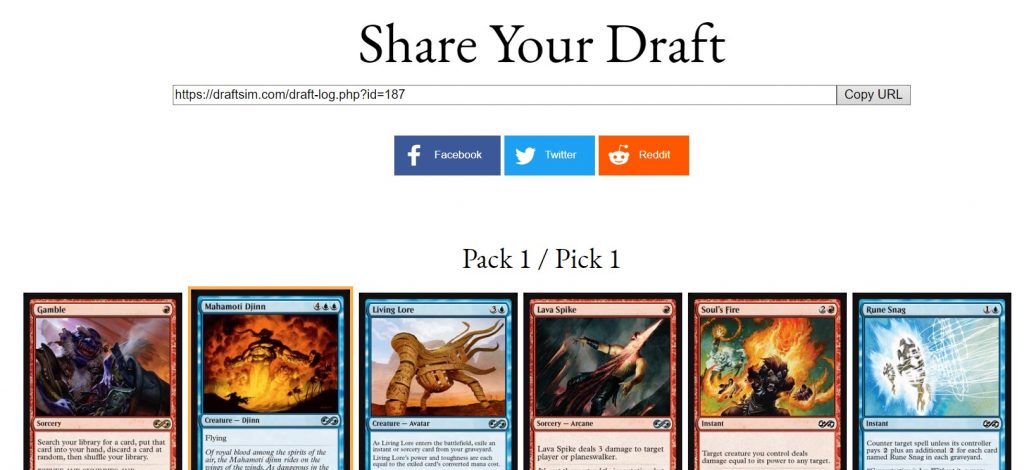
The button opens a new page showing a complete log of your whole draft with your selections highlighted! There are also a one-click copy button and social network buttons to make the draft as easy as possible to share.
If you want an example of a completed draft, I've got one for you to check out here.
So go ahead, give it a try, especially when Ravnica Allegiance comes out on Draftsim later this week. There's no better way to learn a new format than to discuss the cards with friends or other draft-obsessed folks. And if you need somebody to chat with, Draftsim has a new Discord server that you should check out.
Foils

Yes, Draftsim now has foils! In all their shiny, holographic glory.
Masters sets on Draftsim have always had “foils” — the fifteenth card of the pack was generated separately and could be any rarity. But there never was any effect added to the card.
And regular, non-masters sets like Guilds of Ravnica never had foils. This created some issues with rarity distributions because foils change the pack contents quite a bit. Sometimes there are packs with two rares and you gotta make a tough choice. Now we can simulate that!
And if you're one of those notorious draft-simulator-moneydrafters, you can draft away and take all the pretty cards your heart desires.
Foils replace the last common in the pack and appear in about 1/4th of packs. Actually, if you happen to have any further information on their frequency, it's hard to find precise numbers on this. So if you know the specifics, please reach out to me.
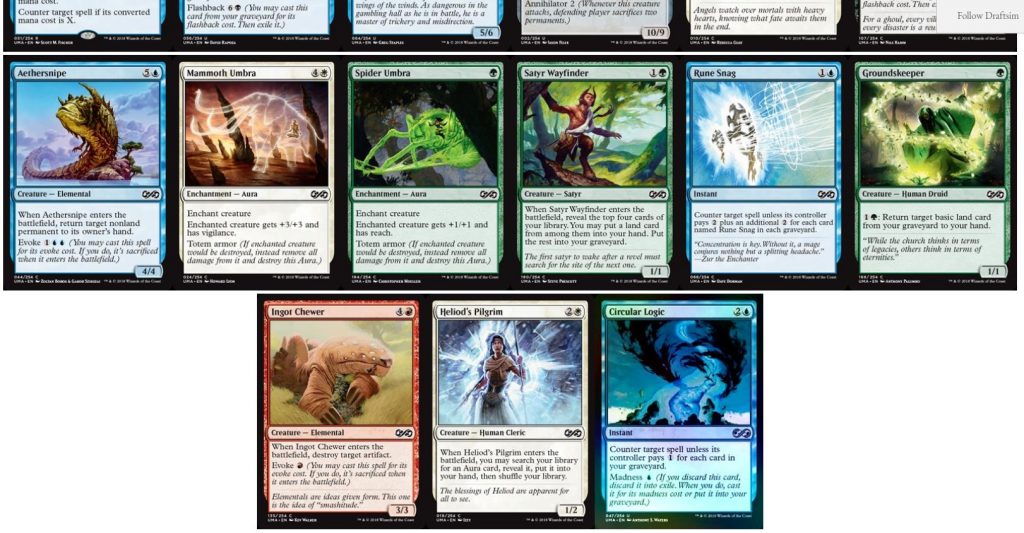
Tier List
Draftsim has all this data and all these card ratings, why not do something with it? The ratings have always been quite popular, often with dozens of people at any given time viewing my ratings spreadsheet, especially after a new set comes out.
Now we have something much better – a visual pick order/ratings list!

You can see the list pictured above here.
I decided to go with something a bit more visual than a spreadsheet here, and I think it's way easier to parse. It's still searchable like the spreadsheet, so you can quickly find where Draftsim has any particular card rated.
And rather than just a rating number, the cards are organized into classes (tiers). This helps you think about a format more holistically. You can start to see how cards cluster together and approximately where in a pack you can expect to pick them up.

The tiers are still based on the ratings that are used in the Draftsim engine, but I think it's a lot easier to understand the overall feel of the format by being able to see the relative card positions instead.

You can use these pick order lists as a reference when you're doing a draft on Magic Online or MTG Arena. As I mention in the intro of the list pages, rankings are not a be-all end-all and usually go out the window as soon as you make a couple picks. But if you're clueless about how good a card is in a particular format, this is a great place to start.
I think lists like this are a great source of discussion and debate. Feel free to share the list and let me know if you disagree with anything! The Discord is also a great place to talk about it too.
My goal is to keep updating this list and Draftsim's ratings throughout a format in order for you to have a one stop shop to get an overall view of all the card values at once.
Other Small Improvements
Viewing Bot Positions
I've had a lot of people ask me “where are the bots sitting during the draft?” and “is Bot1 on my left or my right?”, so I've decided to clear that up and make it a little more obvious.
Now, all you have to is click the View Bots button…
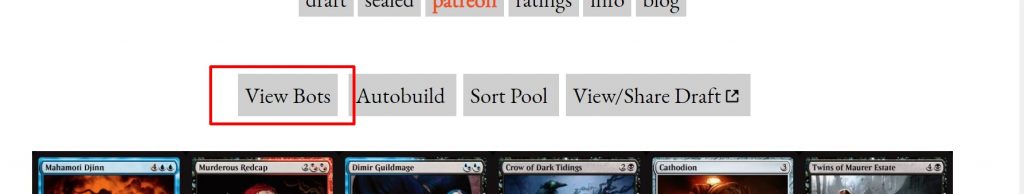
… and you'll see a label with the bot position.

If you haven't done this before, I highly recommend checking out what the bots drafted after you complete your draft. It can help you understand why you were passed the cards you were, and also how your picks affected the players downstream from you.
Or it can help explain why you got cut off from red in pack 2!
Pick Labels
Finally, a small addition for clarity is a Pack/Pick number above the pack when you're in the middle of drafting.

I find that this helps you keep better track of how many cards are left in the draft and can help you prioritize your picks better. It also works hand-in-hand with the new sharing function because you can note down the pick number and then jump back to that pick after the draft to review your decision-making.
Hope you like it.
Next Up…
Be sure to let me know what you think of the new features, and especially if you see any bugs or issues, I want to hear about them!
This year I've got a lot of big changes planned for Draftsim, not only on the draft simulator but also for this blog. So let me know if there's anything you'd like me to cover more.
But the biggest thing coming out of Draftsim is going to be some new drafting software that I think you're going to love. If you're interesting in hearing about it as soon as I'm ready to announce it, be sure to sign up for Draftsim's mailing list below.
Cheers and I hope you enjoy the new features!
[mc4wp_form id=”318″]
Follow Draftsim for awesome articles and set updates: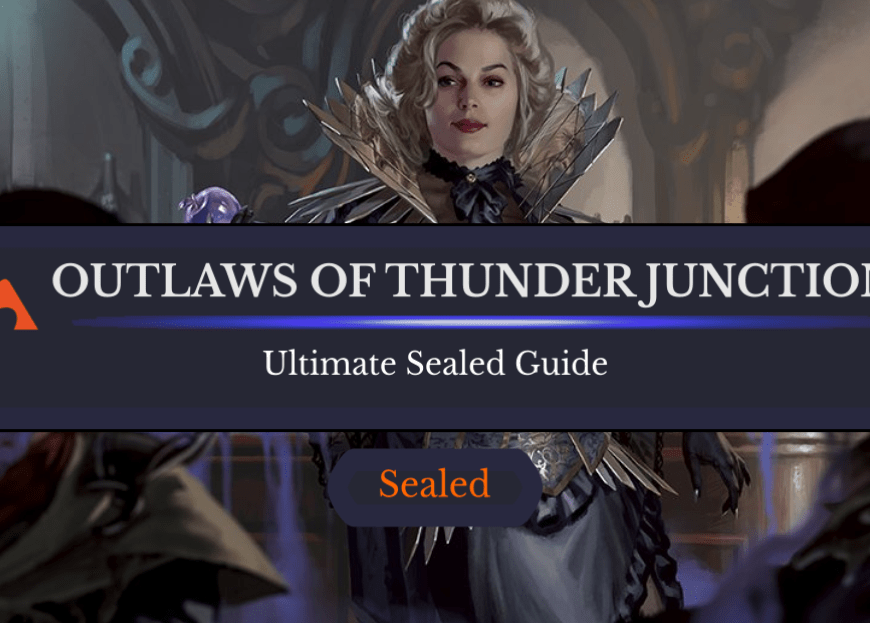
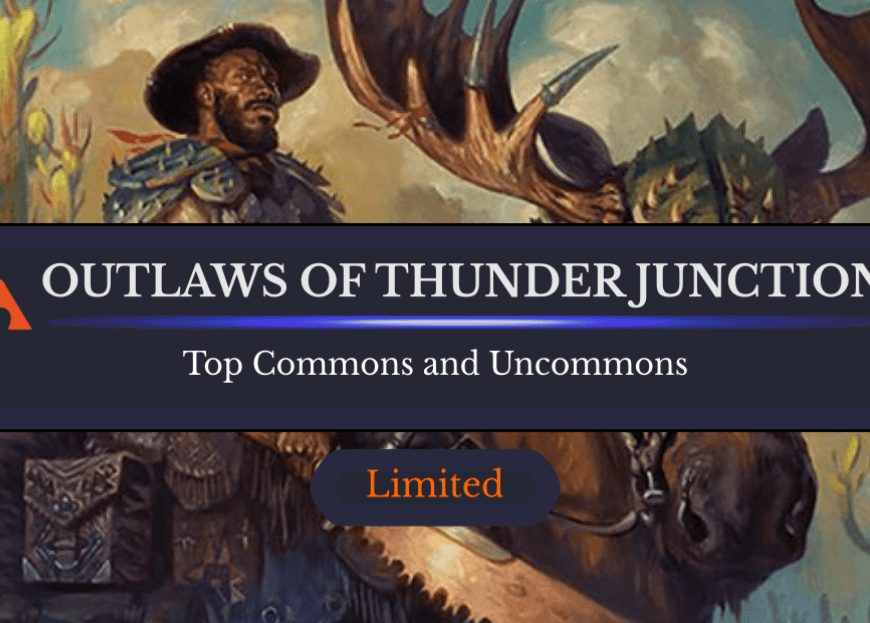
Add Comment